

怎样在Finder文件夹中创建一个快速文本文件
电子说
描述
步骤1:将AppleScript图标添加到OSX菜单栏

在AppleScript编辑器内部(在OSX应用程序-实用工具中)转到首选项-常规,然后选中
[x]菜单栏中的显示脚本菜单
步骤2:将此脚本添加到用户脚本中
-- H.Zimmerman, AppleScript.
-- Create text file in current Finder folder with a dialog.
tell application “Finder”
try
display dialog “name of doc please (without the .txt thing)” default answer “”
set fileName to the text returned of result
if length of fileName = 0 then
return 0
end if
set fileExt to “.txt”
set thisFolder to the target of the front window as alias
set newFile to fileName & fileExt
make new file at thisFolder with properties {name:newFile, file type:“TEXT”, creator type:“ttxt”}
on error errMsg
display dialog (errMsg)
end try
end tell
步骤3:创建文本文件
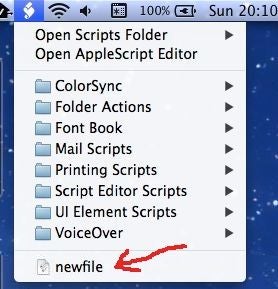
在相应的 Finder 文件夹中,只需选择刚添加的菜单项,输入名称,文件即已存在。双击它将打开熟悉的文本编辑。
责任编辑:wv
- 相关推荐
- 编辑器
-
求助,为什么在CAN数据库(.dbc文本文件)中找不到报文?2024-01-23 0
-
如何计算一个文本文件共有多少行?2012-03-09 0
-
labview文本文件操作2012-10-18 0
-
请教大神们,如何用labview创建一个UTF-8编码的文本文件啊?2013-03-11 0
-
问一个文本文件读取的问题2014-01-05 0
-
求教,labview怎么清空文本文件中的内容。2015-11-23 0
-
从一个文本数据的文件夹中,怎样实现数据的连续提取2018-11-03 0
-
如何阅读文本文件?2019-01-29 0
-
怎样找到文本文件Nexys 3板2019-03-05 0
-
CVI中文本文件的格式问题2020-03-04 0
-
如何在 Python 中读取文本文件?2021-06-10 0
-
在USER文件下创建一个新的文件夹2021-11-30 0
-
C语言入门教程-文本文件2009-07-29 1232
-
如何在Go中操作文本文件2022-09-29 630
全部0条评论

快来发表一下你的评论吧 !

