

如何在VisualBasic中制作长度转换器
电子说
描述
步骤1:创建项目
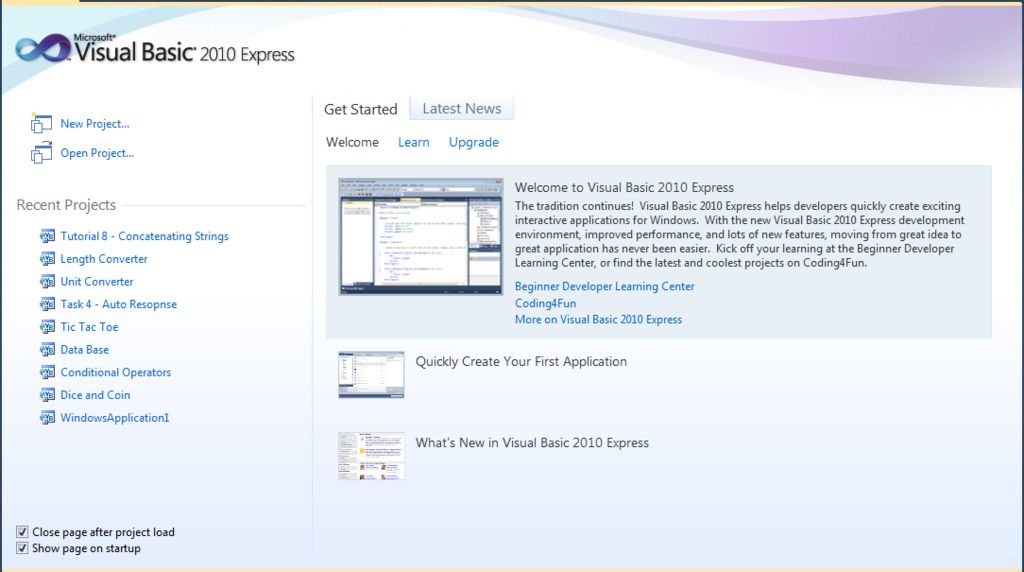
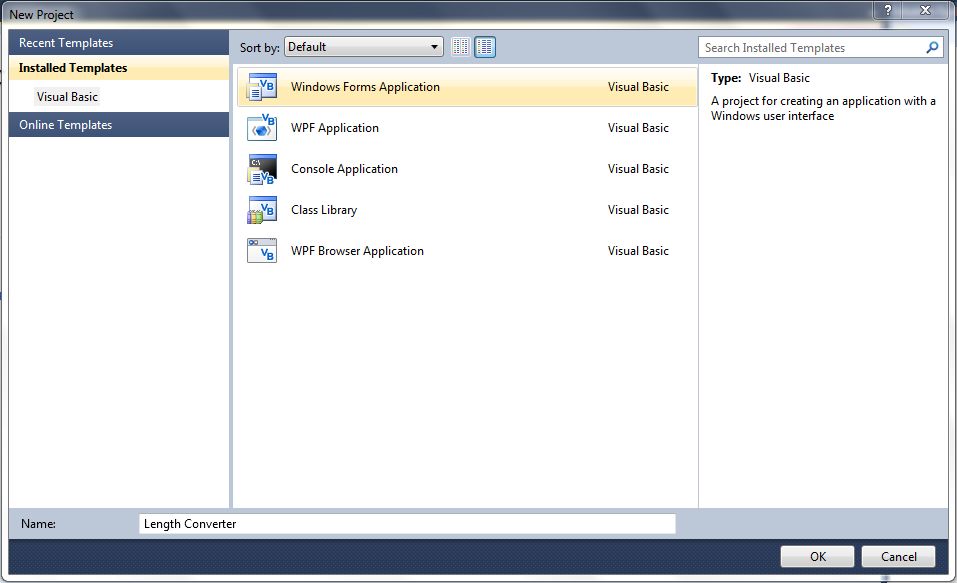
步骤1:打开 Microsoft Visual Basic。
步骤2:通过单击创建新项目新项目 或按 Ctrl + N 。
步骤3:选择 Windows窗体应用程序 ,并将其命名为“ Length Converter ”。
步骤4:重命名 Form1.vb 更改为“ Length.vb ”。 这是易于使用的方法。
步骤5:将 Form1 重命名为“ LengthForm ”,并将文本设置为“ Length Converter ”。 这是易于使用的方法。
步骤6:根据自己的喜好调整大小。我已经制作了一个‘ 500,300’ 。
第7步:在表格顶部插入标签,然后将命名为“ 标题 ”,并输入文字“ 长度 转换器 “
第8步:插入两个按钮。一个在中心。将其命名为“ ConvertButton ”,并输入文字“ Convert ”。 第二个按钮是可选的。 将其放在右上角,并将其命名为“ ExitButton ”,并输入文字“ Exit 》“
步骤9:插入两个ComboBox,将其中一个放置在左侧,将另一个放置在右侧。在左侧命名为“ LengthList1 ”,在右侧命名为“ LengthList2 ”。使它们两个上的文字均为“ 选择 单位 ”
第10步:插入两个文本框并将其放置在组合框下方。将它们命名为“ UnitText1 ”和“ UnitText2 ”。将文本留空。
步骤2:获取基本代码
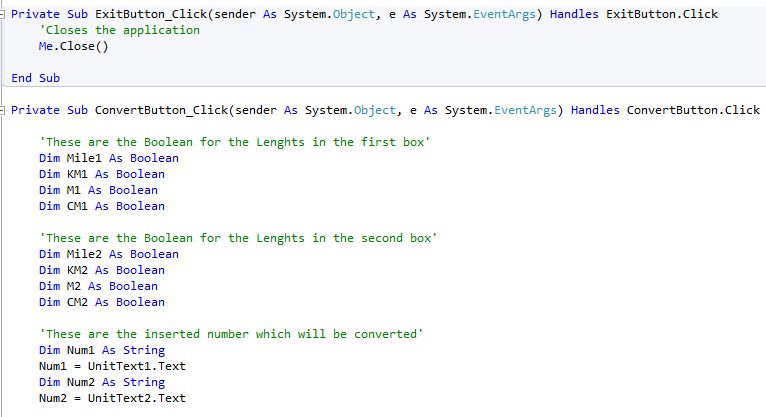
步骤11:双击‘ExitButton’。
步骤12:插入以下代码:‘This will close the application’
Me.Close() 步骤13:双击点击“转换按钮”。
步骤14:插入以下代码:
‘These are the Boolean for the Length in the first box’
Dim Mile1 As Boolean
Dim KM1 As Boolean
Dim M1 As Boolean
Dim CM1 As Boolean
‘These are the Boolean for the length in the second box’
Dim Mile2 As Boolean
Dim KM2 As Boolean
Dim M2 As Boolean
Dim CM2 As Boolean
‘These are the inserted numbers that will be converted’
Dim Num1 As String
Num1 = UnitText1.Text
Dim Num1 As String
Num2 = UnitText2.Text
步骤3 :转换单位
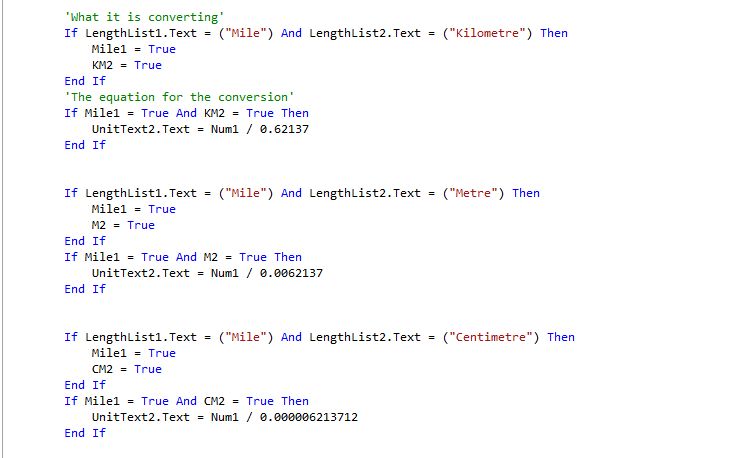
步骤15:在先前的代码下方插入以下内容:
‘What it is converting’
If LengthList1.Text = (“Mile”) And LengthList2.Text = (“Kilometre”) Then
Mile1 = True
KM2 = True
End If
‘The equation for the conversion’
If Mile1 = True and KM2 = True Then
UnitText2.Text = Num1 / 0.62137
End If
If LengthList1.Text = (“Mile”) And LengthList2.Text = (“Metre”) Then
Mile1 = True
M2 = True
End If
If Mile1 = True and M2 = True Then
UnitText2.Text = Num1 / 0.0062137
End If
If LengthList1.Text = (“Mile”) And LengthList2.Text = (“Centimetre”) Then
Mile1 = True
CM2 = True
End If
If Mile1 = True and CM2 = True Then
UnitText2.Text = Num1 / 0.0000062137
End If
If LengthList1.Text = (“Kilometre”) And LengthList2.Text = (“Mile”) Then
KM1 = True
Mile2 = True
End If
If KM1 = True and Mile2 = True Then
UnitText2.Text = Num1 * 0.62137
End If
If LengthList1.Text = (“Kilometre”) And LengthList2.Text = (“Metre”) Then
KM1 = True
M2 = True
End If
If KM1 = True and M2 = True Then
UnitText2.Text = Num1 / 0.001
End If
If LengthList1.Text = (“Kilometre”) And LengthList2.Text = (“Centimetre”) Then
KM1 = True
CM2 = True
End If
If KM1 = True and CM2 = True Then
UnitText2.Text = Num1 / 0.000001
End If
If LengthList1.Text = (“Metre”) And LengthList2.Text = (“Mile”) Then
M1 = True
Mile2 = True
End If
If M1 = True and Mile2 = True Then
UnitText2.Text = Num1 * 0.000621317
End If
If LengthList1.Text = (“Metre”) And LengthList2.Text = (“Kilometre”) Then
M1 = True
KM2 = True
End If
If M1 = True and KM2 = True Then
UnitText2.Text = Num1 / 1000
End If
If LengthList1.Text = (“Metre”) And LengthList2.Text = (“Centimetre”) Then
M1 = True
CM2 = True
End If
If M1 = True and CM2 = True Then
UnitText2.Text = Num1 / 0.01
End If
If LengthList1.Text = (“Centimetre”) And LengthList2.Text = (“Mile”) Then
CM1 = True
Mile2 = True
End If
If CM1 = True and Mile2 = True Then
UnitText2.Text = Num1 * 0.000000621317
End If
If LengthList1.Text = (“Centimetre”) And LengthList2.Text = (“Kilometre”) Then
CM1 = True
KM2 = True
End If
If CM1 = True and KM2 = True Then
UnitText2.Text = Num1 * 0.00001
End If
If LengthList1.Text = (“Centimetre”) And LengthList2.Text = (“Metre”) Then
CM1 = True
M2 = True
End If
If CM1 = True and M2 = True Then
UnitText2.Text = Num1 * 0.01
End If
‘If converting into same unit then the valve will be the same’
If LengthList1.Text = LengthList2.Text Then
UnitText2.Text = Num1
End If
- 相关推荐
- 转换器
- VisualBasic
-
145. 逐次比较型AD转换器#AD转换器电路设计快学 2022-07-29
-
147. AD转换器的主要技术指标#AD转换器电路设计快学 2022-07-29
-
Buck转换器如何工作油泼辣子 2023-11-18
-
Ʃ-Δ型模数转换器怎么在电机驱动中实现最佳性能?2019-08-01 0
-
如何利用Python中的tkinter和MyQR制作个性二维码转换器2020-06-18 0
-
数模转换器是什么2021-07-26 0
-
怎样去制作一个电流电压转换器呢2021-10-15 0
-
使用开关稳压器!设计您自己的DCDC转换器2022-07-27 0
-
Fly-Buck转换器PCB布局技巧分享2022-11-22 0
-
如何在MBD中实现DAC?2023-04-07 0
-
顺向式电力转换器之制作与设计2009-04-12 620
-
推挽式电力转换器之制作2009-11-20 605
-
顺向式电力转换器的制作2009-11-20 330
-
DC/DC 升压转换器制作电路+讲解2022-07-08 317
-
USB隔离协议转换器制作说明2017-10-30 626
全部0条评论

快来发表一下你的评论吧 !

