

 C语言实现txt文本读取与修改
C语言实现txt文本读取与修改
描述
#include
#include
#include
int main()
{
FILE *fp = fopen("loss.txt", "w");
if (fp == NULL){
printf("Failed to open file");
return 0;
}
double i, y;
for (i = 0, y = 0; i < 100; i += 0.5){
fprintf(fp, "%f\t", i);
y = sin(i);
fprintf(fp, "%f\n", y);
}
fclose(fp);
//FILE *fpread = fopen("loss.txt", "r");
//if (fpread == NULL)
//{
// printf("Failed to open file ");
// return 0;
//}
int a[10] = { 0 };
//int *a = new int[10];
//for (int i = 0; i < 10; i++)
//{
// fscanf(fpread, "%d", &a[i]);
// printf("%d ", a[i]);
//}
//fclose(fpread);
//system("pause");
}
真正打开文件的为fopen函数,需要的前提是txt文件放到工程文件路径之下,否则无法识别,同时打开待读取文件 fname = "123.txt"
#include
#include// 为了使用exit()
int main()
{
int ch;//getc的返回值是整数
FILE *fp;//文件指针
char fname[50]; // 储存文件名
// printf("Enter the name of the file: ");
// scanf("%s",fname);
fp = fopen("123.txt","r"); // 打开待读取文件 fname = "123.txt"
if (fp == NULL) // 如果失败
{
printf("Failed to open file. Bye\n");
exit(1); //退出程序
}
// getc(fp)从打开的文件中获取一个字符
while((ch=getc(fp))!=EOF)
putchar(ch);
fclose(fp);// 关闭文件
return 0;
}
运行后代码 如下 :
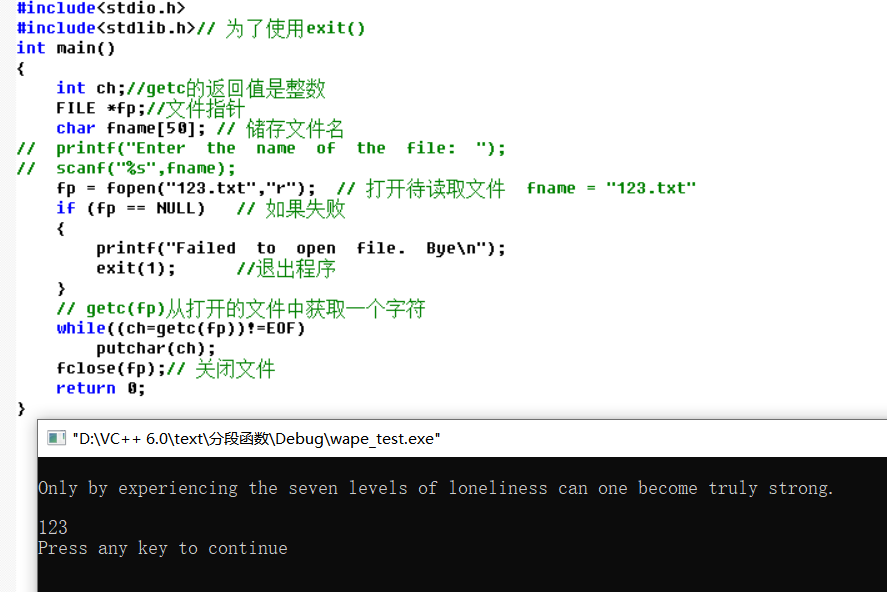
声明:本文内容及配图由入驻作者撰写或者入驻合作网站授权转载。文章观点仅代表作者本人,不代表电子发烧友网立场。文章及其配图仅供工程师学习之用,如有内容侵权或者其他违规问题,请联系本站处理。
举报投诉
-
C语言实现数字信号处理算法2012-08-16 0
-
CRC算法和c语言实现2012-08-20 0
-
凹槽凸轮轮廓线的解析设计及C语言实现2013-06-04 0
-
C语言实现FFT(快速傅里叶变换)2013-10-25 0
-
C++语言实现火车排序功能.doc2017-08-05 0
-
读取txt文本乱码2019-09-16 0
-
如何用C语言实现OOP编程?2019-10-30 0
-
PID控制算法的C语言实现(完整版)2020-04-02 0
-
如何用C语言实现面向对象编程2021-07-12 0
-
基于Proteus和C语言实现2021-07-14 0
-
如何使用C语言实现模糊PID控制?2021-09-24 0
-
C语言实现常用排序算法是什么?2021-10-19 0
-
小白求助,求基于Proteus和C语言实现的程序和仿真2021-10-19 0
-
如何利用c语言实现中文“大”字的显示?2021-11-02 0
全部0条评论

快来发表一下你的评论吧 !

