

介绍一款GNU/Linux上跟踪USB设备的取证工具
描述
usbrip取证工具
usbrip(源自"USB Ripper",而不是"USB RIP")是一个带有CLI界面的开源取证工具,可以让您在Linux机器上跟踪USB设备(即USB事件历史记录,"已连接"和"已断开连接"事件)。
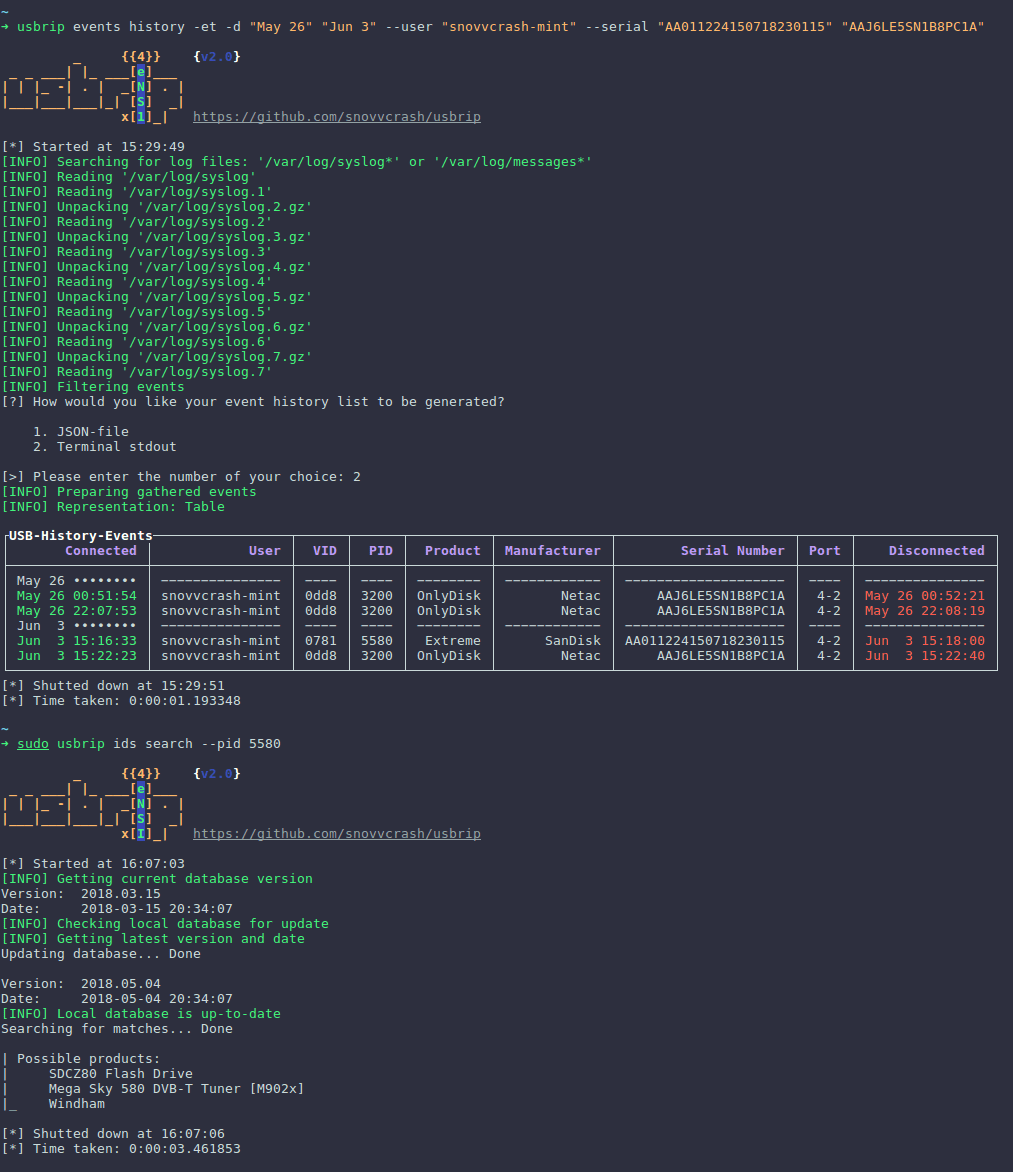
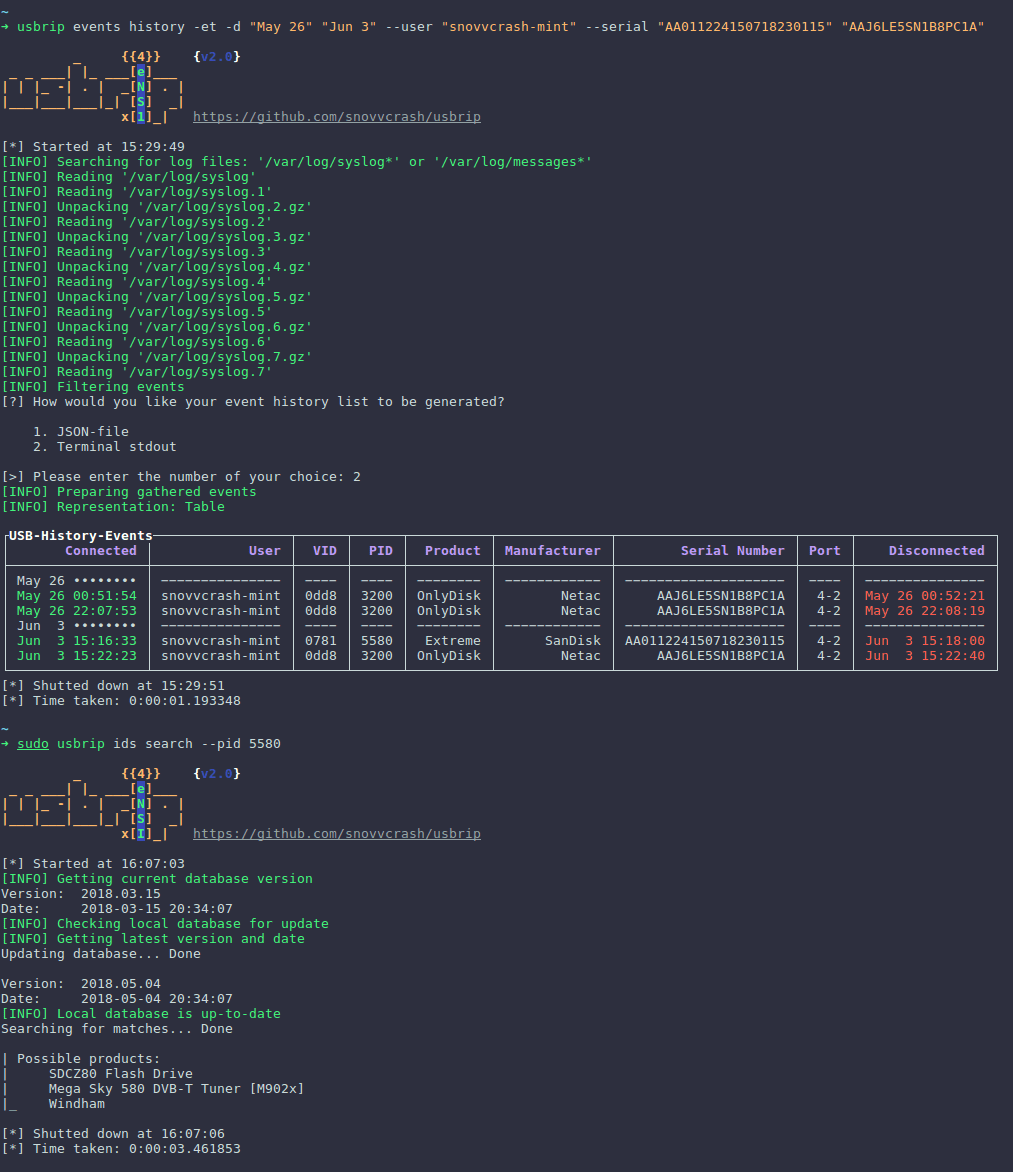
usbrip是用Python3编写的软件,它解析Linux日志文件
/var/log/syslog* 或 /var/log/messages*
以构建USB事件历史表。
此类表格可能包含以下列:
"已连接"(日期和时间),
"用户",
"VID"(供应商ID),
"PID"(产品ID),
"产品",
"制造商",
"序列号",
"端口"和
"断开连接"(日期和时间)。
此外,它还可以:
(1).导出收集的信息作为JSON转储;
(2).生成一个授权(可信)USB设备列表作为JSON(称之为auth.json);
(3).根据以下内容搜索(违规事件)auth.json:show(或生成另一个JSON)USB设备出现在历史记录中并且不会出现在auth.json;
(4).*使用-sflag * 安装时,创建加密存储(7zip存档),以便在crontab调度程序的帮.助下自动备份和累积USB事件;
(5).根据其VID和/或PID搜索有关特定USB设备的其他详细信息。
usbrip安装
快速安装
usbrip可在PyPI下载和安装:
$ pip3 install usbrip
git安装
# 下载 ~$ git clone https://github.com/snovvcrash/usbrip.git usbrip && cd usbrip ~/usbrip$ # 安装依赖 ~$ sudo apt install python3-venv p7zip-full -y
有两种方法,可以将usbrip安装到系统中:
pip或setup.py。
pip要么setup.py
首先,usbrip是通过pip安装的。这意味着在git克隆了repo之后可以简单地启动pip安装过程,然后在终端的任何地方运行usbrip,如下所示:
~/usbrip$ python3 -m venv venv && source venv/bin/activate (venv) ~/usbrip$ pip install . (venv) ~/usbrip$ usbrip -h
或者,如果要在本地解析Python依赖关系(不打扰PyPI),请使用setup.py
~/usbrip$ python3 -m venv venv && source venv/bin/activate (venv) ~/usbrip$ python setup.py install (venv) ~/usbrip$ usbrip -h
注意:
您可能希望在Python虚拟环境处于活动状态时运行安装过程(如上所示)
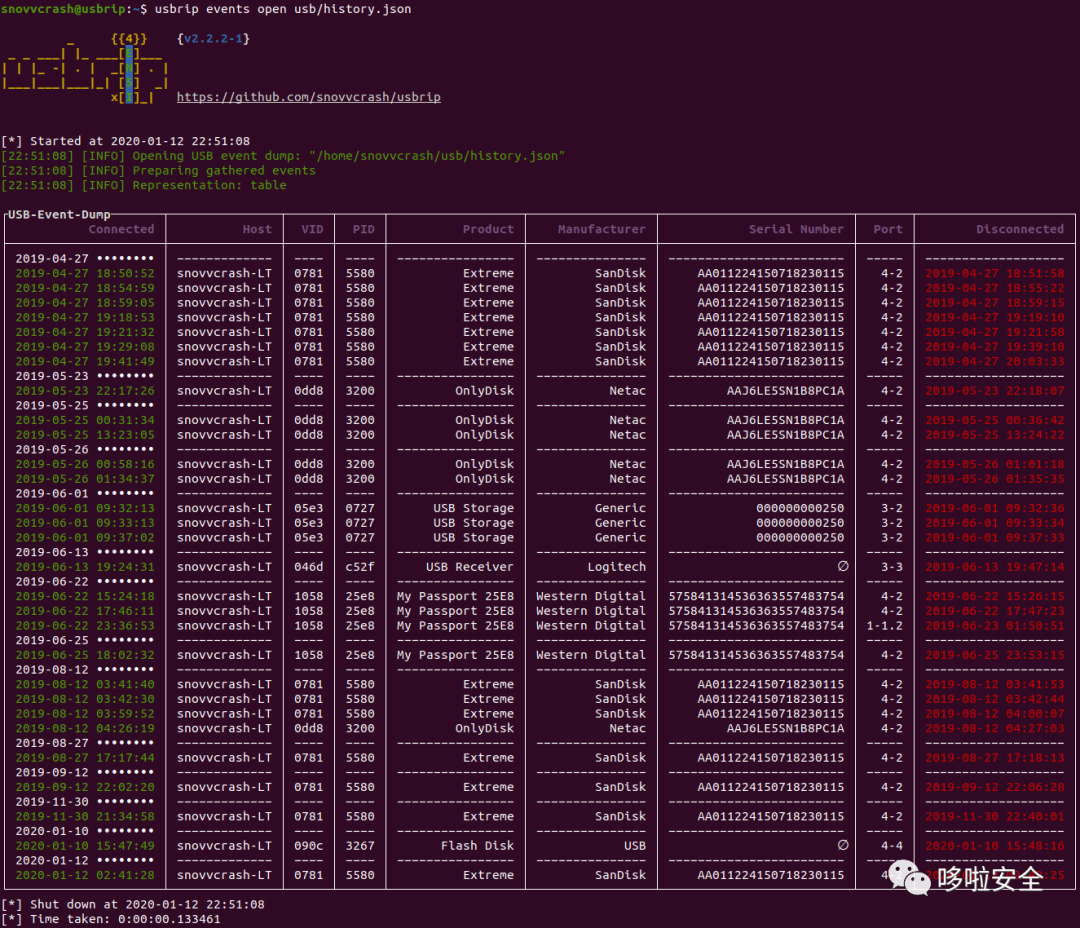
usbrip使用
# ---------- BANNER ---------- $ usbrip banner Get usbrip banner. # ---------- EVENTS ---------- $ usbrip events history [-t | -l] [-e] [-n] [-d [ ...]] [--user [ ...]] [--vid [ ...]] [--pid [ ...]] [--prod [ ...]] [--manufact [ ...]] [--serial [ ...]] [--port [ ...]] [-c [ ...]] [-f [ ...]] [-q] [--debug] Get USB event history. $ usbrip events open [-t | -l] [-e] [-n ] [-d [ ...]] [--user [ ...]] [--vid [ ...]] [--pid [ ...]] [--prod [ ...]] [--manufact [ ...]] [--serial [ ...]] [--port [ ...]] [-c [ ...]] [-f [ ...]] [-q] [--debug] Open USB event dump. $ usbrip events gen_auth [-a [ ...]] [-e] [-n ] [-d [ ...]] [--user [ ...]] [--vid [ ...]] [--pid [ ...]] [--prod [ ...]] [--manufact [ ...]] [--serial [ ...]] [--port [ ...]] [-f [ ...]] [-q] [--debug] Generate a list of trusted (authorized) USB devices. $ usbrip events violations [-a [ ...]] [-t | -l] [-e] [-n ] [-d [ ...]] [--user [ ...]] [--vid [ ...]] [--pid [ ...]] [--prod [ ...]] [--manufact [ ...]] [--serial [ ...]] [--port [ ...]] [-c [ ...]] [-f [ ...]] [-q] [--debug] Get USB violation events based on the list of trusted devices. # ---------- STORAGE ---------- $ usbrip storage list [-q] [--debug] List contents of the selected storage (7zip archive). STORAGE_TYPE is "history" or "violations". $ usbrip storage open [-t | -l] [-e] [-n ] [-d [ ...]] [--user [ ...]] [--vid [ ...]] [--pid [ ...]] [--prod [ ...]] [--manufact [ ...]] [--serial [ ...]] [--port [ ...]] [-c [ ...]] [-q] [--debug] Open selected storage (7zip archive). Behaves similary to the EVENTS OPEN submodule. $ usbrip storage update [-a [ ...]] [-e] [-n ] [-d [ ...]] [--user [ ...]] [--vid [ ...]] [--pid [ ...]] [--prod [ ...]] [--manufact [ ...]] [--serial [ ...]] [--port [ ...]] [--lvl ] [-q] [--debug] Update storage — add USB events to the existing storage (7zip archive). COMPRESSION_LEVEL is a number in [0..9]. $ usbrip storage create [-a [ ...]] [-e] [-n ] [-d [ ...]] [--user [ ...]] [--vid [ ...]] [--pid [ ...]] [--prod [ ...]] [--manufact [ ...]] [--serial [ ...]] [--port [ ...]] [--lvl ] [-q] [--debug] Create storage — create 7zip archive and add USB events to it according to the selected options. $ usbrip storage passwd [--lvl ] [-q] [--debug] Change password of the existing storage. # ---------- IDs ---------- $ usbrip ids search [--vid ] [--pid ] [--offline] [-q] [--debug] Get extra details about a specific USB device by its and/or from the USB ID database. $ usbrip ids download [-q] [--debug] Update (download) the USB ID database.
usbrip的使用示例
显示所有USB设备的事件历史
$ usbrip events history -ql -n 100
显示外部USB设备的事件历史
$ usbrip events history -et -c conn vid pid disconn serial -d "Dec 9" "Dec 10" -f /var/log/syslog.1 /var/log/syslog.2.gz
审核编辑:刘清
-
【OK210试用体验】—几款工具的初略介绍2015-07-29 0
-
【分享】使用Linux的技巧2015-09-23 0
-
Linux内核开发工具介绍2017-01-06 0
-
资源贴:十款常用Linux系统介绍2019-03-06 0
-
GNU Make工具(一)2020-06-08 0
-
Linux系统争议——是Linux还是GNU/Linux?2020-06-12 0
-
一款USB OTG IP核的设计与实现,不看肯定后悔2021-04-29 0
-
介绍一款苹果操作系统的电源管理工具2022-01-03 0
-
一款VScode的插件介绍2022-01-25 0
-
介绍一款支持Vulkan的Arm平台Linux操作系统2022-03-03 0
-
一款国产USB3.0HUB集线器芯片2023-10-20 0
-
Linux下GNU Radio平台的搭建以及该如何使用NI USRP设备2017-11-15 9244
-
如何在Linux下搭建GNU Radio平台及它的应用分析2020-01-02 3748
-
GNU/Linux和Linux的区别在哪?2023-02-17 1109
-
什么是 GNU/Linux?2023-06-13 2764
全部0条评论

快来发表一下你的评论吧 !

