

Cisco IOS-XE如何配置SSL连接?
描述
本次实验基于CISCO CSR1000V的虚拟路由器进行
实验拓扑
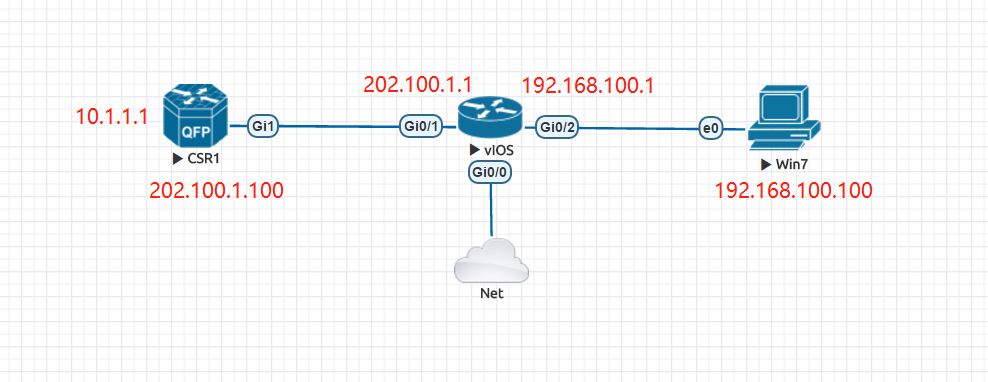 实验拓扑
实验拓扑
实验配置
hostname csr1kv ! aaa new-model ! aaa authentication suppress null-username aaa authentication login sslvpn local aaa authorization network sslvpn local ! no ip domain lookup ! crypto pki trustpoint csr1kv.local enrollment selfsigned subject-name cn=csr1kv.local revocation-check none rsakeypair csr1kv.local ! ! crypto pki certificate chain csr1kv.local certificate self-signed 01 B84230DF 77267A70 ADBEF775 3791C3CF EF45FF13 637343C9 9589D487 E0F4D050 3E1A1CEE CEFCC9F8 168F91A2 D62EE440 A1674943 D20F8EDB DB465130 109147BE 99C342C5 921D3DBD 910CBECB 5638 quit #此处为自签名证书,具体的生成过程略。 ! username admin privilege 15 secret 5 $1$bVLV$u0lFX9bJ3IFSF7M6R7UFe. username cisco password 7 060506324F41 ! ! crypto ssl proposal sslvpn-proposal protection rsa-3des-ede-sha1 rsa-rc4128-md5 rsa-aes128-sha1 rsa-aes256-sha1 #SSL的加密策略 ! crypto ssl authorization policy sslvpn-auth-policy pool sslvpn dns 10.1.1.100 def-domain iteachs.com route set access-list sslvpn-tunnel #SSL的授权策略 ! crypto ssl policy sslvpn-policy ssl proposal sslvpn-proposal pki trustpoint csr1kv.local sign ip address local 202.100.1.100 port 443 ! crypto ssl profile sslvpn-profile match policy sslvpn-policy aaa authentication user-pass list sslvpn aaa authorization group user-pass list sslvpn sslvpn-auth-policy authentication remote user-pass max-users 100 ! ! crypto vpn anyconnect bootflash:/anyconnect-win-4.6.03049-webdeploy-k9.pkg sequence 1 ! interface Loopback0 ip address 10.1.1.1 255.255.255.0 ! interface GigabitEthernet1 ip address 202.100.1.100 255.255.255.0 negotiation auto ! ip local pool sslvpn 172.16.1.1 172.16.1.100 ip route 192.168.100.0 255.255.255.0 202.100.1.1 ip access-list standard sslvpn-tunnel permit 10.1.1.0 0.0.0.255 !
相关查看
csr1kv#show version
Cisco IOS XE Software, Version 03.16.06.S - Extended Support Release
Cisco IOS Software, CSR1000V Software (X86_64_LINUX_IOSD-UNIVERSALK9-M), Version 15.5(3)S6, RELEASE SOFTWARE (fc3)
Technical Support: http://www.cisco.com/techsupport
Copyright (c) 1986-2017 by Cisco Systems, Inc.
Compiled Mon 24-Jul-17 20:01 by mcpre
Cisco IOS-XE software, Copyright (c) 2005-2017 by cisco Systems, Inc.
All rights reserved. Certain components of Cisco IOS-XE software are
licensed under the GNU General Public License ("GPL") Version 2.0. The
software code licensed under GPL Version 2.0 is free software that comes
with ABSOLUTELY NO WARRANTY. You can redistribute and/or modify such
GPL code under the terms of GPL Version 2.0. For more details, see the
documentation or "License Notice" file accompanying the IOS-XE software,
or the applicable URL provided on the flyer accompanying the IOS-XE
software.
ROM: IOS-XE ROMMON
csr1kv uptime is 39 minutes
Uptime for this control processor is 40 minutes
System returned to ROM by reload
System image file is "bootflash:packages.conf"
Last reload reason: Unknown reason
This product contains cryptographic features and is subject to United
States and local country laws governing import, export, transfer and
use. Delivery of Cisco cryptographic products does not imply
third-party authority to import, export, distribute or use encryption.
Importers, exporters, distributors and users are responsible for
compliance with U.S. and local country laws. By using this product you
agree to comply with applicable laws and regulations. If you are unable
to comply with U.S. and local laws, return this product immediately.
A summary of U.S. laws governing Cisco cryptographic products may be found at:
http://www.cisco.com/wwl/export/crypto/tool/stqrg.html
If you require further assistance please contact us by sending email to
export@cisco.com.
License Level: ax
License Type: Default. No valid license found.
Next reload license Level: ax
cisco CSR1000V (VXE) processor (revision VXE) with 1090313K/6147K bytes of memory.
Processor board ID 9ZMT9E7R1HJ
4 Gigabit Ethernet interfaces
32768K bytes of non-volatile configuration memory.
3022272K bytes of physical memory.
7774207K bytes of virtual hard disk at bootflash:.
Configuration register is 0x2102
csr1kv#
csr1kv#show crypto ssl session SSL profile name: sslvpn-profile Client_Login_Name Client_IP_Address No_of_Connections Created Last_Used cisco 192.168.100.100 1 0049 0029 csr1kv#show crypto ssl session user cisco Interface : SSLVPN-VIF0 Session Type : Full Tunnel Client User-Agent : AnyConnect Windows 4.6.03049 Username : cisco Num Connection : 1 Public IP : 192.168.100.100 Profile : sslvpn-profile Policy : sslvpn-policy Last-Used : 0036 Created : *0852.328 UTC Thu Dec 6 2018 Tunnel IP : 172.16.1.1 Netmask : 0.0.0.0 Rx IP Packets : 2 Tx IP Packets : 28 csr1kv# csr1kv# csr1kv#
csr1kv#show crypto ssl session user cisco detail Interface : SSLVPN-VIF0 Session Type : Full Tunnel Client User-Agent : AnyConnect Windows 4.6.03049 Username : cisco Num Connection : 1 Public IP : 192.168.100.100 Profile : sslvpn-profile Policy : sslvpn-policy Last-Used : 0000 Created : *0852.328 UTC Thu Dec 6 2018 Session Timeout : 43200 Idle Timeout : 1800 DNS primary : 10.1.1.100 WINS primary : None DNS secondary : None WINS secondary : None IP6 DNS primary : None IP6 DNS secondary : None DPD GW Timeout : 300 DPD CL Timeout : 300 Address Pool : sslvpn MTU Size : 1406 Disconnect Time : 0 Rekey Time : 3600 Lease Duration : 43200 Keepalive : 30 Tunnel IP : 172.16.1.1 Netmask : 0.0.0.0 Rx IP Packets : 2 Tx IP Packets : 34 CSTP Started : 0032 Last-Received : 0000 CSTP DPD-Req sent : 0 Msie-ProxyServer : None Msie-PxyOption : Disabled Msie-Exception : None Split DNS : None ACL : sslvpn-tunnel Default Domain : iteachs.com Client Ports : 49190 Detail Session Statistics for User:: cisco ---------------------------------- CSTP Statistics:: Rx CSTP Frames : 36 Tx CSTP Frames : 0 Rx CSTP Bytes : 2537 Tx CSTP Bytes : 120 Rx CSTP Data Fr : 34 Tx CSTP Data Fr : 2 Rx CSTP CNTL Fr : 2 Tx CSTP CNTL Fr : 0 Rx CSTP DPD Req : 0 Tx CSTP DPD Req : 0 Rx CSTP DPD Res : 0 Tx CSTP DPD Res : 0 Rx Addr Renew Req : 0 Tx Address Renew : 0 Rx Dropped Frames : 0 Tx Dropped Frame : 0 Rx IP Packets : 2 Tx IP Packets : 34 Rx IP Bytes : 120 Tx IP Bytes : 2249 Rx IP6 Packets : 0 Tx IP6 Packets : 0 Rx IP6 Bytes : 0 Tx IP6 Bytes : 0 CEF Statistics:: Rx CSTP Data Fr : 0 Tx CSTP Data Fr : 0 Rx CSTP Bytes : 0 Tx CSTP Bytes : 0 csr1kv# csr1kv#
实验完。
审核编辑:刘清
声明:本文内容及配图由入驻作者撰写或者入驻合作网站授权转载。文章观点仅代表作者本人,不代表电子发烧友网立场。文章及其配图仅供工程师学习之用,如有内容侵权或者其他违规问题,请联系本站处理。
举报投诉
-
[分享]Cisco交换机IOS升级故障排除2008-06-02 0
-
Cisco Unity Express语音邮件2009-11-13 0
-
路由器IOS恢复2010-06-07 0
-
Cisco 650-180 最新资讯2010-06-07 0
-
如何使用AT+CIPSTART命令进行SSL连接?2023-05-19 0
-
启动SSL/TLS连接是否需要证书?2023-06-06 0
-
CISCO路由器配置实例2010-08-31 643
-
CISCO_2511终端服务器简单配置2010-10-22 595
-
如何配置Cisco PIX防火墙2010-01-13 530
-
CISCO路由器初始配置手册2010-04-01 781
-
ssl是什么意思2011-12-21 14848
-
cisco easyvpn 配置详解2015-11-19 477
-
Cisco配置静态路由2023-12-03 341
全部0条评论

快来发表一下你的评论吧 !

