

ARM+FPGA开发板的强劲图形系统体验——米尔基于NXP i.MX 8M Mini+Artix-7处理器的开发板
描述
本篇测评由电子发烧友的优秀测评者“qinyunti”提供。
01.
MYD-JX8MMA7开发板简单介绍
MYD-JX8MMA7 拥有2个GPU核,一个用来做3D数据处理,另一个用来做2D和 3D加速。3D GPU核支持:
- OpenGL ES 1.1,2.0
- Open VG 1.1
- 2D GPU核支持
- 多图层混合
MYD-JX8MMA7开发板具备非常强的图形处理能力,板子自带了很多测试程序,我们就来跑一跑看看。
02.
板卡测试
GPU
cd /opt/imx-gpu-sdk/GLES2./Bloom/GLES2.Bloom_Wayland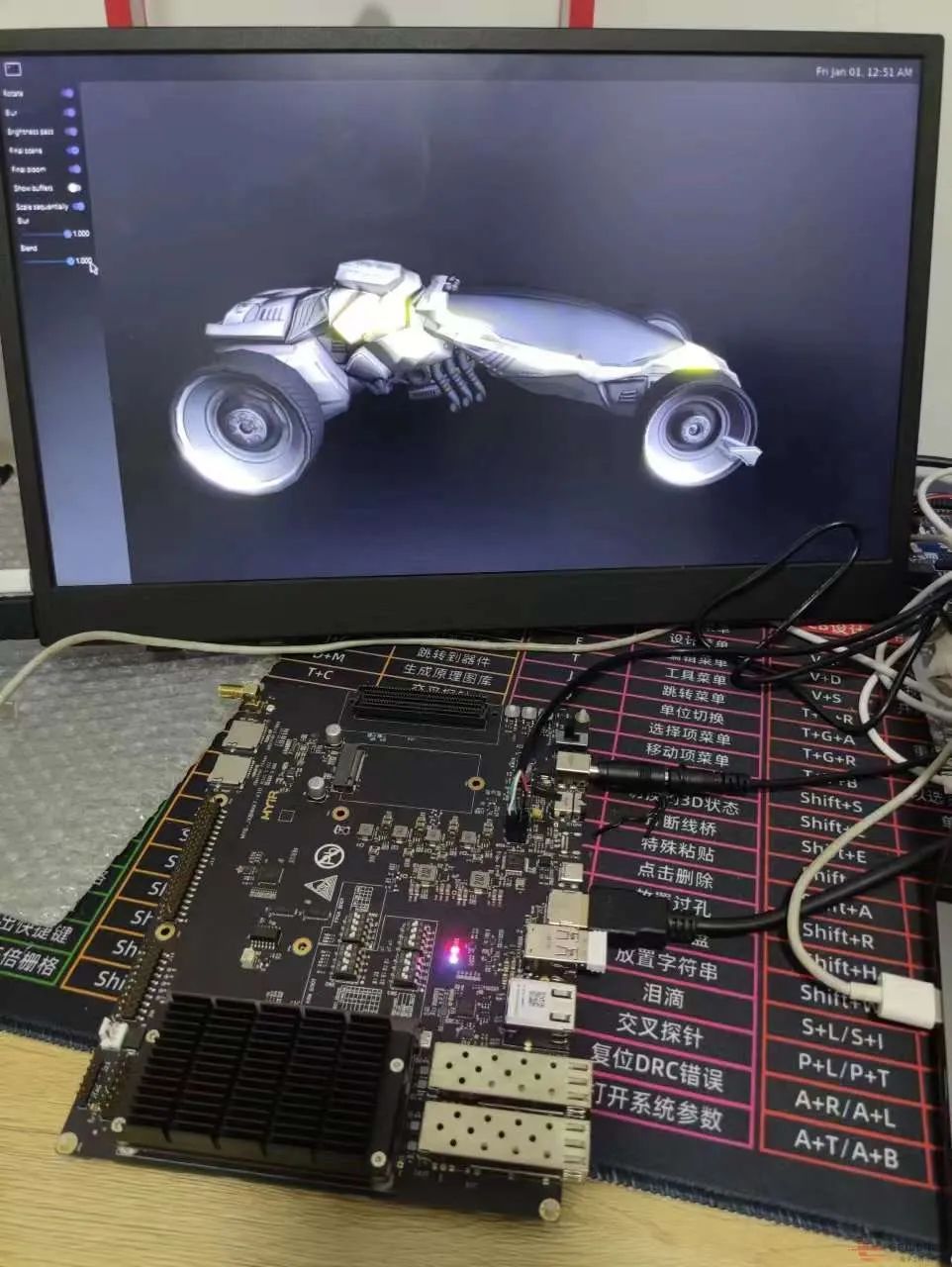
./Blur/GLES2.Blur_Wayland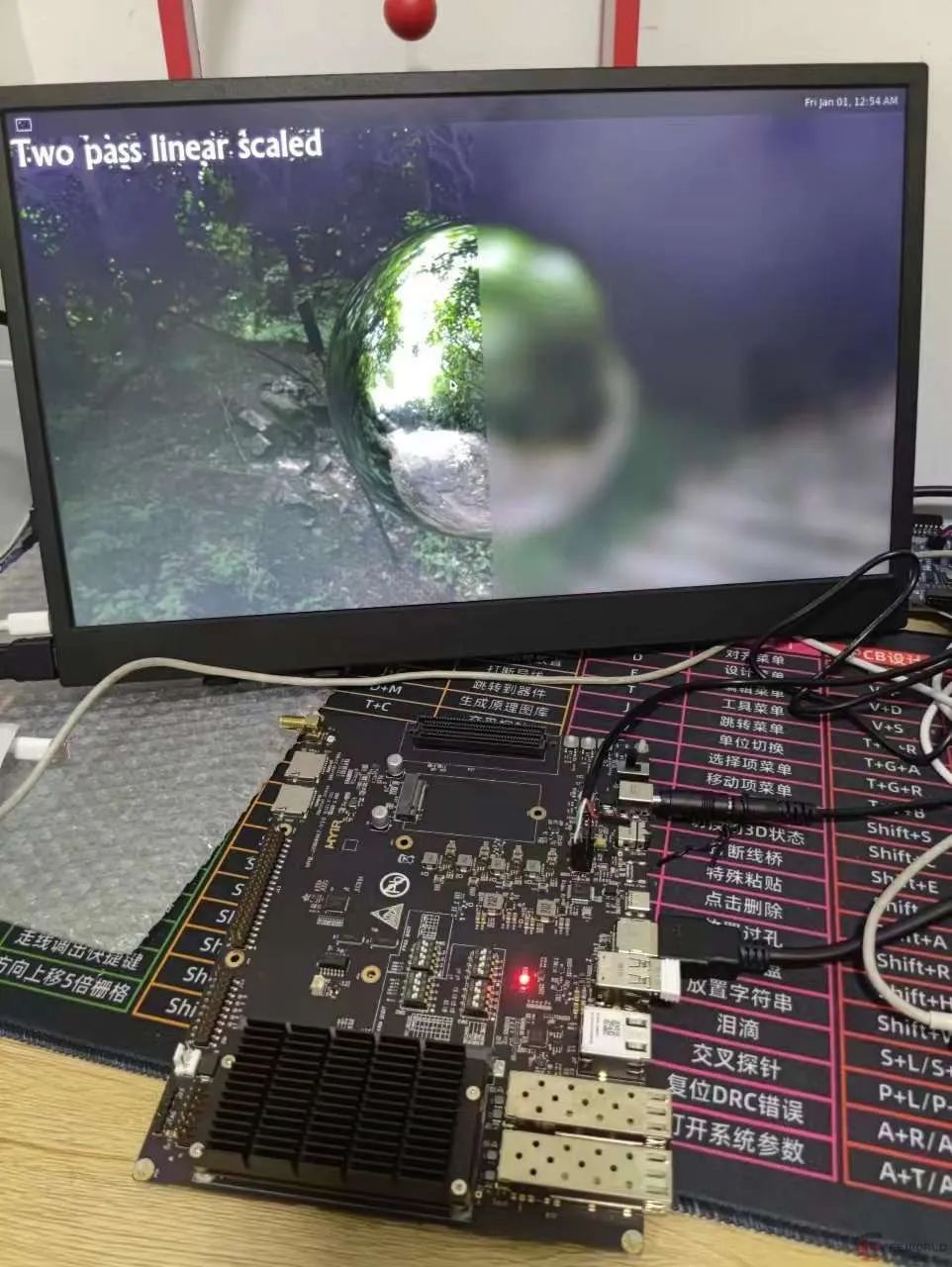
./EightLayerBlend/GLES2.EightLayerBlend_Wayland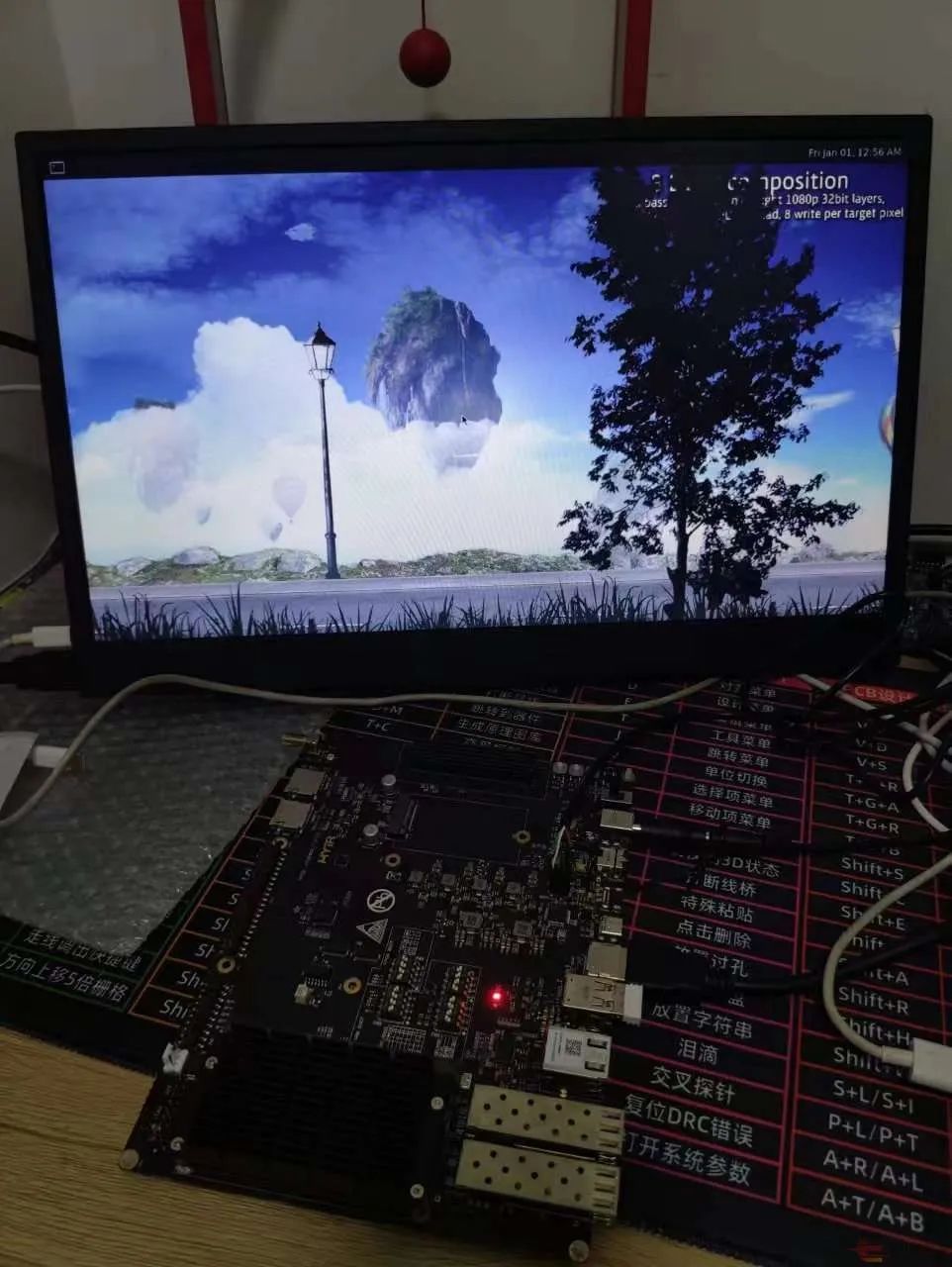
./FractalShader/GLES2.FractalShader_Wayland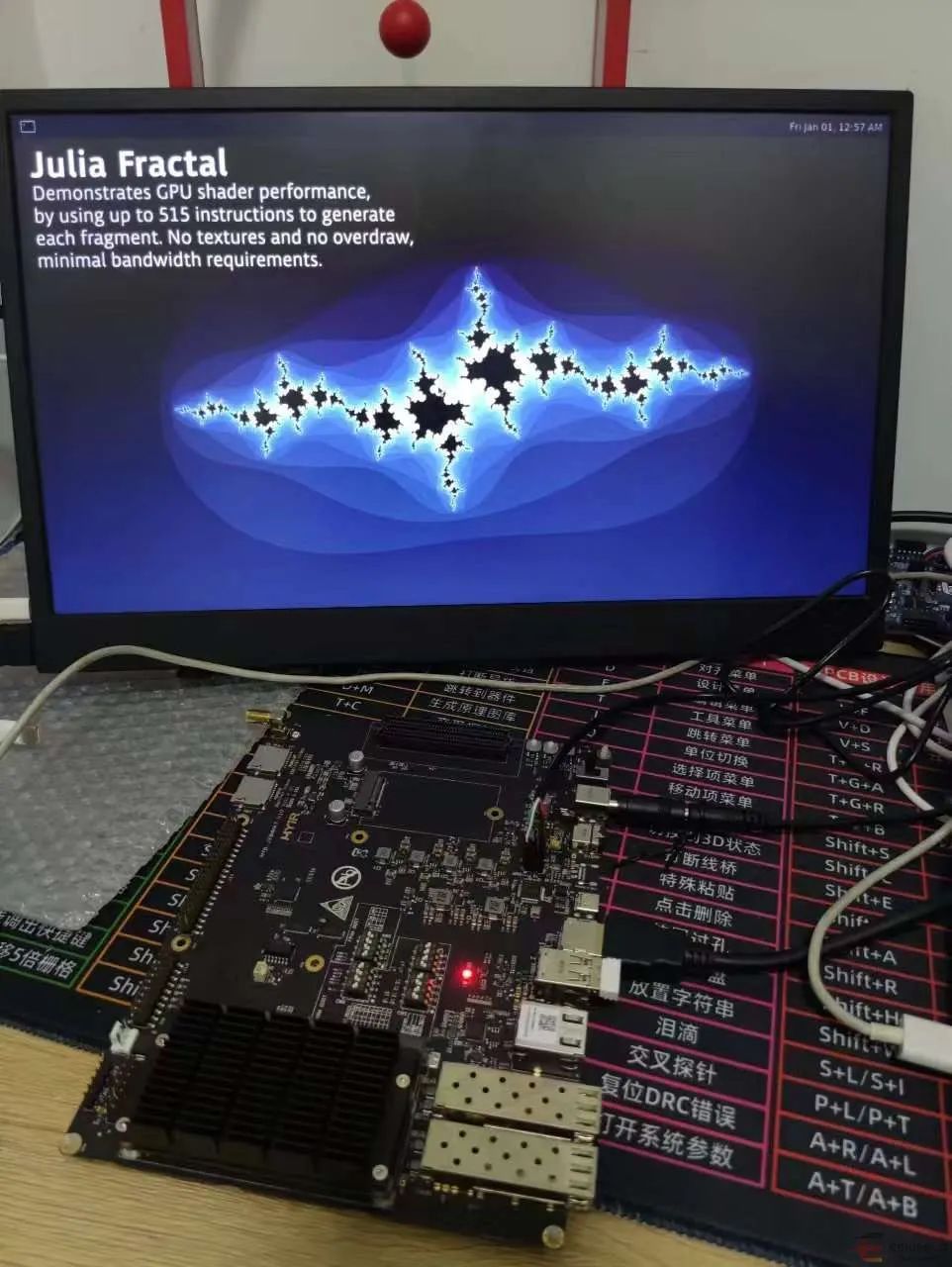 ./LineBuilder101/GLES2.LineBuilder101_Wayland
./LineBuilder101/GLES2.LineBuilder101_Wayland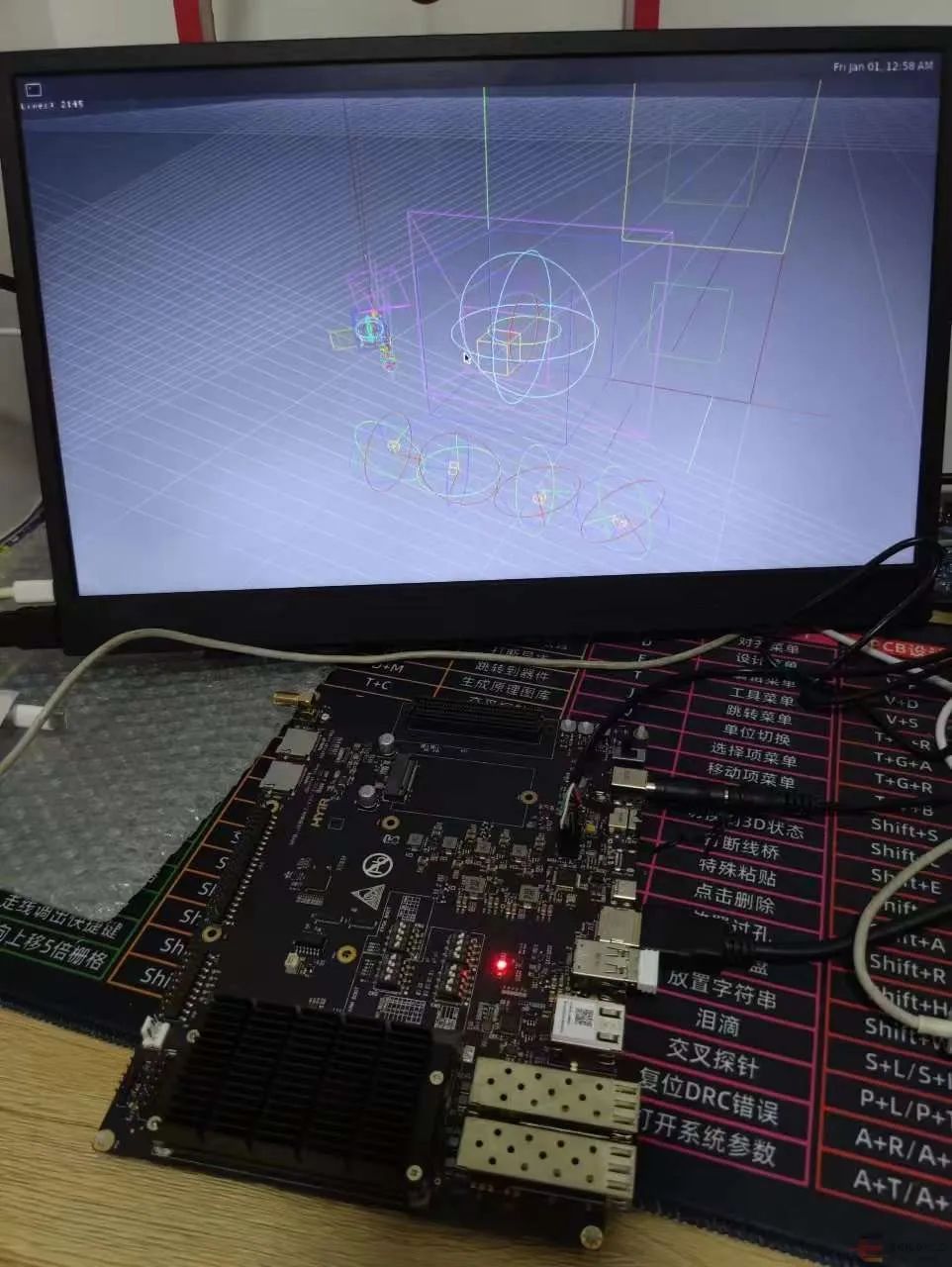 ./ModelLoaderBasics/GLES2.ModelLoaderBasics_Wayland
./ModelLoaderBasics/GLES2.ModelLoaderBasics_Wayland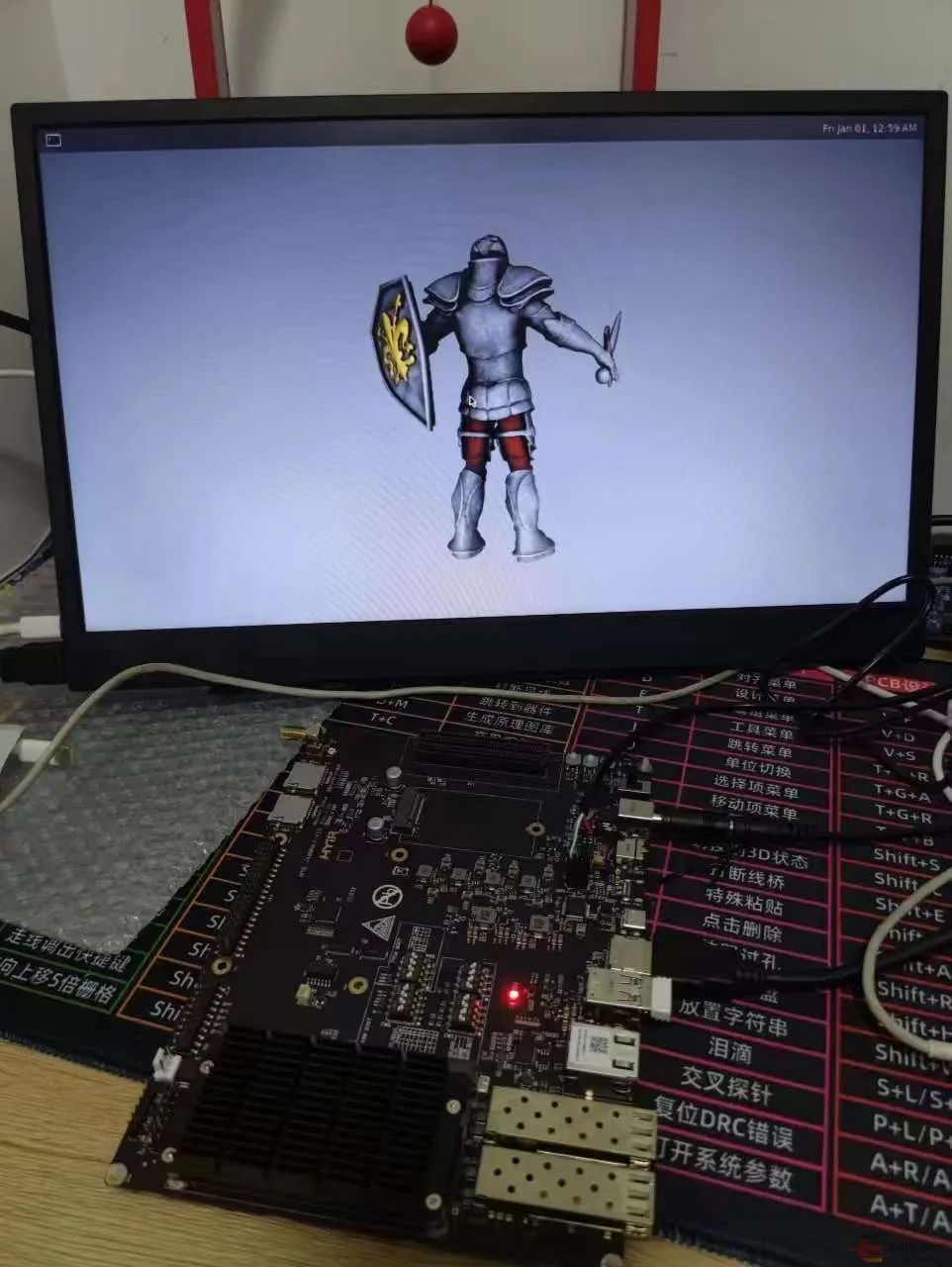
./ModelViewer/GLES2.ModelViewer_Wayland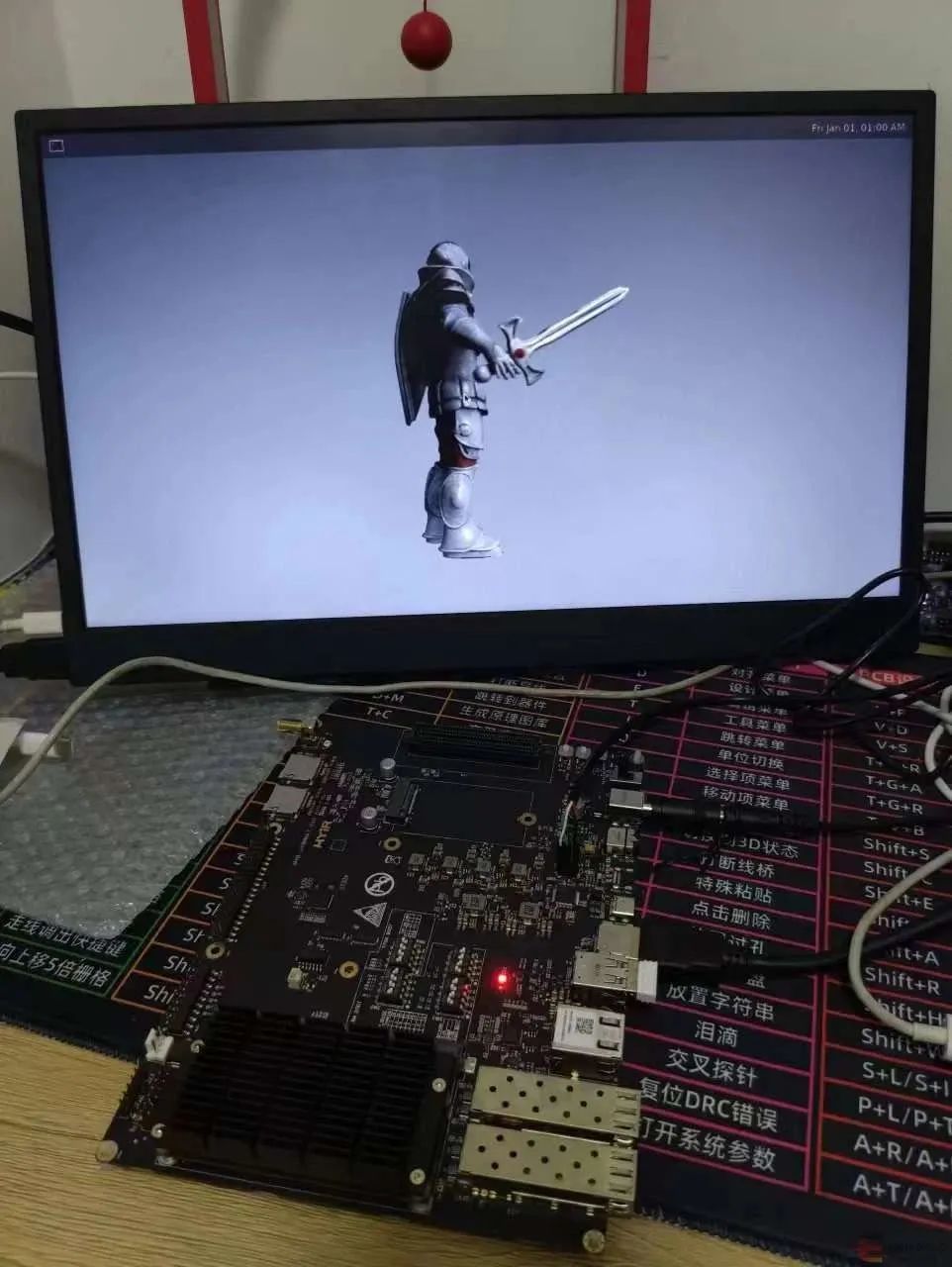
./S01_SimpleTriangle/GLES2.S01_SimpleTriangle_Wayland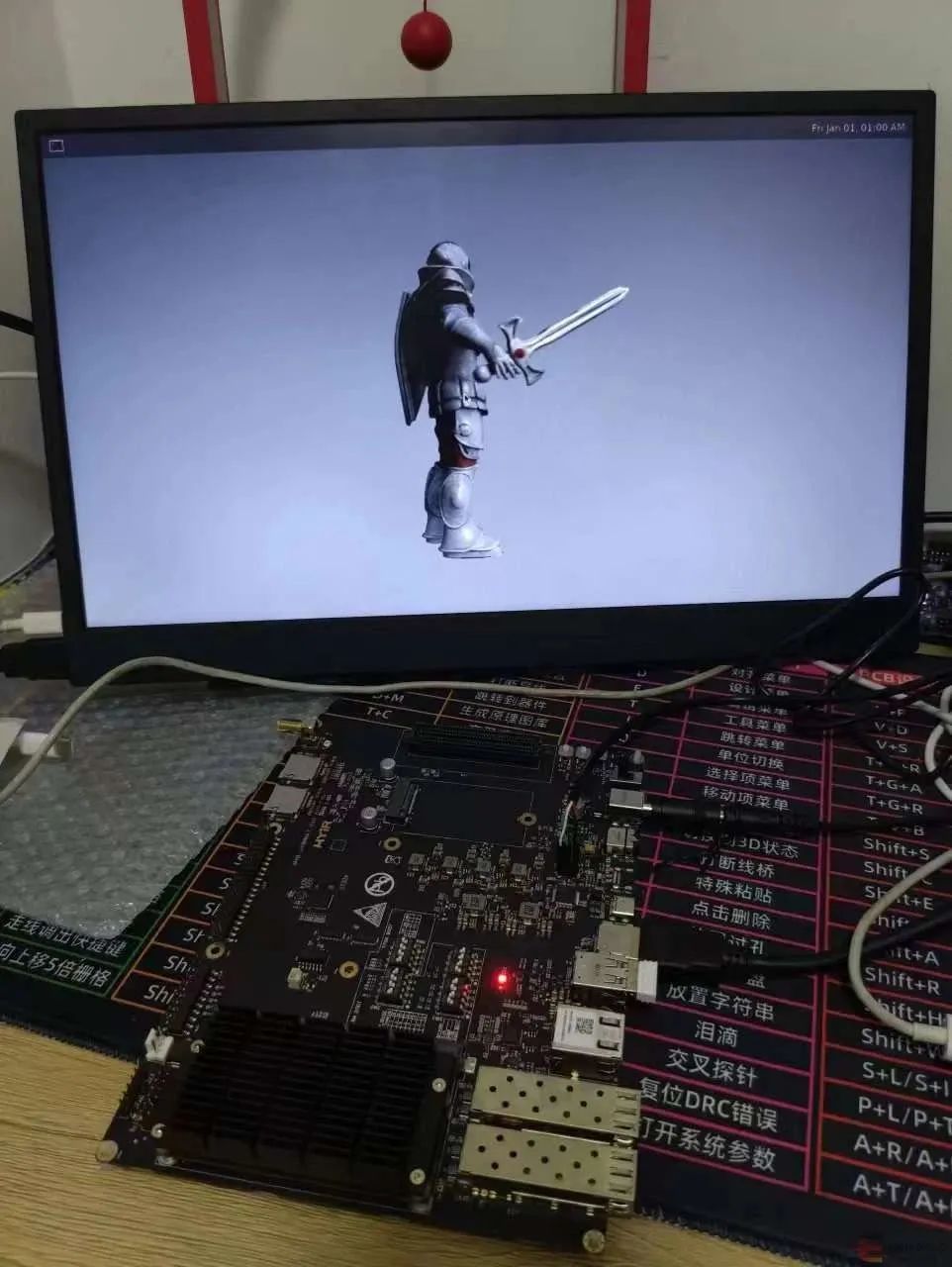
./S02_ColoredTriangle/GLES2.S02_ColoredTriangle_Wayland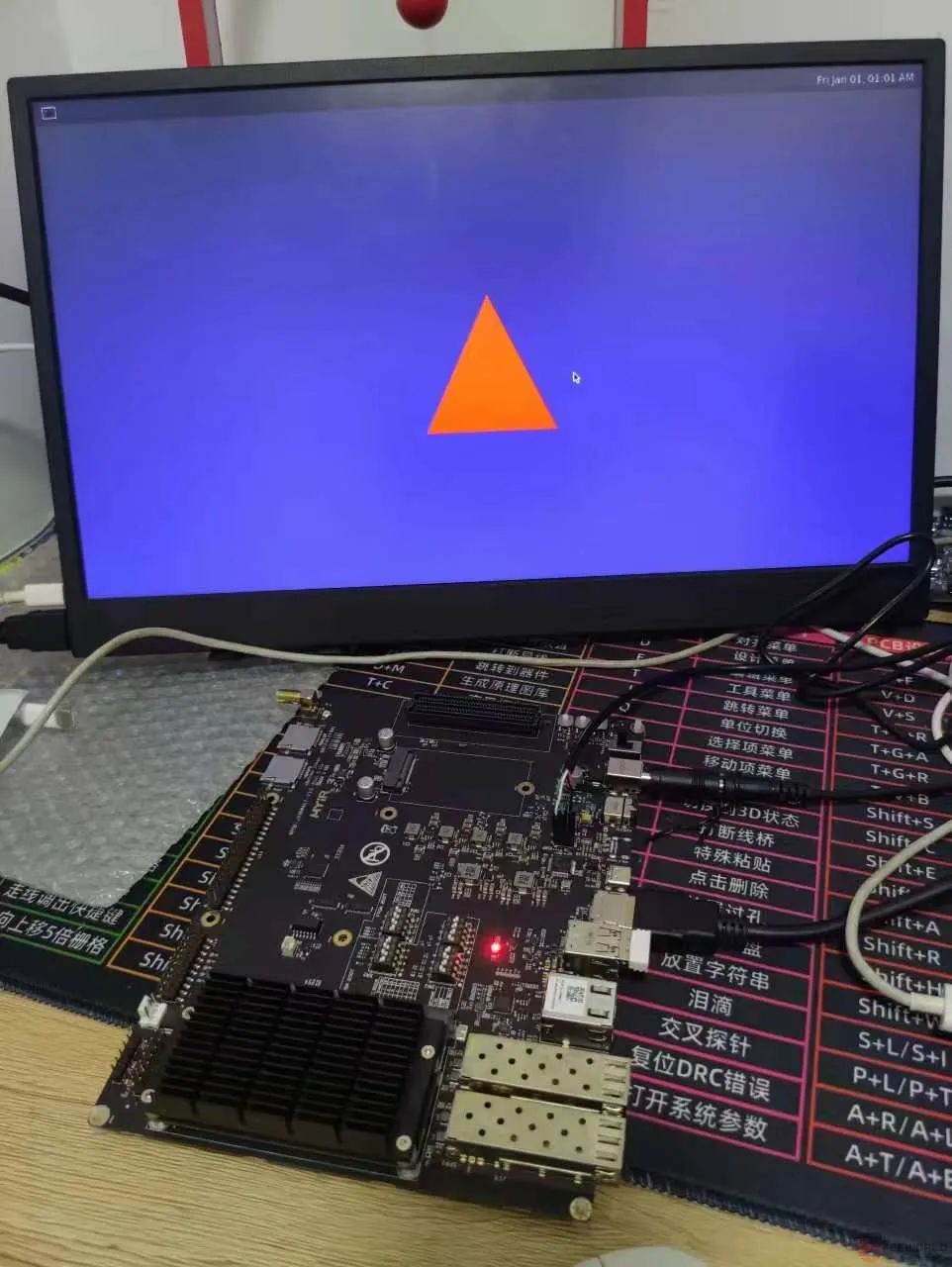
./S03_Transform/GLES2.S03_Transform_Wayland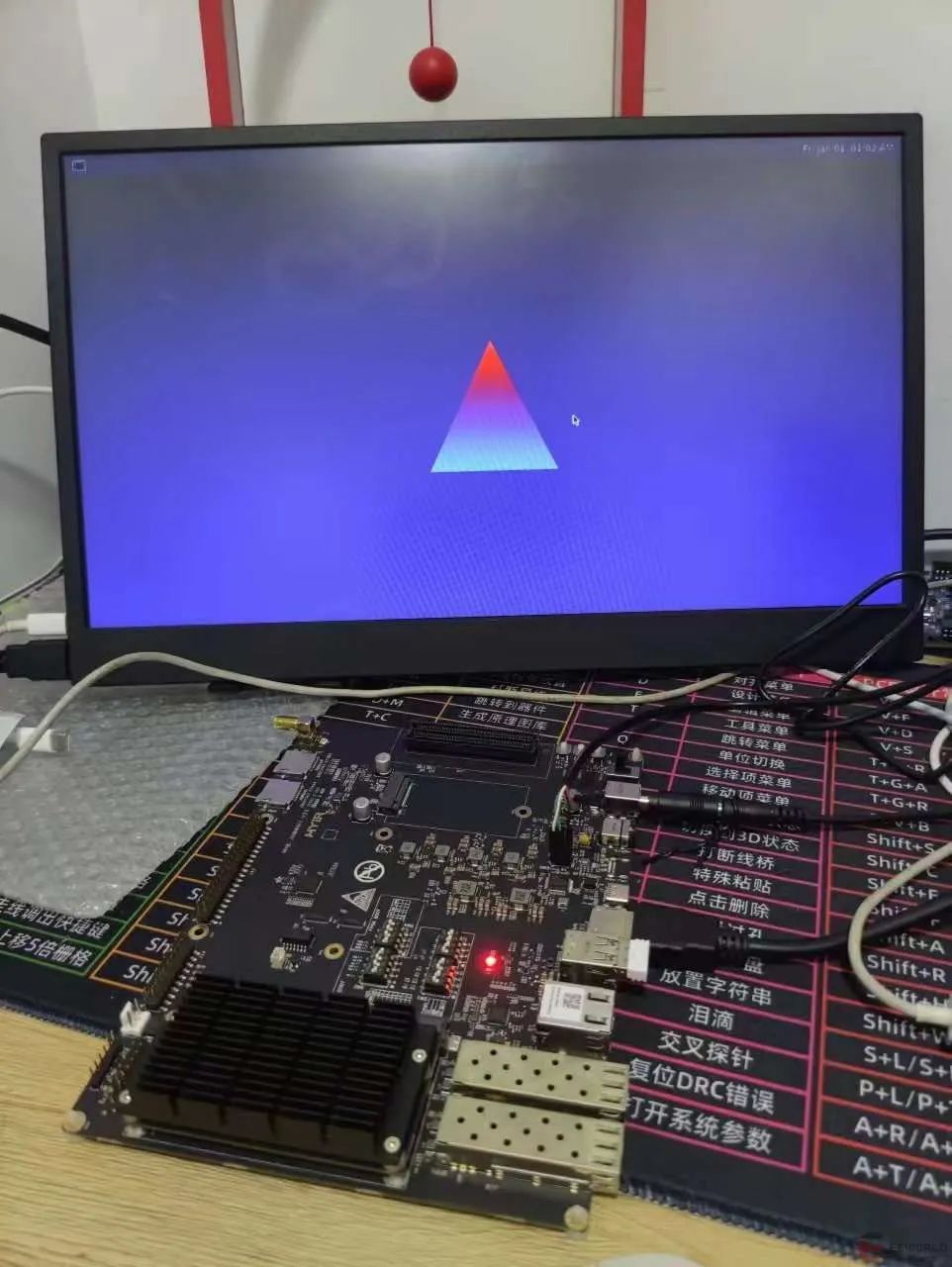
./S04_Projection/GLES2.S04_Projection_Wayland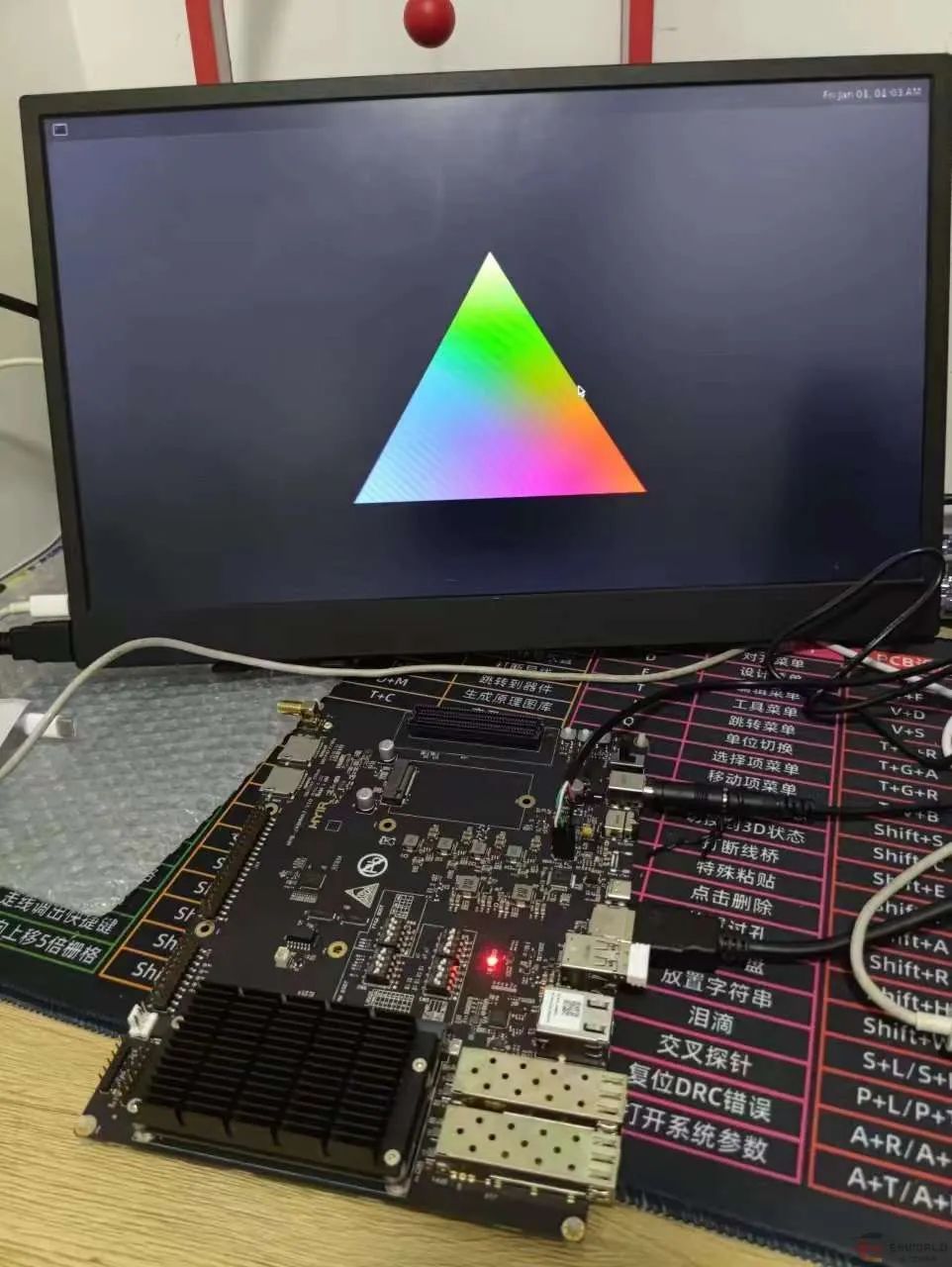
./S06_Texturing/GLES2.S06_Texturing_Wayland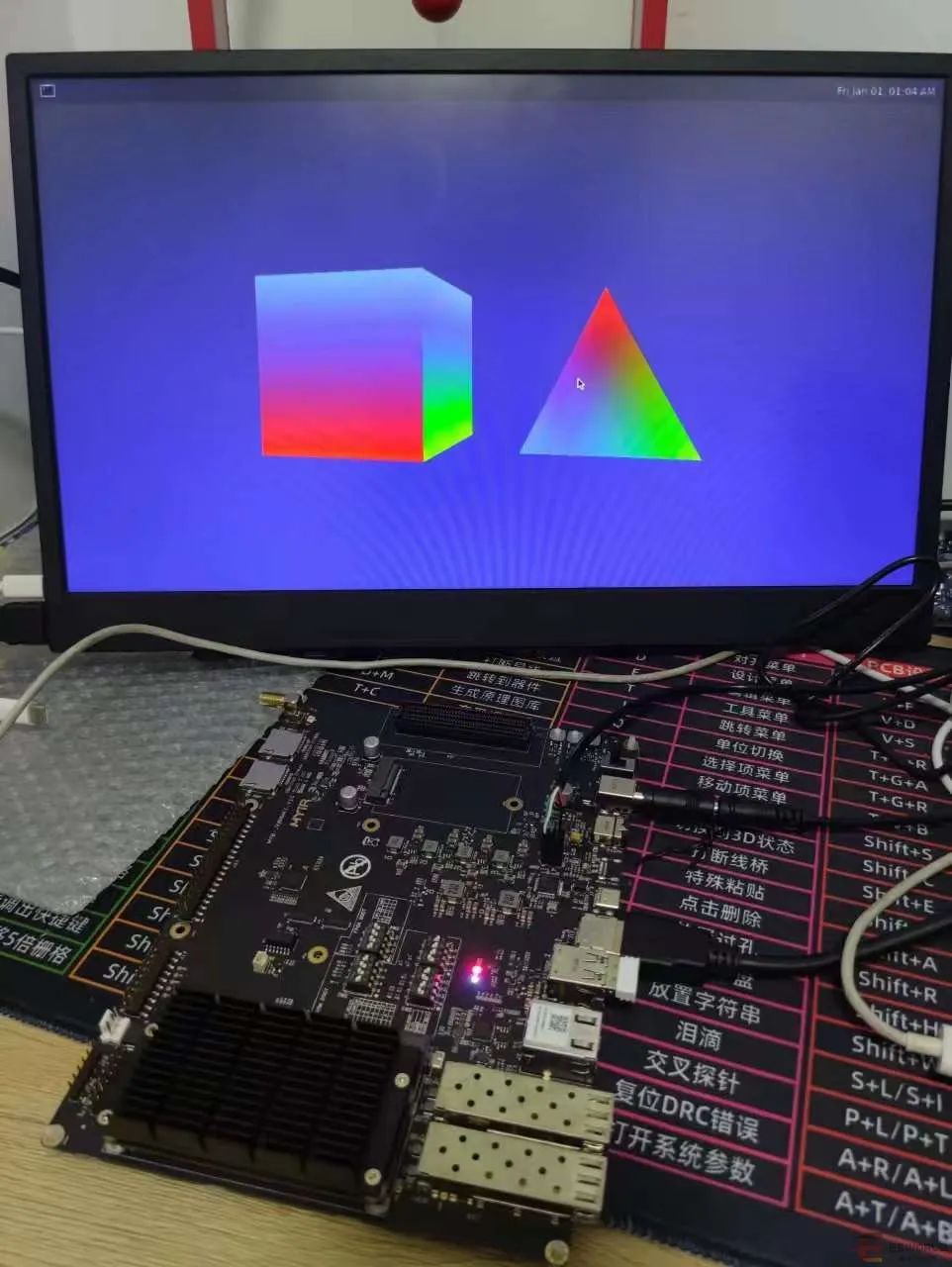
./S07_EnvMapping/GLES2.S07_EnvMapping_Wayland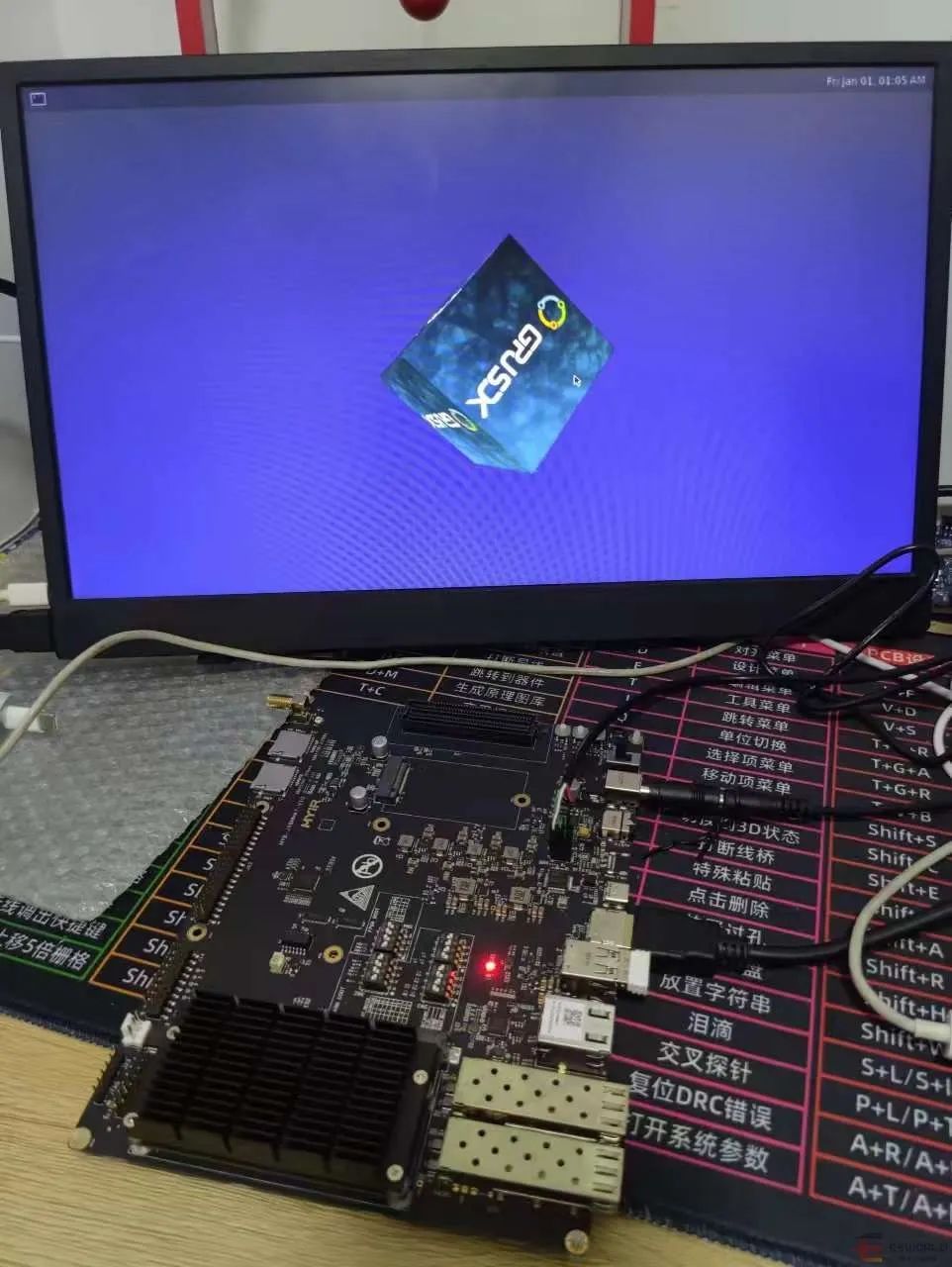
./S08_EnvMappingRefraction/GLES2.S08_EnvMappingRefraction_Wayland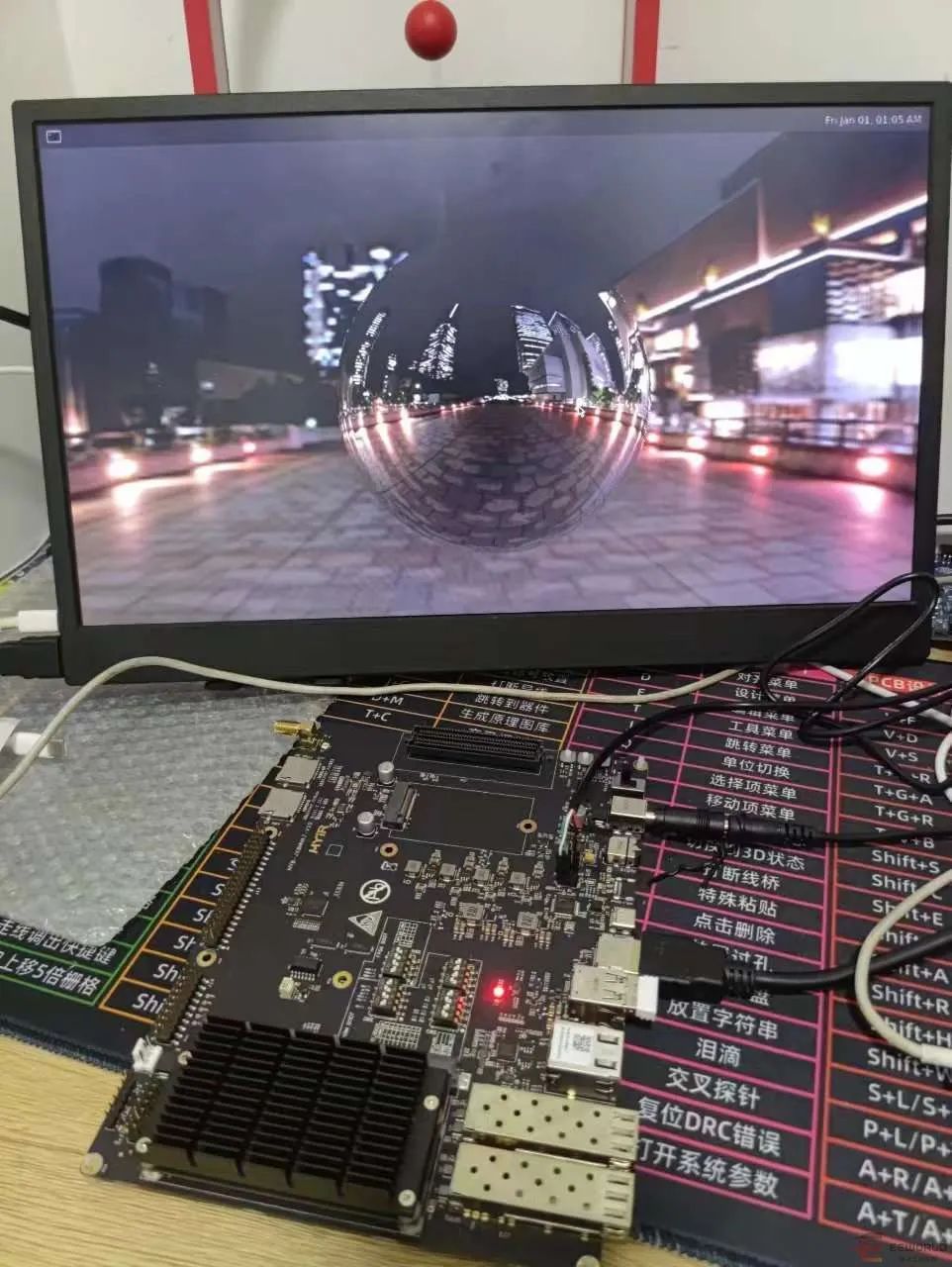
./S09_VIV_direct_texture/GLES2.S09_VIV_direct_texture_Wayland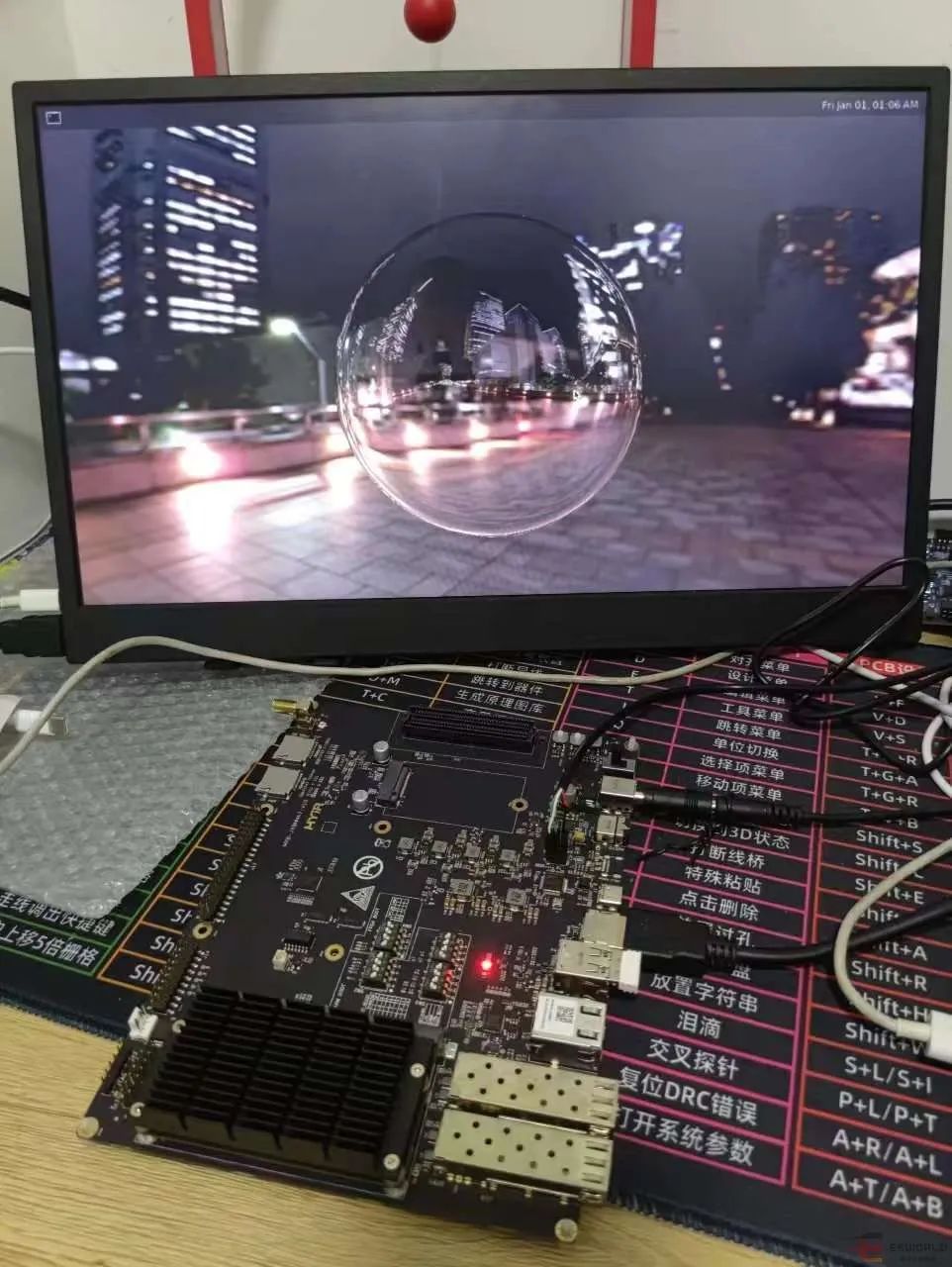
./SdfFonts/GLES2.SdfFonts_Wayland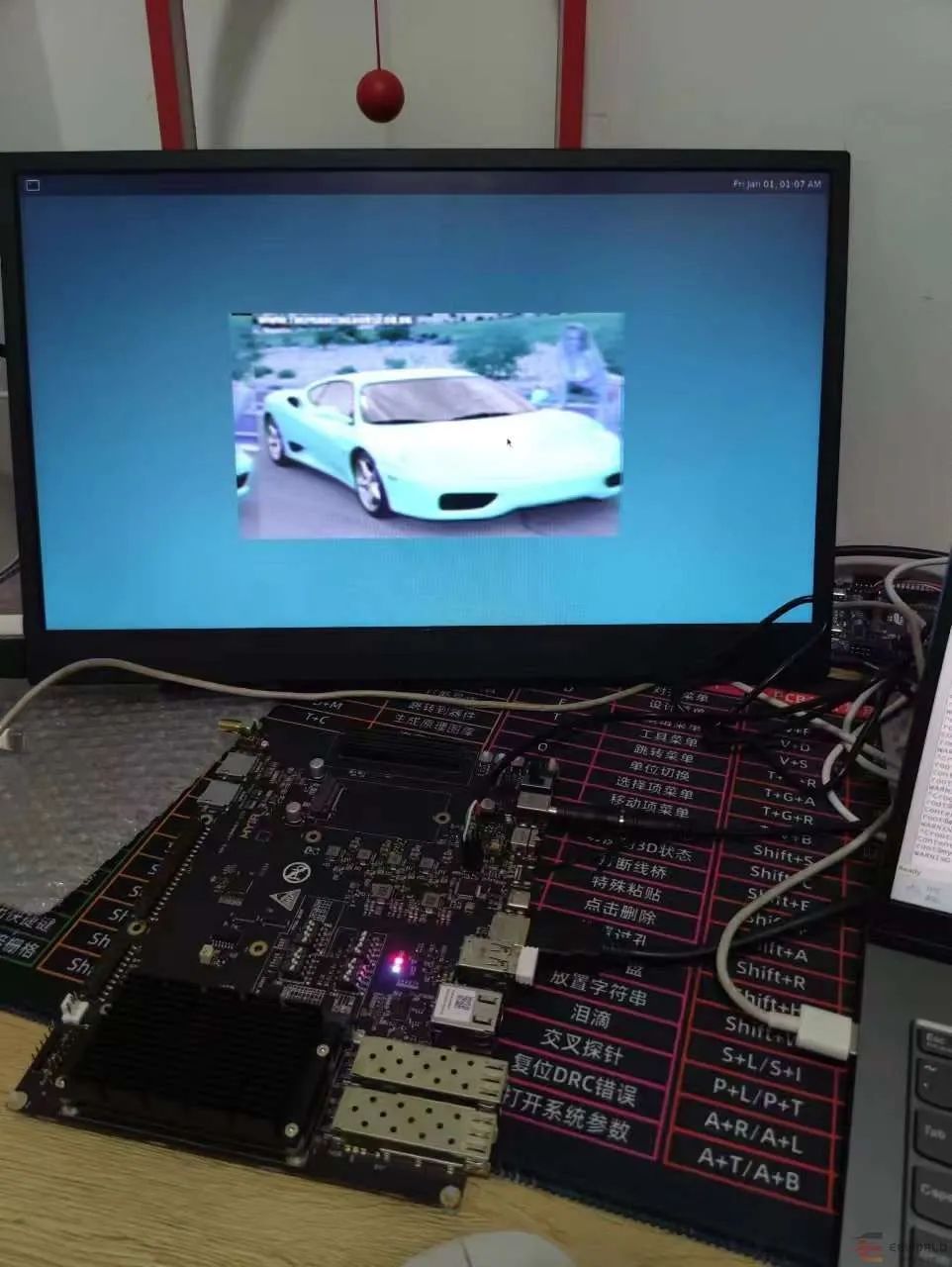
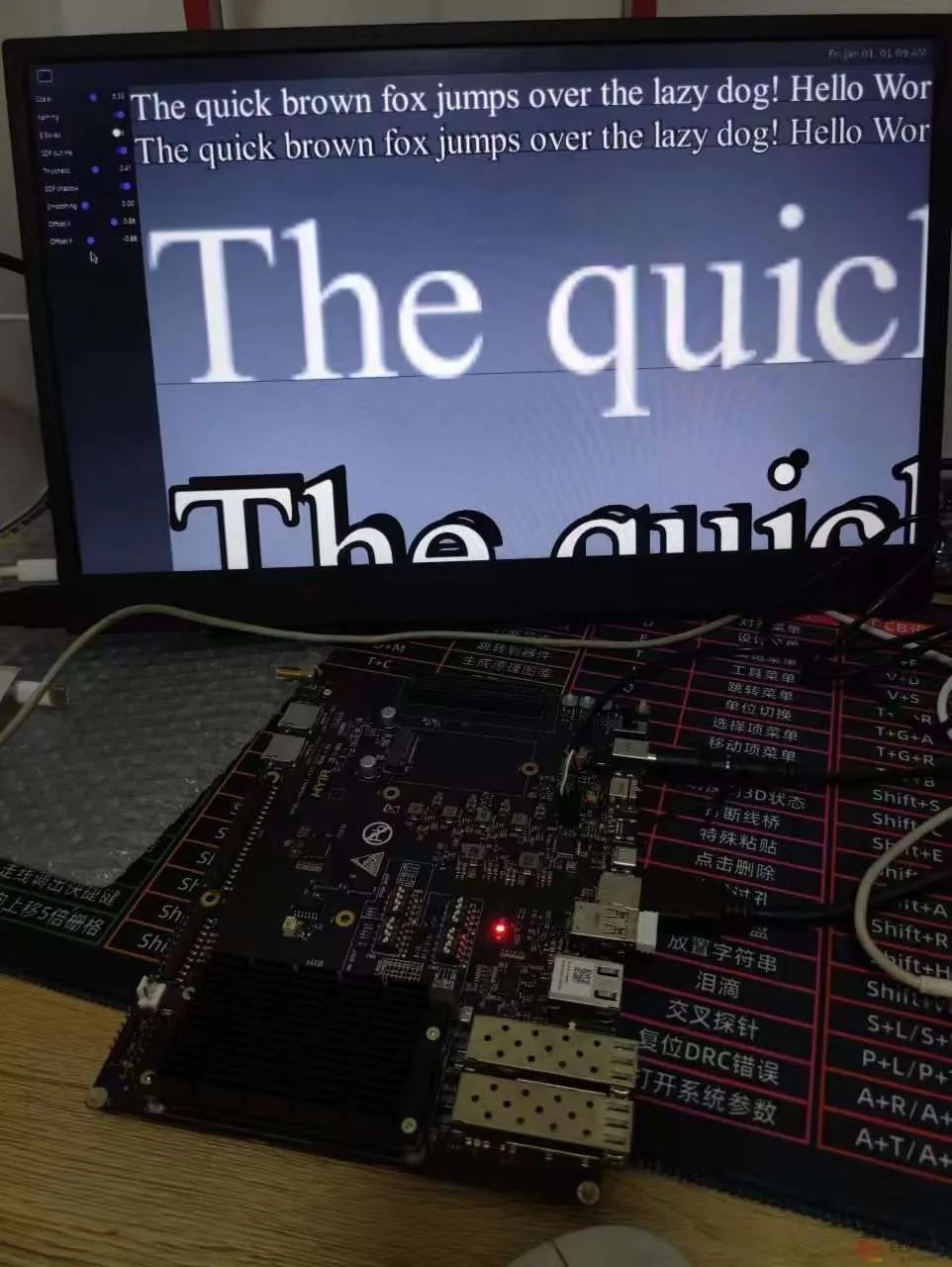
./Stats/GLES2.Stats_Wayland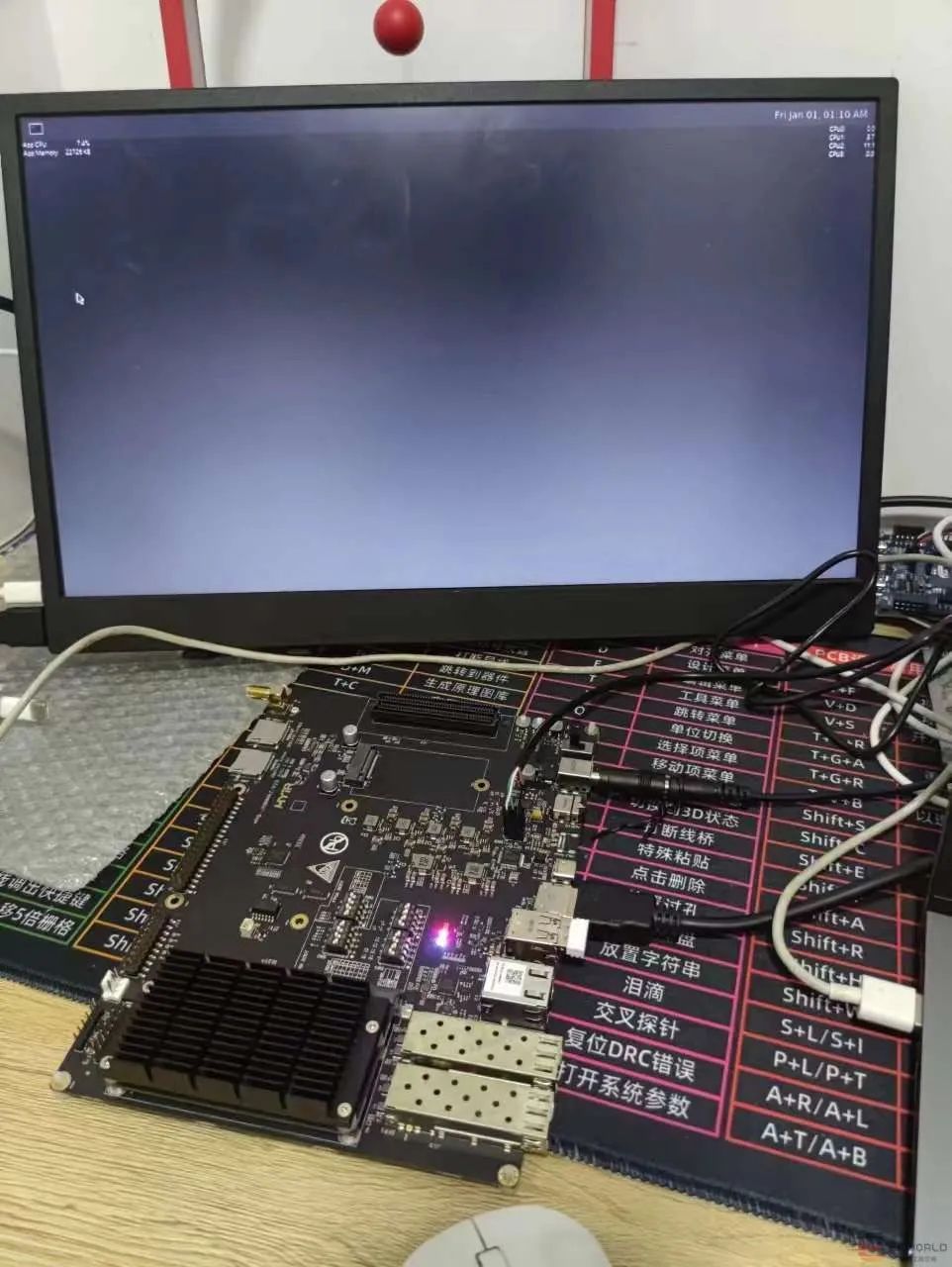
./System/DFGraphicsBasic2D/GLES2.System.DFGraphicsBasic2D_Wayland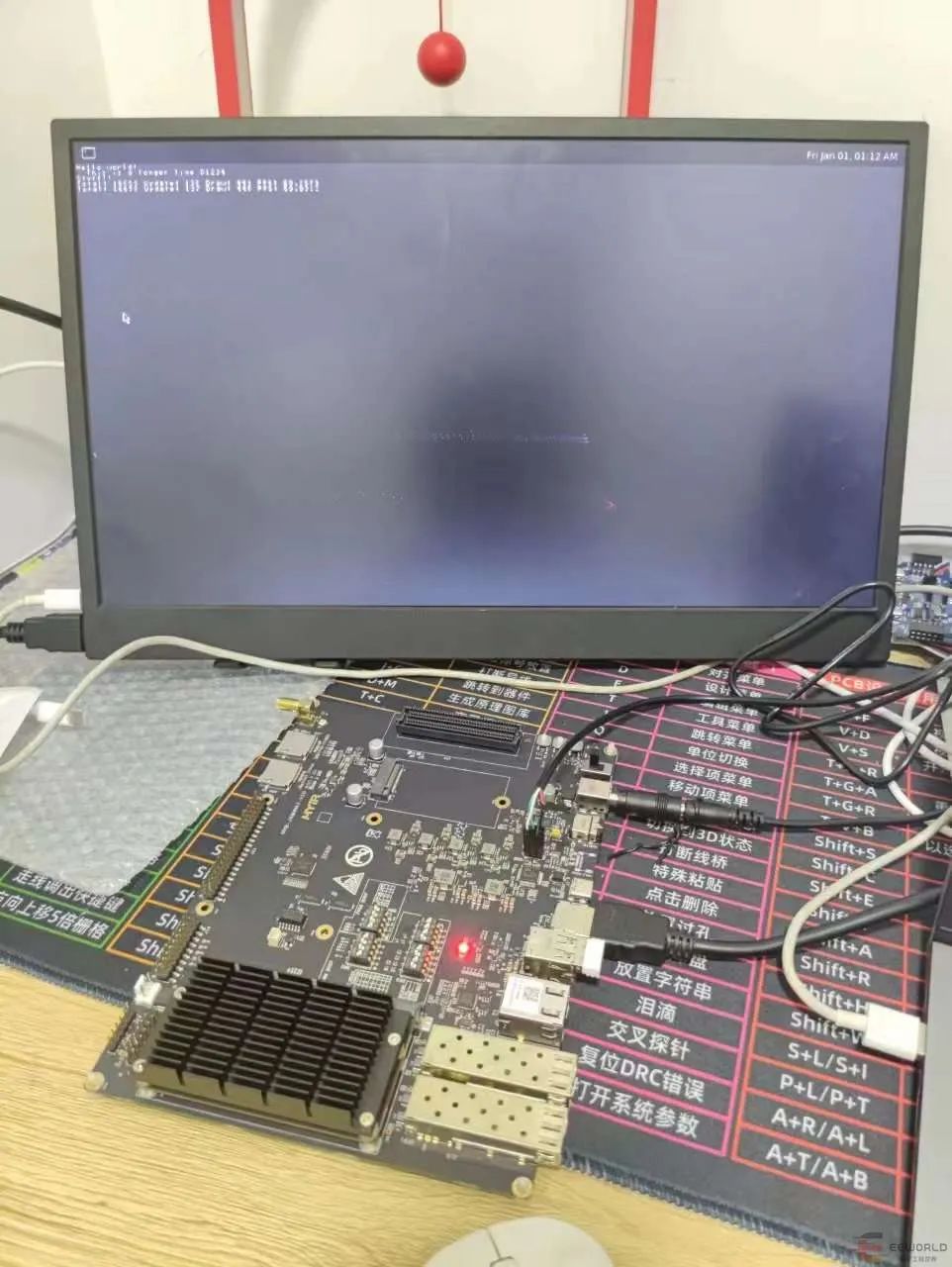
./System/DFNativeBatch2D/GLES2.System.DFNativeBatch2D_Wayland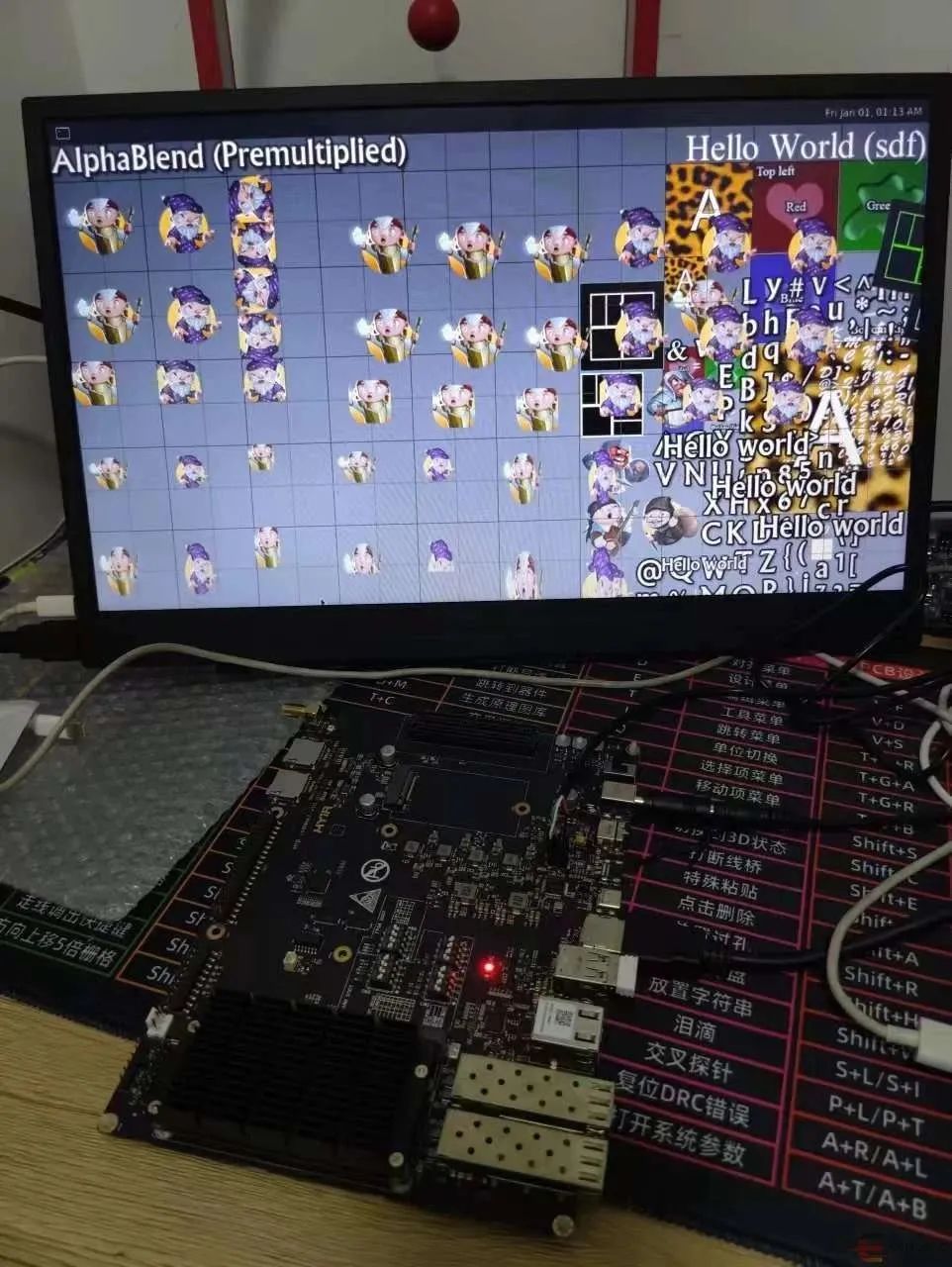 ./System/DevBasicRender/GLES2.System.DevBasicRender_Wayland
./System/DevBasicRender/GLES2.System.DevBasicRender_Wayland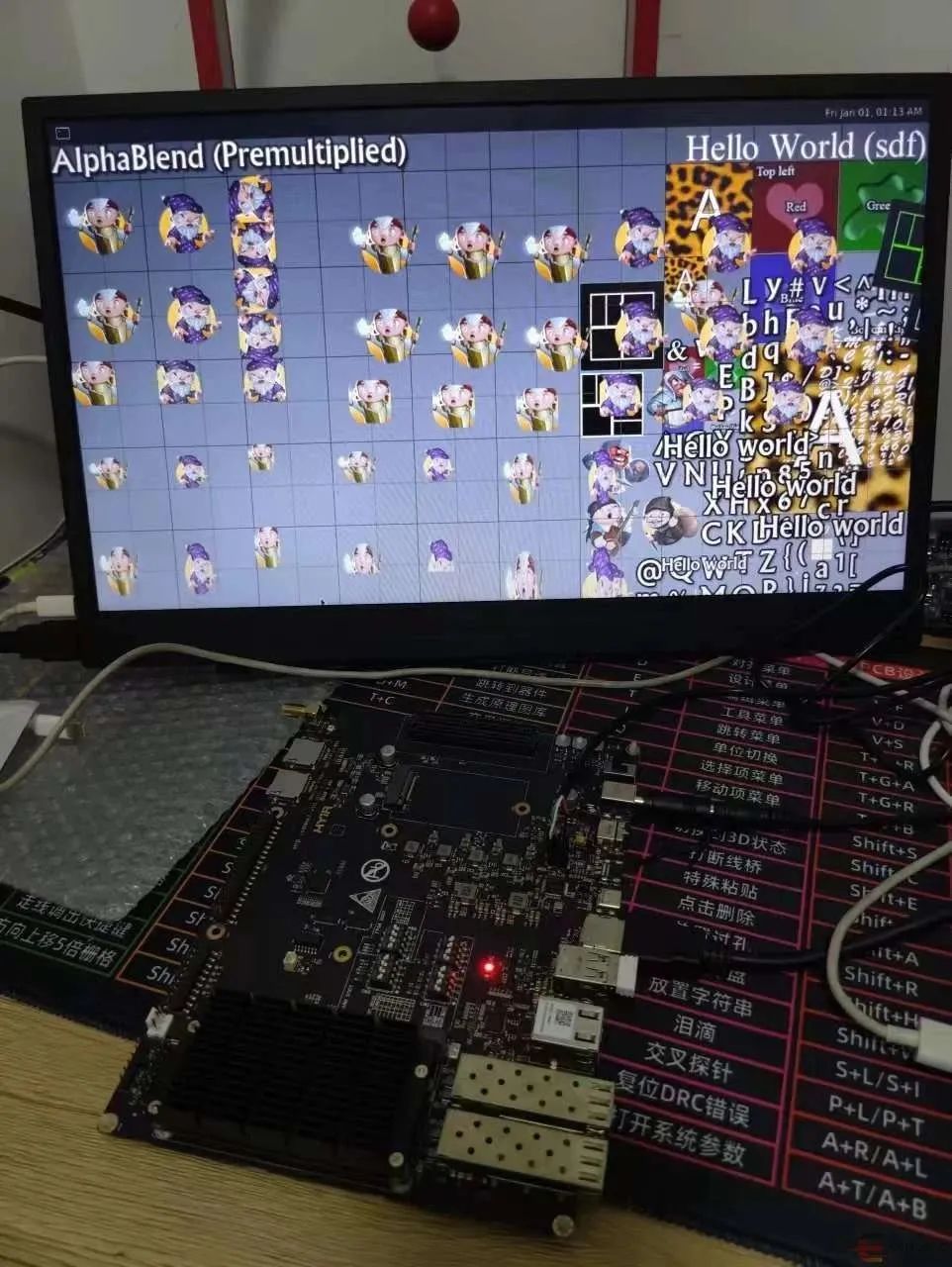
./System/DevNativeTexture2D/GLES2.System.DevNativeTexture2D_Wayland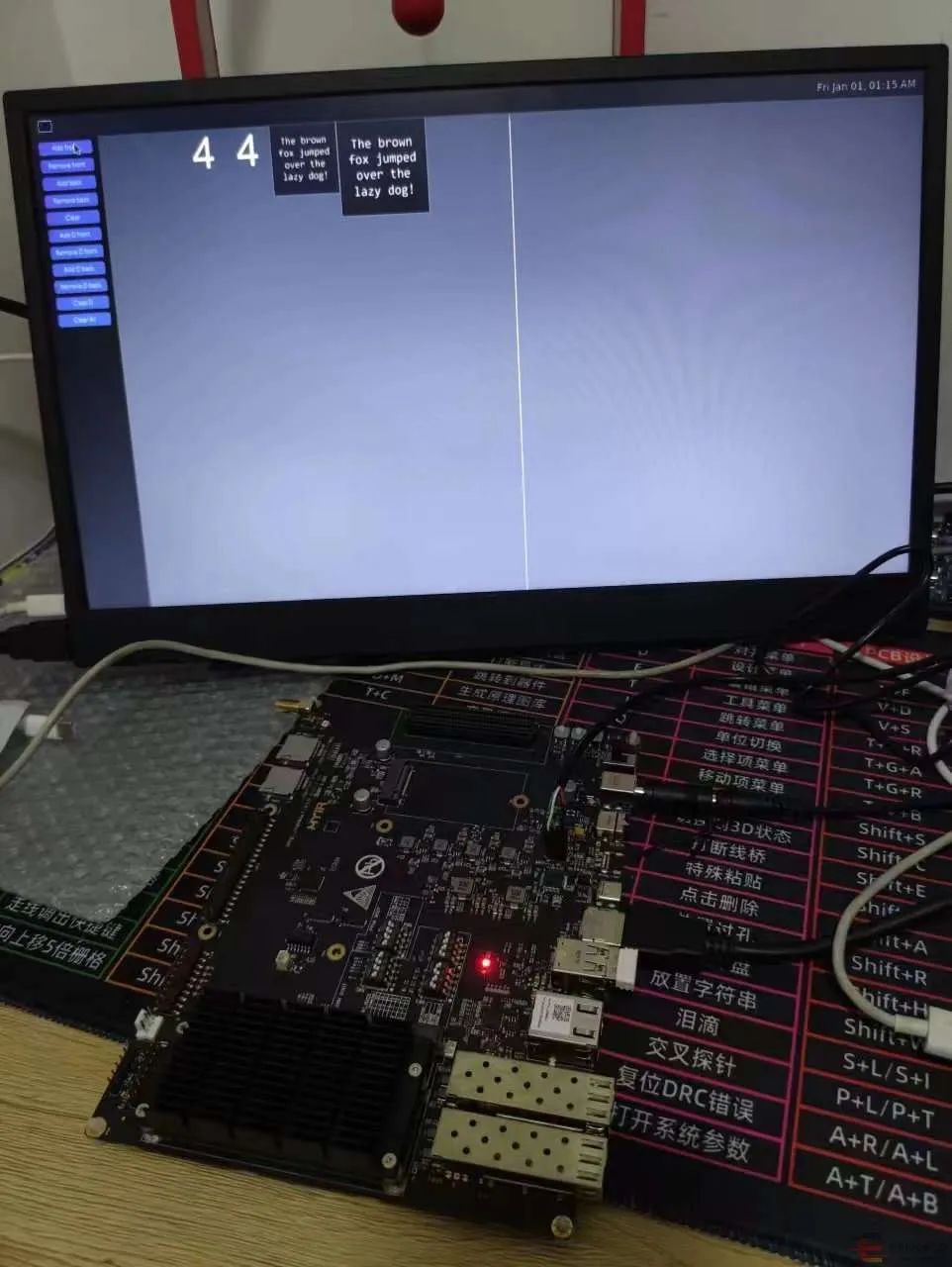
./System/InputEvents/GLES2.System.InputEvents_Wayland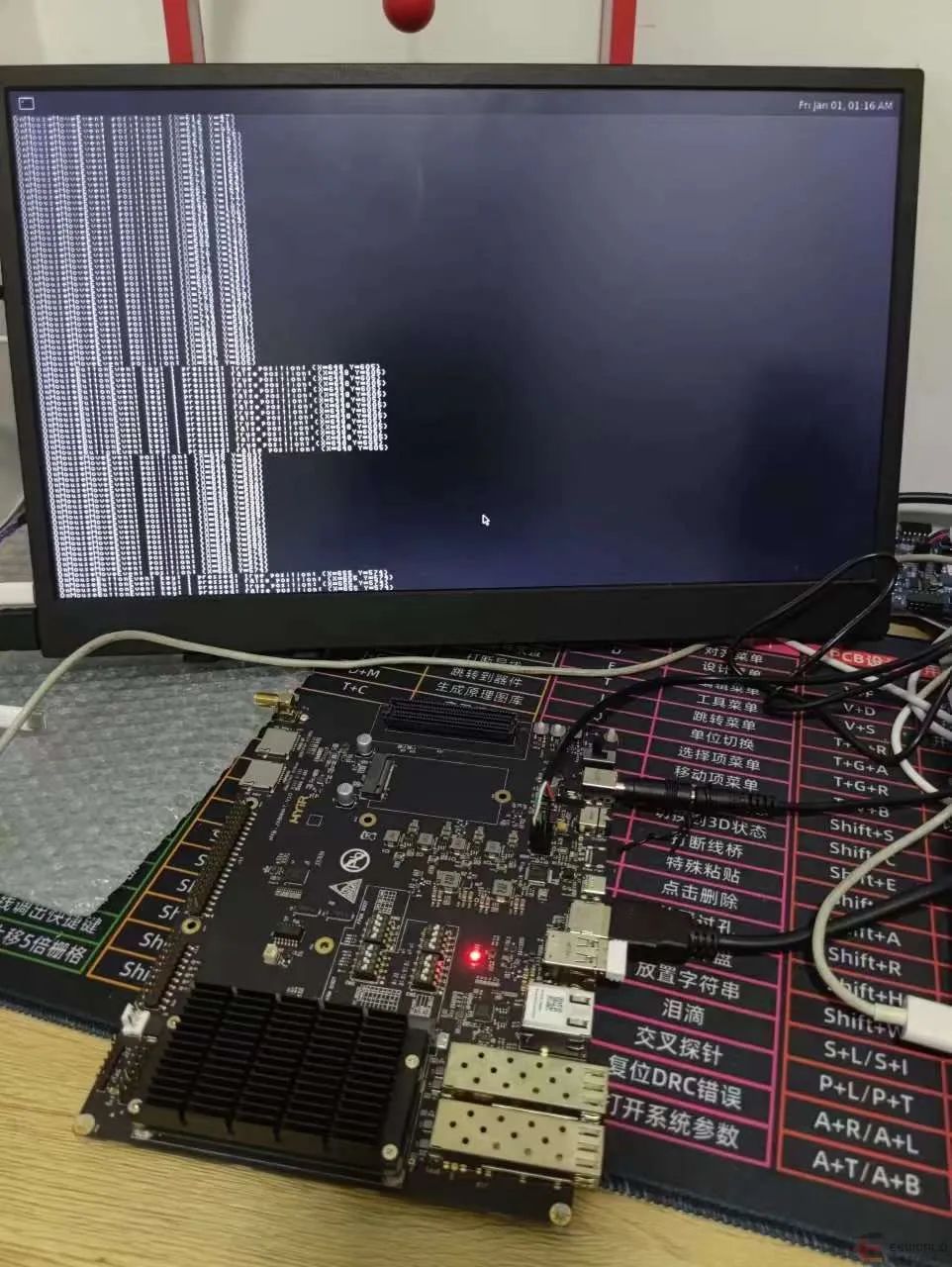
./T3DStressTest/GLES2.T3DStressTest_Wayland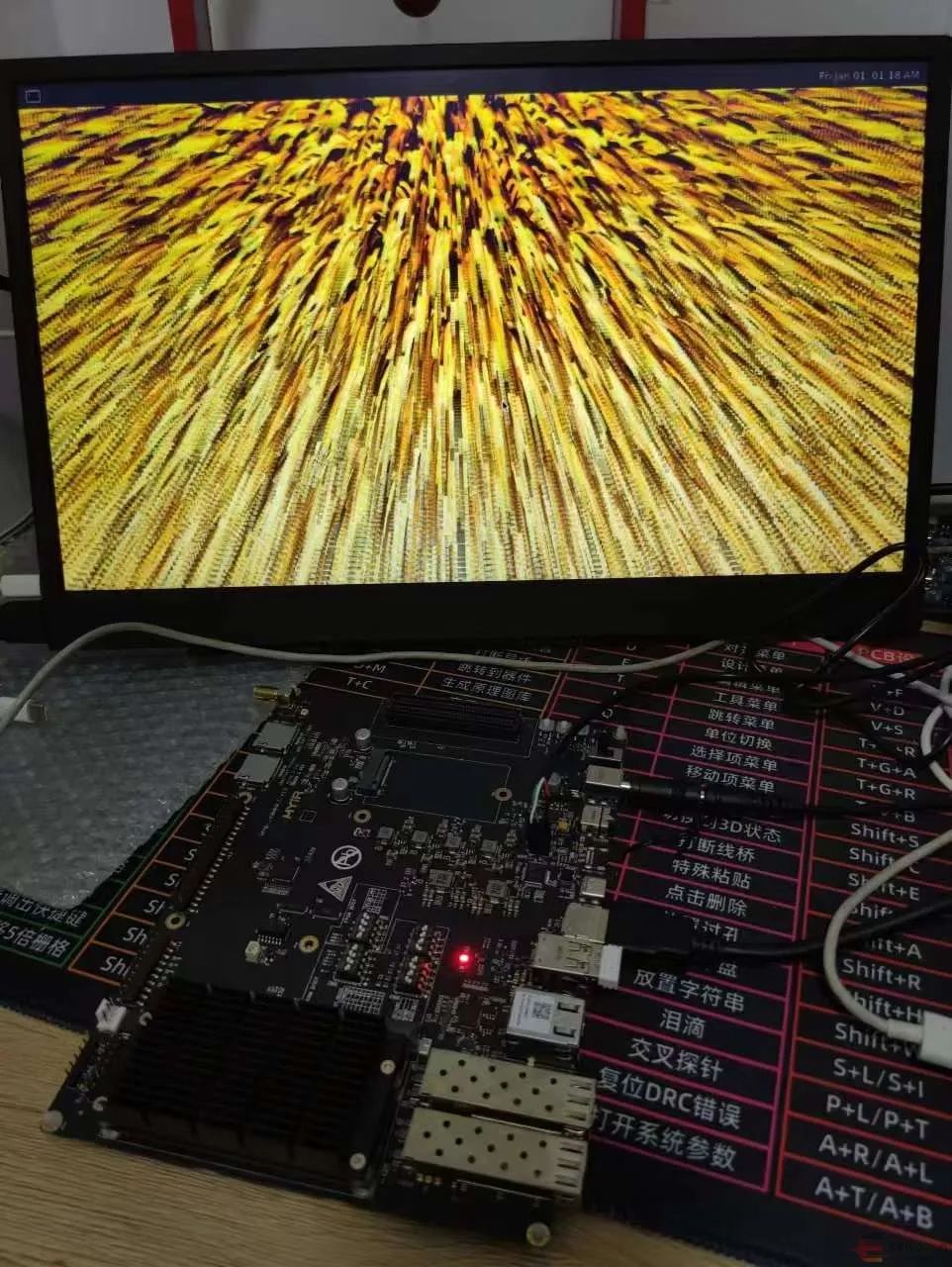
./TextureCompression/GLES2.TextureCompression_Wayland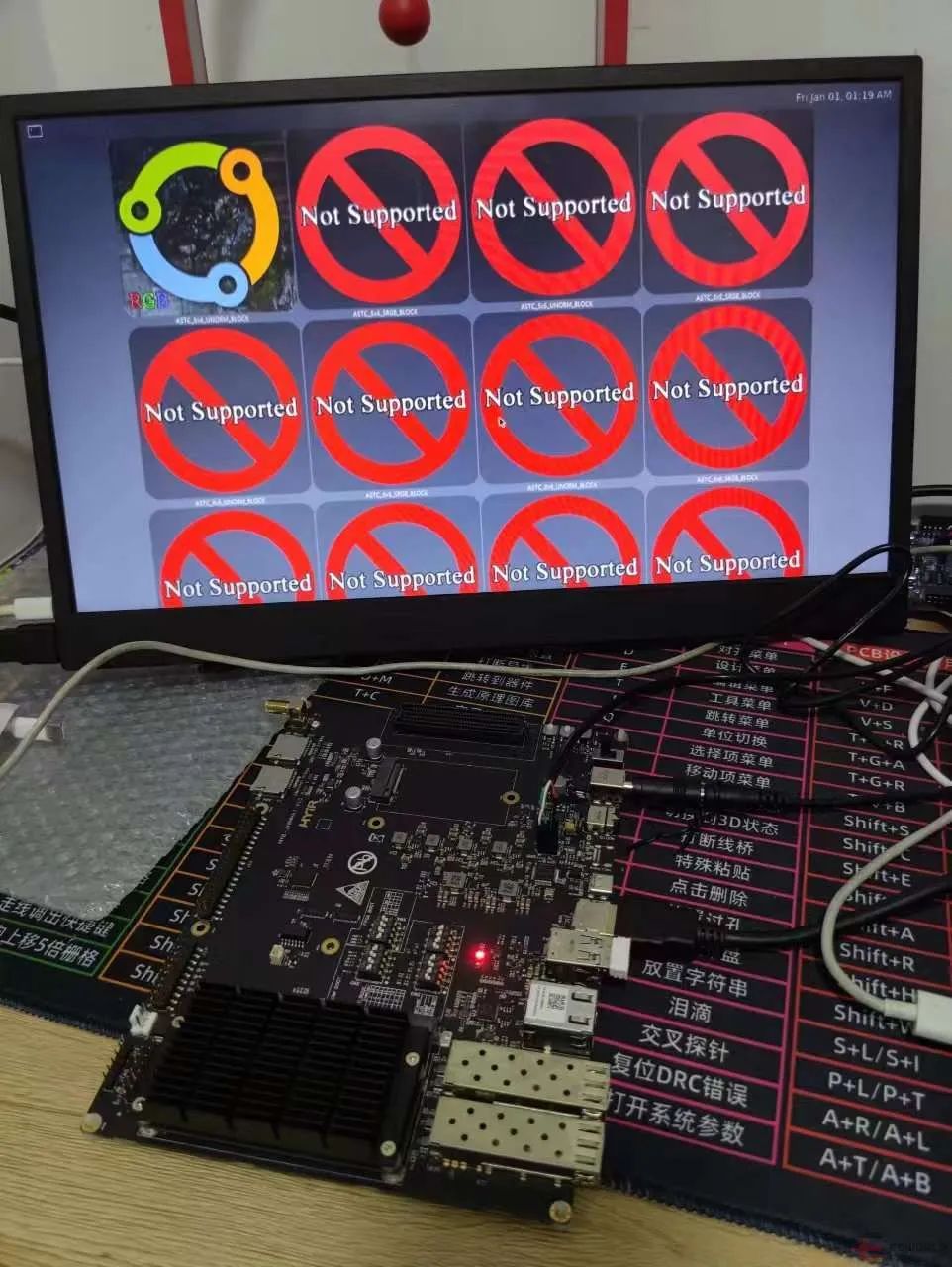
./UI/Benchmark/GLES2.UI.Benchmark_Wayland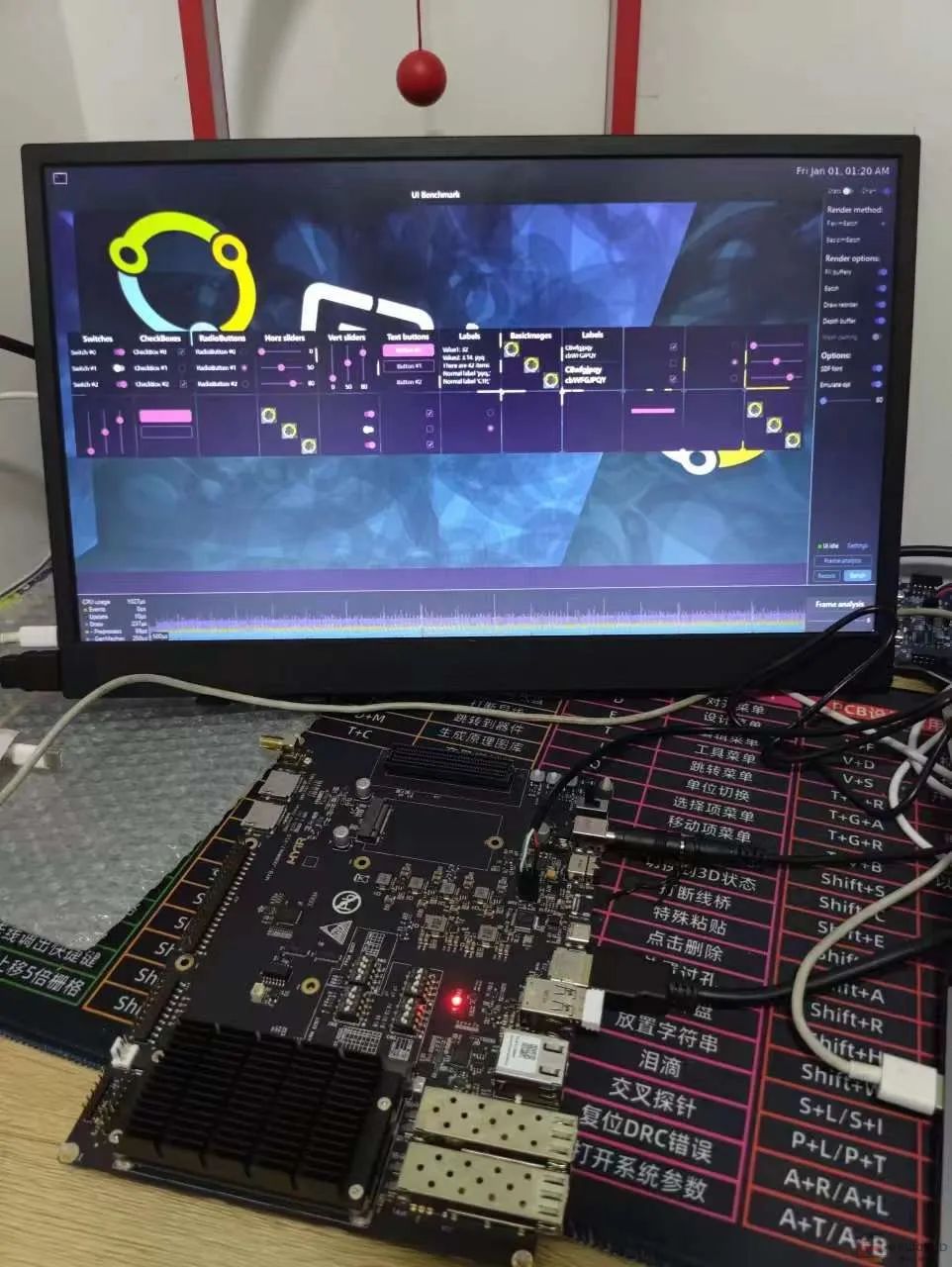
./UI/DpiScale/GLES2.UI.DpiScale_Wayland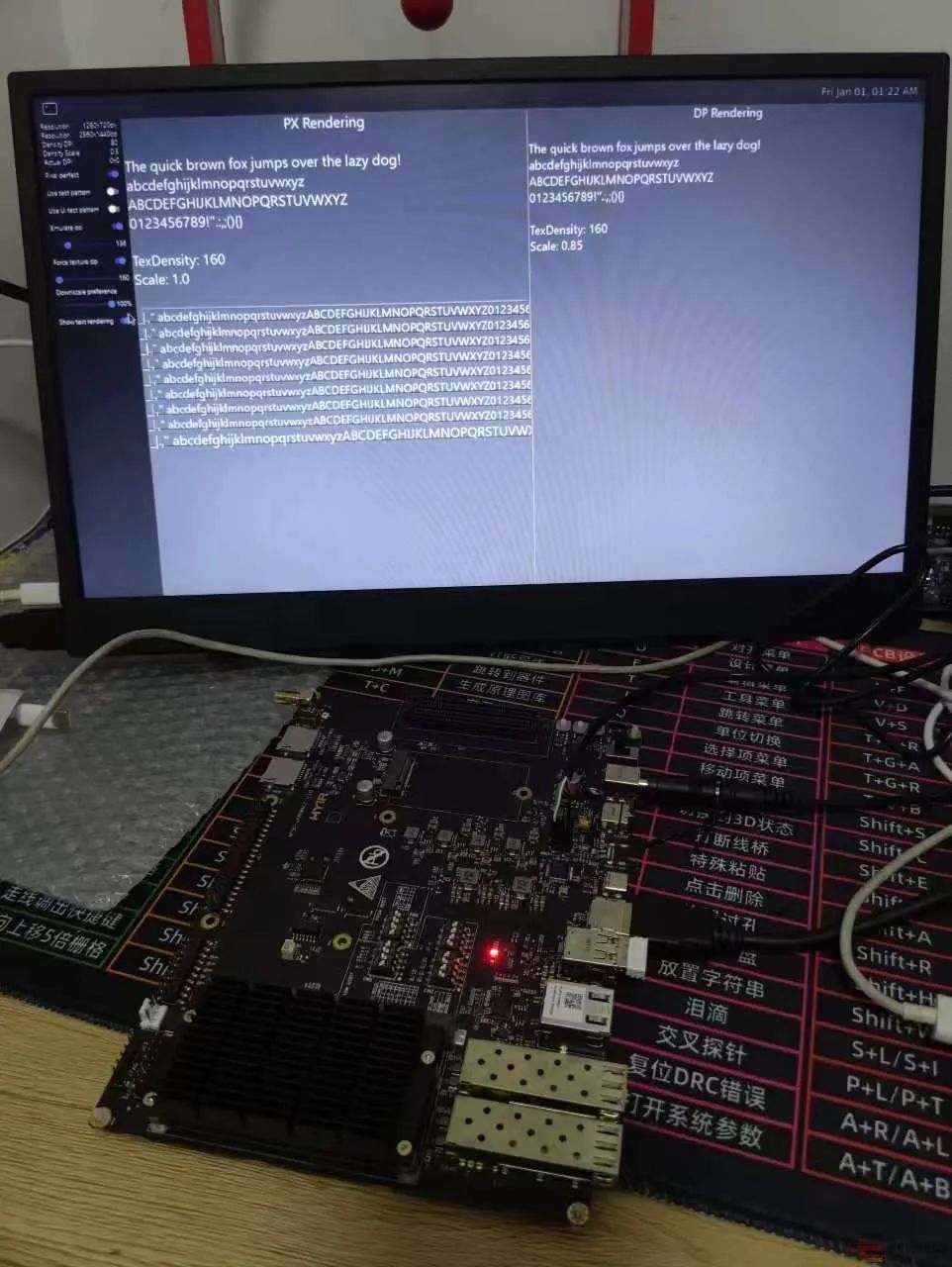
./UI/PixelPerfect/GLES2.UI.PixelPerfect_Wayland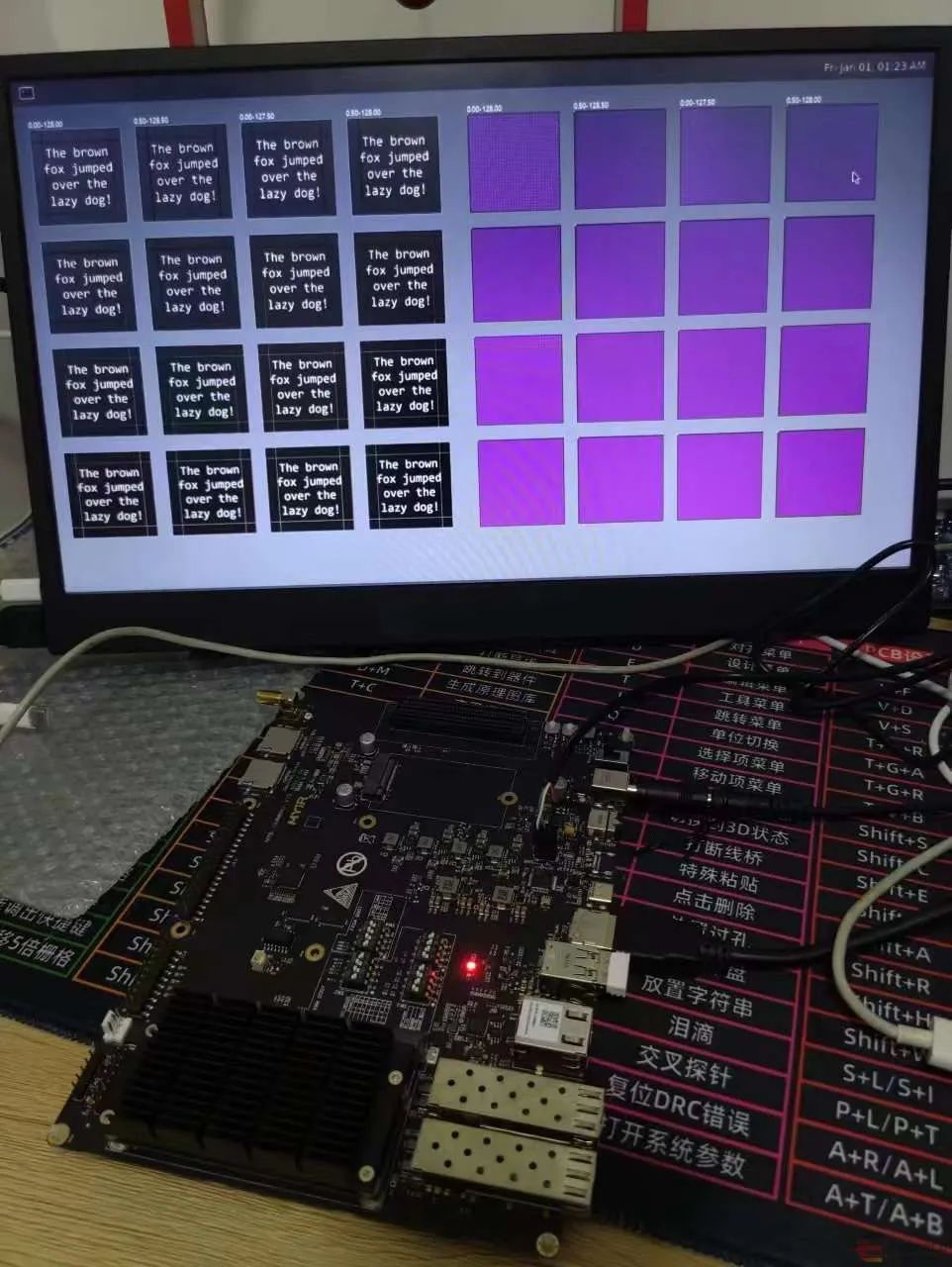
./UI/SimpleUI100/GLES2.UI.SimpleUI100_Wayland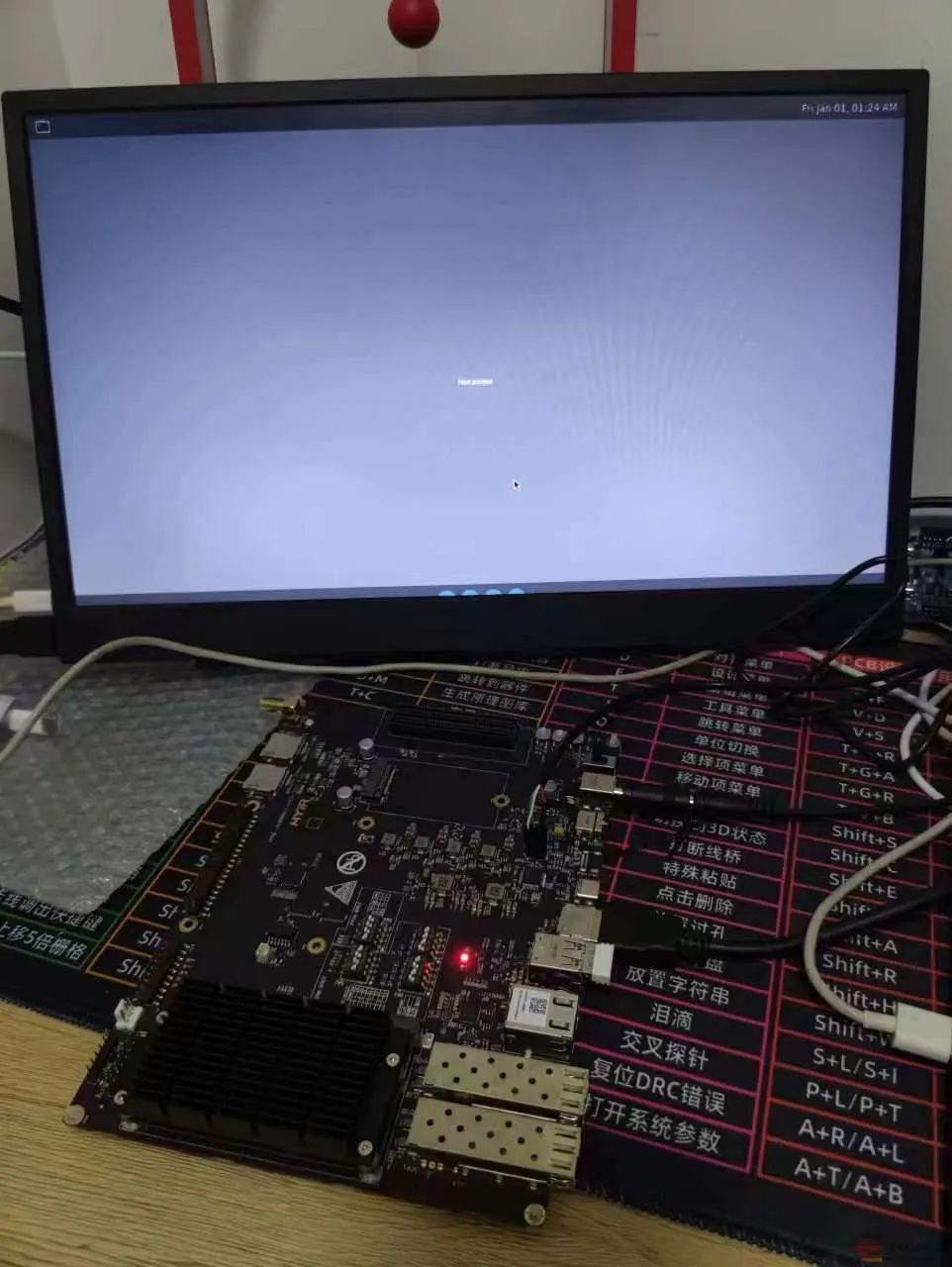
./UI/SimpleUI101/GLES2.UI.SimpleUI101_Wayland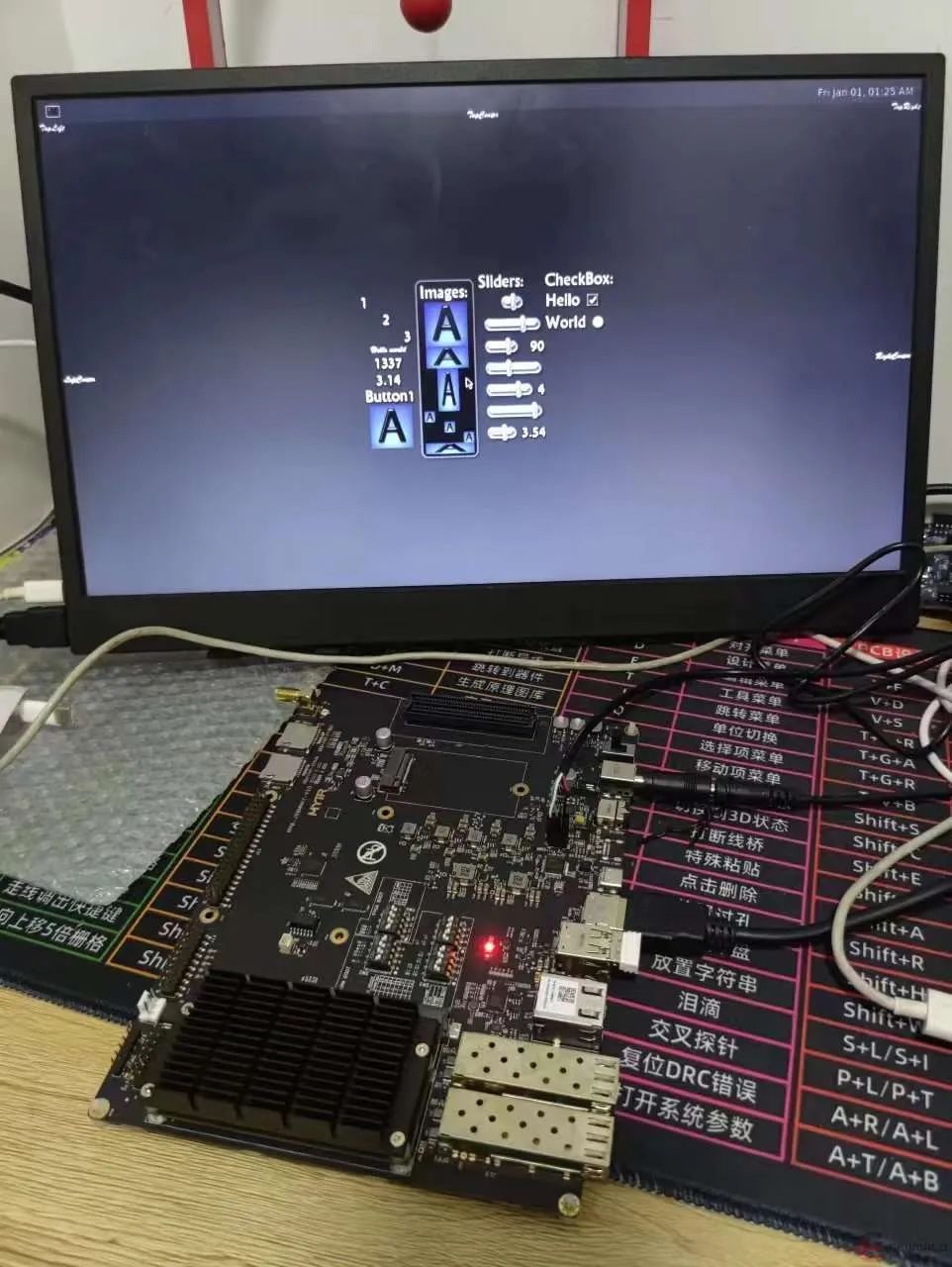
./UI/SmoothScroll/GLES2.UI.SmoothScroll_Wayland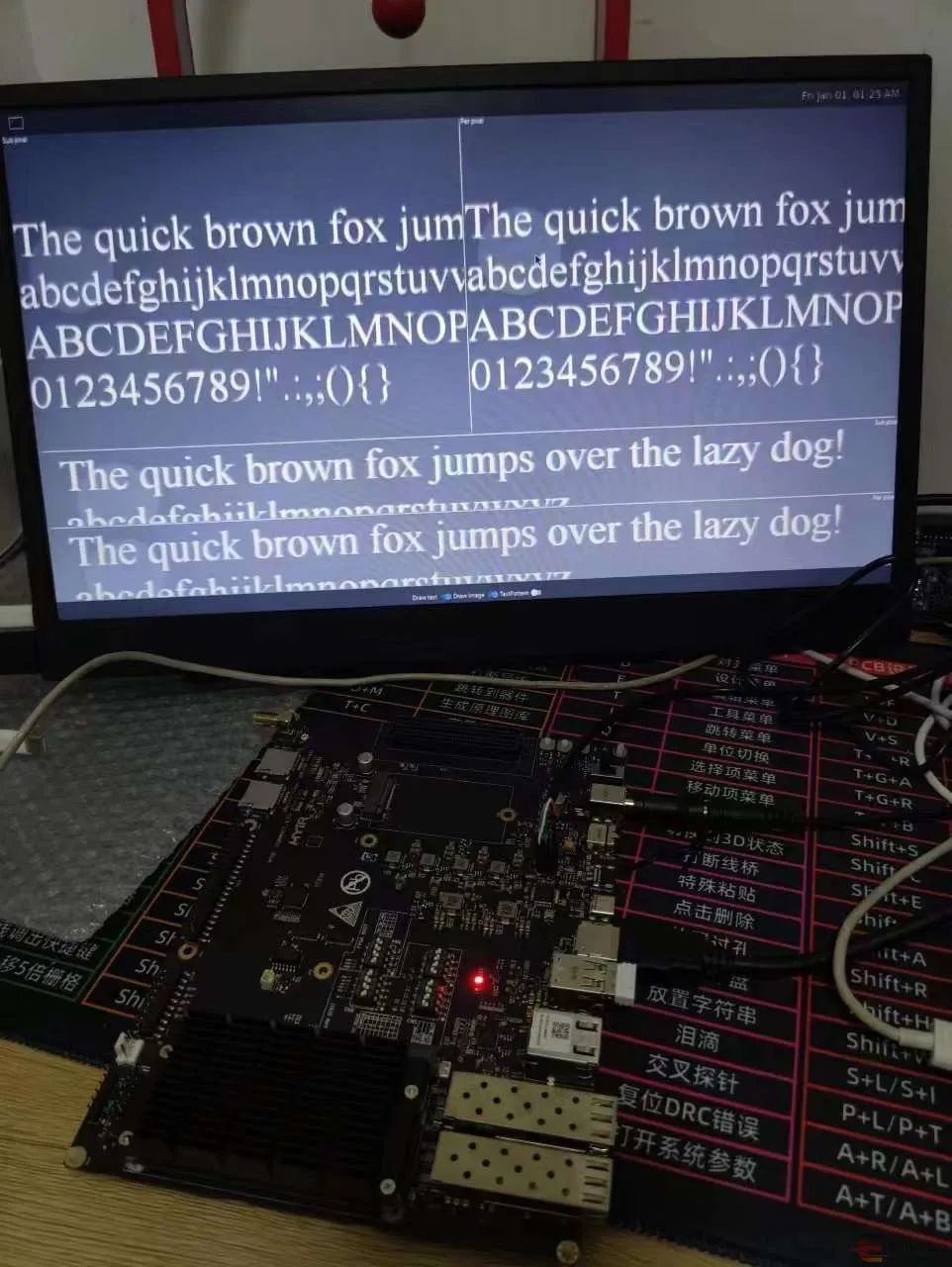
./UI/ThemeBasicUI/GLES2.UI.ThemeBasicUI_Wayland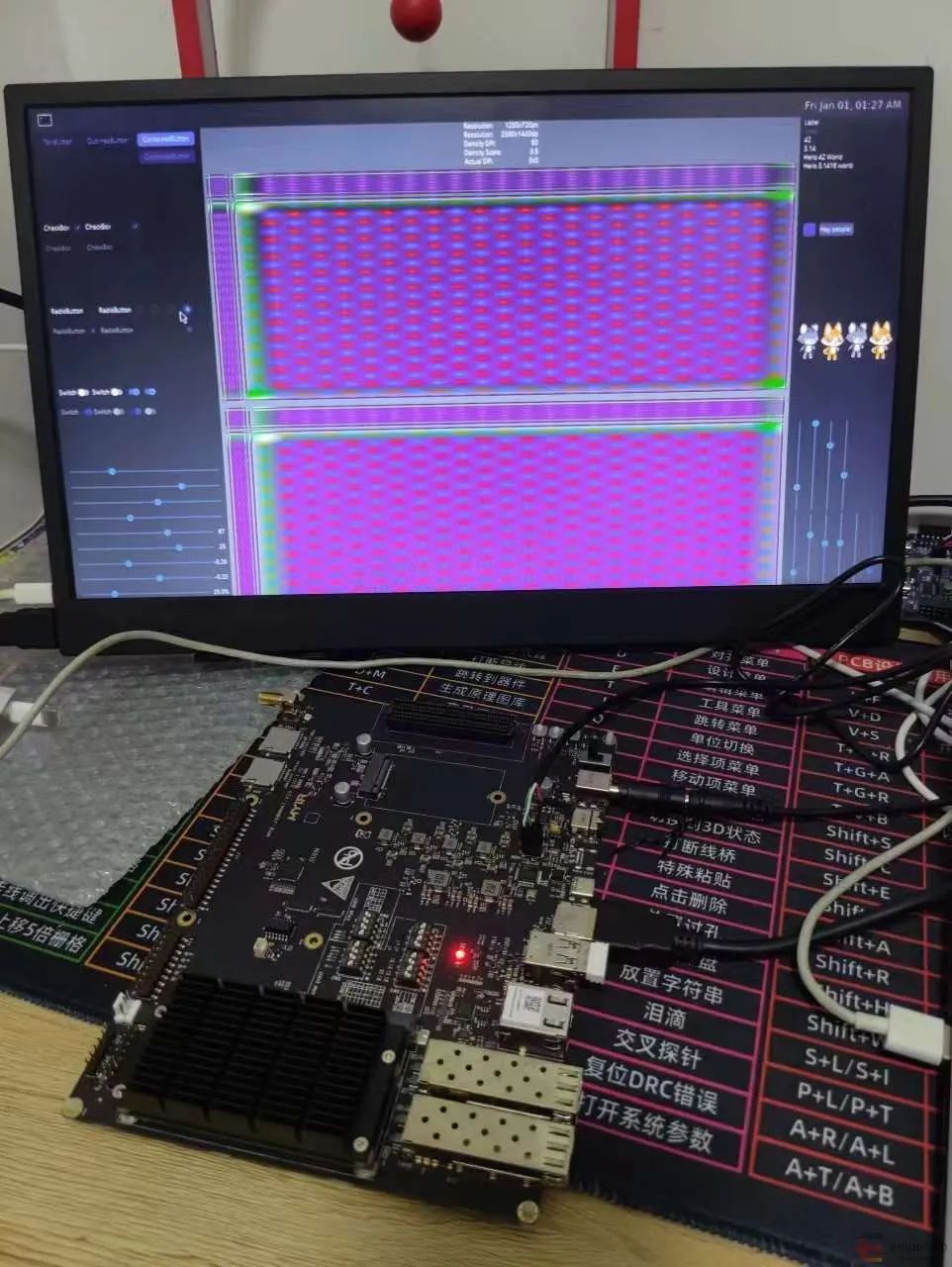
./VIVDirectTextureMultiSampling/GLES2.VIVDirectTextureMultiSampling_Wayland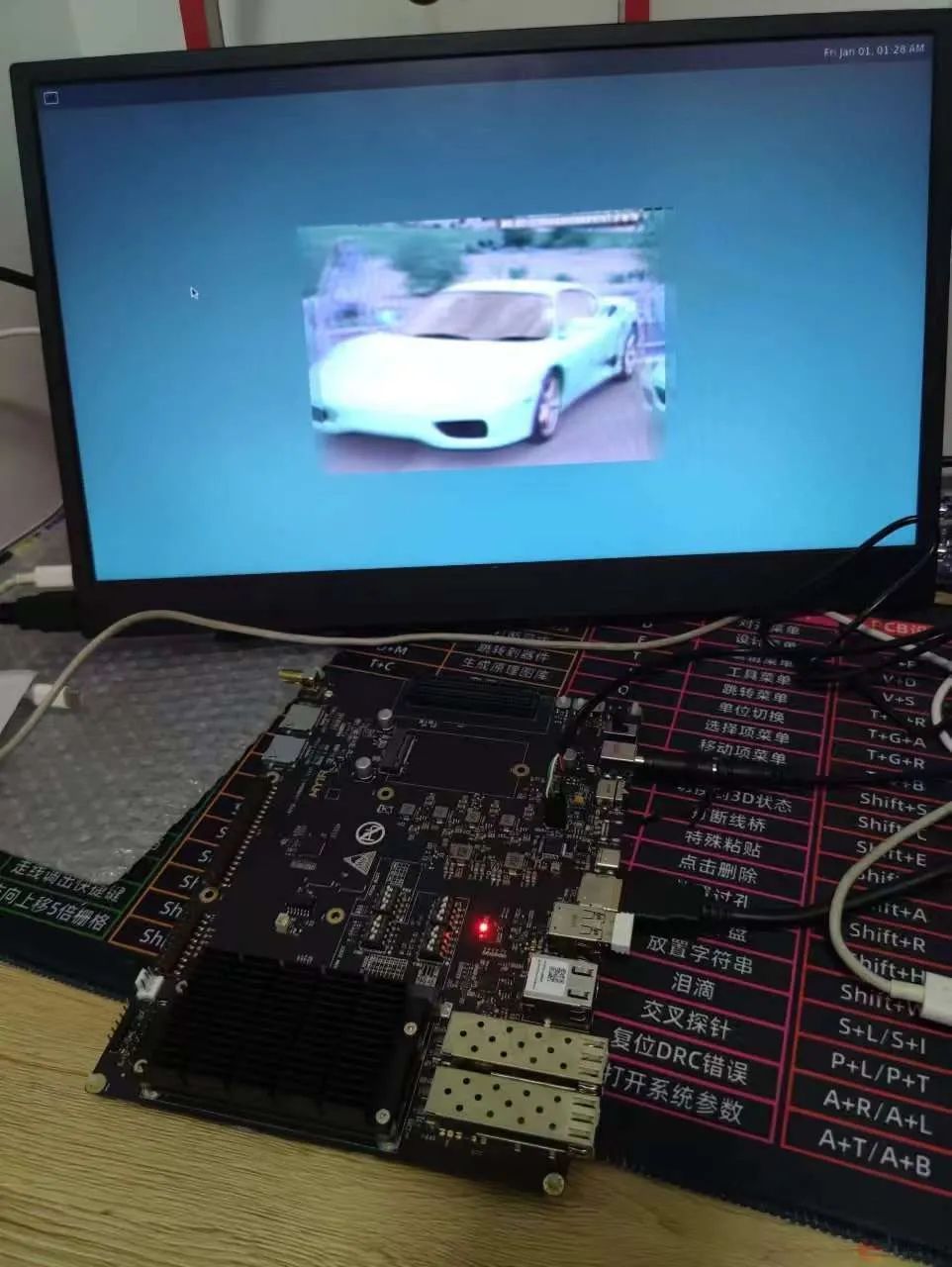
glmark2
glmark2是开源的对OpenGL 2.0和 ES 2.0的基准测试程序,对GPU进行基准测试。glmark提供了一系列丰富的测试,涉及图形单元性能(缓冲,建筑,照明,纹理等)的不同方面,允许进行更全面和有意义的测试, 每次测试进行10秒,并且单独计算帧速率。
测试得分为252分。https://ubuntuforums.org/showthread.php?t=2131425 有一个对比数据测试得分如下:
root@myd-jx8mma7:/opt/imx-gpu-sdk/GLES2# glmark2-es2-wayland
EGL: Warning: No default display support on wayland
=======================================================
glmark2 2021.02
=======================================================
OpenGL Information
GL_VENDOR: Vivante Corporation
GL_RENDERER: Vivante GC7000NanoUltra
GL_VERSION: OpenGL ES 2.0 V6.4.3.p2.336687
=======================================================
[build] use-vbo=false: FPS: 610 FrameTime: 1.639 ms
[build] use-vbo=true: FPS: 688 FrameTime: 1.453 ms
[texture] texture-filter=nearest: FPS: 605 FrameTime: 1.653 ms
[texture] texture-filter=linear: FPS: 580 FrameTime: 1.724 ms
[texture] texture-filter=mipmap: FPS: 559 FrameTime: 1.789 ms
[shading] shading=gouraud: FPS: 430 FrameTime: 2.326 ms
[shading] shading=blinn-phong-inf: FPS: 291 FrameTime: 3.436 ms
[shading] shading=phong: FPS: 180 FrameTime: 5.556 ms
[shading] shading=cel: FPS: 136 FrameTime: 7.353 ms
[bump] bump-render=high-poly: FPS: 194 FrameTime: 5.155 ms
[bump] bump-render=normals: FPS: 437 FrameTime: 2.288 ms
[bump] bump-render=height: FPS: 352 FrameTime: 2.841 ms
[effect2d] kernel=0,1,0;1,-4,1;0,1,0;: FPS: 108 FrameTime: 9.259 ms
[effect2d] kernel=1,1,1,1,1;1,1,1,1,1;1,1,1,1,1;: FPS: 40 FrameTime: 25.000 ms
[pulsar] light=false:quads=5:texture=false: FPS: 401 FrameTime: 2.494 ms
[desktop] blur-radius=5:effect=blur:passes=1:separable=true:windows=4: FPS: 54 FrameTime: 18.519 ms
[desktop] effect=shadow:windows=4: FPS: 177 FrameTime: 5.650 ms
[buffer] columns=200:interleave=false:update-dispersion=0.9:update-fraction=0.5:update-method=map: FPS: 80 FrameTime: 12.500 ms
[buffer] columns=200:interleave=false:update-dispersion=0.9:update-fraction=0.5:update-method=subdata: FPS: 80 FrameTime: 12.500 ms
[buffer] columns=200:interleave=true:update-dispersion=0.9:update-fraction=0.5:update-method=map: FPS: 97 FrameTime: 10.309 ms
[ideas] speed=duration: FPS: 202 FrameTime: 4.950 ms
[jellyfish] : FPS: 99 FrameTime: 10.101 ms
[terrain] : FPS: 1 FrameTime: 1000.000 ms
[shadow] : FPS: 152 FrameTime: 6.579 ms
[refract] : FPS: 28 FrameTime: 35.714 ms
[conditionals] fragment-steps=0:vertex-steps=0: FPS: 383 FrameTime: 2.611 ms
[conditionals] fragment-steps=5:vertex-steps=0: FPS: 115 FrameTime: 8.696 ms
[conditionals] fragment-steps=0:vertex-steps=5: FPS: 382 FrameTime: 2.618 ms
[function] fragment-complexity=low:fragment-steps=5: FPS: 223 FrameTime: 4.484 ms
[function] fragment-complexity=medium:fragment-steps=5: FPS: 97 FrameTime: 10.309 ms
[loop] fragment-loop=false:fragment-steps=5:vertex-steps=5: FPS: 216 FrameTime: 4.630 ms
[loop] fragment-steps=5:fragment-uniform=false:vertex-steps=5: FPS: 217 FrameTime: 4.608 ms
[loop] fragment-steps=5:fragment-uniform=true:vertex-steps=5: FPS: 121 FrameTime: 8.264 ms
=======================================================
glmark2 Score: 252
=======================================================
root@myd-jx8mma7:/opt/imx-gpu-sdk/GLES2#
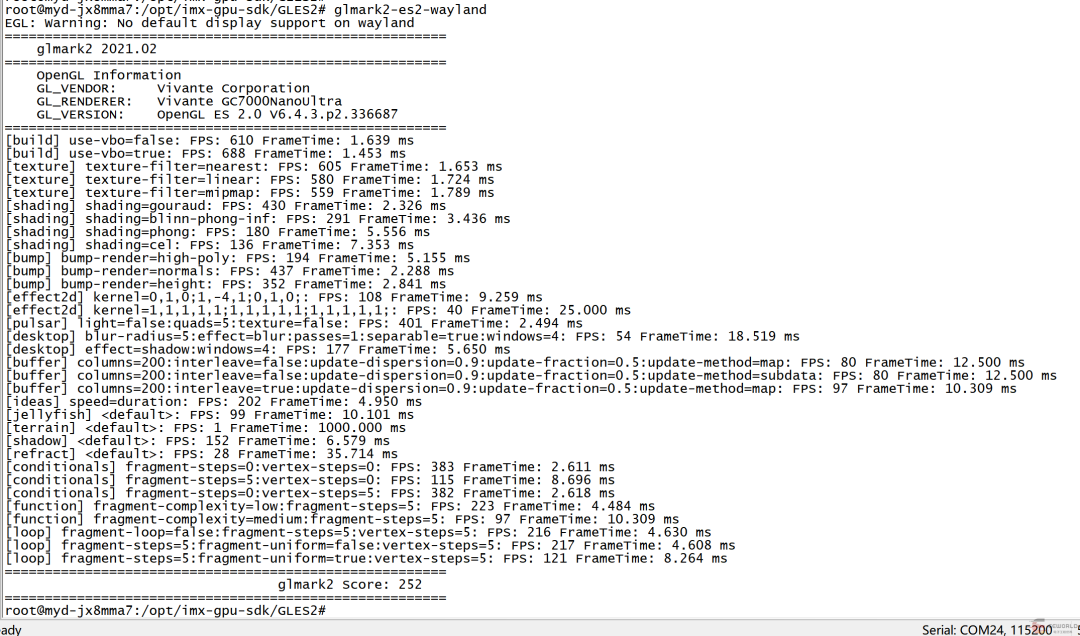
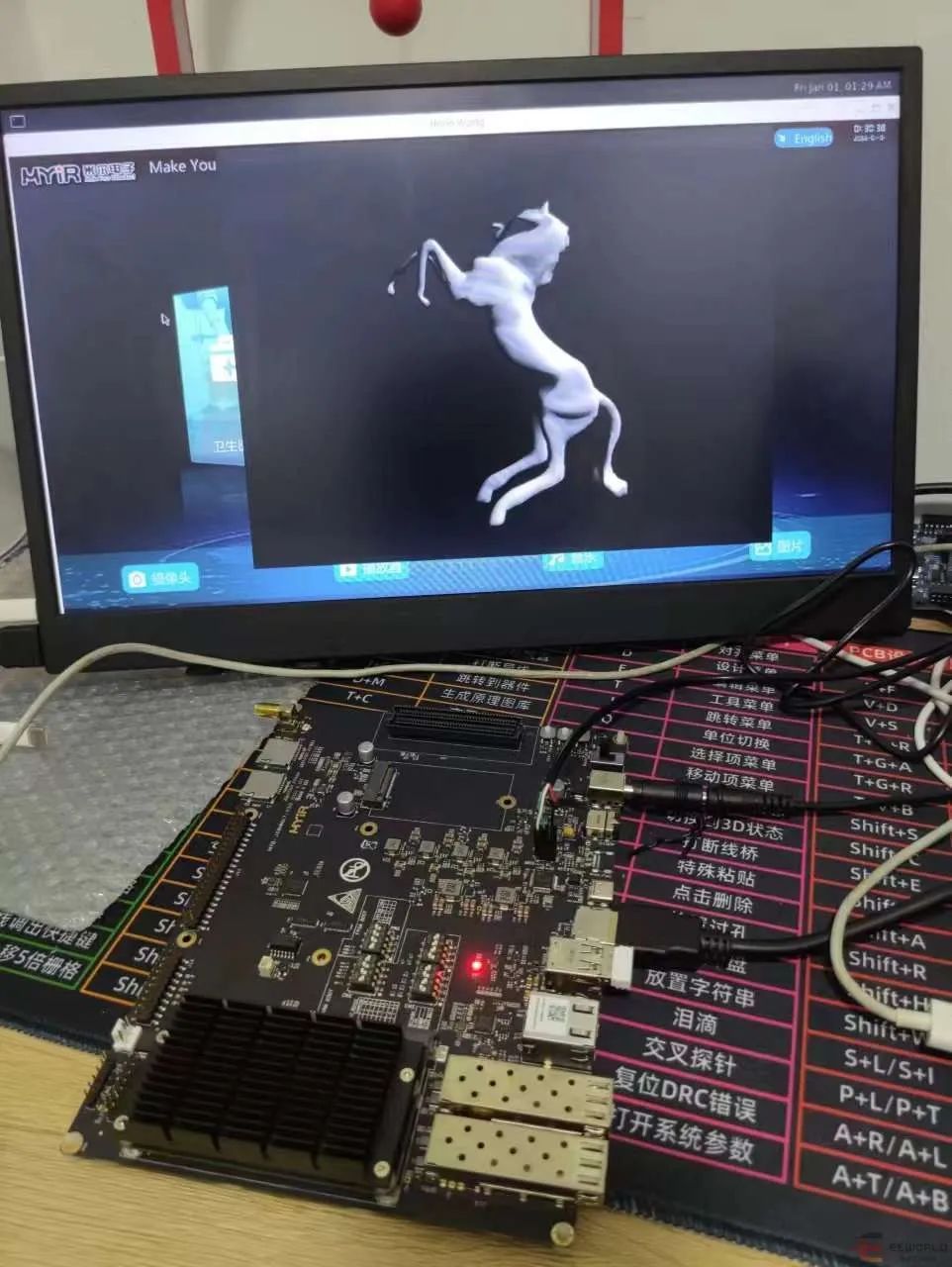
Opengl
cd /usr/share/examples/opengl/如下有一些测试程序,这里不再截图
root@myd-jx8mma7:/usr/share/examples/opengl# ls -al
total 68
drwxr-xr-x 15 root root 4096 Mar 9 2018 .
drwxr-xr-x 19 root root 4096 Mar 9 2018 ..
drwxr-xr-x 2 root root 4096 Mar 9 2018 2dpainting
-rw-r--r-- 1 root root 408 Mar 9 2018 README
drwxr-xr-x 2 root root 4096 Mar 9 2018 computegles31
drwxr-xr-x 2 root root 4096 Mar 9 2018 contextinfo
drwxr-xr-x 2 root root 4096 Mar 9 2018 cube
drwxr-xr-x 2 root root 4096 Mar 9 2018 hellogl2
drwxr-xr-x 2 root root 4096 Mar 9 2018 hellogles3
drwxr-xr-x 2 root root 4096 Mar 9 2018 hellowindow
drwxr-xr-x 10 root root 4096 Mar 9 2018 legacy
-rw-r--r-- 1 root root 415 Mar 9 2018 opengl.pro
drwxr-xr-x 2 root root 4096 Mar 9 2018 paintedwindow
drwxr-xr-x 2 root root 4096 Mar 9 2018 qopenglwidget
drwxr-xr-x 2 root root 4096 Mar 9 2018 qopenglwindow
drwxr-xr-x 3 root root 4096 Mar 9 2018 textures
drwxr-xr-x 2 root root 4096 Mar 9 2018 threadedqopenglwidget
Opengv
cd /opt/imx-gpu-sdk/OpenVG如下有一些测试程序,这里不再截图
root@myd-jx8mma7:/usr/share/examples/opengl# ls /opt/imx-gpu-sdk/OpenVG -al
total 40
drwxr-xr-x 10 root root 4096 Mar 9 2018 .
drwxr-xr-x 12 root root 4096 Mar 9 2018 ..
drwxr-xr-x 2 root root 4096 Mar 9 2018 BitmapFont
drwxr-xr-x 2 root root 4096 Mar 9 2018 CoverFlow
drwxr-xr-x 2 root root 4096 Mar 9 2018 Example1
drwxr-xr-x 2 root root 4096 Mar 9 2018 Example2
drwxr-xr-x 2 root root 4096 Mar 9 2018 Example3
drwxr-xr-x 2 root root 4096 Mar 9 2018 SimpleBench
drwxr-xr-x 3 root root 4096 Mar 9 2018 System
drwxr-xr-x 2 root root 4096 Mar 9 2018 VGStressTest
root@myd-jx8mma7:/usr/share/examples/opengl#
Qt
/usr/share/examples/widgets/touch/pinchzoom/pinchzoom
03.
测试总结
通过以上众多的测试程序可以看出MYD-JX8MMA7开发板的3D和2D图形性能非常不错,通过glmark2基准测试也可以和其他芯片进行对比,可以看到MYD-JX8MMA7开发板处理能力甚至媲美某些桌面级的芯片。所以本开发板也特别适合多媒体产品开发,具备比较强的图形处理能力。
-
MYD-Y6ULX是米尔科技推出的基于NXP公司i.MX 6UL/6ULL系列处理器的嵌入式开发板2017-12-26 0
-
【MaaXBoard开发板试用体验】开箱2020-10-25 0
-
【方案分享】基于NXP i.MX8 8Mmini处理器SOM-TLIMX8现代医疗设备应用方案2021-06-30 0
-
迅为i.MX8M Mimi 核心板硬件介绍2021-07-29 0
-
【技术分享】NXP iMX8M Mini芯片应用处理器开发板专题2021-12-28 0
-
奥思维OSWare DK-8M Mini开发板正式合入OpenHarmony代码主干2022-07-19 0
-
【米尔MYD-JX8MMA7开发板-ARM+FPGA架构试用体验】ARM开发环境搭建2022-12-24 0
-
全球首发飞凌搭载i.MX 9352处理器的核心板2022-12-28 0
-
【米尔MYD-JX8MMA7开发板-ARM+FPGA架构试用体验】PCIE传输框架RIFF分析2023-01-30 0
-
【米尔MYD-JX8MMA7开发板-ARM+FPGA架构试用体验】1.从上电到连接和刷机过程2023-04-10 0
-
【米尔MYD-JX8MMA7开发板-ARM+FPGA架构试用体验】2.搭建C/C++与QT开发环境2023-04-10 0
-
【资料分享】NXP i.MX 8M Mini工业核心板规格书2023-06-15 0
-
米尔科技NXP i.MX 8M Mini处理器介绍2019-11-26 2338
-
ARM+FPGA开发板上电体验——米尔基于NXP i.MX 8M Mini+Artix-7处理器的开发板2023-03-28 786
-
NXP开发板有哪些?基于NXP i.MX 6UL、i.MX 8M Mini、i.MX 8M Plus、LS1028A的开发板概述2023-09-15 692
全部0条评论

快来发表一下你的评论吧 !

