

Helm部署MinIO集群
描述
添加Helm仓库
[root@node1 ~] [root@node1 ~] [root@node1 minio] "minio" has been added to your repositories [root@node1 minio]
搜索并下载MinIO Chart
[root@node1 minio] NAME CHART VERSION APP VERSION DESCRIPTION bitnami/minio 12.8.6 2023.9.16 MinIO(R) is an object storage server, compatibl... minio/minio 8.0.10 master High Performance, Kubernetes Native Object Storage stable/minio 0.5.5 Distributed object storage server built for clo... [root@node1 minio] [root@node1 minio] minio-8.0.10.tgz [root@node1 minio] [root@node1 minio] minio minio-8.0.10.tgz [root@node1 minio]
查看目录结构
[root@node1 minio] [root@node1 minio] Chart.yaml ci README.md templates values.yaml
创建名称空间
后面将MinIO集群部署到该名称空间下
[root@node1 ~] namespace/minio created
创建一个Secret
[root@node1 cert] secret/tls-ssl-minio created [root@node1 cert] NAME TYPE DATA AGE tls-ssl-minio Opaque 2 10s
修改value.yaml中的一些变量值
nameOverride: ""
fullnameOverride: ""
clusterDomain: cluster.local
image:
repository: minio/minio
tag: RELEASE.2021-02-14T04-01-33Z
pullPolicy: IfNotPresent
mcImage:
repository: minio/mc
tag: RELEASE.2021-02-14T04-28-06Z
pullPolicy: IfNotPresent
helmKubectlJqImage:
repository: bskim45/helm-kubectl-jq
tag: 3.1.0
pullPolicy: IfNotPresent
mode: distributed
additionalLabels: []
additionalAnnotations: []
extraArgs: []
DeploymentUpdate:
type: RollingUpdate
maxUnavailable: 0
maxSurge: 100%
StatefulSetUpdate:
updateStrategy: RollingUpdate
priorityClassName: ""
accessKey: "admin"
secretKey: "minio123456"
certsPath: "/etc/minio/certs/"
configPathmc: "/etc/minio/mc/"
mountPath: "/export"
existingSecret: ""
bucketRoot: ""
drivesPerNode: 1
replicas: 4
zones: 1
tls:
enabled: false
certSecret: ""
publicCrt: public.crt
privateKey: private.key
trustedCertsSecret: ""
persistence:
enabled: true
existingClaim: ""
storageClass: "rook-ceph-block"
VolumeName: ""
accessMode: ReadWriteOnce
size: 10Gi
subPath: ""
service:
type: NodePort
clusterIP: ~
port: 9000
nodePort: 32100
externalIPs: []
annotations: {}
imagePullSecrets: []
ingress:
enabled: false
labels: {}
annotations: {}
path: /
hosts:
- chart-example.local
tls: []
nodeSelector: {}
tolerations: []
affinity: {}
securityContext:
enabled: true
runAsUser: 1000
runAsGroup: 1000
fsGroup: 1000
podAnnotations: {}
podLabels: {}
resources:
requests:
memory: 4Gi
defaultBucket:
enabled: false
name: bucket
policy: none
purge: false
buckets: []
makeBucketJob:
podAnnotations:
annotations:
securityContext:
enabled: false
runAsUser: 1000
runAsGroup: 1000
fsGroup: 1000
resources:
requests:
memory: 128Mi
updatePrometheusJob:
podAnnotations:
annotations:
securityContext:
enabled: false
runAsUser: 1000
runAsGroup: 1000
fsGroup: 1000
s3gateway:
enabled: false
replicas: 4
serviceEndpoint: ""
accessKey: ""
secretKey: ""
azuregateway:
enabled: false
replicas: 4
gcsgateway:
enabled: false
replicas: 4
gcsKeyJson: ""
projectId: ""
nasgateway:
enabled: false
replicas: 4
pv: ~
environment: {}
networkPolicy:
enabled: false
allowExternal: true
podDisruptionBudget:
enabled: false
maxUnavailable: 1
serviceAccount:
create: true
name:
metrics:
serviceMonitor:
enabled: false
additionalLabels: {}
relabelConfigs: {}
etcd:
endpoints: []
pathPrefix: ""
corednsPathPrefix: ""
clientCert: ""
clientCertKey: ""
使用Helm安装
[root@node1 minio]
[root@node1 minio]
NAME: minio
LAST DEPLOYED: Fri Sep 22 13:03:56 2023
NAMESPACE: minio
STATUS: deployed
REVISION: 1
TEST SUITE: None
NOTES:
Minio can be accessed via port 9000 on the following DNS name from within your cluster:
minio.minio.svc.cluster.local
To access Minio from localhost, run the below commands:
1. export POD_NAME=$(kubectl get pods --namespace minio -l "release=minio" -o jsonpath="{.items[0].metadata.name}")
2. kubectl port-forward $POD_NAME 9000 --namespace minio
Read more about port forwarding here: http://kubernetes.io/docs/user-guide/kubectl/kubectl_port-forward/
You can now access Minio server on http://localhost:9000. Follow the below steps to connect to Minio server with mc client:
1. Download the Minio mc client - https://docs.minio.io/docs/minio-client-quickstart-guide
2. Get the ACCESS_KEY=$(kubectl get secret minio -o jsonpath="{.data.accesskey}" | base64 --decode) and the SECRET_KEY=$(kubectl get secret minio -o jsonpath="{.data.secretkey}" | base64 --decode)
3. mc alias set minio-local http://localhost:9000 "$ACCESS_KEY" "$SECRET_KEY" --api s3v4
4. mc ls minio-local
Alternately, you can use your browser or the Minio SDK to access the server - https://docs.minio.io/categories/17
查看pod运行情况
[root@node1 ~] NAME READY STATUS RESTARTS AGE minio-0 1/1 Running 0 3m50s minio-1 1/1 Running 0 3m50s minio-2 1/1 Running 0 3m50s minio-3 1/1 Running 0 3m49s [root@node1 minio] NAME STATUS VOLUME CAPACITY ACCESS MODES STORAGECLASS AGE export-minio-0 Bound pvc-a70a5caa-2bad-40ab-bf19-dbbfccd3d151 10Gi RWO rook-ceph-block 28s export-minio-1 Bound pvc-c3c1a8c5-d429-47e4-acf6-a57da3bacd5a 10Gi RWO rook-ceph-block 28s export-minio-2 Bound pvc-15ed67b3-7ea0-4f06-ba46-93137480066c 10Gi RWO rook-ceph-block 28s export-minio-3 Bound pvc-a58ceb7f-dac0-4ee7-9a34-473c8f336d28 10Gi RWO rook-ceph-block 2
8s
查看Service地址
[root@node1 ~] NAME TYPE CLUSTER-IP EXTERNAL-IP PORT(S) AGE minio NodePort 10.98.63.29000:32100/TCP 8m25s minio-svc ClusterIP None 9000/TCP 8m25s
登陆网页端上传文件验证
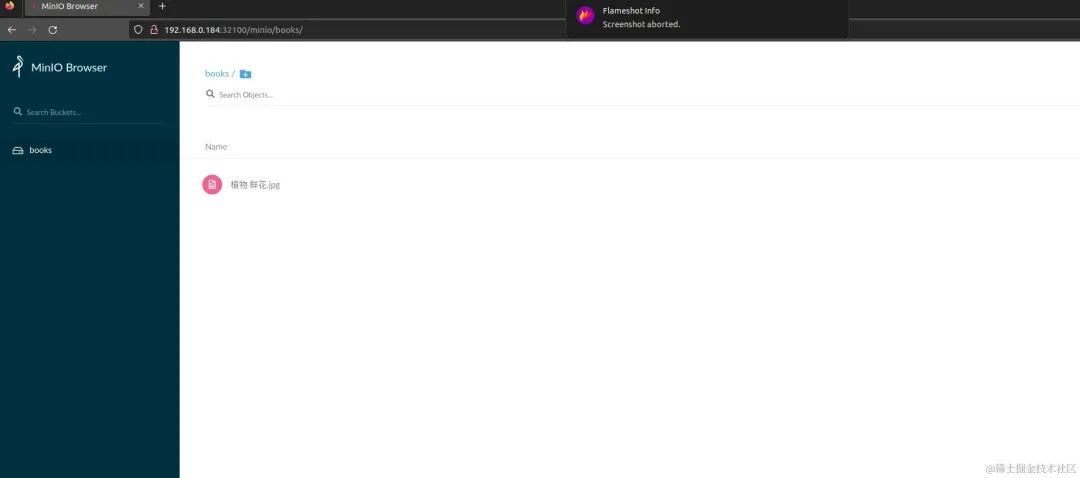
命令行方式访问测试
curl https://dl.min.io/client/mc/release/linux-amd64/mc
--create-dirs
-o $HOME/minio-binaries/mc
chmod +x $HOME/minio-binaries/mc
export PATH=$PATH:$HOME/minio-binaries/
[root@node1 minio]
NAME:
mc - MinIO Client for object storage and filesystems.
USAGE:
mc [FLAGS] COMMAND [COMMAND FLAGS | -h] [ARGUMENTS...]
COMMANDS:
alias manage server credentials in configuration file
ls list buckets and objects
mb make a bucket
rb remove a bucket
cp copy objects
mv move objects
rm remove object(s)
mirror synchronize object(s) to a remote site
cat display object contents
head display first 'n' lines of an object
pipe stream STDIN to an object
find search for objects
sql run sql queries on objects
stat show object metadata
tree list buckets and objects in a tree format
du summarize disk usage recursively
retention set retention for object(s)
legalhold manage legal hold for object(s)
support support related commands
license license related commands
share generate URL for temporary access to an object
version manage bucket versioning
ilm manage bucket lifecycle
quota manage bucket quota
encrypt manage bucket encryption config
event manage object notifications
访问MinIO中存储的文件
[root@node1 minio] [root@node1 minio] admin [root@node1 minio] [root@node1 minio] minio123456 [root@node1 minio] Added `my-minio` successfully. [root@node1 minio] [2023-09-22 1956 CST] 0B books/ [root@node1 minio] [2023-09-22 1919 CST] 5.7MiB STANDARD 植物 鲜花.jpg
遇到的问题
问题一
[root@node1 minio] Error: INSTALLATION FAILED: create: failed to create: Secret "sh.helm.release.v1.minio.v1" is invalid: data: Too long: must have at most 1048576 bytes
由于我在minio chart的解压目录新创建了一个cert文件夹,并生成了一些证书文件,导致了该错误的产生
解决办法:删除除了minio Chart 包中以外的文件包括文件夹,重新执行安装。
审核编辑:汤梓红
声明:本文内容及配图由入驻作者撰写或者入驻合作网站授权转载。文章观点仅代表作者本人,不代表电子发烧友网立场。文章及其配图仅供工程师学习之用,如有内容侵权或者其他违规问题,请联系本站处理。
举报投诉
-
Docker部署Redis服务器集群的方法2020-06-13 0
-
如何部署基于Mesos的Kubernetes集群2017-10-09 766
-
使用Helm 在容器服务k8s集群一键部署wordpress2018-03-29 0
-
Hadoop的集群环境部署说明2018-10-12 0
-
Flink集群的部署方法2019-04-23 0
-
如何在集群部署时实现分布式session?2019-07-17 0
-
redis集群的如何部署2020-05-29 0
-
请问鸿蒙系统上可以部署kubernetes集群吗?2022-06-08 0
-
Helm Kubernetes包管理器2022-04-27 111
-
MinIO的基础概念和环境部署2022-08-29 3372
-
高性能对象存储MinIO的基本概念和环境部署2022-08-29 2883
-
Kubernetes的集群部署2023-02-15 1079
-
如何开发一个helm chart2023-05-16 460
-
Helm的一些概念及用法2023-05-30 781
-
请问如何使用Helm在K8s上集成Prometheus呢?2024-01-10 267
全部0条评论

快来发表一下你的评论吧 !

