

防火墙双机热备命令行配置方案
描述
来源:公众号【网络技术干货圈】
作者:圈圈
ID:wljsghq
实验要求
部署防火墙双机热备,避免防火墙出现单点故障而导致的网络瘫痪
进行故障模拟,在双机热备的部署完成之后,关闭主设备,查看业务连通性是否收到影响
连通性要求:
内网用户可以访问外网、服务器
外网用户可以访问服务器
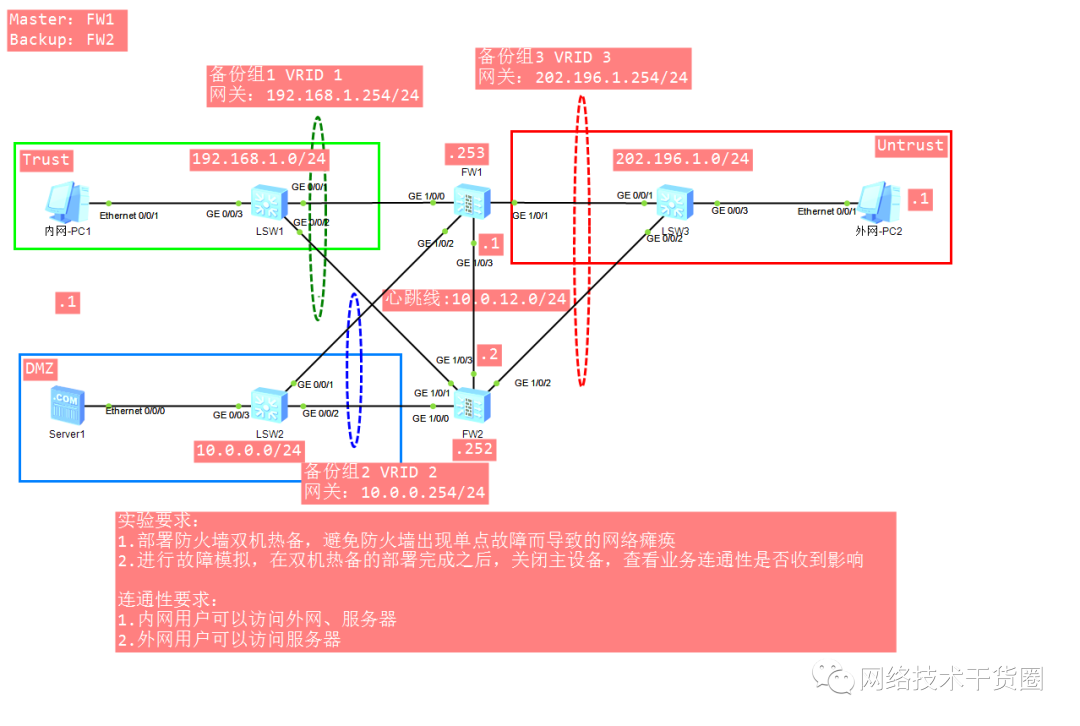 在这里插入图片描述
在这里插入图片描述
实验内容
步骤一
搭建拓扑,规划网段。配置终端和防火墙各个接口IP地址。
FW1:
[USG6000V1]int g1/0/0 [USG6000V1-GigabitEthernet1/0/0]ip ad 192.168.1.253 24 [USG6000V1]int g1/0/1 [USG6000V1-GigabitEthernet1/0/1]ip ad 202.196.1.253 24 [USG6000V1-GigabitEthernet1/0/1]int g1/0/2 [USG6000V1-GigabitEthernet1/0/2]ip ad 10.0.0.253 24 [USG6000V1-GigabitEthernet1/0/2]int g1/0/3 [USG6000V1-GigabitEthernet1/0/3]ip ad 10.0.12.1 24
FW2:
[USG6000V1]int g1/0/1 [USG6000V1-GigabitEthernet1/0/1]ip ad 192.168.1.252 24 [USG6000V1-GigabitEthernet1/0/1]int g1/0/0 [USG6000V1-GigabitEthernet1/0/0]ip ad 10.0.0.252 24 [USG6000V1-GigabitEthernet1/0/0]int g1/0/3 [USG6000V1-GigabitEthernet1/0/3]ip ad 10.0.12.2 24 [USG6000V1-GigabitEthernet1/0/3]int g1/0/2 [USG6000V1-GigabitEthernet1/0/2]ip ad 202.196.1.252 2
步骤二
根据拓扑,将接口划入对应的安全区域。
注意:两个防火墙之间的心跳接口要必须放进信任区域
FW1:
[USG6000V1]firewall zone trust [USG6000V1-zone-trust]add interface g1/0/0 [USG6000V1-zone-trust]ad interface g1/0/3 [USG6000V1-zone-trust]q [USG6000V1]firewall zone untrust [USG6000V1-zone-untrust]ad in g1/0/1 [USG6000V1-zone-untrust]q USG6000V1]firewall zone dmz [USG6000V1-zone-dmz]ad in g1/0/2
FW2:
[USG6000V1]firewall zone trust [USG6000V1-zone-trust]ad in g1/0/3 [USG6000V1-zone-trust]ad in g1/0/1 [USG6000V1-zone-trust]q [USG6000V1]firewall zone untrust [USG6000V1-zone-untrust]ad in g1/0/2 [USG6000V1]firewall zone dmz [USG6000V1-zone-dmz]ad in g1/0/0
步骤三
配置VRRP备份组
主设备:FW1
[USG6000V1]int g1/0/0 [USG6000V1-GigabitEthernet1/0/0]vrrp vrid 1 virtual-ip 192.168.1.254 active [USG6000V1-GigabitEthernet1/0/0]int g1/0/2 [USG6000V1-GigabitEthernet1/0/2]vrrp vrid 2 virtual-ip 10.0.0.254 active [USG6000V1-GigabitEthernet1/0/2]int g1/0/1 [USG6000V1-GigabitEthernet1/0/1]vrrp vrid 3 virtual-ip 202.196.1.254 active
备份设备:FW2
[USG6000V1]int g1/0/0 [USG6000V1-GigabitEthernet1/0/0]vrrp vrid 2 virtual-ip 10.0.0.254 standby [USG6000V1-GigabitEthernet1/0/0]int g1/0/1 [USG6000V1-GigabitEthernet1/0/1]vrrp vrid 1 virtual-ip 192.168.1.254 standby [USG6000V1-GigabitEthernet1/0/1]int g1/0/2 [USG6000V1-GigabitEthernet1/0/2]vrrp vrid 3 virtual-ip 202.196.1.254 standby
我们可以通过display vrrp interface G1/0/3来查看VRRP备份组中的接口状态信息
步骤四
开启HRP协议并配置心跳接口和会话备份功能
FW1:
[USG6000V1]hrp enable //开启HRP功能,开启后提示符出现HRP_M(Master) HRP_M[USG6000V1]hrp interface g1/0/3 remote 10.0.12.2 //指定心跳口: hrp interface [心跳口] remote [邻居心跳口IP地址] HRP_M[USG6000V1]hrp mirror session enable //启动会话快速备份
FW2:
[USG6000V1]hrp enable ////开启HRP功能,开启后提示符出现HRP_S(standby) HRP_S[USG6000V1]hrp interface g1/0/3 remote 10.0.12.1 HRP_S[USG6000V1]hrp mirror session enable
我们可以通过dis hrp state查看HRP状态
步骤五
配置安全策列,是内网用户可以访问服务器和外网用户;外网用户只能访问服务器
注意:只需要配置Master即可,Backup设备不用配置,配置命令会自动从主设备备份到备份设备。
FW1:
HRP_M[USG6000V1]security-policy (+B) //(+B)的意思为配置同时备份到备份设备。 HRP_M[USG6000V1-policy-security]rule name t2ud (+B) HRP_M[USG6000V1-policy-security-rule-t2ud]source-zone trust (+B) HRP_M[USG6000V1-policy-security-rule-t2ud]destination-zone untrust dmz (+B) HRP_M[USG6000V1-policy-security-rule-t2ud]action permit (+B) HRP_M[USG6000V1-policy-security-rule-t2ud]q HRP_M[USG6000V1-policy-security]rule name u2d (+B) HRP_M[USG6000V1-policy-security-rule-u2d]source-zone untrust (+B) HRP_M[USG6000V1-policy-security-rule-u2d]destination-zone dmz (+B) HRP_M[USG6000V1-policy-security-rule-u2d]action permit (+B)
验证
内网PC能够ping通服务器与外网PC
外网PC能ping通服务器,但是不能ping通内网PC
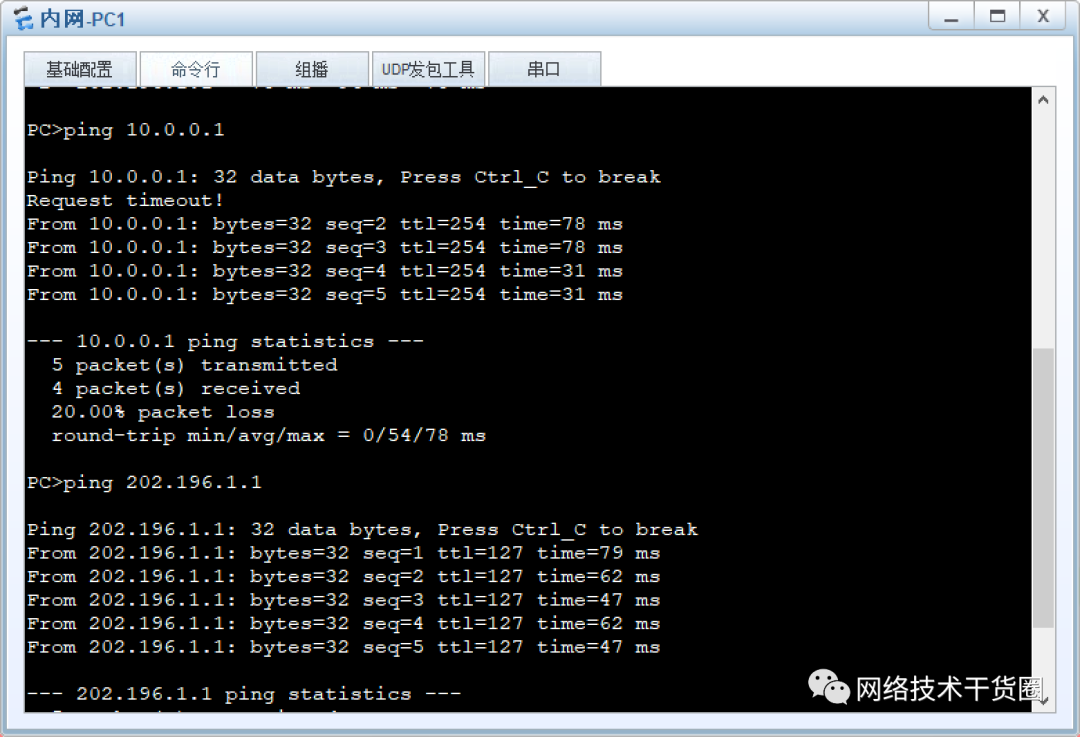 内网PC
内网PC 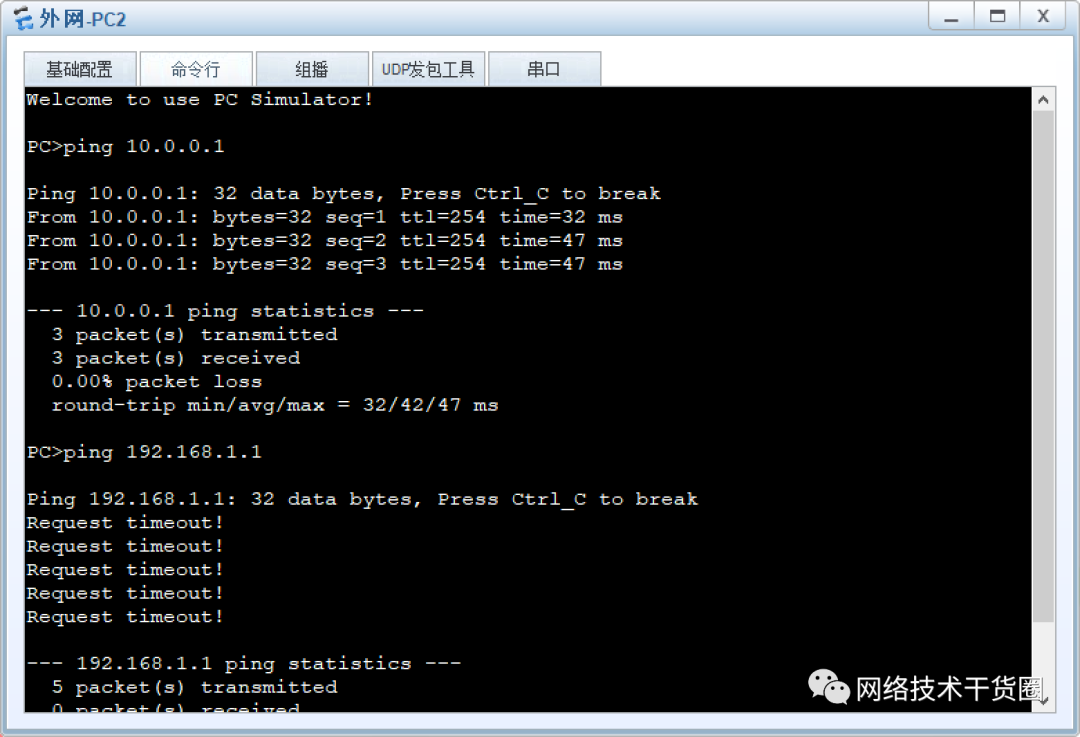 外网PC
外网PC
步骤六
将Master设备(FW1)关闭,模拟Master设备宕机,验证在Master设备宕机之后,网络的连通性。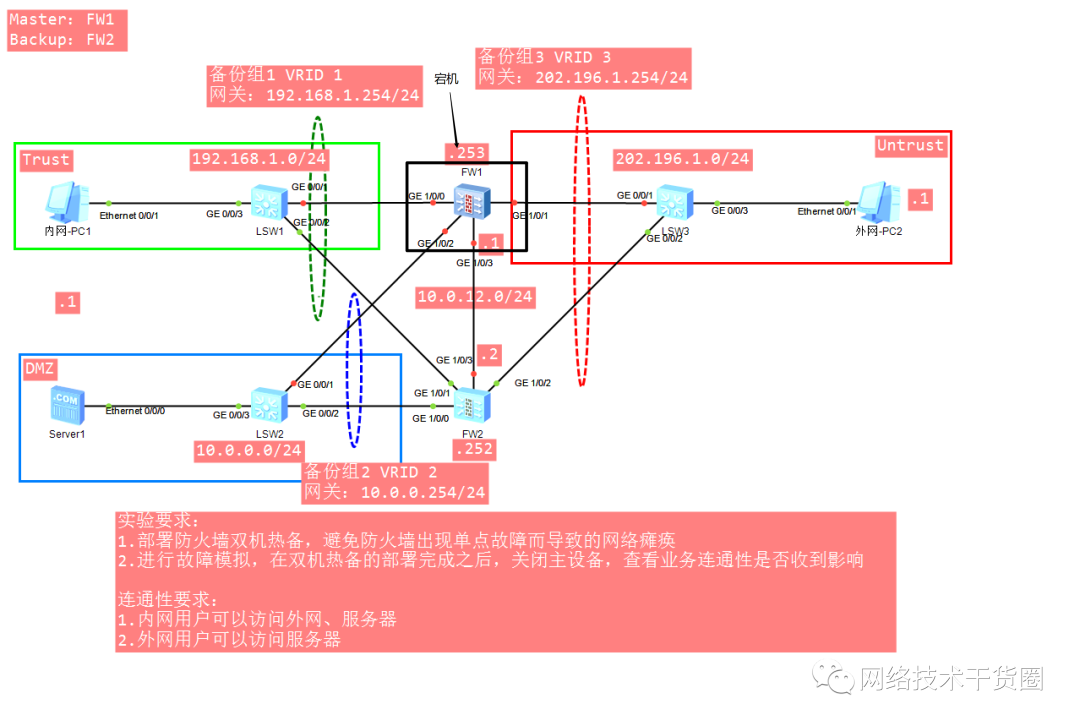
验证
验证发现,所有前期会有一定的丢包,但是网络连通性正常,依然能够正常通信。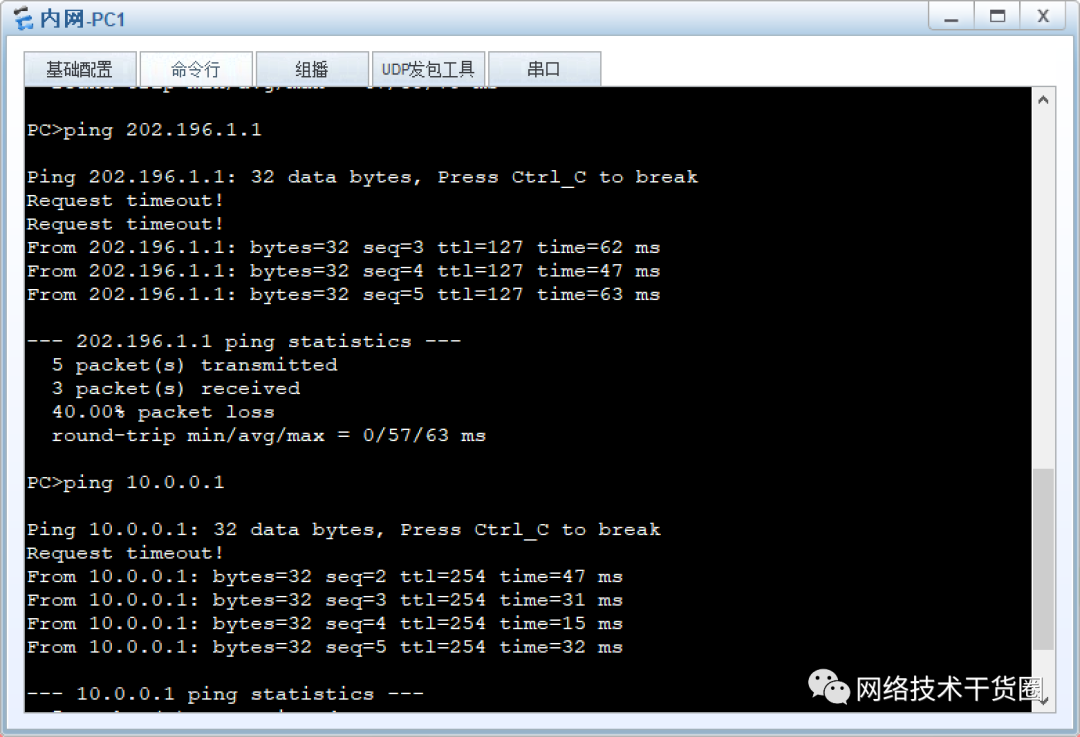
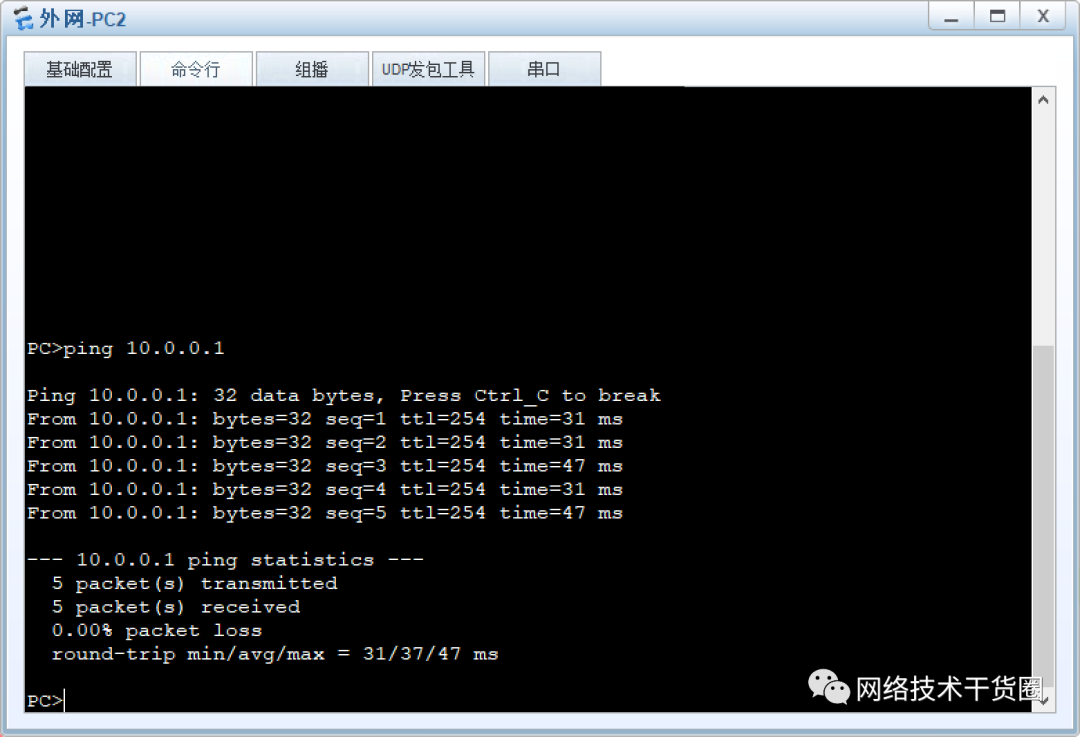
审核编辑:汤梓红
-
[推荐]安易ezsafe防火墙之五大优点2009-06-17 0
-
发现 STM32 防火墙的安全配置2018-07-27 0
-
Linux下关闭防火墙的关闭及开放端口2019-07-09 0
-
防火墙技术2009-06-16 680
-
防火墙的配置2008-09-24 2013
-
谈防火墙及防火墙的渗透技术2009-08-01 972
-
如何配置Cisco PIX防火墙2010-01-13 529
-
究竟什么是防火墙?2010-02-24 737
-
防火墙,防火墙的作用有哪些?2010-04-03 8274
-
博达环网配置命令行2016-12-27 534
-
ubuntu查看防火墙状态2017-11-22 13241
-
什么是防火墙?防火墙如何工作?2020-09-30 4964
-
防火墙在云计算安全方案中的应用方案2022-11-02 1034
-
华为USG防火墙配置命令详解2023-07-21 5865
-
在命令行下配置防火墙的基础上网步骤2023-09-24 521
全部0条评论

快来发表一下你的评论吧 !

