

了解鸿蒙OS Text组件
电子说
1.2w人已加入
描述
文本(Text)是用来显示字符串的组件,在界面上显示为一块文本区域。Text 作为一个基本组件,有很多扩展,常见的有按钮组件 Button,文本编辑组件 TextField。
使用 Text
- 创建 Text
< Text
ohos:id="$+id:text"
ohos:width="match_content"
ohos:height="match_content"
ohos:text="Text"
ohos:background_element="$graphic:color_gray_element"/ >
color_gray_element.xml:
< ?xml version="1.0" encoding="utf-8"? >
< shape xmlns:ohos="http://schemas.huawei.com/res/ohos"
ohos:shape="rectangle" >
< solid
ohos:color="#ff888888"/ >
< /shape >
图1 创建一个 Text


- 设置背景
常用的背景如常见的文本背景、按钮背景,可以采用XML格式放置在 graphic 目录下。
在“Project”窗口,打开“entry > src > main > resources > base”,右键点击“base”文件夹,选择“New > Directory”,命名为“graphic”。右键点击“graphic”文件夹,选择“New > File”,命名为“textelement.xml”。
图2 创建 textelement.xml 文件后的 resources 目录结构
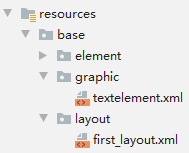
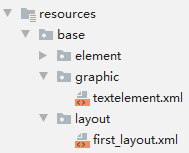
在 textelement.xml 中定义文本的背景:
< ?xml version="1.0" encoding="utf-8"? >
< shape xmlns:ohos="http://schemas.huawei.com/res/ohos"
ohos:shape="rectangle" >
< corners
ohos:radius="20"/ >
< solid
ohos:color="#ff888888"/ >
< /shape >
在 first_layout.xml 中引用上面定义的文本背景:
< Text
ohos:id="$+id:text"
ohos:width="match_content"
ohos:height="match_content"
ohos:text="Text"
ohos:background_element="$graphic:textelement"/ >
- 设置字体大小和颜色
< Text
ohos:id="$+id:text"
ohos:width="match_content"
ohos:height="match_content"
ohos:text="Text"
ohos:text_size="28fp"
ohos:text_color="blue"
ohos:left_margin="15vp"
ohos:bottom_margin="15vp"
ohos:right_padding="15vp"
ohos:left_padding="15vp"
ohos:background_element="$graphic:textelement"/ >
图3 设置字体大小和颜色的效果
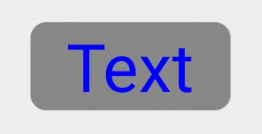

- 设置字体风格和字重
< Text
ohos:id="$+id:text"
ohos:width="match_content"
ohos:height="match_content"
ohos:text="Text"
ohos:text_size="28fp"
ohos:text_color="blue"
ohos:italic="true"
ohos:text_weight="700"
ohos:text_font="serif"
ohos:left_margin="15vp"
ohos:bottom_margin="15vp"
ohos:right_padding="15vp"
ohos:left_padding="15vp"
ohos:background_element="$graphic:textelement"/ >
图4 设置字体风格和字重的效果

- 设置文本对齐方式
< Text
ohos:id="$+id:text"
ohos:width="300vp"
ohos:height="100vp"
ohos:text="Text"
ohos:text_size="28fp"
ohos:text_color="blue"
ohos:italic="true"
ohos:text_weight="700"
ohos:text_font="serif"
ohos:left_margin="15vp"
ohos:bottom_margin="15vp"
ohos:right_padding="15vp"
ohos:left_padding="15vp"
ohos:text_alignment="horizontal_center|bottom"
ohos:background_element="$graphic:textelement"/ >
图5 设置文本对齐方式的效果
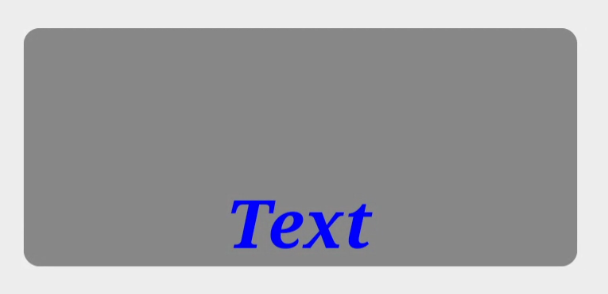
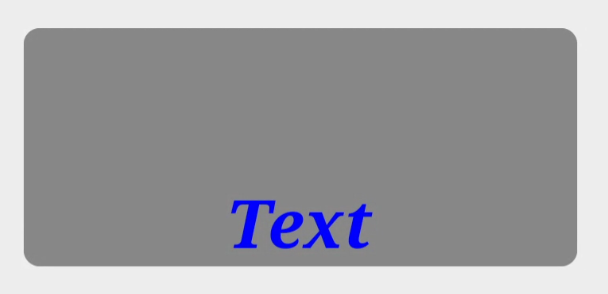
- 设置文本换行和最大显示行数
< Text
ohos:id="$+id:text"
ohos:width="75vp"
ohos:height="match_content"
ohos:text="TextText"
ohos:text_size="28fp"
ohos:text_color="blue"
ohos:italic="true"
ohos:text_weight="700"
ohos:text_font="serif"
ohos:multiple_lines="true"
ohos:max_text_lines="2"
ohos:background_element="$graphic:textelement"/ >
图6 设置文本换行和最大显示行数的效果
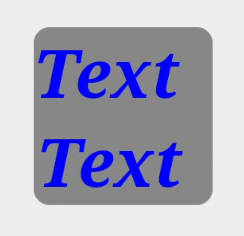
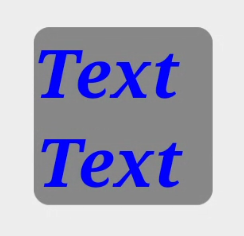
自动调节字体大小
Text对象支持根据文本长度自动调整文本的字体大小和换行。
- 设置自动换行、最大显示行数和自动调节字体大小。
< Text
ohos:id="$+id:text1"
ohos:width="90vp"
ohos:height="match_content"
ohos:min_height="30vp"
ohos:text="T"
ohos:text_color="blue"
ohos:italic="true"
ohos:text_weight="700"
ohos:text_font="serif"
ohos:multiple_lines="true"
ohos:max_text_lines="1"
ohos:auto_font_size="true"
ohos:right_padding="8vp"
ohos:left_padding="8vp"
ohos:background_element="$graphic:textelement"/ >
- 通过 setAutoFontSizeRule 设置自动调整规则,三个入参分别是最小的字体大小、最大的字体大小、每次调整文本字体大小的步长。
// 设置自动调整规则
text.setAutoFontSizeRule(30, 100, 1);
// 设置点击一次增多一个"T"
text.setClickedListener(new Component.ClickedListener() {
@Override
public void onClick(Component Component) {
text.setText(text.getText() + "T");
}
});
图7 自动调节字体大小


跑马灯效果
当文本过长时,可以设置跑马灯效果,实现文本滚动显示。前提是文本换行关闭且最大显示行数为1,默认情况下即可满足前提要求。
< Text
ohos:id="$+id:text"
ohos:width="75vp"
ohos:height="match_content"
ohos:text="TextText"
ohos:text_size="28fp"
ohos:text_color="blue"
ohos:italic="true"
ohos:text_weight="700"
ohos:text_font="serif"
ohos:background_element="$graphic:textelement"/ >
// 跑马灯效果
text.setTruncationMode(Text.TruncationMode.AUTO_SCROLLING);
// 启动跑马灯效果
text.startAutoScrolling();
图8 跑马灯效果


场景示例
利用文本组件实现一个标题栏和详细内容的界面。
图9 界面效果
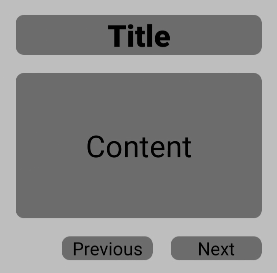
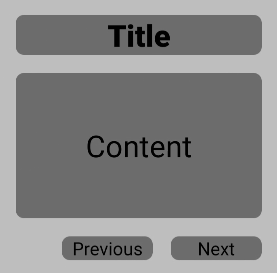
源码示例:
< ?xml version="1.0" encoding="utf-8"? > < DependentLayout xmlns:ohos="http://schemas.huawei.com/res/ohos" ohos:width="match_parent" ohos:height="match_content" ohos:background_element="$graphic:color_light_gray_element" > < Text ohos:id="$+id:text1" ohos:width="match_parent" ohos:height="match_content" ohos:text_size="25fp" ohos:top_margin="15vp" ohos:left_margin="15vp" ohos:right_margin="15vp" ohos:background_element="$graphic:textelement" ohos:text="Title" ohos:text_weight="1000" ohos:text_alignment="horizontal_center"/ > < Text ohos:id="$+id:text3" ohos:width="match_parent" ohos:height="120vp" ohos:text_size="25fp" ohos:background_element="$graphic:textelement" ohos:text="Content" ohos:top_margin="15vp" ohos:left_margin="15vp" ohos:right_margin="15vp" ohos:bottom_margin="15vp" ohos:text_alignment="center" ohos:below="$id:text1" ohos:text_font="serif"/ >< /DependentLayout >
color_light_gray_element.xml:
< ?xml version="1.0" encoding="utf-8"? >
< shape xmlns:ohos="http://schemas.huawei.com/res/ohos"
ohos:shape="rectangle" >
< solid
ohos:color="#ffeeeeee"/ >
< /shape >
textelement.xml:
< ?xml version="1.0" encoding="utf-8"? >
< shape xmlns:ohos="http://schemas.huawei.com/res/ohos"
ohos:shape="rectangle" >
< corners
ohos:radius="20"/ >
< solid
ohos:color="#ff888888"/ >
< /shape >
审核编辑 黄宇
声明:本文内容及配图由入驻作者撰写或者入驻合作网站授权转载。文章观点仅代表作者本人,不代表电子发烧友网立场。文章及其配图仅供工程师学习之用,如有内容侵权或者其他违规问题,请联系本站处理。
举报投诉
-
鸿蒙开发基础-Web组件之cookie操作2024-01-14 0
-
想了解下鸿蒙os的生态问题!2020-09-08 0
-
文本组件 - Text 精华2020-12-03 0
-
鸿蒙os系统是什么意思 鸿蒙os系统有什么作用2020-12-17 0
-
请问鸿蒙的JS UI如何获得当前组件的Value的值?2022-04-07 0
-
鸿蒙 OS 应用开发初体验2023-11-02 0
-
鸿蒙OS的划时代意义 鸿蒙OS的精髓是“分布式”2020-09-15 2465
-
鸿蒙os支持机型有哪些 鸿蒙os支持机型名单2021-06-03 278577
-
鸿蒙OS与Lite OS的区别是什么2020-12-24 3931
-
鸿蒙OS千呼万唤始出来2021-06-01 2342
-
鸿蒙os怎么升级2021-06-08 2502
-
鸿蒙os系统 支持哪些手机2021-06-15 16660
-
鸿蒙os2.0系统官网2021-06-21 9242
-
鸿蒙os底层是安卓吗2021-07-06 10237
-
鸿蒙OS和开源鸿蒙什么关系?2024-01-30 423
全部0条评论

快来发表一下你的评论吧 !

