

【英飞凌测评】英飞凌PSoC™ 62开发板试用报告-LCD ILI9341 8080 DEMO
描述
# Infineon Psoc6-evaluationkit-062S2 说明
## 简介
本文档为 `RT-Thread` 为 `PSoC6 CY8CKIT-062S2-43012`开发板提供的 BSP (板级支持包) 说明。
This is a fast display driver for interfacing ILI9341 LCD display with infineon microcontroller over an 8bit parallel (8080-II/I) bus. It's mainly written for my personal usage.
## 开发板介绍
`Psoc6-evaluationkit-062S2` 是 RT-Thread 联合英飞凌推出的一款集成32位双核CPU子系统( ARM Cortex-M4 和 ARM Cortex-M0)的开发板,其具有单周期乘法的150-MHz Arm Cortex-M4F CPU (浮点和存储器保护单元),100-MHz Cortex M0+ CPU,带单周期乘法和MPU,可以充分发挥 PSoC6 双核芯片性能。
该开发板核心 **板载资源** 如下:
- MCU:CY8C624ABZI-S2D44,Cortex-M4主频 150MHz,Cortex-M0主频 100MHz,2MB Flash 和 1MB SRAM
MCU手册更多详细信息请参考文档 [PSoC 6 MCU: CY8C62x8, CY8C62xA Datasheet (infineon.com)](https://www.infineon.com/dgdl/Infineon-PSOC_6_MCU_CY8C62X8_CY8C62XA-DataSheet-v17_00-EN.pdf?fileId=8ac78c8c7d0d8da4017d0ee7d03a70b1)
- 板载资源:microSD card , 触摸滑条,Arduino 接口
- 开发环境:ModusToolbox 2.0/MDK V5
PSoC® Creator™ 下载链接 [ModusToolbox™ Software - Infineon Technologies](https://www.infineon.com/cms/en/design-support/tools/sdk/modustoolbox-software/)
## 外设支持
本 BSP 目前对外设的支持情况如下:
| **片上外设** | **支持情况** | **备注** |
| :----------: | :----------: | :------: |
| USB 转串口 | 支持 | UART0 |
| GPIO | 支持 | — |
| UART | 支持 | UART0-5 |
| Touch | 支持 | 触摸滑条 |
## 目前支持
- [x] Support Arduino (simple, there are a few funtions to use ardino in rtt sdk)
- [x] LCD display (8080, ILI9341)
- [ ] ...
## 快速上手
本 BSP 是以 `VS Code` 和 `RT-Thread Studio` 为开发环境,接下来介绍如何将系统运行起来。
### VS Code 开发
#### 硬件连接
使用数据线连接开发板到 PC。
#### 编译下载
## 运行结果
下载程序成功之后,系统会自动运行。打开终端工具串口助手,选择波特率为 115200。复位设备后,而且在终端上可以看到 `RT-Thread` 的输出信息:
```bash
| /
- RT - Thread Operating System
/ | 4.1.1 build Jul 25 2022 18:03:35
2006 - 2022 Copyright by RT-Thread team
msh >
If you want to show lcd demo, you can input lcd_demo to entry, see:
| /
- RT - Thread Operating System
/ | 4.1.1 build Jul 25 2022 18:03:35
2006 - 2022 Copyright by RT-Thread team
msh > lcd_demo
msh >
demo: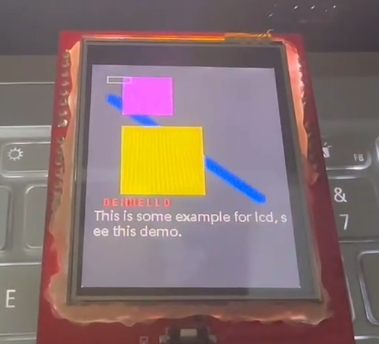
代码
Define pinouts to connect LCD board.
uint8_t LCD_CS = A3; // Chip Select goes to Analog 3
uint8_t LCD_CD = A2; // Command/Data goes to Analog 2
uint8_t LCD_WR = A1; // LCD Write goes to Analog 1
uint8_t LCD_RD = A0; // LCD Read goes to Analog 0
uint8_t LCD_RESET = A4; // Can alternately just connect to Arduino's reset pin
uint8_t d8[] = {D8, D9, D2, D3, D4, D5, D6, D7}; // write/read the data of 8 pinouts
TFTLCD tft = TFTLCD(LCD_CS, LCD_CD, LCD_WR, LCD_RD, LCD_RESET, 240, 320, d8);
tft.begin(): initialize the lcd device.tft.setRotation(x): set 0-3, set rotatation.tft.fillScreen(color): set color to full background.tft.drawPixel(x, y, color):tft.drawLine(x,y,w,h,l,color): set position to (x,y), set width to w, set height to h, set line width to l .tft.fillRect(x,y,w,h,color): same as drawLine usage.tft.drawRectangle(x,y,w,h,color): same to drawLine.tft.drawChar(x,y,char,front_color,back_color,font,is_bg): font: see application/font.tft.drawString(x,y,string,front_color)
Can see lcd sources to get information.
审核编辑 黄宇
声明:本文内容及配图由入驻作者撰写或者入驻合作网站授权转载。文章观点仅代表作者本人,不代表电子发烧友网立场。文章及其配图仅供工程师学习之用,如有内容侵权或者其他违规问题,请联系本站处理。
举报投诉
-
ili93412013-04-11 0
-
英飞凌PSoC™ 62开发板 -LCD ILI9341 8080 DEMOrx_ted 2024-03-07
-
ILI9341液晶控制器详解2021-11-29 0
-
用fsmc模拟8080协议来驱动ILI9341显示屏幕的步骤简析2022-08-29 0
-
【新品发布】英飞凌PSoC 6 RTT物联网开发板内容详解2023-04-13 0
-
【新品试用】英飞凌PSoC 6 RTT开发板试用活动2023-04-13 0
-
【英飞凌PSoC 6 RTT开发板试用】+开箱测试2023-06-05 0
-
芯嵌出品-ILI9341中文翻译资料2017-09-29 1100
-
ILI9341 for TFT2017-12-02 1593
-
嵌入式单片机基础篇(十八)之ILI9341 液晶控制器2021-11-19 1412
-
ILI9341的使用之【二】ILI9341介绍2021-11-23 1712
-
ILI9341的使用之【一】TFT-LCD原理(转载)2021-11-24 1197
-
ILI9341的使用之【三】ILI9341系统通信接口模式操作详解2021-12-08 1695
-
英飞凌联合 RT-Thread 发布 PSoC™ 62 with CAPSENSE ™ evaluation kit开发板2023-04-13 1442
-
STM32 ILI9341驱动TFTLCD屏(二)2023-07-27 1225
全部0条评论

快来发表一下你的评论吧 !

