

SDK和ChipScope配合工作
FPGA/ASIC技术
描述
如果使用ZC702单板内置的digilent电缆,SDK 14.6 和 ChipScope 14.6配合工作,可能会有问题,ChipScope在SDK 调试软件时不能触发,“Trigger Imediately”也不能触发,trigger setup窗口没有“waiting for trigger”信息,一般是“sample buffer has 0 sample”。这种情况,应该让ChipScope也使用TCF。使用步骤如下图所示,依次选择下列菜单“JTAG Chain”->”Open Plug-in”,然后在窗口中输入“xilinx_tcf URL=tcp::3121”. 最好先启动软件调试器,再在ChipScope中open cable。
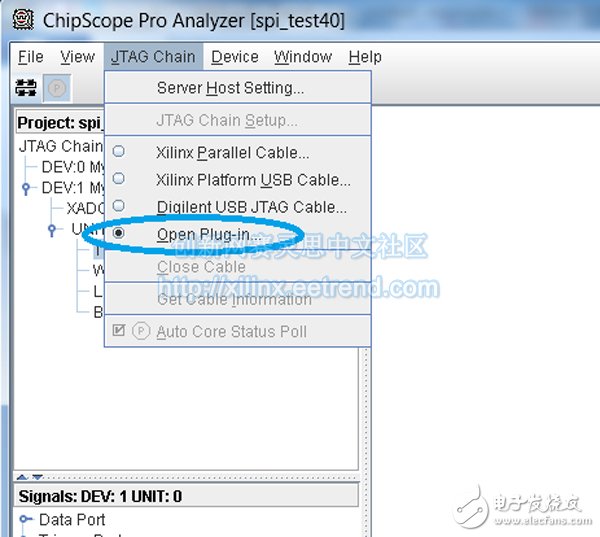
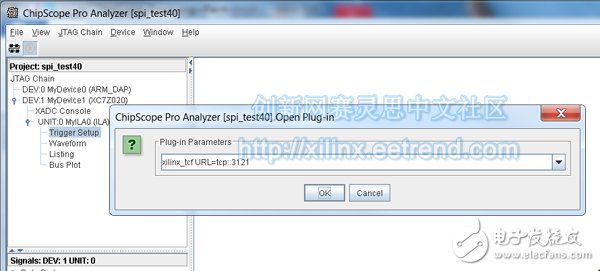
最后得到下列信息,就可以同时使用SDK 14.6 和 ChipScope 14.6了。
COMMAND: open_target xilinx_tcf URL=tcp::3121
INFO: Started ChipScope host (localhost:50001)
INFO: Successfully opened connection to server: localhost:50001 (localhost/127.0.0.1)
INFO: Connecting to TCF agent...
INFO: Successfully opened xilinx_tcf
INFO: Cable: Xilinx TCF Cable, Port: , Speed: 15000000
INFO: Found 1 Core Unit in the JTAG device Chain.
-
FPGA中ChipScope时钟显示问题2017-05-09 0
-
ChipScope问题2017-05-10 0
-
chipscope时钟设置问题2018-06-04 0
-
CHIPSCOPE无法在我们的定制板上工作2019-03-08 0
-
如何在Linux下运行EDK,ChipScope,SDK2019-03-28 0
-
如何解决使用ChipScope Analyzer时遇到的麻烦?2019-11-08 0
-
FPGA调试工具-chipscope2009-03-23 928
-
Chipscope学习教程2011-05-10 886
-
CHipScoPe使用2015-11-23 543
-
Chipscope的使用2016-03-21 511
-
ChipScope使用示例2016-06-07 486
-
ise中chipscope的使用2017-09-15 746
-
chipscope使用教程以及FPGA在线调试的方法2018-03-02 1090
-
VIO在chipscope上的使用2022-06-12 1792
-
ISE中ChipScope使用教程2023-05-08 4255
全部0条评论

快来发表一下你的评论吧 !

