

基于python的ngxtop的安装、监控nginx与用法解析
描述
ngxtop是用python开发的一款监控nginx访问日志的工具,
它可以实时动态地查看访问最多的请求。
centos上安装ngxtop
yum install python-pip
pip install ngxtop
用ngxtop -h查看其选项,其中几个选项含义如下:
1)-l 指定访问日志
2) -f 指定日志格式
3) --no-follow 只处理当前已经写入的日志文件,而不是实时处理新增的日志
4) -c 指定nginx.conf路径
5) -n 指定显示行号
内容描述.
ngxtop具体用法
1) $ ngxtop
如果报错: Error: Access log file or format was not set and nginx config file cannot be detected. Perhaps nginx is not in your PATH?
这是因为ngxtop找不到可执行文件nginx,解决办法是
ln -s /usr/local/nginx/sbin/nginx /sbin/nginx
2) $ ngxtop -c /usr/local/nginx/conf/nginx.conf -n 20 //
指定nginx.conf,显示20行,结果如图
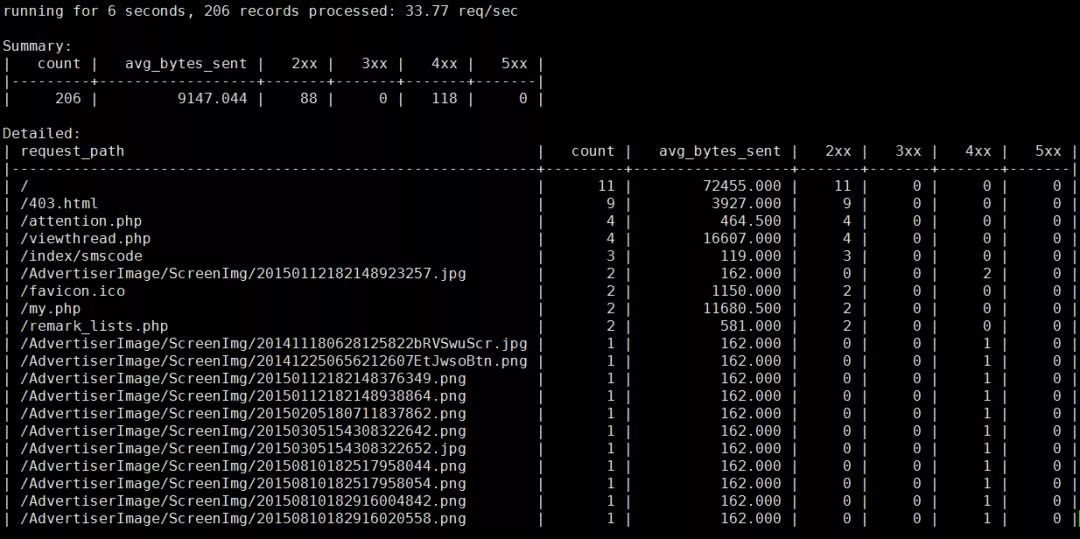
3) $ ngxtop -c /usr/local/nginx/conf/nginx.conf print request http_user_agent remote_addr //
使用print打印指定变量
4) $ ssh remote tail -f /var/log/apache2/access.log | ngxtop -f common //
分析远程机器的日志
-
一张图学会Python3的基本用法2018-02-09 7910
-
flume监控nginx日志的使用和提交2019-04-16 0
-
docker中安装nginx的详细过程2019-10-23 0
-
Docker的端口映射和nginx安装流程2020-04-14 0
-
Docker端口映射和nginx安装2020-04-17 0
-
请问zabbix怎么使用模版监控nginx服务?2020-11-04 0
-
主要学习下nginx的安装配置2022-10-19 0
-
[Ganglia监控扩展]监控nginx的连接数2017-09-05 603
-
ngxtop Nginx访问日志实时解析2022-04-27 260
-
TensorRT的Python API的基本用法和接口解析2022-05-13 3628
-
Nginx如何和现有监控系统集成2022-08-22 663
-
Nginx如何监控2022-08-22 1157
-
如何安装Python解释器2023-04-14 4907
-
搭建Keepalived+Lvs+Nginx高可用集群负载均衡2023-06-25 1804
-
split在python中的用法2023-12-25 1587
全部0条评论

快来发表一下你的评论吧 !

