

怎样用按钮切换RGBLED的多种颜色
电子说
描述
步骤1:工具和材料
Arduino 101或Arduino Uno
面包板
按钮开关
RGB LED
3个100Ω电阻器
跳线
步骤2:电路
将Arduino电源连接到面包板
连接3.3V引脚将Arduino连接到面包板的红色电源轨。
将Arduino的GND引脚连接到面包板的黑色电源轨。
连接按钮
将一个10KΩ电阻从按钮开关的一个引脚连接到面包板的红色电源轨。
将上面的相同引脚连接到Arduino的数字引脚3。
将同一侧的另一个引脚连接到面包板的接地导轨。
最后,将RGB LED连接到Arduino。
将RGB的最长引脚连接到面包板的公共接地导轨。
将剩余的三个引脚连接到一个100Ω电阻,串联到引脚9,10,分别为11。
第3步:代码
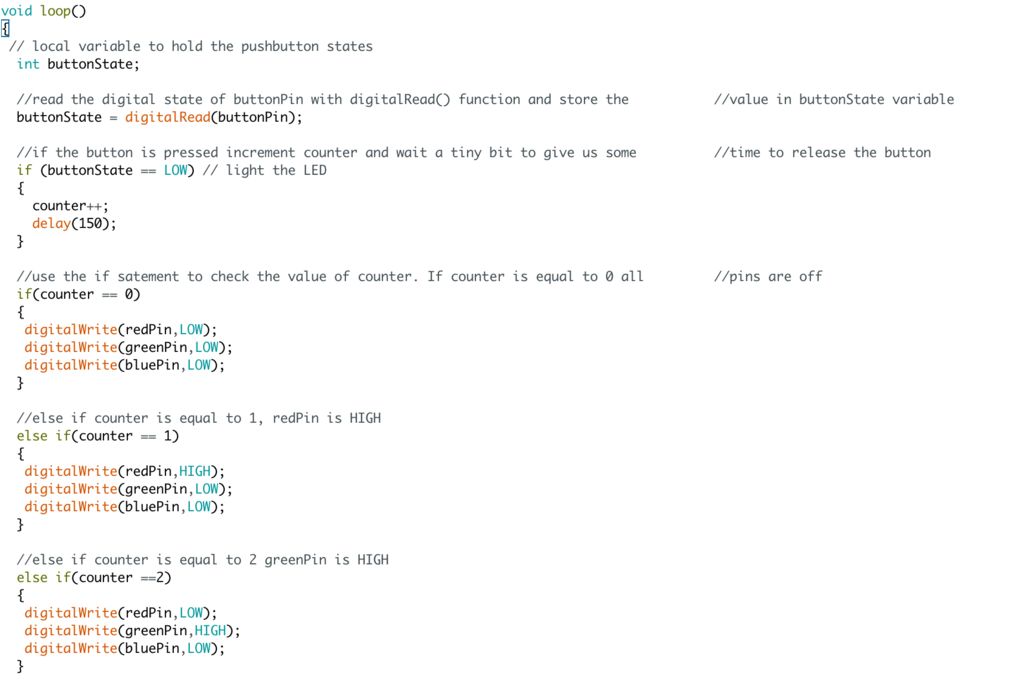
const int buttonPin = 3;
//RGB LED pins const int redPin = 11; const int greenPin = 10; const int bluePin = 9; //create a variable to store a counter and set it to 0 int counter = 0; void setup() { // Set up the pushbutton pins to be an input: pinMode(buttonPin, INPUT); // Set up the RGB pins to be an outputs: pinMode(redPin, OUTPUT); pinMode(greenPin,OUTPUT); pinMode(bluePin,OUTPUT); }
步骤4:演示
当我按下按钮时,它首先切换为红色,然后是绿色,然后是蓝色,最后是关闭。这只循环显示所有颜色,因为只按下了一个按钮!
-
如何做显示多种颜色的流水灯?2012-11-17 21013
-
怎样用LABVIEW强度图颜色深浅表示随时间的表变化2013-01-20 9757
-
怎样用C语言实现三种模式的切换2015-04-30 5839
-
波形图表的背景颜色可以分割显示成多种颜色吗2016-07-08 5220
-
分享多种颜色识别给你们2018-01-10 10930
-
怎么让液晶把每种颜色都显示一遍2019-03-04 1746
-
LabVIEW设置一对按钮,按钮颜色状态切换2020-05-12 8228
-
请教大神怎样用手机wifi去调LED的颜色呢2022-02-22 991
-
戴尔平板电脑命名为Streak 多种颜色可选2010-03-11 599
-
PLC编程:一个按钮开关实现红、黄、绿三种颜色灯循环显示程序2016-07-29 26667
-
mcgs按钮怎么切换画面2018-02-09 29848
-
易于设计RGB多种颜色的LED驱动器方案2019-03-12 6720
-
怎样用声音控制RGBLED的颜色2019-07-31 6006
-
使用RESET按钮切换LED以实现快速用例2023-02-06 816
-
怎样用好手中的六位半万用表?2023-03-07 3794
全部0条评论

快来发表一下你的评论吧 !

