

怎样使用PySerial接口Python和Arduino
电子说
描述
步骤1:安装
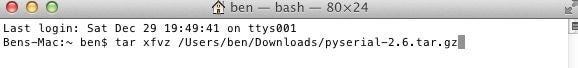
下载后,打开终端并输入:
tar xfvz /Users/*Account*/Downloads/pyserial-2.6.tar.gz
cd pyserial-2.6
sudo python setup.py install
为确保所有安装正确的设备都打开空闲并输入在“导入序列号”中。如果没有错误出现,则一切正常。
您可以通过
ls /dev/tty.*
行检查可用的端口,步骤2:对Arduino进行编程
现在进行测试,将以下草图上传到Arduino。我不知道这在Arduino克隆上将如何工作。
void setup() {
Serial.begin(9600); // set the baud rate
Serial.println(“Ready”); // print “Ready” once
}
void loop() {
char inByte = ‘ ’;
if(Serial.available()){ // only send data back if data has been sent
char inByte = Serial.read(); // read the incoming data
Serial.println(inByte); // send the data back in a new line so that it is not all one long line
}
delay(100); // delay for 1/10 of a second
}
步骤3:程序空闲
下一步在Idle中创建一个新窗口并创建以下程序。
from time import sleep
import serial
ser = serial.Serial(‘/dev/tty.usbmodem1d11’, 9600) # Establish the connection on a specific port
counter = 32 # Below 32 everything in ASCII is gibberish
while True:
counter +=1
ser.write(str(chr(counter))) # Convert the decimal number to ASCII then send it to the Arduino
print ser.readline() # Read the newest output from the Arduino
sleep(.1) # Delay for one tenth of a second
if counter == 255:
counter = 32
请记住两点。要确定您的Arduino连接了哪个串行端口,请查看Arduino草图的右下角。不管是什么,都应该是Python程序第3行中的引号。
您还可以更改Python程序第3行和Arduino程序的第2行中的波特率,只要它们保持不变即可。程序运行后,它将打印出大多数ASCII字符。首先将它们发送到Arduino,然后将其发送回Python,然后打印出来的计算机。
责任编辑:wv
-
如何使用Python和PinPong库控制Arduino2023-10-13 2021
-
Python3与Arduino通信2023-06-26 436
-
使用esptool/pyserial上传时报错怎么解决?2023-06-06 1087
-
使用Python进行Arduino实时绘图2022-11-08 567
-
Python pyserial串口工具介绍2022-01-11 1349
-
pyserial手动移植嵌入式linux的方法2021-12-21 1092
-
Pyserial库该怎样去安装呢2021-11-05 510
-
嵌入式Linux上 python的第三方库Pyserial 的安装2021-11-02 848
-
实现Python与STM32通信 精选资料分享2021-08-16 896
-
手动删除python导致的问题如何解决?2021-07-28 7023
-
Arduino可以使用哪些编程语言2020-01-31 88789
-
怎样使用Python编程和控制Arduino2019-11-28 18200
-
Py之pyserial:Python的pyserial库的简介、安装、使用方法之详细攻略2018-12-20 7946
-
【创龙AM4379 Cortex-A9试用体验】之基于Python+Pyserial的串口程序开发2016-07-05 5617
全部0条评论

快来发表一下你的评论吧 !

