

米尔科技bootdelay参数设置为0解决方案
描述
在使用MYD-AM3358开发板过程中把BootLoader里面的bootdelay参数设置为0后,不能进入到uboot的命令里面,不能烧写内核镜像到开发板上了……这怎么办呢?
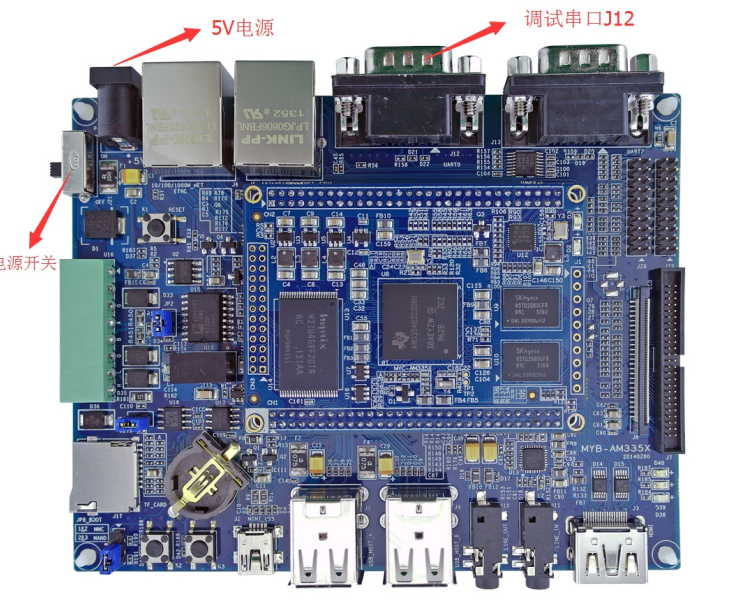
先来看该启动日志:看了完整的启动日志,我们可以使用下面的方法制作一个boot.scr文件,然后放到TF卡里面,再从TF卡启动。
U-Boot 2016.05 (Oct 23 2018 - 11:36:24 +0800)
Watchdog enabled
I2C: ready
DRAM: 512 MiB
NAND: 512 MiB
MMC: OMAP SD/MMC: 0, OMAP SD/MMC: 1
Net: Could not get PHY for cpsw: addr 0
cpsw
Hit any key to stop autoboot: 0
switch to partitions #0, OK
mmc0 is current device
SD/MMC found on device 0
reading boot.scr
** Unable to read file boot.scr **
** Bad device specification 0x82000000 uEnv **
USB is stopped. Please issue 'usb start' first.
starting USB...
USB0: scanning bus 0 for devices... 1 USB Device(s) found
scanning usb for storage devices... 0 Storage Device(s) found
USB device 0: unknown device
switch to partitions #0, OK
mmc0 is current device
switch to partitions #0, OK
mmc0 is current device
SD/MMC found on device 0
switch to partitions #0, OK
mmc0 is current device
SD/MMC found on device 0
reading boot.scr
** Unable to read file boot.scr **
reading uEnv.txt
708 bytes read in 4 ms (172.9 KiB/s)
Loaded env from uEnv.txt
Importing environment from mmc ...
3471064 bytes read in 230 ms (14.4 MiB/s)
39405 bytes read in 26 ms (1.4 MiB/s)
Kernel image @ 0x82000000 [ 0x000000 - 0x34f6d8 ]
## Flattened Device Tree blob at 88000000
Booting using the fdt blob at 0x88000000
Loading Device Tree to 8fff3000, end 8ffff9ec ... OK
Fixing up ETH0 & ETH1 to CPSW Ethernet
Starting kernel ..
1. 编写一个boot.cmd文本文件,内容如下
setenv bootdelay 2
saveenv
2. 制作一个boot.scr文件
mkimage -C none -A arm -T script -d boot.cmd boot.scr
声明:本文内容及配图由入驻作者撰写或者入驻合作网站授权转载。文章观点仅代表作者本人,不代表电子发烧友网立场。文章及其配图仅供工程师学习之用,如有内容侵权或者其他违规问题,请联系本站处理。
举报投诉
-
ADC和MUXA及MUXB的参数设置正确吗?2020-05-04 2965
-
程控DC电源使用参数设置2021-11-16 1623
-
PMAC_参数设置2016-04-26 1220
-
变频器的参数设置及缺陷的处理2020-09-23 2068
-
变频器功能参数设置2023-01-31 13058
-
变频器参数设置2023-04-07 1771
-
变频器设置面板及参数设置方法2023-04-10 1965
-
Vivado布线和生成bit参数设置2023-05-16 6130
-
变频器参数设置方法2023-07-11 7349
-
串口屏LUA教程3-系统参数设置2021-04-29 876
-
变频器的常用参数设置2023-12-29 6819
-
变频器的基本参数设置2024-06-07 3385
-
变频器参数设置技巧介绍2024-06-28 4404
-
通信开关电源参数设置方法2024-10-14 2251
-
原理图参数设置与绘制2025-01-21 331
全部0条评论

快来发表一下你的评论吧 !

