

图形界面介绍:GUI上的按键是Summary Report
描述
这次我们要介绍的GUI上的按键是Summary Report 。这个按键其实很简单,就是调用summaryReport这个命令,点一下会出现如下界面
。这个按键其实很简单,就是调用summaryReport这个命令,点一下会出现如下界面
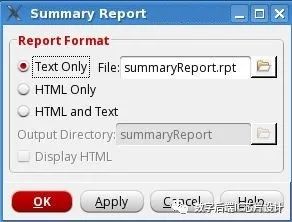
打开生成的report文件,会包含以下信息
General design information
General library information
Netlist information
Timing information
Floorplan/Placement information
例子:
============================== General Design Information ============================== Design Status: Routed Design Name: DTMF_CHIP # Instances: 5813 # Hard Macros: 4 ------------------------------ Macro Cells in Netlist ------------------------------ Macro Name Instance Count Area (um^2) Area Percentage in Core rom_512x16A 1 47055.125 6.642% pllclk 1 84000.000 11.857% # Std Cells: 5738 ------------------------------ Standard Cells in Netlist ------------------------------ Cell Type Instance Count Area (um^2) XOR2X1 18 479.0016 XNOR2X1 26 691.8912 ============================== General Library Information ============================== # Routing Layers: 6 # Masterslice Layers: 0 # Pin Layers: General Caution: 1) Library have Metal1, Metal2, Metal4 and Metal6 pins, you should setPreRouteAsObs {1 2 3} to ensure these pins are accessible after placement ------------------------------ Pin Layers ------------------------------ Metal6 Metal1 4 # Layers: ------------------------------ Layer OVERLAP Information ------------------------------ Type Overlap ------------------------------ Layer OVERLAP InformationLayer Metal6 Information ------------------------------ Type Routing Wire Pitch X 1.320 um 。。。
-
图形界面开发工具GUI Guider的使用教程2023-12-20 31665
-
GUI图形界面编程tkinter高级组件介绍2023-11-26 1447
-
GUI图形界面与HMI的区别2022-02-17 2382
-
图形界面介绍:GUI上的按键是Layout Control(1)2020-05-19 4360
-
如何开发基于ucgui的图形界面2019-04-09 4129
-
Linux字符界面转图形界面2019-03-02 8080
-
MATLAB的GUI图形界面编程(精编)2017-11-24 1427
-
MFC图形界面编程入门教程2016-09-01 1162
-
精通GUI图形界面编程2015-12-24 889
-
基于UC/OSII的图形界面系统的设计与应用2009-09-02 1033
全部0条评论

快来发表一下你的评论吧 !

