

Use a DS3900 to Evaluate I&sup
嵌入式设计应用
描述
Use a DS3900 to Evaluate I²C-Compatible Devices for Successful Bidirectional Communication
Abstract: This application note explains the design considerations and hardware requirements for developing a hardware solution to establish I²C-compatible communications using a DS3900.
Introduction
The DS3900 is used to evaluate I²C-compatible components, and it provides fast, bidirectional communication with 2-wire devices using a PC's serial port. Figure 1 shows the recommended configuration for establishing communications between a DS3900 and an I²C-compatible device. An example of a breakout board for the DS3900 is shown in Figure 2. This small, efficient PCB (printed circuit board) provides everything necessary for I²C communications with the DS3900, and it allows the user to quickly interface with I²C-compatible devices.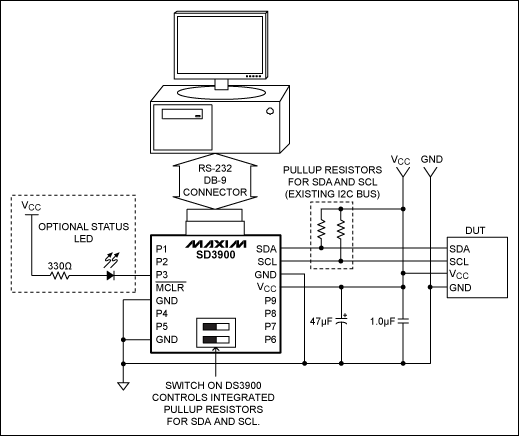
Figure 1. Typical DS3900 interface schematic.
Figure 2. Example DS3900 interface board.
There are several notable aspects of the interface which users need to understand. All optional and critical functions of the circuit are detailed below.
Power-Supply Considerations
Ideally, the DS3900 should be powered by the same supply as the DUT (device under test). By using the same supply for the DUT and the DS3900, the pullup resistors can be tied directly to VCC. A single decoupling capacitor from VCC to GND will suffice in most applications. However, the RS-232 transceiver used on the DS3900 can inject noise on the VCC and GND signals. This noise is significantly reduced when a 47µF tantalum capacitor¹ is also used to decouple the supply. The three DS3900 ground pins MUST ALL BE CONNECTED TO GROUND. All other unused I/O and the active-low MCLR pins should be left electrically unconnected.
Pullup Resistor Considerations
The DS3900 can use either the on-board pullup resistors for SDA (Serial DatA) and SCL (Serial CLock), or the resistors already employed in an existing application. The switch² in Figure 1 controls whether or not the DS3900's on-board resistors are used for the pullup to VCC. In short, if the DS3900 is to be used on an I²C bus that already has pullup resistors, use the switch to disconnect the DS3900's on-board pullup resistors. SDA and SCL can then be attached safely to the target board or component.
Hardware Considerations
The DS3900 has a number of convenient features. P3 is an open-collector I/O that can be used to drive a status LED. The connection in Figure 1 is made through VCC, which will affect power-supply currents when the LED is turned on. There are several other I/O pins available on the DS3900; their functions are defined in the DS3900 data sheet.
Communicating with the DS3900
The communications with the DS3900 are handled by either the DS3900 EV Kit or the I²C-specific software included with the Maxim device being evaluated. If no device-specific software exists, the DS3900 EV kit software will be more than sufficient. The DS3900 connects to a PC through the RS-232 port. The evaluation software kits available on the FTP site are all executables with intuitive user interfaces.
Conclusion
Things to remember:
- Use the same supply for the DS3900 and the DUT if at all possible. Use additional decoupling in applications sensitive to supply and GND noise.
- Make sure that the SDA and SCL pullup resistors are used either on the DS3900 or on the target board.
- MAKE SURE THAT ALL THREE (3) GND PINS OF THE DS3900 ARE GROUNDED AND CONNECTED TO THE GND REFERENCE OF THE TARGET BOARD.
If the preceding recommendations are followed, it will be easy to use the DS3900 to evaluate I²C-compatible devices.
Notes
¹Digikey® offers the 47µF capacitor used for DS3900 evaluation of analog signals. Here the AVX® PN# is used. Any equivalent capacitor will suffice.
²The DPDT (dual position, double throw) DIP switch on DS3900 controls pullup resistors.
AVX is a registered trademark of AVX Corporation.
Digi-Key is a registered trademark of Digi-Key Corporation.
- 相关推荐
- 热点推荐
- Devices
-
DS9481P300: USB-to-1-Wire/I<sup>2</sup>C Adapter Data Sheet DS9481P300: USB-to-1-Wire/I<sup>2</sup>C Adapter Data Sh2023-10-16 68
-
使用装有DS3900的PC与DS1267、DS1867和DS1868通信2023-02-25 1945
-
使用DS3900评估I²C兼容器件是否成功实现双向通信2023-01-10 1294
-
请问一下如何运用LabView控制DS3900串口通信模块?2021-05-27 1035
-
如何使用I²C接口的DS2482 1-Wire主控2009-05-09 3917
-
Using a PC with a DS3900 to Co2009-04-28 995
-
运用LabView控制DS3900串口通信模块2009-01-06 1394
-
How to Use the DS2482 I²C2008-12-18 1713
-
DS3514 I²C Gamma and VCOM2008-10-24 1445
-
DS1340, DS1340C I²C实时时钟,带2008-09-22 1579
全部0条评论

快来发表一下你的评论吧 !

