

关于FPGA中Sobel的简介与实现
描述
一。 Sobel简介
一句话可以概况为,分别求水平与竖直梯度,然后求平方和再开方(近似的话就直接求绝对值之和),最后与设定的阈值进行比较,大于的话就赋值为0,小于的话就赋值为255
x方向梯度dx的求法:3*3的图像矩阵与下面的矩阵在对应位置相乘然后相加
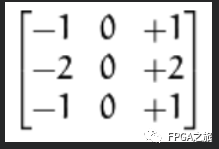
y方向梯度dy的求法:同上
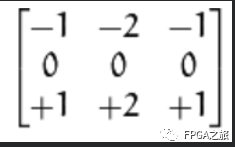
二。 代码实现
这里采用近似计算G = |dx| + |dy|,正负号分开计算,然后用大的数减去小的数
reg[10:0] Sobel_px ,Sobel_nx;reg[10:0] Sobel_py ,Sobel_ny;
wire[10:0] Sobel_x;wire[10:0] Sobel_y;
wire[7:0] Sobel_data;
//x方向的梯度assign Sobel_x = (Sobel_px 》 Sobel_nx) ? (Sobel_px - Sobel_nx) : (Sobel_nx - Sobel_px);//y方向的梯度assign Sobel_y = (Sobel_py 》 Sobel_ny) ? (Sobel_py - Sobel_ny) : (Sobel_ny - Sobel_py);assign Sobel_data = (Sobel_x + Sobel_y 》 ‘d135) ? ’d0 : ‘d255;
always@(posedge clk_9M or negedge rst)begin if(rst == 1’b0) begin Sobel_px 《= ‘d0; Sobel_nx 《= ’d0; end else if(cur_x 》= ‘d100 && cur_x 《= ’d199 && cur_y 》= ‘d50) begin Sobel_nx 《= data_line_11 + data_line_21 + data_line_21 + data_line_31; Sobel_px 《= data_line_13 + data_line_23 + data_line_23 + data_line_33; end else begin Sobel_nx 《= ’d0; Sobel_px 《= ‘d0; endend
always@(posedge clk_9M or negedge rst)begin if(rst == 1’b0) begin Sobel_py 《= ‘d0; Sobel_ny 《= ’d0; end else if(cur_x 》= ‘d100 && cur_x 《= ’d199 && cur_y 》= ‘d50) begin Sobel_py 《= data_line_11 + data_line_12 + data_line_12 + data_line_13; Sobel_ny 《= data_line_31 + data_line_32 + data_line_32+ data_line_33; end else begin Sobel_ny 《= ’d0; Sobel_py 《= ‘d0; endend
编辑:lyn
-
基于FPGA的实时边缘检测系统设计,Sobel图像边缘检测,FPGA图像处理2024-05-24 3342
-
FPGA中关于SPI的使用2023-04-12 1498
-
基于FPGA的Sobel边缘检测工作原理2022-12-14 1907
-
SpinalHDL里如何实现Sobel边缘检测2022-08-26 1869
-
Sobel算子原理介绍与实现方法2022-07-21 15082
-
基于FPGA的ROM的实现简介2021-07-30 778
-
基于FPGA的宽频带数字锁相环的设计与实现简介2021-06-01 1030
-
FPGA图像处理的Sobel边缘检测2021-03-22 3613
-
FPGA中实现LUT设计的简介2020-12-29 1504
-
基于CORDIC的高速Sobel算法实现2018-10-05 4105
-
基于FPGA的边缘检测和Sobel算法2017-11-29 12246
-
基于FPGA的腐蚀膨胀算法实现2017-09-22 6662
-
基于FPGA的Sobel边缘检测的实现2017-08-29 5382
-
sobel_FPGA l边缘检测2016-05-03 396
全部0条评论

快来发表一下你的评论吧 !

