

探究Modelsim仿真--波形状态机名称显示
描述
在通常的modelsim波形仿真中,状态机的显示为16进制,如 3‘h1。如下图所示str_cur为状态跳变信号。
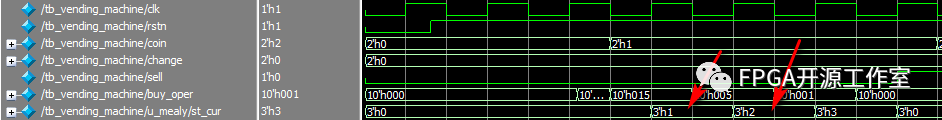
为了更加直观的以文本形式显示状态机的跳变,如自己定义的IDLE等,我们可以使用
virtual typevirtual function
状态机源文件:
//vending-machine// 2 yuan for a bottle of drink// only 2 coins supported: 5 jiao and 1 yuan// finish the function of selling and changing
module vending_machine ( input clk , input rstn , input [1:0] coin , //01 for 0.5 jiao, 10 for 1 yuan
output [1:0] change , output sell //output the drink );
//machine state decode parameter IDLE = 3‘d0 ; parameter GET05 = 3’d1 ; parameter GET10 = 3‘d2 ; parameter GET15 = 3’d3 ;
//machine variable reg [2:0] st_cur ;
//(1) using one state-variable do describe reg [1:0] change_r ; reg sell_r ; always @(posedge clk or negedge rstn) begin if (!rstn) begin st_cur 《= ‘b0 ; change_r 《= 2’b0 ; sell_r 《= 1‘b0 ; end else begin case(st_cur)
IDLE: begin change_r 《= 2’b0 ; sell_r 《= 1‘b0 ; case (coin) 2’b01: st_cur 《= GET05 ; 2‘b10: st_cur 《= GET10 ; endcase end GET05: begin case (coin) 2’b01: st_cur 《= GET10 ; 2‘b10: st_cur 《= GET15 ; endcase end
GET10: case (coin) 2’b01: begin st_cur 《= GET15 ; end 2‘b10: begin st_cur 《= IDLE ; sell_r 《= 1’b1 ; end endcase
GET15: case (coin) 2‘b01: begin st_cur 《= IDLE ; sell_r 《= 1’b1 ; end 2‘b10: begin st_cur 《= IDLE ; change_r 《= 2’b1 ; sell_r 《= 1‘b1 ; end endcase
default: begin st_cur 《= IDLE ; end
endcase // case (st_cur) end // else: !if(!rstn) end
assign sell = sell_r ; assign change = change_r ;
endmodule
仿真顶层文件:
`timescale 1ns/1ps
module tb_vending_machine;
reg clk; reg rstn ; reg [1:0] coin ; wire [1:0] change ; wire sell ;
//clock generating parameter CYCLE_200MHz = 10 ; // always begin clk = 0 ; #(CYCLE_200MHz/2) ; clk = 1 ; #(CYCLE_200MHz/2) ; end
//motivation generating reg [9:0] buy_oper ; //store state of the buy operation initial begin buy_oper = ’h0 ; coin = 2‘h0 ; rstn = 1’b0 ; #8 rstn = 1‘b1 ; @(negedge clk) ;
//case(1) 0.5 -》 0.5 -》 0.5 -》 0.5 #16 ; buy_oper = 10’b00_0101_0101 ; repeat(5) begin @(negedge clk) ; coin = buy_oper[1:0] ; buy_oper = buy_oper 》》 2 ; end
//case(2) 1 -》 0.5 -》 1, taking change #16 ; buy_oper = 10‘b00_0010_0110 ; repeat(5) begin @(negedge clk) ; coin = buy_oper[1:0] ; buy_oper = buy_oper 》》 2 ; end
//case(3) 0.5 -》 1 -》 0.5 #16 ; buy_oper = 10’b00_0001_1001 ; repeat(5) begin @(negedge clk) ; coin = buy_oper[1:0] ; buy_oper = buy_oper 》》 2 ; end
//case(4) 0.5 -》 0.5 -》 0.5 -》 1, taking change #16 ; buy_oper = 10‘b00_1001_0101 ; repeat(5) begin @(negedge clk) ; coin = buy_oper[1:0] ; buy_oper = buy_oper 》》 2 ; end end
vending_machine u_mealy ( .clk (clk), .rstn (rstn), .coin (coin), .change (change), .sell (sell));
//simulation finish always begin #100; if ($time 》= 10000) $finish ; end
endmodule // test
仿真脚本sim.do文件:
#Build a new libraryvlib work
#Switch to the emulation source file directory
vlog +acc “tb_vending_machine.v”vlog +acc “vending_machine.v”
#Start simulation
vsim -voptargs=+acc work.tb_vending_machine
#Add all the signals on the top layeradd wave *#do wave.do
virtual type { {0x00 IDLE} {0x01 GET05} {0x02 GET10} {0x03 GET15}} FSM_TYPEvirtual function {(FSM_TYPE)/tb_vending_machine/u_mealy/st_cur} state1add wave u_mealy/st_curadd wave -color pink /tb_vending_machine/u_mealy/state1
view structureview signalsrun -all
仿真结果如下
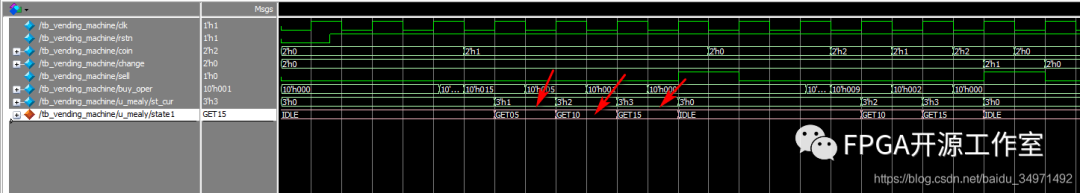
状态机二进制被文本所替代。
编辑:jq
- 相关推荐
- 热点推荐
- M
-
状态机怎么上来就错了?怎么解决?2023-12-04 877
-
Vivado调用Modelsim仿真2023-07-24 5275
-
modelsim波形仿真的基本操作了解2022-11-29 4557
-
如何夹带modelsim的仿真波形白底黑线2021-08-26 4670
-
怎样利用modelsim仿真波形图案来显示字符?2021-06-26 3713
-
FPGA开发:modelsim仿真流程及波形2020-09-30 11651
-
【工程源码】基于FPGA在Modelsim仿真中显示状态机名称的3种方法2020-02-21 2072
-
【工程源码】基于FPGA的Modelsim修改波形显示颜色2020-02-20 2009
-
modelsim仿真$display的打印结果没有显示2019-10-16 3243
-
Modelsim仿真教程Modelsim的基础入门基础教程免费下载2019-04-30 1507
-
modelsim保存波形操作方法解析2017-11-24 18315
-
verilog状态机问题2017-10-05 4589
-
使用ModelSim自动生成状态机FSM的状态转换图2017-02-10 15857
-
状态机举例2009-03-28 1171
全部0条评论

快来发表一下你的评论吧 !

