

如何用C语言实现打字练习系统
描述
这篇文章主要为大家详细介绍了C语言实现——《打字练习系统》,文中示例代码介绍的非常详细,具有一定的参考价值,感兴趣的小伙伴们可以参考一下!
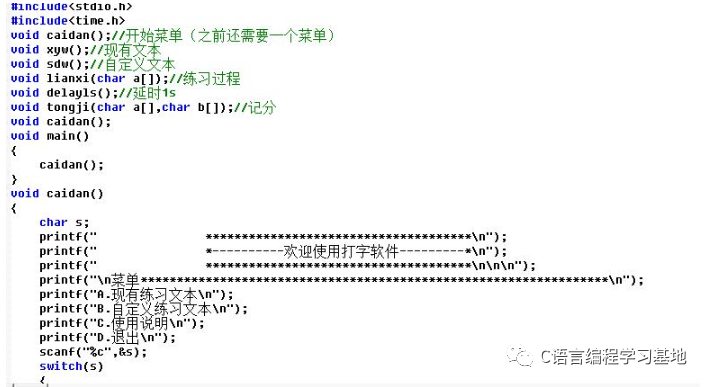
游戏介绍:
《字母游戏》是一款敏捷打字小游戏,游戏大小为468K。背景设定 《字母游戏》是一款有趣的打字游戏,可以提高你的打字速度。操作指南 根据出现的字母,按键盘A-Z键对应的按键即可。游戏加载完毕点击[开始游戏]即可开始游戏。在限定时间内,尽可能地输入正确的字母,挑战高分!
本项目针对C语言学习者,将我们打字母的“字母”置换成了C语言关键字,记在一定时间内及时输出C语言关键字就可以得分!我们一起来看看吧!
本项目编译环境:VS2019/VS2013;
插件:图形库插件easyX,涉及图片素材可以自行百度找也可以关注文末领取;
效果图展示
配套讲解教程:程序员打字练习系统教程——哔哩哔哩
源代码示例:
//数据设计设计//窗口属性:const int WIDTH = 640;const int HEIGHT = 500;//游戏正确率和错误率int right = 0;int error = 0;//下坠文字的结构体struct TARGET{//每一个字符串的x,y坐标int x;int y;char *str; //保存字符串};//用户输入的值struct USRKEY{int x;int y;char str[20];}userkey = {320,500-30,""};//在指定位置输出整数void outtextxy_int(int x, int y, char *format, int num){char str[20] = "";//printf;sprintf(str, format, num);outtextxy(x, y, str);}//在指定位置输出浮点数void outtextxy_double(int x, int y, char *format, double num){char str[20] = "";sprintf(str, format, num);outtextxy(x, y, str);}void divWindow(){line(WIDTH - 100, 0, WIDTH - 100, HEIGHT - 40);line(0, HEIGHT - 40, WIDTH + 50, HEIGHT - 40);line(WIDTH - 100, 130, WIDTH + 50, 130);}void initTarget(struct TARGET words[], int n){static char str[29][10] = { "main", "include", "void", "while", "for","true", "false", "break", "int", "char", "float", "double", "switch", "case","static", "if", "else", "short", "unsigned", "signed", "sizeof", "continue", "struct", "union", "enum","register","default","long","return"};//0-28//随机产生words[n].str = str[rand() % 29];//0 1 2//判断重复,如果重复,就重新生成while (words[n].str == words[(n + 1) % 3].str || words[n].str == words[(n + 2) % 3].str){words[n].str = str[rand() % 29];}words[n].x = rand() % (WIDTH-200);words[n].y = -20;}void drawScore(){settextcolor(LIGHTBLUE);settextstyle(25, 0, "字魂24号-镇魂手书");//软件信息输出outtextxy(WIDTH - 90, 25, "顿开教育");outtextxy(WIDTH - 90, 25+25, "程序员专属");outtextxy(WIDTH - 90, 25 +25+25, "打字游戏");//游戏状态栏输出outtextxy(WIDTH - 90, 225, "正确数");outtextxy_int(WIDTH - 90, 225 + 25,"%d", right);outtextxy(WIDTH - 90, 285, "错误数");outtextxy_int(WIDTH - 90, 285 + 25, "%d", error);outtextxy(WIDTH - 90, 285+285-225, "正确率");//分类讨论if (right + error == 0){outtextxy_double(WIDTH - 90, 285 + 285 - 225 + 25, "%.2lf%%", 0.00);}else{//C语言 除法会取整double sum = right + error;outtextxy_double(WIDTH - 90, 285 + 285 - 225 + 25, "%.2lf%%", right / sum * 100);}}int main(){srand((unsigned int)time(NULL));mciSendString("open 1.mp3 alias music", 0, 0, 0);initgraph(WIDTH+50, HEIGHT);struct TARGET words[3];//随机产生掉落的字符串for (int n = 0; n < 3; n++){initTarget(words, n);words[n].y = -15 - n * 30; //形成不登高}BeginBatchDraw();int i = 0;while (1){cleardevice();divWindow();//碰线处理for (int n = 0; n < 3; n++){words[n].y += 2;if (words[n].y>(HEIGHT - 40 - textheight(words[n].str))){initTarget(words, n);}}//打印文字for (int n = 0; n < 3; n++){settextcolor(RED);outtextxy(words[n].x, words[n].y, words[n].str);}if (_kbhit()) //kbhit 检测键盘,有按键返回非零{//字符串变为字符处理char target; //接受用户的值if ((target = _getch()) != ' '){userkey.str[i++] = target;}else{int flagError = 0;//干掉输入正确的字符for (i = 0; i < 3; i++){if (strcmp(userkey.str, words[i].str) == 0){initTarget(words, i);right++;flagError = 1;mciSendString("play music", 0, 0, 0);}}if (flagError == 0){error++;}//习惯很重要:边写边测试i = 0;userkey.x = 320;memset(userkey.str, 0, 20);}}outtextxy(userkey.x, userkey.y, userkey.str);drawScore();FlushBatchDraw();Sleep(100);}getchar();closegraph();return 0;}
写在最后:对于准备学习C/C++编程的小伙伴,如果你想更好的提升你的编程核心能力(内功)不妨从现在开始!
责任编辑:haq
声明:本文内容及配图由入驻作者撰写或者入驻合作网站授权转载。文章观点仅代表作者本人,不代表电子发烧友网立场。文章及其配图仅供工程师学习之用,如有内容侵权或者其他违规问题,请联系本站处理。
举报投诉
-
求助:如何用C语言实现直接寻址2014-05-13 5478
-
如何用C语言实现OOP编程?2019-10-30 1838
-
如何用C语言实现一款猜数字游戏2021-01-06 1537
-
如何用VHDL语言实现帧同步的设计?2021-04-08 1335
-
如何用C语言实现面向对象编程2021-07-12 2016
-
如何用C语言实现显示16只灯的状态并开关灯?2021-10-19 1325
-
如何用C语言实现字符数组转换为16进制数组?2021-11-03 2235
-
DSP算法的c语言实现2016-05-09 775
-
PID控制算法的C语言实现(完整版)2016-11-05 1266
-
C++语言实现火车排序功能2017-01-05 701
-
4个重要算法C语言实现源代码2018-06-10 1787
-
使用C语言实现抽奖系统的设计资料和源代码说明2019-11-21 1394
-
累加校验和C语言实现2021-11-29 812
-
怎么用C语言实现多态2022-10-12 2633
-
使用C语言实现的CRC计算单元的例子2024-05-16 2046
全部0条评论

快来发表一下你的评论吧 !

