

使用AT指令进行Hi3861 WiFi操作
描述
摘要
本文简单介绍Hi3861WiFi操作,怎么连接到热点,查看IP,ping服务器等。适合群体
适用于润和Hi3861开发板的开发。1、AT指令操作WiFi
我们可以使用AT指令进行Hi3861 WiFi操作,连接热点、ping服务器等。
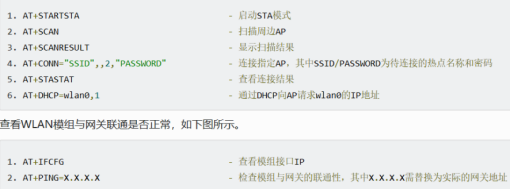
但是很多时候,我们需要实现开机后自动连接到某个热点,光靠AT指令不行。
Hi3861 为我们提供了WiFi操作的相关API,方便我们编写代码,实现热点连接。
2、代码实现
先直接上代码和操作演示,跟我们最早的hello world代码一样,在app下新增业务demo_wifi_sta,其中demo_wifi_sta.c为业务代码,BUILD.gn为编译脚本,具体规划目录结构如下:
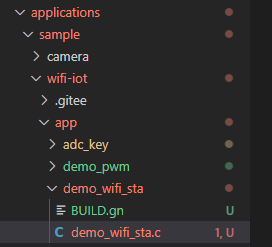
其中BUILD.gn文件内容如下:
static_library("demo_wifi_sta") {sources = ["demo_wifi_sta.c"]include_dirs = ["//utils/native/lite/include","//kernel/liteos_m/components/cmsis/2.0","//base/iot_hardware/peripheral/interfaces/kits","//device/soc/hisilicon/hi3861v100/hi3861_adapter/hals/communication/wifi_lite/wifiservice","//device/soc/hisilicon/hi3861v100/hi3861_adapter/kal","//device/soc/hisilicon/hi3861v100/sdk_liteos/third_party/lwip_sack/include",]}
向右滑动查看完整代码
hi_wifi_start_sta函数:设置WiFi参数、扫描热点
int hi_wifi_start_sta(void){int ret;char ifname[WIFI_IFNAME_MAX_SIZE + 1] = {0};int len = sizeof(ifname);const unsigned char wifi_vap_res_num = APP_INIT_VAP_NUM;const unsigned char wifi_user_res_num = APP_INIT_USR_NUM;unsigned int num = WIFI_SCAN_AP_LIMIT;//这里不需要重复进行WiFi init,因为系统启动后就自己会做WiFi initprintf("_______>>>>>>>>>> %s %d ", __FILE__, __LINE__);ret = hi_wifi_init(wifi_vap_res_num, wifi_user_res_num);if (ret != HISI_OK) {return -1;}ret = hi_wifi_sta_start(ifname, &len);if (ret != HISI_OK) {return -1;}/* register call back function to receive wifi event, etc scan results event,* connected event, disconnected event.*/ret = hi_wifi_register_event_callback(wifi_wpa_event_cb);if (ret != HISI_OK) {printf("register wifi event callback failed ");}/* acquire netif for IP operation */g_lwip_netif = netifapi_netif_find(ifname);if (g_lwip_netif == NULL) {printf("%s: get netif failed ", __FUNCTION__);return -1;}/* 开始扫描附件的WiFi热点 */ret = hi_wifi_sta_scan();if (ret != HISI_OK) {return -1;}sleep(5); /* sleep 5s, waiting for scan result. */hi_wifi_ap_info *pst_results = malloc(sizeof(hi_wifi_ap_info) * WIFI_SCAN_AP_LIMIT);if (pst_results == NULL) {return -1;}//把扫描到的热点结果存储起来ret = hi_wifi_sta_scan_results(pst_results, &num);if (ret != HISI_OK) {free(pst_results);return -1;}//打印扫描到的所有热点for (unsigned int loop = 0; (loop < num) && (loop < WIFI_SCAN_AP_LIMIT); loop++) {printf("SSID: %s ", pst_results[loop].ssid);}free(pst_results);/* 开始接入热点 */ret = hi_wifi_start_connect();if (ret != 0) {return -1;}return 0;}
向右滑动查看完整代码
连接热点:
int hi_wifi_start_connect(void){int ret;errno_t rc;hi_wifi_assoc_request assoc_req = {0};/* copy SSID to assoc_req */rc = memcpy_s(assoc_req.ssid, HI_WIFI_MAX_SSID_LEN + 1, "RedmiK40", 8); /* 9:ssid length */if (rc != EOK) {return -1;}//热点加密方式assoc_req.auth = HI_WIFI_SECURITY_WPA2PSK;/* 热点密码 */memcpy(assoc_req.key, "07686582488", 11);ret = hi_wifi_sta_connect(&assoc_req);if (ret != HISI_OK) {return -1;}return 0;}
向右滑动查看完整代码
热点连接结果回调函数
void wifi_wpa_event_cb(const hi_wifi_event *hisi_event){if (hisi_event == NULL)return;switch (hisi_event->event) {case HI_WIFI_EVT_SCAN_DONE:printf("WiFi: Scan results available ");break;case HI_WIFI_EVT_CONNECTED:printf("WiFi: Connected ");netifapi_dhcp_start(g_lwip_netif);break;case HI_WIFI_EVT_DISCONNECTED:printf("WiFi: Disconnected ");netifapi_dhcp_stop(g_lwip_netif);hi_sta_reset_addr(g_lwip_netif);break;case HI_WIFI_EVT_WPS_TIMEOUT:printf("WiFi: wps is timeout ");break;default:break;}}
向右滑动查看完整代码
hi_sta_reset_addr:重新复位sta的地址、网关等参数。
/* clear netif's ip, gateway and netmask */void hi_sta_reset_addr(struct netif *pst_lwip_netif){ip4_addr_t st_gw;ip4_addr_t st_ipaddr;ip4_addr_t st_netmask;if (pst_lwip_netif == NULL) {printf("hisi_reset_addr::Null param of netdev ");return;}IP4_ADDR(&st_gw, 0, 0, 0, 0);IP4_ADDR(&st_ipaddr, 0, 0, 0, 0);IP4_ADDR(&st_netmask, 0, 0, 0, 0);netifapi_netif_set_addr(pst_lwip_netif, &st_ipaddr, &st_netmask, &st_gw);}
向右滑动查看完整代码
3、WiFi相关API
Hi3861 提供了非常多的wifi相关API,主要文件是 hi_wifi_api.h,我们这里只列举最重要的几个API(1)开启STA
int hi_wifi_sta_start(char *ifname, int *len);
向右滑动查看完整代码
(2)停止STA
int hi_wifi_sta_stop(void);
向右滑动查看完整代码
(3)扫描附件的热点
int hi_wifi_sta_scan(void);
向右滑动查看完整代码
(4)连接热点
int hi_wifi_sta_connect(hi_wifi_assoc_request *req);
向右滑动查看完整代码
其中hi_wifi_assoc_request *req 结构的定义如下:
typedef struct {char ssid[HI_WIFI_MAX_SSID_LEN + 1]; /**< SSID. CNcomment: SSID 只支持ASCII字符.CNend */hi_wifi_auth_mode auth; /**< Authentication mode. CNcomment: 认证类型.CNend */char key[HI_WIFI_MAX_KEY_LEN + 1]; /**< Secret key. CNcomment: 秘钥.CNend */unsigned char bssid[HI_WIFI_MAC_LEN]; /**< BSSID. CNcomment: BSSID.CNend */hi_wifi_pairwise pairwise; /**< Encryption type. CNcomment: 加密方式,不需指定时置0.CNend */} hi_wifi_assoc_request;
向右滑动查看完整代码
这里需要注意的是,通常加密方式是:HI_WIFI_SECURITY_WPA2PSK
例如我家的热点的连接方式的代码实现如下:
int hi_wifi_start_connect(void){int ret;errno_t rc;hi_wifi_assoc_request assoc_req = {0};/* copy SSID to assoc_req */rc = memcpy_s(assoc_req.ssid, HI_WIFI_MAX_SSID_LEN + 1, "RedmiK40", 8); /* 9:ssid length */if (rc != EOK) {return -1;}//热点加密方式assoc_req.auth = HI_WIFI_SECURITY_WPA2PSK;/* 热点密码 */memcpy(assoc_req.key, "07686582488", 11);ret = hi_wifi_sta_connect(&assoc_req);if (ret != HISI_OK) {return -1;}return 0;}
向右滑动查看完整代码
本小节文章就到这里了,后续文章会持续更新,欢迎大家持续关注哦~
原文标题:OpenHarmony轻量系统开发【9】WiFi之STA模式连接热点
文章出处:【微信公众号:HarmonyOS官方合作社区】欢迎添加关注!文章转载请注明出处。
审核编辑:汤梓红
声明:本文内容及配图由入驻作者撰写或者入驻合作网站授权转载。文章观点仅代表作者本人,不代表电子发烧友网立场。文章及其配图仅供工程师学习之用,如有内容侵权或者其他违规问题,请联系本站处理。
举报投诉
-
中文编程鸿蒙Hi3861开发基础案例之-01创建新工程2023-05-11 4170
-
Hi3861编译烧录更快捷2023-02-11 1538
-
Hi3861_WiFi IoT工程:WiFi自动连接2022-04-13 2985
-
基于鸿蒙系统+Hi3861的WiFi小车开发2022-03-03 6917
-
Hi3861其他驱动的开发示例2022-03-02 4625
-
OpenHarmony轻量系统开发【9】WiFi之STA模式连接热点2022-01-25 5587
-
海思Hi3861低功耗WiFi模块的WiFi智能门锁方案应用2021-11-17 4582
-
基于鸿蒙系统+Hi3861的WiFi小车详解2020-11-01 8702
-
HarmonyOS Hi3861 WiFi操作 热点链接2020-10-21 1512
-
【HarmonyOS HiSpark Wi-Fi IoT套件】Hi3861 WiFi操作,景点连接2020-10-19 1934
全部0条评论

快来发表一下你的评论吧 !

