

 HarmonyOS开发-通知开发体验
HarmonyOS开发-通知开发体验
描述
HarmonyOS提供了通知功能,即在一个应用的UI界面之外显示的消息,主要用来提醒用户有来自该应用中的信息。当应用向系统发出通知时,它将先以图标的形式显示在通知栏中,用户可以下拉通知栏查看通知的详细信息。
效果如下:
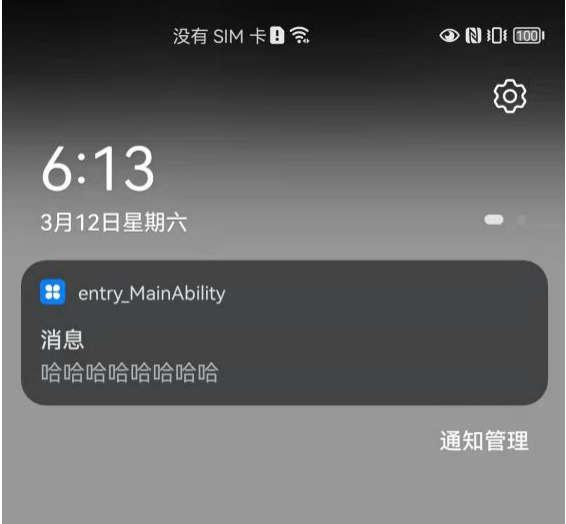
代码如下:
private void NotificationSlot(){
NotificationSlot slot = new NotificationSlot("slot_001", "slot_default", NotificationSlot.LEVEL_MIN); // 创建notificationSlot对象
slot.setDescription("NotificationSlotDescription");
slot.setEnableVibration(true); // 设置振动提醒
slot.setEnableLight(true); // 设置开启呼吸灯提醒
slot.setLedLightColor(Color.RED.getValue());// 设置呼吸灯的提醒颜色
try {
NotificationHelper.addNotificationSlot(slot);
} catch (RemoteException ex) {
HiLog.error((HiLogLabel) LABEL, "Exception occurred during addNotificationSlot invocation.");
}
int notificationId = 1;
NotificationRequest request = new NotificationRequest(notificationId);
request.setSlotId(slot.getId());
String title = "消息";
String text = "哈哈哈哈哈哈哈哈";
NotificationRequest.NotificationNormalContent content = new NotificationRequest.NotificationNormalContent();
content.setTitle(title)
.setText(text);
NotificationRequest.NotificationContent notificationContent = new NotificationRequest.NotificationContent(content);
request.setContent(notificationContent); // 设置通知的内容
try {
NotificationHelper.publishNotification(request);
} catch (RemoteException ex) {
HiLog.error((HiLogLabel) LABEL, "Exception occurred during publishNotification invocation.");
}
}
声明:本文内容及配图由入驻作者撰写或者入驻合作网站授权转载。文章观点仅代表作者本人,不代表电子发烧友网立场。文章及其配图仅供工程师学习之用,如有内容侵权或者其他违规问题,请联系本站处理。
举报投诉
-
鸿蒙原生应用/元服务开发-消息通知整体说明2024-01-08 596
-
HarmonyOS 4.0开发者Beta版来了!2023-06-25 4433
-
HarmonyOS云开发:舒尔特方格游戏2023-06-19 1483
-
HarmonyOS年度开发者活动,赋能逾万名开发者开启HarmonyOS学习之旅2022-12-19 1690
-
HarmonyOS/OpenHarmony应用开发-FA卡片开发体验2022-12-06 1798
-
面向HarmonyOS开发者的HarmonyOS 3.0 Beta介绍2022-07-06 4158
-
HarmonyOS开发-通知开发体验2022-03-16 2264
-
什么是HarmonyOS低代码开发2021-11-22 2943
-
2021华为开发者大会HarmonyOS学生公开课上教你10分钟成为HarmonyOS开发者2021-10-24 2594
-
华为开发者HarmonyOS零基础入门:导航Component通知地点实现2021-10-23 1685
-
HarmonyOS与OpenHarmony开发角度上的区别2021-09-28 6319
-
HarmonyOS WLAN开发指南2020-09-10 2510
全部0条评论

快来发表一下你的评论吧 !

