

基于PN532 NFC近场通讯模块的读卡器
今日头条
描述
NFC(近场通信)在两个小环形天线之间使用磁感应,常用于各种智能卡的读写。项目采用Arduino Uno开发板读取PN532 NFC模块卡,显示器采用0.96″I2C OLED小屏幕。
使用的物料清单如下:
Arduino Nano开发板
Adafruit PN532 RFID/NFC模块
SSD1306 0.96″OLED显示器
跳线
面包板
Arduino IDE(集成开发环境)
Adafruit PN532 NFC近场通讯模块兼容Arduino设备,运用UART串口进行通讯。可用USB to UART转换器,通过电脑进行测试。用户也可根据自己需要,利用管脚改变数据传输方式,如IIC、SPI等。

该PN532 NFC近场通讯模块基于NXP PN532芯片,包含80C51微控制器内核,集成了13.56MHz下的各种主动/被动式非接触通信方法和协议,支持6种不同的工作模式:
读写器模式,支持ISO/IEC 14443A / MIFARE机制
读写器模式,支持 FeliCa机制
读写器模式,支持ISO/IEC 14443B机制
卡操作模式,支持ISO 14443A / MIFARE机制
卡操作模式,FeliCa机制
ISO/IEC18092,ECM340点对点
首先,我们按照电路图将PN532模块和OLED显示器连接到Arduino开发板:
GND (Ground) <-> GND
VCC (Power supply) <-> 5V
SDA (Data) <-> A4
SCL (Clock) <-> A5
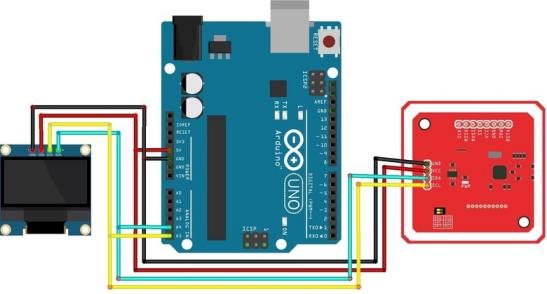
为读卡器更先进,我们采用Adafruit PN532 library,这个数据库兼容Arduino UNO/Nano板,支持I2C or SPI通信模式。下载Adafruit PN532库、Adafruit GFX库和SSD1306 OLED库,将如下代码上传到Arduino Nano开发板:
#include
#include
#include
#include
#include
#define PN532_IRQ (2)
#define PN532_RESET (3) // Not connected by default on the NFC Shield
#define SCREEN_WIDTH 128 // OLED display width, in pixels
#define SCREEN_HEIGHT 64 // OLED display height, in pixels
#define OLED_RESET 4 // Reset pin # (or -1 if sharing Arduino reset pin)
#define SCREEN_ADDRESS 0x3C ///< See datasheet for Address; 0x3D for 128x64, 0x3C for 128x32;
Adafruit_PN532 nfc(PN532_IRQ, PN532_RESET);
Adafruit_SSD1306 display(SCREEN_WIDTH, SCREEN_HEIGHT, &Wire, OLED_RESET);
void setup(void)
{
Serial.begin(115200);
while (!Serial) delay(10); // for Leonardo/Micro/Zero
Serial.println("Hello!");
nfc.begin();
if (!display.begin(SSD1306_SWITCHCAPVCC, SCREEN_ADDRESS))
{
Serial.println(F("SSD1306 allocation failed"));
for (;;); // Don't proceed, loop forever
}
uint32_t versiondata = nfc.getFirmwareVersion();
if (! versiondata)
{
Serial.print("Didn't find PN53x board");
while (1); // halt
}
// Got ok data, print it out!
Serial.print("Found chip PN5");
Serial.println((versiondata>>24) & 0xFF, HEX);
Serial.print("Firmware ver. ");
Serial.print((versiondata>>16) & 0xFF, DEC);
Serial.print('.'); Serial.println((versiondata>>8) & 0xFF, DEC);
display.clearDisplay();
display.setCursor(0, 0); //oled display
display.setTextSize(1);
display.setTextColor(WHITE);
display.print("Found chip PN5");
display.print((versiondata >> 24) & 0xFF, HEX);
display.setCursor(0, 20); //oled display
display.setTextSize(1);
display.setTextColor(WHITE);
display.print("Firmware ver. ");
display.print((versiondata >> 16) & 0xFF, DEC);
display.print(".");
display.print((versiondata >> 8) & 0xFF, DEC);
nfc.setPassiveActivationRetries(0xFF);
// configure board to read RFID tags
nfc.SAMConfig();
Serial.println("Waiting for an ISO14443A card");
display.setCursor(0, 40); //oled display
display.setTextSize(1);
display.setTextColor(WHITE);
display.print("Waiting for NFC Card");
display.display();
}
void loop(void)
{
boolean success;
uint8_t uid[] = { 0, 0, 0, 0, 0, 0, 0 }; // Buffer to store the returned UID
uint8_t uidLength; // Length of the UID (4 or 7 bytes depending on ISO14443A card type)
success = nfc.readPassiveTargetID(PN532_MIFARE_ISO14443A, &uid[0], &uidLength);
if (success) {
Serial.println("Found a card!");
Serial.print("UID Length: ");
Serial.print(uidLength, DEC);
Serial.println(" bytes");
Serial.print("UID Value: ");
display.clearDisplay();
display.setCursor(10, 0); //oled display
display.setTextSize(1);
display.setTextColor(WHITE);
display.print("UID Length:");
display.print(uidLength, DEC);
display.print(" bytes");
display.setCursor(35, 20); //oled display
display.setTextSize(1);
display.setTextColor(WHITE);
display.println("UID Value: ");
display.setCursor(5, 35); //oled display
for (uint8_t i=0; i < uidLength; i++)
{
Serial.print(" 0x");
Serial.print(uid[i], HEX);
display.print(" 0x");
display.print(uid[i], HEX);
display.display();
}
Serial.println("");
// Wait 1 second before continuing
delay(1000);
}
else
{
// PN532 probably timed out waiting for a card
Serial.println("Timed out waiting for a card");
}
}
上传成功后就可以开始测试了。OLED显示器将显示固件版本1.6,并询问是否扫描卡片。
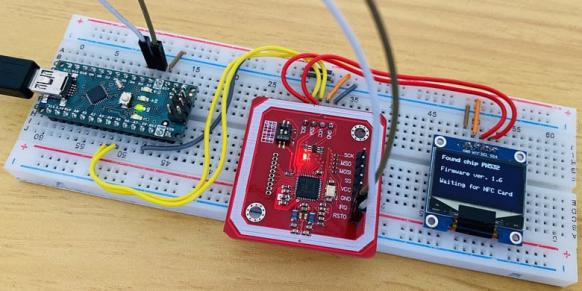
将银行卡、旅行卡、公交卡等NFC卡靠近PN532 NFC模块板,PN532将读取字节长度和UID值,并显示在OLED屏幕上。
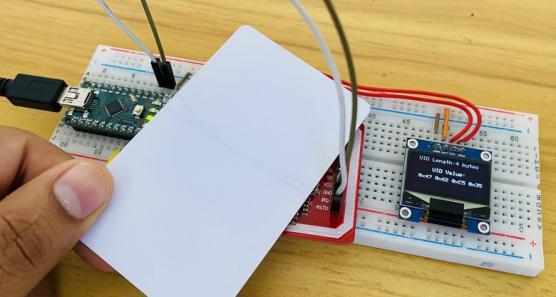
字节长度有时是4位,有时是7位,这取决于卡的发卡机构的设定。如果不喜欢这个OLED显示器,也可以改用串口监视工具Serial Monitor来显示UID值和字节长度。
审核编辑:汤梓红
-
PN532很低的概率会突然不工作的原因?2024-05-08 599
-
求关于pn532与nfc手机间点对点通信技术的支持,有报酬2015-08-18 4624
-
寻求通过单片机控制PN532模块与NFC手机实现点对点通信的技术支持2015-08-20 9060
-
PN532模块SPI程序2017-02-20 6731
-
关于PN532 IRQ管脚使用问题?2017-03-07 7174
-
nfc pn532与pic24f连接如何接收来自它的数据2019-09-03 2169
-
请问PN532在和手机交换数据前都需要进行哪些设置?2019-09-10 3779
-
如何使用PN532复制一张新卡2022-01-18 1969
-
写入时PN532超时错误怎么解决?2023-03-20 649
-
求分享PN532的Android12移植指南2023-04-23 578
-
如何使用PN532芯片模拟NFC卡?2023-06-01 3183
-
基于PN532的接触式和非接触式读卡器设计2010-09-30 3029
-
微雪电子PN532 NFC HAT树莓派NFC扩展板简介2019-12-30 6715
-
PN532中文手册2022-03-22 2993
-
模拟近场通信(NFC)读卡器的TRF7970 NFC BoosterPack2022-09-06 661
全部0条评论

快来发表一下你的评论吧 !

