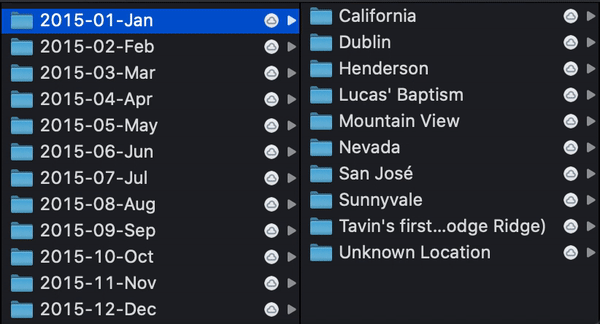Elodie 是一个基于 EXIF 的照片助手、组织工具、管理器和工作流程自动化工具。
安装 ExifTool
Elodie 依赖于强大的 ExifTool 库,因此需要为你所使用的平台安装它。
视频文件的某些功能仅适用于较新版本的 ExifTool,并且已经在 10.20 或更高版本上进行了测试。需要 11.50 或更高版本才能支持 HEIC 文件
。通过键入exiftool -ver检查您的版本,并在需要时查看 ExifTool的手动安装说明。
# OSX (uses homebrew, http://brew.sh/)
brew install exiftool
# Debian / Ubuntu
apt-get install libimage-exiftool-perl
# Fedora / Redhat
dnf install perl-Image-ExifTool
# Windows users can install the binary
# http://www.sno.phy.queensu.ca/~phil/exiftool/install.html
克隆 Elodie 存储库
可以从 GitHub 克隆 Elodie。您需要git安装(说明)。
使用说明
您可以在命令行上键入./elodie.py import --help,./elodie.py update --help或./elodie.py generate-db --help来查看这些说明。
导入照片
Usage: elodie.py import [OPTIONS] [PATHS]...
Import files or directories by reading their EXIF and organizing them
accordingly.
Options:
--destination DIRECTORY Copy imported files into this directory.
[required]
--source DIRECTORY Import files from this directory, if specified.
--file PATH Import this file, if specified.
--album-from-folder Use images' folders as their album names.
--trash After copying files, move the old files to the
trash.
--allow-duplicates Import the file even if it's already been imported.
--debug Override the value in constants.py with True.
--exclude-regex TEXT Regular expression for directories or files to
exclude.
--help Show this message and exit.
更新照片
Usage: elodie.py update [OPTIONS] FILES...
Update a file's EXIF. Automatically modifies the file's location and file
name accordingly.
Options:
--album TEXT Update the image album.
--location TEXT Update the image location. Location should be the name of a
place, like "Las Vegas, NV".
--time TEXT Update the image time. Time should be in YYYY-mm-dd
hh:ii:ss or YYYY-mm-dd format.
--title TEXT Update the image title.
--help Show this message and exit.