

cocotb中的基础语法与SystemVerilog中的常用语法对照总结
描述
cocotb的出现使得我们能够在做RTL仿真验证时依托Python来进行测试用例的构建,当我们习惯了用Verilog、SystemVerilog来构建测试用例时,切换到cocotb后最直观的方式便是我们能够建立cocotb中的基础语法与SystemVerilog中仿真常用的关键字又一个对应,能够使我们又一个初步的对照。本篇就cocotb中的基础语法与SystemVerilog中的常用语法做一个对照总结。
非阻塞赋值
在使用Systemverilog 进行仿真时,对于接口信号,往往建议采用非阻塞赋值进行操作,其符号为“<=”.
在cocotb中,对于信号的赋值,其提供相应的非阻塞赋值方式,其符号也同样为“<=”。
在cocotb的手册里提到:
The syntax sig <= new_value is a short form of sig.value = new_value. It not only resembles HDL syntax, but also has the same semantics: writes are not applied immediately, but delayed until the next write cycle.
因而我们可以在cocotb中这样来进行非阻塞赋值:
# Get a reference to the "clk" signal and assign a valueclk = dut.clkclk.value = 1 # Direct assignment through the hierarchydut.input_signal <= 12 # Assign a value to a memory deep in the hierarchydut.sub_block.memory.array[4] <= 2
阻塞赋值
针对阻塞赋值(立即生效),cocotb提供了相应的语法:
setimmediatevalue(value)
因而对于阻塞赋值,我们在cocotb中可以这样写:
dut.input_signal.setimmediatevalue(1)
信号值读取
对于信号的读取,我们在SystemVerilog中,可以直接读取信号值,而在cocotb中,其为接口变量提供了value方法属性用于获取信号值。
读取方式:sig.value
返回类型: BinaryValue
Accessing the value property of a handle object will return a BinaryValue object. Any unresolved bits are preserved and can be accessed using the binstr attribute, or a resolved integer value can be accessed using the integer attribute.
信号的读取我们可以这么来写:
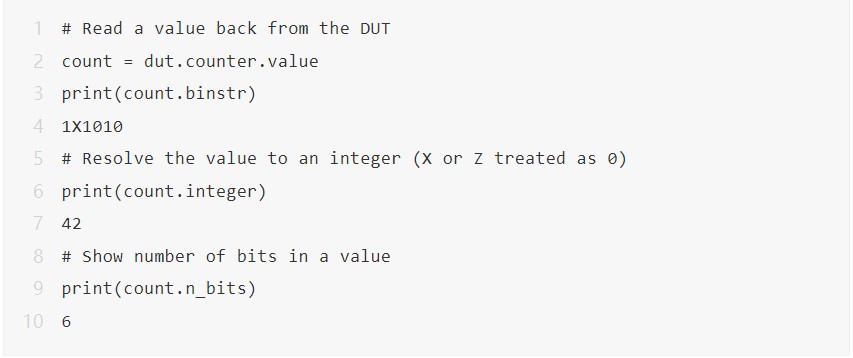
#Time
在仿真里延迟等待是经常遇到的,在cocotb里,我们通过Timer来实现延迟:
cocotb.triggers.Timer(time_ps, units=None)
Parameters
time_ps (numbers.Real or decimal.Decimal) – The time value. Note that despite the name this is not actually in picoseconds but depends on the units argument.
units (str or None, optional) – One of None, 'fs', 'ps', 'ns', 'us', 'ms', 'sec'. When no units is given (None) the timestep is determined by the simulator.
由于cocotb是基于协程的,而延迟函数的执行的时间长度是依赖于仿真器的,因此Timer延迟的执行需调用await:
await Timer(1, units='ns')
边沿检测
在SystemVerilog中我们常用posedge、negedge来检测上升沿和下降沿,在cocotb里,针对边沿检测,其提供了四个调用:
等待调变
class cocotb.triggers.Edge(*args, **kwargs)
Fires on any value change of signal.
等待上升沿
class cocotb.triggers.RisingEdge(*args, **kwargs)
Fires on the rising edge of signal, on a transition from 0 to 1.
等待下降沿
class cocotb.triggers.FallingEdge(*args, **kwargs)
Fires on the falling edge of signal, on a transition from 1 to 0.
检测等待指定到个数边沿
class cocotb.triggers.ClockCycles(signal,num_cycles,rising=True)
Fires after num_cycles transitions of signal from 0 to 1.
Parameters
signal – The signal to monitor.
num_cycles (int) – The number of cycles to count.
rising (bool, optional) – If True, the default, count rising edges. Otherwise, count falling edges.
我们在使用时,可以这么来写:
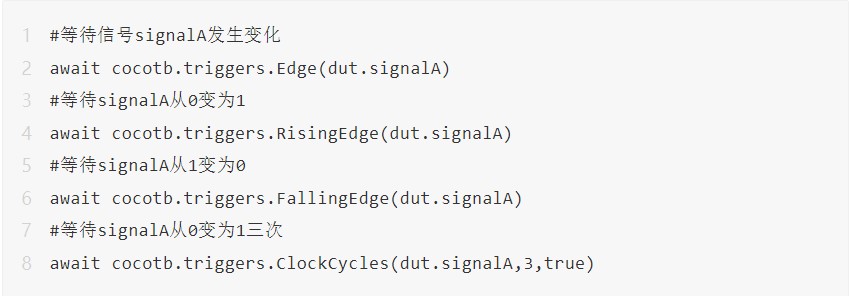
fork-join_none
SystemVerilog中的fork-join_none用于发起一个线程但不等待线程的结束,在cocotb中,相应的语法为fork:
cocotb.fork()
Schedule a coroutine to be run concurrently
在写仿真代码时,我们可以这么写:
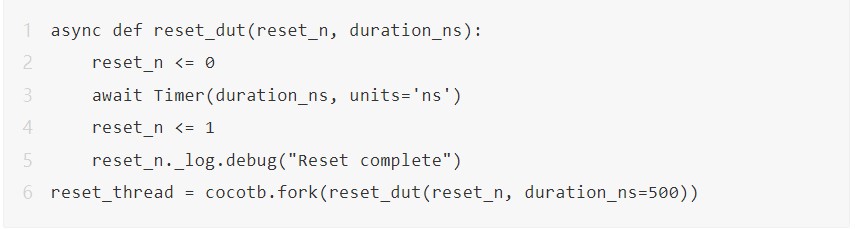
这里值得注意的是,由于fork是起一个协程,因而resut_dut需添加async声明。
fork-join
与SystemVerilog中相对应的,cocotb等待一个协程的结束同样提供了join方法:
class cocotb.triggers.Join(*args, **kwargs)
Fires when a fork()ed coroutine completes.
The result of blocking on the trigger can be used to get the coroutine result:
使用方式:
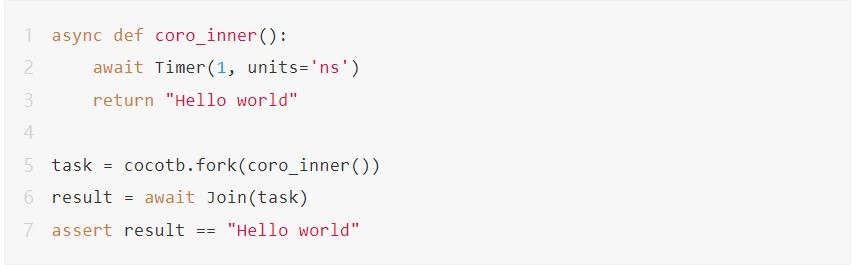
fork-any
相较于SystemVerilog中的join-any语法,cocotb并无专门的对应语法,但却有相似的方法供调用:
class cocotb.triggers.First(*triggers)
等待第一个协程结束即返回
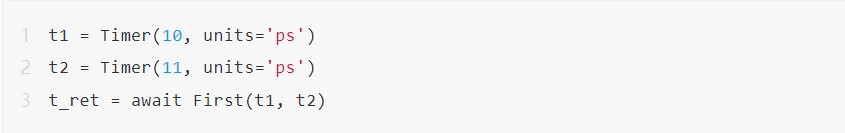
这里我们通过First等待t1、t2第一个返回的结果后await结束,并将第一个返回的协程的返回结果赋值给t_ret。
event
对于SystemVerilog中的event,在cocotb中同样提供类似的event:
class cocotb.triggers.Event(name=None)
用于两个协程间的同步
方法:
set(data=None):唤醒所有等待该事件的协程
wait(): 等待事件的出发(await),如果事件已经触发,立即返回
clear(): 清楚以触发的事件
is_set(): 判断事件是否触发
旗语
cocotb中提供了Lock操作用来实现与SystemVerilog中相似的操作,不过Lock不可声明旗语为多个:
class cocotb.triggers.Lock(name=None)
方法:
locked : True if the lock is held.
acquire() :Produce a trigger which fires when the lock is acquired.
release(): Release the lock.
mailbox
SystemVerilog中的mailbox主要用于不同进程间的通信,在cocotb中,普通的Python的队列即可实现该功能(协程中无需没有进程间同步问题)。
审核编辑就:刘清
-
MySQL常用语句2023-11-21 1258
-
SystemVerilog中至关重要的结构体和自定义类型2023-01-21 3220
-
SQL语句的常用语法公式和常见的面试题目2022-11-07 2071
-
cocotb中的基础语法2022-07-21 3464
-
【使用指南】Markdown编辑器常用语法功能2022-05-13 6941
-
Linux内核中GNU C扩展的一些常用C语言语法分析2021-12-14 1237
-
单片机C语言编程常用语句有哪些?2021-10-21 2252
-
verilog HDL语法总结2020-03-16 3062
-
labsql ADO 常用语句命令2019-08-14 3377
-
linux的常用命令总结2019-07-17 1257
-
SQL、LINQ、Lambda语法对照图2018-02-27 740
-
PCB常用语汇总2012-11-13 2667
-
VHDL语言的常用语法2009-03-18 1111
全部0条评论

快来发表一下你的评论吧 !

