

Sobel简介及代码实现
描述
一. Sobel简介
-
一句话可以概况为,分别求水平与竖直梯度,然后求平方和再开方(近似的话就直接求绝对值之和),最后与设定的阈值进行比较,大于的话就赋值为0,小于的话就赋值为255。
-
x方向梯度dx的求法:3*3的图像矩阵与下面的矩阵在对应位置相乘然后相加
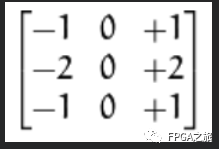
-
y方向梯度dy的求法:同上
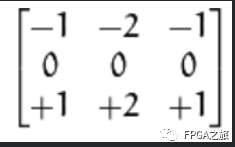
二. 代码实现
:0] Sobel_px ,Sobel_nx;:0] Sobel_py ,Sobel_ny;:0] Sobel_x;:0] Sobel_y;:0] Sobel_data;//x方向的梯度assign Sobel_x = (Sobel_px > Sobel_nx) ? (Sobel_px - Sobel_nx) : (Sobel_nx - Sobel_px);//y方向的梯度assign Sobel_y = (Sobel_py > Sobel_ny) ? (Sobel_py - Sobel_ny) : (Sobel_ny - Sobel_py);= (Sobel_x + Sobel_y > 'd135) ? 'd0 : 'd255;clk_9M or negedge rst)begin== 1'b0)beginSobel_px <= 'd0;Sobel_nx <= 'd0;endelse if(cur_x >= 'd100 && cur_x <= 'd199 && cur_y >= 'd50)beginSobel_nx <= data_line_11 + data_line_21 + data_line_21 + data_line_31;Sobel_px <= data_line_13 + data_line_23 + data_line_23 + data_line_33;endelsebeginSobel_nx <= 'd0;Sobel_px <= 'd0;endendclk_9M or negedge rst)begin== 1'b0)beginSobel_py <= 'd0;Sobel_ny <= 'd0;endelse if(cur_x >= 'd100 && cur_x <= 'd199 && cur_y >= 'd50)beginSobel_py <= data_line_11 + data_line_12 + data_line_12 + data_line_13;Sobel_ny <= data_line_31 + data_line_32 + data_line_32+ data_line_33;endelsebeginSobel_ny <= 'd0;Sobel_py <= 'd0;endend
审核编辑:汤梓红
声明:本文内容及配图由入驻作者撰写或者入驻合作网站授权转载。文章观点仅代表作者本人,不代表电子发烧友网立场。文章及其配图仅供工程师学习之用,如有内容侵权或者其他违规问题,请联系本站处理。
举报投诉
-
基于FPGA的Sobel边缘检测工作原理2022-12-14 1907
-
基于FPGA的Sobel边缘检测的实现2017-08-29 5383
-
基于FPGA的边缘检测和Sobel算法2017-11-29 12246
-
从zynq_base_trd_14_4调试“sobel_cmd_linux”时出错2019-09-03 1876
-
【正点原子FPGA连载】第七章OV5640摄像头Sobel边缘检测-领航者ZYNQ之HLS 开发指南2020-10-13 2956
-
【米尔MYS-8MMX开发板免费试用】-VI.Sobel边缘检测(ZMJ)2021-09-10 2200
-
时间戳的简介与实现2022-02-28 1055
-
迅为iTOP-RK3568开发板Sobel 算子边缘检测2023-09-18 1638
-
sobel_FPGA l边缘检测2016-05-03 396
-
sobel函数用法示例2016-06-06 559
-
基于CORDIC的高速Sobel算法实现2018-10-05 4105
-
浅述Sobel算子在HLS上的实现教程2021-07-23 2933
-
Sobel算子原理介绍与实现方法2022-07-21 15085
-
SpinalHDL里如何实现Sobel边缘检测2022-08-26 1870
-
图像锐化的Sobel、Laplacian算子基础知识介绍2023-09-13 3082
全部0条评论

快来发表一下你的评论吧 !

