

分享两个OpenCV图像处理与分析的问题
描述
01
问题一:寻找靶心
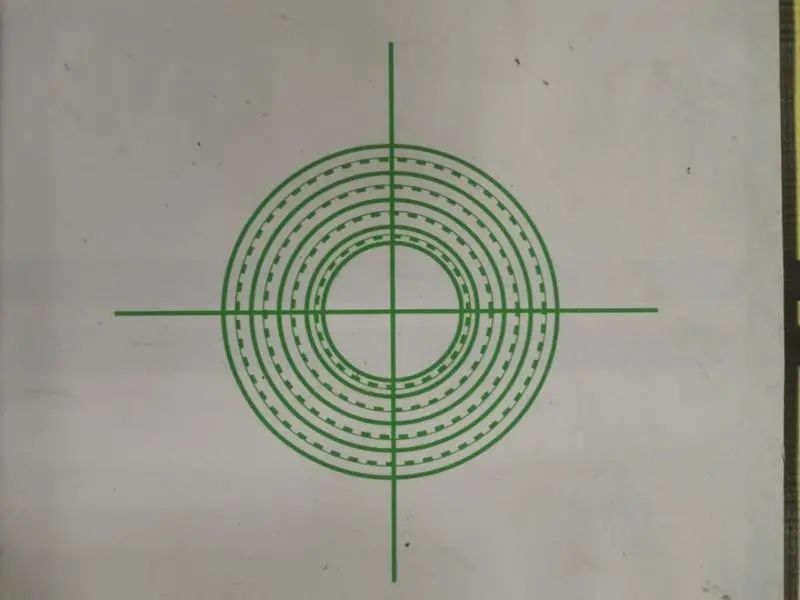
图一
02
问题二:寻找其中的缺失点
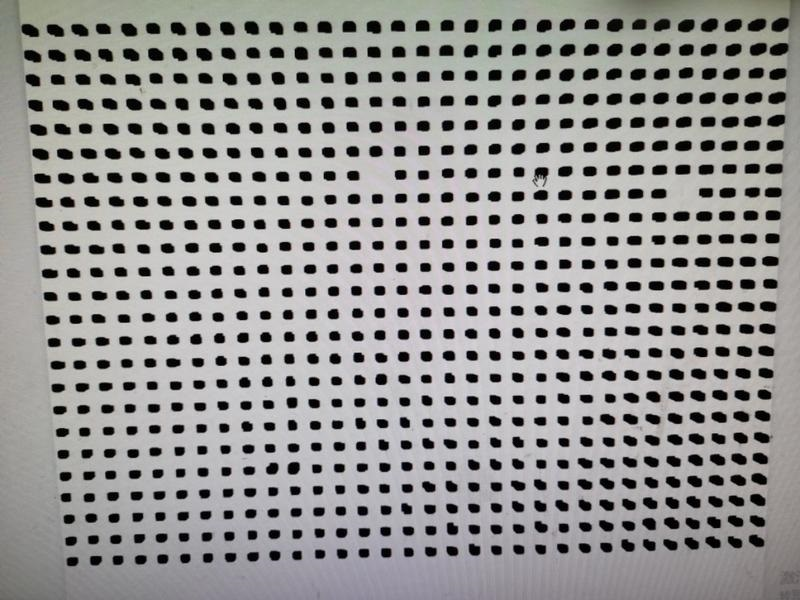
图二
解决方法
01
寻找靶心
仔细观察图一,可以看到两个最直接的是靶心有十字交叉线,而在OpenCV形态学处理中,支持十字交叉结构元素,所以我们可以先检测两条线,然后获取十字交叉结构,最后对结构进行轮廓分析,获取中心点,即可获得最终的靶心位置,最终寻找到的靶心位置图示如下:
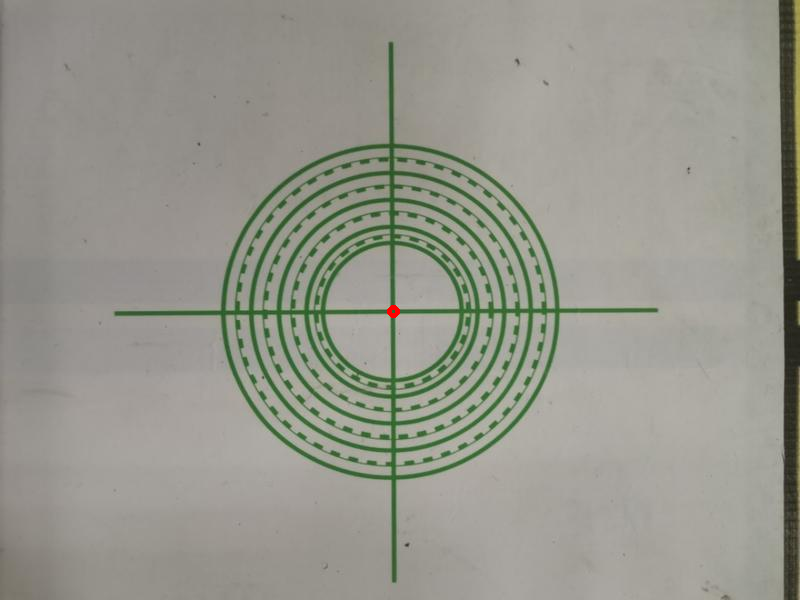
获取水平与垂直线如下:
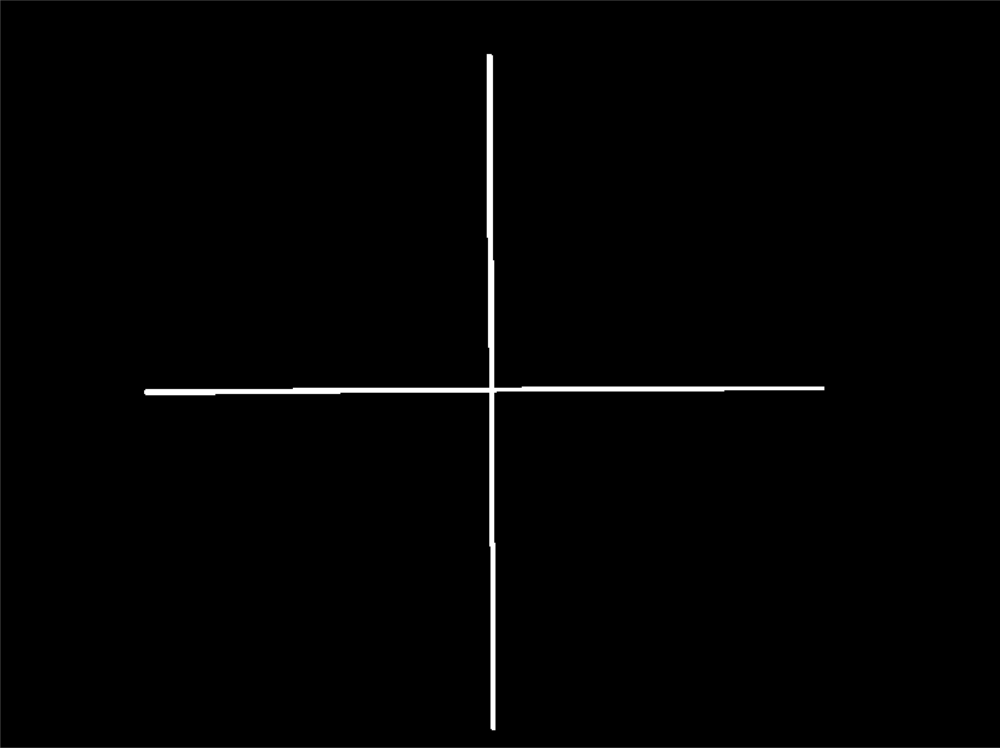
获取十字交叉线如下:
代码实现如下:
1image = cv.imread("D:/images/zsxq/cross.jpg")
2cv.imshow("input", image)
3gray = cv.cvtColor(image, cv.COLOR_BGR2GRAY)
4ret, binary = cv.threshold(gray, 0, 255, cv.THRESH_OTSU | cv.THRESH_BINARY_INV)
5se1 = cv.getStructuringElement(cv.MORPH_CROSS, (50, 1))
6se2 = cv.getStructuringElement(cv.MORPH_CROSS, (1, 50))
7hline = cv.morphologyEx(binary, cv.MORPH_OPEN, se1)
8vline = cv.morphologyEx(binary, cv.MORPH_OPEN, se2)
9contours, hireachy = cv.findContours(hline, cv.RETR_EXTERNAL, cv.CHAIN_APPROX_SIMPLE)
10mask = np.zeros_like(hline)
11max = -1
12index = 0
13for cnt in range(len(contours)):
14 x, y, w, h = cv.boundingRect(contours[cnt])
15 if max < w:
16 max = w
17 index = cnt
18cv.drawContours(mask, contours, index, (255), -1, 8)
19
20cv.imshow("vline", vline)
21contours, hireachy = cv.findContours(vline, cv.RETR_EXTERNAL, cv.CHAIN_APPROX_SIMPLE)
22max = -1
23index = 0
24for cnt in range(len(contours)):
25 x, y, w, h = cv.boundingRect(contours[cnt])
26 if max < h and x < int(gray.shape[1]*0.75):
27 max = h
28 index = cnt
29
30cv.drawContours(mask, contours, index, (255), -1, 8)
31cv.imshow("mask", mask)
32
33se3 = cv.getStructuringElement(cv.MORPH_CROSS, (13, 13))
34mask = cv.morphologyEx(mask, cv.MORPH_OPEN, se3)
35cv.imshow("corss", mask)
36contours, hireachy = cv.findContours(mask, cv.RETR_EXTERNAL, cv.CHAIN_APPROX_SIMPLE)
37for cnt in range(len(contours)):
38 x, y, w, h = cv.boundingRect(contours[cnt])
39 print(x, y, w, h)
40 cx = (x + w//2)
41 cy = (y + h//2)
42 cv.circle(image, (cx, cy), 4, (0, 0, 255), 4, 8, 0)
43cv.imshow("result", image)
44cv.imwrite("D:/find_cross.png", image)
45cv.waitKey(0)
46cv.destroyAllWindows()
02
寻找缺失
仔细观察图二,缺失是偶发情况,针对这种情况下,要完成计数与缺失位置标定!我感觉我的密集恐惧症已经开始犯了!首先需要获取这些位置,通过二值话与轮廓发现搞定,然后根据这些轮廓位置,重新绘制统一的圆形标记,轮廓发现对每个圆形标记进行上下左右位置最近领搜索,返回间隔距离,-1表示边界,根据间隔距离设置阈值查找缺失,最终运行结果如下:
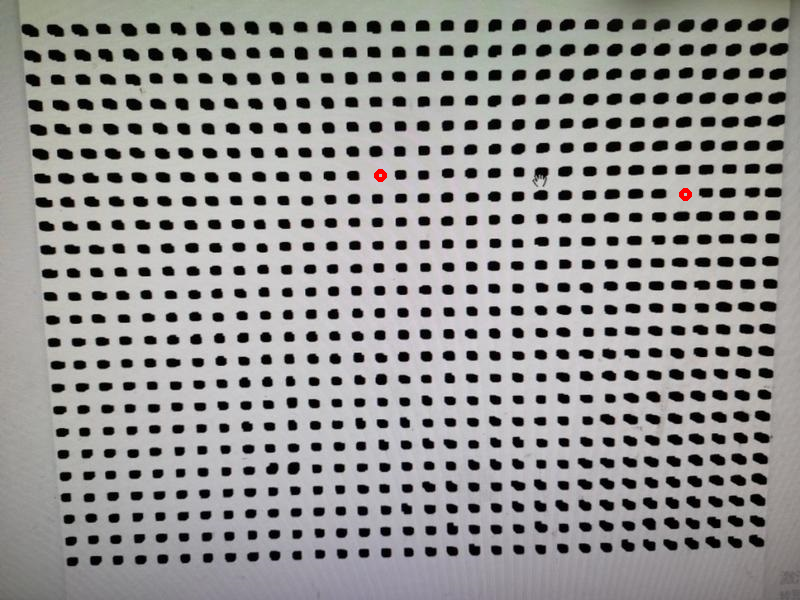
从原图得到的标记图如下:
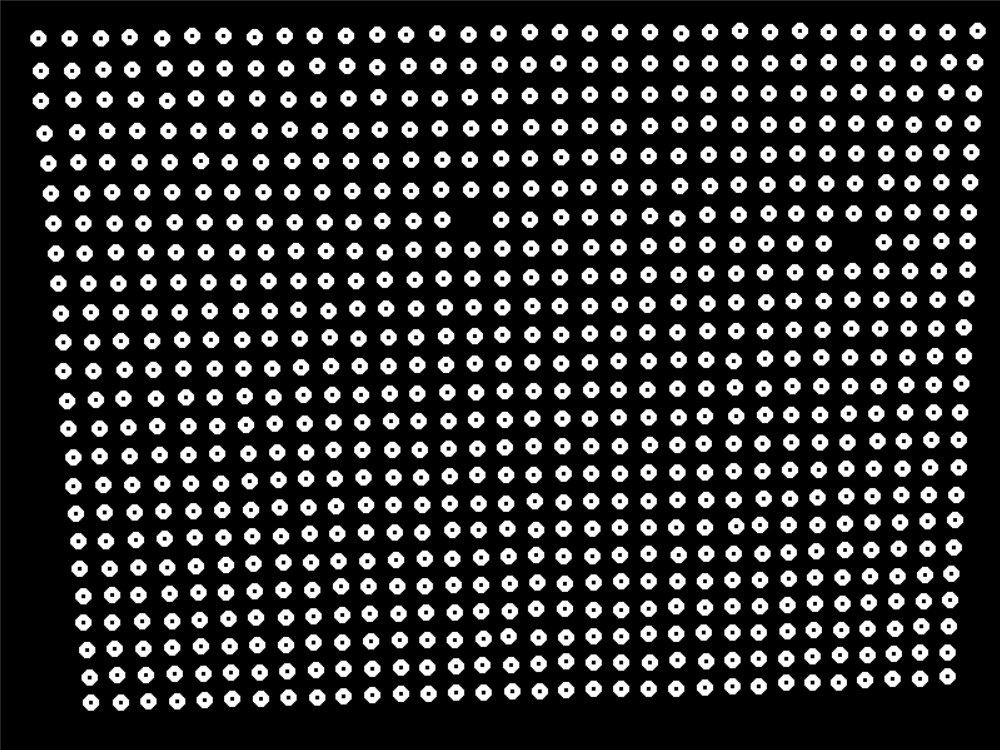
代码实现如下:
1image = cv.imread("D:/images/zsxq/zsxq_40.png")
2gray = cv.cvtColor(image, cv.COLOR_BGR2GRAY)
3ret, binary = cv.threshold(gray, 0, 255, cv.THRESH_OTSU | cv.THRESH_BINARY_INV)
4cv.imshow("binary", binary)
5contours, hireachy = cv.findContours(binary, cv.RETR_EXTERNAL, cv.CHAIN_APPROX_SIMPLE)
6mask = np.zeros_like(binary)
7for cnt in range(len(contours)):
8 area = cv.contourArea(contours[cnt])
9 if area < 50:
10 continue
11 x, y, w, h = cv.boundingRect(contours[cnt])
12 if (y + h) > (binary.shape[0] - 10):
13 continue
14 cx = (x + w//2)
15 cy = (y + h//2)
16 cv.circle(mask, (cx, cy), 4, (255), 4, 8, 0)
17cv.imshow("mask", mask)
18contours, hireachy = cv.findContours(mask, cv.RETR_EXTERNAL, cv.CHAIN_APPROX_SIMPLE)
19for cnt in range(len(contours)):
20 x, y, w, h = cv.boundingRect(contours[cnt])
21 cx = (x + w//2)
22 cy = (y + h//2)
23 left = find_neighborhood(mask, cx, cy, 1)
24 right = find_neighborhood(mask, cx, cy, 2)
25 # top = find_neighborhood(mask, cx, cy, 3)
26 # bottom = find_neighborhood(mask, cx, cy, 4)
27 if left == -1 or right == -1: # or top == -1 or bottom == -1:
28 continue
29 dx = right - left
30 # dy = top - bottom
31 # print(dx, dy)
32 if dx > 15:
33 cv.circle(image, (cx + left + 10, cy), 4, (0, 0, 255), 4, 8, 0)
34
35cv.imshow("test", image)
36cv.imwrite("D:/find_miss.png", image)
37cv.waitKey(0)
38cv.destroyAllWindows()
审核编辑:刘清
声明:本文内容及配图由入驻作者撰写或者入驻合作网站授权转载。文章观点仅代表作者本人,不代表电子发烧友网立场。文章及其配图仅供工程师学习之用,如有内容侵权或者其他违规问题,请联系本站处理。
举报投诉
-
OpenCV库在图像处理和深度学习中的应用2023-08-18 1567
-
【EASY EAI Nano开源套件试用体验】3. OpenCV 图像处理开发测试2023-03-08 1519
-
如何在OpenCV中实现CUDA加速2022-09-05 6006
-
OpenCV种支持标准卷积边缘填充做法2022-07-12 2199
-
Vivado HLS实现OpenCV图像处理的设计流程与分析2021-07-08 5241
-
关于OpenCV的图像如何处理2020-04-27 1321
-
OpenCV函数图像处理目录说明2019-10-29 1057
-
OpenCV图像2018-07-11 1523
-
介绍下使用 OpenCV 的三个基本功能以及噪声的类型分析与处理2018-02-07 8350
-
OpenCV技术在数字图像处理中的应用2017-12-04 3065
-
同时采集两个相机的图像2016-10-25 12219
-
使用opencv进行图像处理2016-05-03 911
-
最全OpenCV教程及图像处理、目标跟踪、识别案例2015-07-06 89916
-
OpenCV图像处理编程研究2013-06-25 2741
全部0条评论

快来发表一下你的评论吧 !

