

 【技巧】将gettimeofday获取可显示的字符串时间?
【技巧】将gettimeofday获取可显示的字符串时间?
描述
大家在平时的项目中,一定经常面临打日志信息的问题,在打日志这个问题上,大家有时一定会非常关注【时间戳】这个信息点。
想必大家也很经常使用【gettimeofday】接口来获取当前的系统时间,但是很遗憾的是,它获取的时间信息是存储在一个叫strcut timeval的结构体中。那么如何将这个结构体的时间信息转换为可是显示的时间字符串呢?
比如显示 "2018-12-10 20:52:00"。本文就将给你答案,直接附上代码:
#include
#include
#include
#include
//由struct timeval结构体数据(由gettimeofday获取到的)转换成可显示的时间字符串
static char * get_local_time(char *time_str, int len, struct timeval *tv)
{
struct tm* ptm;
char time_string[40];
long milliseconds;
ptm = localtime (&(tv->tv_sec));
/* 格式化日期和时间,精确到秒为单位。*/
//strftime (time_string, sizeof(time_string), "%Y/%m/%d %H:%M:%S", ptm); //输出格式为: 2018/12/09 10:48:31.391
//strftime (time_string, sizeof(time_string), "%Y|%m|%d %H-%M-%S", ptm); //输出格式为: 2018|12|09 10-52-28.302
//strftime (time_string, sizeof(time_string), "%Y-%m-%d %H:%M:%S", ptm); //输出格式为: 2018-12-09 10:52:57.200
strftime (time_string, sizeof(time_string), "%Y\\%m\\%d %H-%M-%S", ptm); //输出格式为: 2018\12\09 10-52-28.302
/* 从微秒计算毫秒。*/
milliseconds = tv->tv_usec / 1000;
/* 以秒为单位打印格式化后的时间日期,小数点后为毫秒。*/
snprintf (time_str, len, "%s.%03ld", time_string, milliseconds);
return time_str;
}
int main(int argc, const char **argv)
{
char local_time_str[128];
char *p = NULL;
struct timeval tv;
gettimeofday(&tv, NULL);
p = get_local_time(local_time_str, sizeof(local_time_str), &tv);
printf("Get local time: \n%s\n", p);
return 0;
}
编译代码,输入:
gcc -o time_string_format time_string_format.c
测试结果如下:
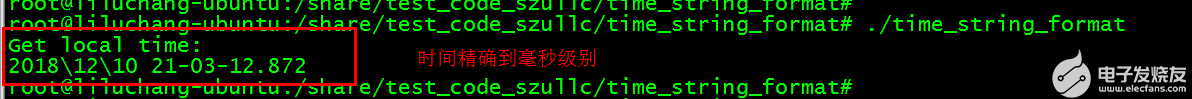
上文的示例代码中,给出了好几种打印时间戳格式的示例,笔者只演示了其他的一种,其他的几种,有待读者亲自去验证。验证的过程中,如果有发现什么问题,可随时与我联系。
审核编辑:汤梓红
声明:本文内容及配图由入驻作者撰写或者入驻合作网站授权转载。文章观点仅代表作者本人,不代表电子发烧友网立场。文章及其配图仅供工程师学习之用,如有内容侵权或者其他违规问题,请联系本站处理。
举报投诉
-
字符串反转的实现方式2025-01-07 1314
-
labview字符串如何转换为16进制字符串2024-09-04 7496
-
字符串的相关知识2023-03-29 1723
-
python字符串有哪些特定方法2023-02-23 1215
-
一文详解JavaScript字符串2022-12-08 1773
-
C语言总结_字符串全方位练习2022-08-14 2294
-
字符串操作2022-06-28 632
-
字符串函数重写练习2022-05-05 2545
-
什么是复制字符串?Python如何复制字符串2020-11-25 3408
-
LabVIEW的常用字符串操作教程免费下载2020-08-21 1281
-
字符串移位包含的问题解决方案2017-11-29 1221
-
Proteus之字符式LCD显示字符串2016-04-18 833
-
字符与字符串的显示原理2010-04-13 10989
-
字符串的表示2009-10-13 3480
全部0条评论

快来发表一下你的评论吧 !

