

一文搞清Linux的lsscsi命令
嵌入式技术
描述
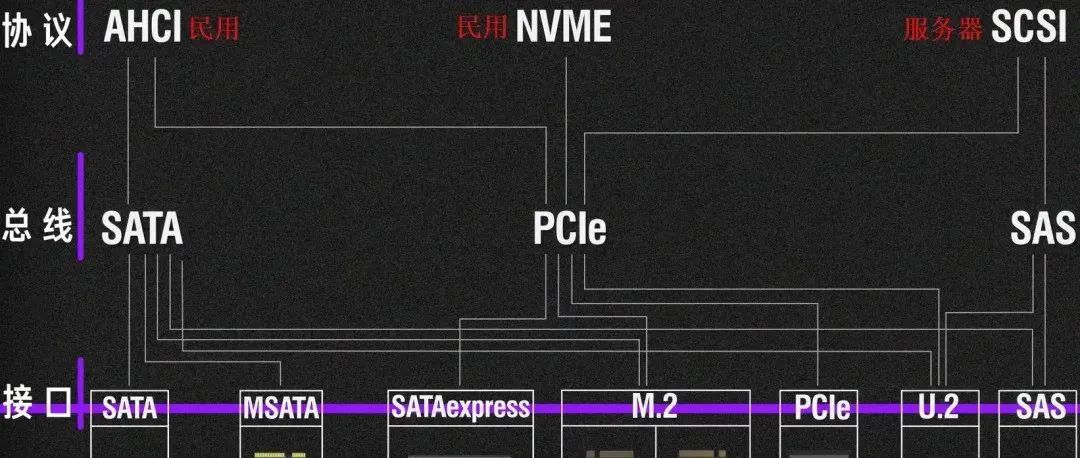
想要弄明白lsscsi命令,首先我们必须搞清楚什么是SCSI,以及常见的硬盘接口,常用的硬盘参数。
一、什么是scsi?
SCSI(Small Computer System Interface)是一套完整的数据传输协议,其主要功能是在主机和存储设备之间传送命令、状态和块数据。在各类存储技术中,SCSI技术可谓是最重要的脊梁。
SCSI协议位于操作系统和外部资源之间,它具有一系列的功能组件,操作系统对外部设备(如磁盘、磁带、光盘、打印机等)的I/O操作均可以通过SCSI协议来实现,一般情况下,SCSI协议都嵌入到设备驱动器或者主机适配器的板载逻辑中。
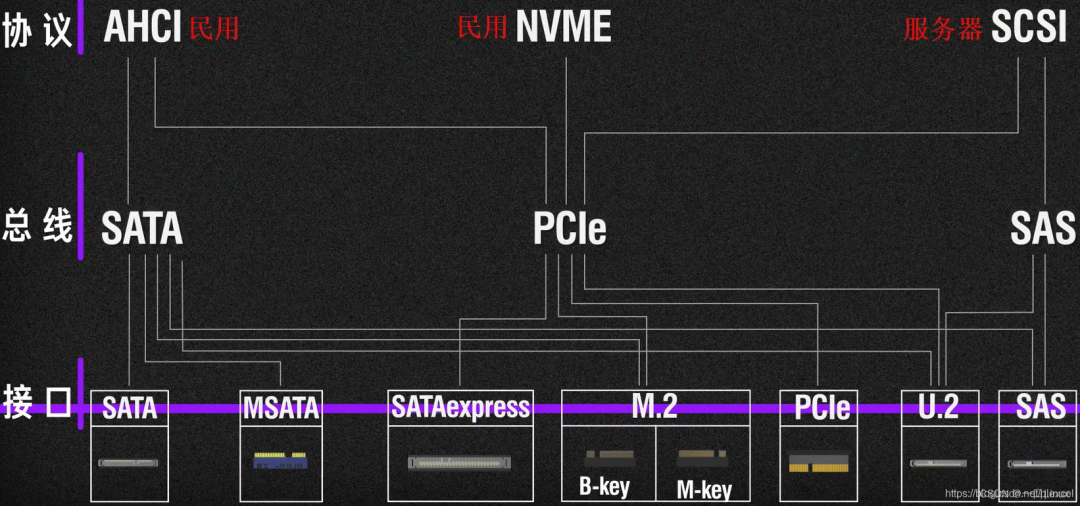
二、常见硬盘接口
1. IDE接口的硬盘
其英文名称:Integrated Drive Electronics,常见的2.5英寸IDE硬盘接口它的本意是指把“硬盘控制器”与“盘体”集成在一起的硬盘驱动器。
IDE代表着硬盘的一种类型,但在实际的应用中,人们也习惯用IDE来称呼最早出现IDE类型硬盘ATA-1,这种类型的接口随着接口技术的发展已经被淘汰了,而其后发展分支出更多类型的硬盘接口,比如ATA、Ultra ATA、DMA、Ultra DMA等接口都属于IDE硬盘。
其特点为:价格低廉,兼容性强,性价比高,数据传输慢,不支持热插拔等等。
2. SCSI接口硬盘
SCSI并不是专门为硬盘设计的接口,是一种广泛应用于小型机上的高速数据传输技术。
SCSI接口具有应用范围广、多任务、带宽大、CPU占用率低,以及热插拔等优点,但较高的价格使得它很难如IDE硬盘般普及,因此SCSI硬盘主要应用于中、高端服务器和高档工作站中。
其特点为:传输速率高、读写性能好、可连接多个设备、可支持热插拔,但是价格相对来说比较贵。
3. SATA接口类型
其英文名称为:Serial Advanced Technology Attachment。使用SATA(Serial ATA)口的硬盘又叫串口硬盘,是未来PC机硬盘的趋势。
Serial ATA采用串行连接方式,串行ATA总线使用嵌入式时钟信号,具备了更强的纠错能力,与以往相比其最大的区别在于能对传输指令(不仅仅是数据)进行检查,如果发现错误会自动矫正,这在很大程度上提高了数据传输的可靠性。
串行接口还具有结构简单、支持热插拔的优点。
三、 lsscsi命令
lsscsi列出scsi/sata设备信息,比如硬盘驱动器,光盘驱动器。
1. lsscsi 命令安装
-bash: lsscsi command not found
#Debian
apt-get install lsscsi
#Ubuntu
apt-get install lsscsi
#Alpine
apk add lsscsi
#Arch Linux
pacman -S lsscsi
#Kali Linux
apt-get install lsscsi
#CentOS
yum install lsscsi
#Fedora
dnf install lsscsi
#Raspbian
apt-get install lsscsi
#Docker
docker run cmd.cat/lsscsi lsscsi
2. lsscsi命令英文手册
详细命令说明地址
https://sg.danny.cz/scsi/lsscsi.html
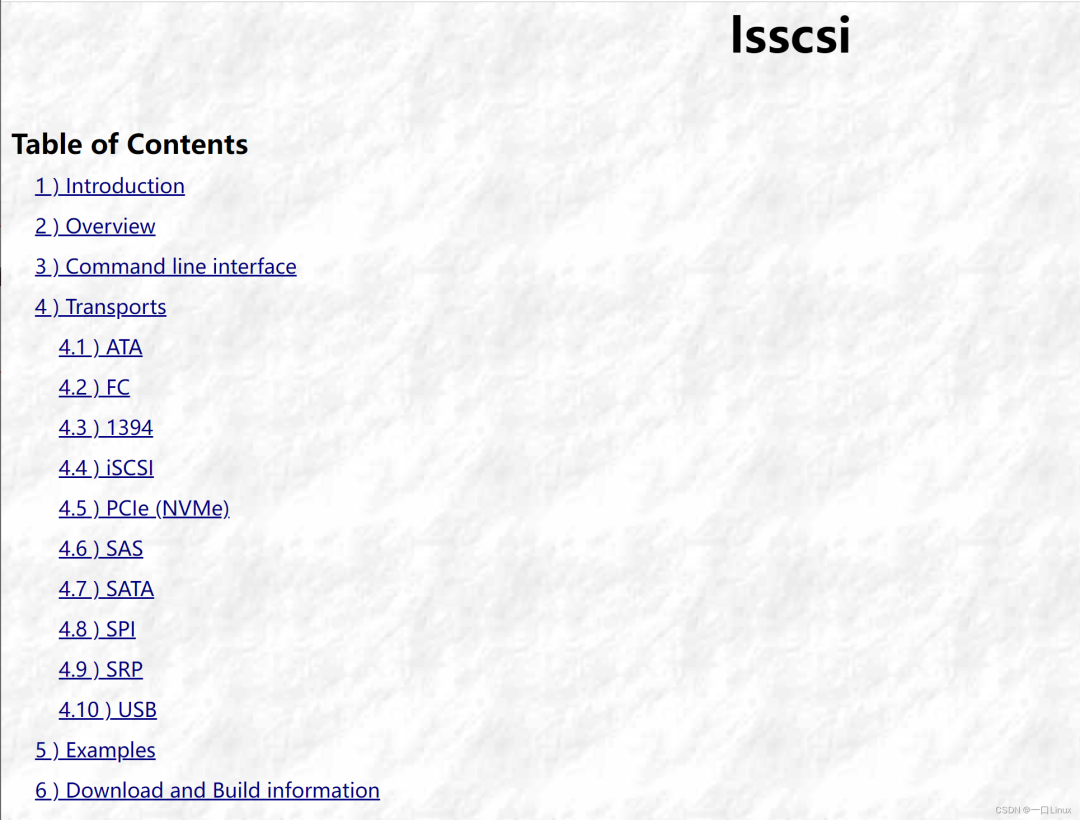
2. 命令格式
lsscsi 命令语法:
lsscsi [选项] [HT:L]
lsscsi 命令选项:
| 选项 | 含义 |
|---|---|
| -g | 显示SCSI通用设备文件名称 |
| -k | 显示内核名称而不是设备节点名 |
| -d | 显示设备节点的主要号码和次要号码 |
| -H | 列出当前连接到系统的SCSI主机而不是SCSI设备 |
| -l | 显示每一个SCSI设备(主机)的附加信息 |
| -c | 相对于执行 cat /proc/scsi/scsi 命令的输出 |
| -p | 显示额外的数据完整性(保护)的信息 |
| -t | 显示传输信息 |
| -L | 以“属性名=值”的方式显示附加信息 |
| -v | 当信息找到时输出目录名 |
| -y<路径> | 假设sysfs挂载在指定路径而不是默认的 “/sys” |
| -s | 显示容量大小。 |
| -c | 用全称显示默认的信息。 |
| -d | 显示设备主,次设备号。 |
| -g | 显示对应的sg设备名。 |
| -H | 显示主机控制器列表,-Hl,-Hlv。 |
| -l | 显示相关属性,-ll,-lll=-L。 |
| -v | 显示设备属性所在目录。 |
| -x | 以16进制显示lun号。 |
| -p | 输出DIF,DIX 保护类型。 |
| -P | 输出有效的保护模式信息。 |
| -i | 显示udev相关的属性 |
| -w | 显示WWN |
| -t | 显示相应传输信息(ATA,FC,SBP,ISCSI,SPI,SAS,SATA,USB),-Ht,-tl.(包括sas地址) |
3. 结果含义
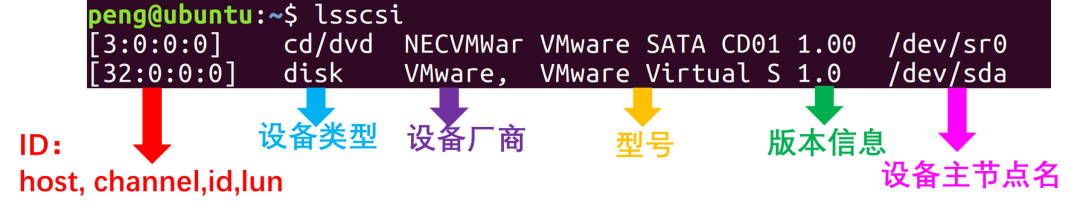
四、命令举例
lsscsi 列出所有 SCSI 设备:
peng@ubuntu:~$ lsscsi
[30:0] cd/dvd NECVMWar VMware SATA CD01 1.00 /dev/sr0
[320:0] disk VMware, VMware Virtual S 1.0 /dev/sda
lsscsi -L列出所有具有详细属性的 SCSI 设备:
peng@ubuntu:~$ lsscsi -L
[30:0] cd/dvd NECVMWar VMware SATA CD01 1.00 /dev/sr0
device_blocked=0
iocounterbits=32
iodone_cnt=0x229
ioerr_cnt=0x4
iorequest_cnt=0x23a
queue_depth=1
queue_type=none
scsi_level=6
state=running
timeout=30
type=5
[320:0] disk VMware, VMware Virtual S 1.0 /dev/sda
device_blocked=0
iocounterbits=32
iodone_cnt=0x37370
ioerr_cnt=0x3
iorequest_cnt=0x37370
queue_depth=32
queue_type=simple
scsi_level=3
state=running
timeout=180
type=0
lsscsi -s列出所有具有人类可读磁盘容量的 SCSI 设备:
peng@ubuntu:~$ lsscsi -s
[30:0] cd/dvd NECVMWar VMware SATA CD01 1.00 /dev/sr0 -
[320:0] disk VMware, VMware Virtual S 1.0 /dev/sda 536GB
五、其他
1. Linux下scsi相关文件节点
/proc/scsi/
peng@ubuntu:~$ cd /proc/scsi/
peng@ubuntu:/proc/scsi$ ls
device_info mptspi scsi sg
peng@ubuntu:/proc/scsi$ cat scsi
Attached devices:
Host: scsi32 Channel: 00 Id: 00 Lun: 00
Vendor: VMware, Model: VMware Virtual S Rev: 1.0
Type: Direct-Access ANSI SCSI revision: 02
Host: scsi3 Channel: 00 Id: 00 Lun: 00
Vendor: NECVMWar Model: VMware SATA CD01 Rev: 1.00
Type: CD-ROM ANSI SCSI revision: 05
/sys/class/scsi_host
peng@ubuntu:/sys/class/scsi_host$ ls
host0 host12 host16 host2 host23 host27 host30 host5 host9
host1 host13 host17 host20 host24 host28 host31 host6
host10 host14 host18 host21 host25 host29 host32 host7
host11 host15 host19 host22 host26 host3 host4 host8
/sys/class/scsi_device
peng@ubuntu:/sys/class/scsi_device$ ls
30:0 320:0
/sys/class/scsi_disk
peng@ubuntu:/sys/class/scsi_disk$ ls
320:0
/sys/class/scsi_generic
peng@ubuntu:/sys/class/scsi_generic$ ls
sg0 sg1
/sys/bus/scsi
peng@ubuntu:/sys/bus/scsi$ ls
devices drivers drivers_autoprobe drivers_probe uevent
peng@ubuntu:/sys/bus/scsi/devices$ ls
30:0 host11 host16 host20 host25 host3 host5 target30
320:0 host12 host17 host21 host26 host30 host6 target320
host0 host13 host18 host22 host27 host31 host7
host1 host14 host19 host23 host28 host32 host8
host10 host15 host2 host24 host29 host4 host9
其中target30
对应
hostid:lun
2. Linux 开启 SCSI 日志调试功能
- 1.编译选项中需开启 CONFIG_SCSI_LOGGING
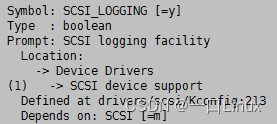
- 2.该编译选项说明
drivers/scsi/Kconfig:213
config SCSI_LOGGING
bool "SCSI logging facility"
depends on SCSI
---help---
This turns on a logging facility that can be used to debug a number
of SCSI related problems.
If you say Y here, no logging output will appear by default, but you
can enable logging by saying Y to "/proc file system support" and
"Sysctl support" below and executing the command
echo > /proc/sys/dev/scsi/logging_level
where is a four byte value representing the logging type
and logging level for each type of logging selected.
There are a number of logging types and you can find them in the
source at . The logging levels
are also described in that file and they determine the verbosity of
the logging for each logging type.
If you say N here, it may be harder to track down some types of SCSI
problems. If you say Y here your kernel will be somewhat larger, but
there should be no noticeable performance impact as long as you have
logging turned off.
- 3.logging 类型源码文件位置(有说明)
-> driversscsiscsi_logging.h
- 4.使用说明
/*
* Note - the initial logging level can be set here to log events at boot time.
* After the system is up, you may enable logging via the /proc interface.
*/
unsigned int scsi_logging_level;
#if defined(CONFIG_SCSI_LOGGING)
EXPORT_SYMBOL(scsi_logging_level);
#endif
scsi_logging_level 被定义成int类型(32bit),该机制使用了30个bit,从低位到高位每3bit为一个logging level从SCSI_LOG_ERROR_SHIFT到SCSI_LOG_IOCTL_SHIFT(SCSI_LOG_XXX_SHIFT为不同level的移位数),每个level使用的bit数都是3,所以 SCSI_LOG_XXX_BITS 均为3
- 5.scsi_logging_level 值可以在 boot 命令行设置也可以开启设备后在 /proc 文件系统中设置:
-1 - Enable scsi events to syslog. // 开启所有scsi log
0 - Disable scsi events to syslog. // 关闭所有scsi log
命令:
echo 0/-1 > /proc/sys/dev/scsi/logging_level
审核编辑:汤梓红
-
一文搞清 BLE 蓝牙 UUID2025-12-18 2919
-
一文掌握Linux命令2025-07-22 495
-
盘点Linux系统中的常见命令2024-12-03 1256
-
linux重启命令有哪些2023-11-17 3344
-
shell命令和linux命令一样吗2023-11-08 3798
-
介绍一些实用的Linux命令2023-08-01 686
-
浅析Linux精致的命令2023-04-24 2032
-
一文掌握Linux常用命令2023-04-03 982
-
linux的scp命令怎么用_linux的grep命令用法2020-09-04 4773
-
linux有哪些常用的命令2020-02-27 960
-
Linux系统命令指南2011-05-23 1134
-
Linux文件的复制、删除和移动命令2009-01-18 1387
全部0条评论

快来发表一下你的评论吧 !

