

 Linux驱动开发_视频广告机开发、Linux进程编程介绍
Linux驱动开发_视频广告机开发、Linux进程编程介绍
描述
【摘要】 介绍Linux下进程编程、进程的创建、进程通信、完成广告机项目代码。
昨天完成的任务: Mplayer播放器安装成功,并且实现基本使用。
任务1: 学习Linux下进程编程
1. 进程简介
进程是操作系统调度的最小单元,线程是进程内部的执行单元,一个进程默认有一个主线程。
进程在操作系统里使用PID号作为标识符号----查看当前终端运行的进程: ps 。
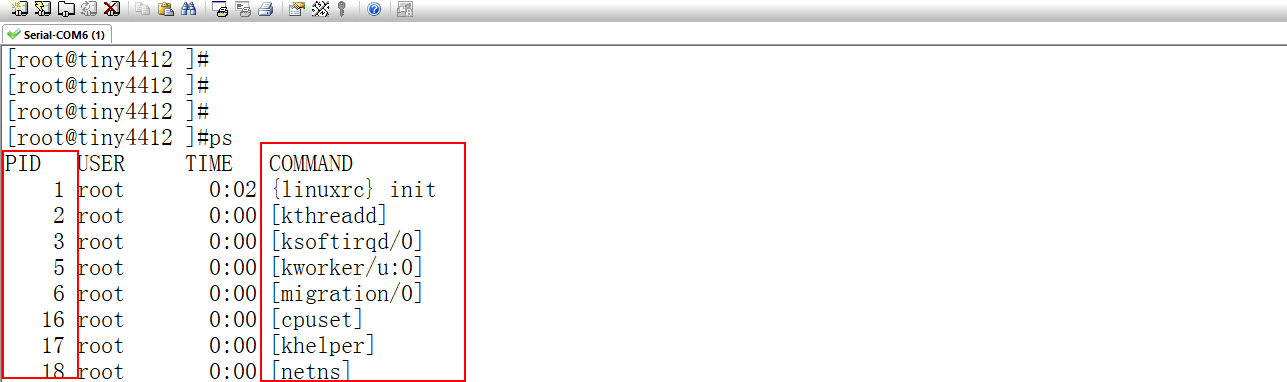
每个进程之间的资源都是独立的。--------进程可以自己独立的运行、带main----------
今天学习的主要任务:
1. 进程间通信: 管道(无名管道、命名管道)、消息队列、共享内存、内存映射(mmap)、信号。
2. execl函数族: 用于启动一个新的进程,新的进程开始执行之后,会覆盖原来进程空间。
3. dup2函数: 复制文件表。------实现文件描述符重定向。 dup2(fds[1],1);
4. 编写广告机播放器程序
5. 编写shell脚本,实现文件同步
1.1 进程创建
|
#include pid_t fork(void); |
功能: 在当前进程里再创建一个子进程。
函数返回值: ==0 表示子进程,>0表示父进程,<0表示出现错误
新创建的子进程特性: 在fork成功那一刻,会将父进程所有的资源全部拷贝一份,重新运行。
僵尸进程: 子进程先退出,父进程没有清理子进程的空间。如何清理子进程空间? wait();
孤儿进程: 父进程比子进程先退出。避免,就是父进程要保证最后退出。
1.2 等待子进程退出,并且清理子进程空间
|
#include #include pid_t wait(int *status); 函数功能: 随机等待一个子进程退出,并清理子进程资源。 返回值: 返回退出的子进程PID号。 函数的形参: int *status可以保存进程退出的状态。 exit(-1); //结束当前进程。 pid_t waitpid(pid_t pid, int *status, int options); 函数: 可以指定特定的PID号。-1表示所有子进程。 |
|
#include #include #include #include #include #include #include int main(int argc,char **argv) { int pid;
/*创建子进程*/ pid=fork(); if(pid==0) //子进程 { printf("子进程正常运行!....\n"); sleep(1);
/*结束当前进程*/ exit(0); } else if(pid>0) //父进程 { int state=0; //保存子进程退出状态值 /*阻塞-等待子进程退出*/ wait(&state); printf("父进程提示: 子进程已经安全退出! 子进程退出的状态=%d\n",state); } else { printf("进程创建错误!"); } return 0; } |
1.3 终止当前进程
|
#include void _exit(int status); #include void _Exit(int status); #include void exit(int status); |
1.4 管道通信
管道: FIFO文件,特性: 先入先出。
1.4.1 无名管道: 有亲缘关系之间的进程才可以使用无名管道进程通信。
无名管道这个FIFO文件没有实体。
如果创建无名管道?
|
#include int pipe(int pipefd[2]); 函数形参: 传入一个数组的首地址。 管道创建成功之后: [0]表示(FIFO)无名管道读端。 [1]表示(FIFO)无名管道写端。 |
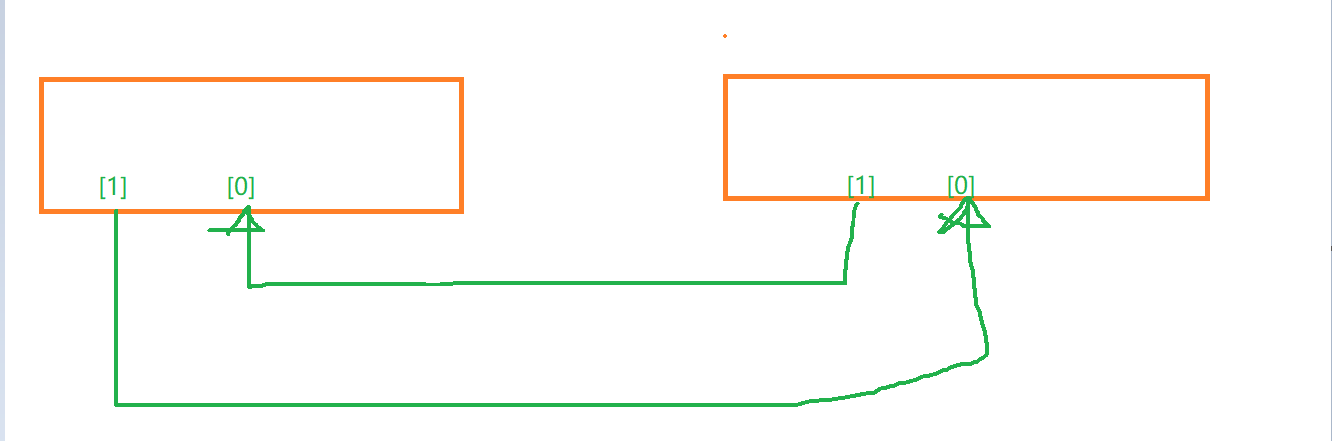
|
#include #include #include #include #include #include #include #include int main(int argc,char **argv) { int pid; int pipefd[2]; /*创建无名管道*/ pipe(pipefd);
/*创建子进程*/ pid=fork(); if(pid==0) //子进程 { printf("子进程正常运行!....\n"); sleep(1);
char *p="1234567"; write(pipefd[1],p,strlen(p)+1); //向管道的写端写入数据
/*结束当前进程*/ exit(0); } else if(pid>0) //父进程 { int state=0; //保存子进程退出状态值
char buff[100]; read(pipefd[0],buff,100); //从管道的读端读取数据 printf("父进程收到的数据=%s\n",buff);
/*阻塞-等待子进程退出*/ wait(&state); printf("父进程提示: 子进程已经安全退出! 子进程退出的状态=%d\n",state); } else { printf("进程创建错误!"); } return 0; } |
1.4.2 命名管道通信
命名管道可以在任何进程间通,因为命名管道是一个实体文件,在磁盘可用找到该FIFO文件。
如何在磁盘上创建管道文件:
|
#include #include int mkfifo(const char *pathname, mode_t mode); |
管道文件不能在共享目录下创建。(挂载的目录)
1.5 dup2函数学习
|
#include int dup2(int oldfd, int newfd); 示例: dup2(fds[1],1); //接下来对文件描述符1的操作都是相当于对管道fds[1]操作。 文件描述符在内核里对应的是一个文件结构体。 |
示例1:
|
#include #include #include #include #include #include #include #include int main(int argc,char **argv) { int pid; int pipefd[2]; /*创建无名管道*/ pipe(pipefd);
/*创建子进程*/ pid=fork(); if(pid==0) //子进程 { printf("子进程正常运行!....\n");
dup2(pipefd[1],1); //pipefd[1]管道写端,1表示当前进程的标准输出 sleep(1); printf("---1234567---\n");
/*结束当前进程*/ exit(0); } else if(pid>0) //父进程 { int state=0; //保存子进程退出状态值
char buff[100]; read(pipefd[0],buff,100); //从管道的读端读取数据 printf("父进程收到的数据=%s\n",buff);
/*阻塞-等待子进程退出*/ wait(&state); printf("父进程提示: 子进程已经安全退出! 子进程退出的状态=%d\n",state); } else { printf("进程创建错误!"); } return 0; } |
示例2: 日志功能制作。
|
#include #include #include #include #include #include #include #include int main(int argc,char **argv) { /*1.创建存放日志的文件*/ int fd=open("/log.txt",O_RDWR|O_CREAT,S_IRUSR|S_IWUSR);
/*2. 重定向(将标准输出重定向到fd)*/ dup2(fd,1);
/*3. 向日志文件写入数据*/ printf("12345\n"); printf("abcd\n"); printf("日志文件测试!\n");
/*4. 关闭日志文件*/ close(fd); return 0; } |
1.6 execl 函数族
|
#include extern char **environ; int execl(const char *path, const char *arg, ...); int execlp(const char *file, const char *arg, ...); int execle(const char *path, const char *arg,..., char * const envp[]); int execv(const char *path, char *const argv[]); int execvp(const char *file, char *const argv[]); |
execl功能介绍: 启动新的子进程,当子进程启动成功之后会覆盖原来的进程空间。
Execl函数族介绍:
1. 带p表示可执行文件可以从环境变量里获取。
2. 不带p表示,可执行文件需要填绝对路径。
3. 带e表示最后的参数,可以给新进程设置新的环境变量。
说明: 参数列表最后面都要加一个NULL。
|
#include #include #include #include #include #include #include #include int main(int argc,char **argv) { /*以ls命令为例子,讲解*/ //execl(<可执行程序的路径>,<执行的形参列表>,NULL);
//execl("/bin/ls","ls","-l",NULL);
//execlp("ls","ls","-l",NULL);
//char *envp[]={"PATH1=12345",NULL}; //execle("/bin/ls","ls","-l",NULL,envp); //获取环境变量的值: getenv("PATH1");
//char *argvs[]={"ls","-l",NULL}; //execv("/bin/ls",argvs);
char *argvs[]={"ls","-l",NULL}; execvp("ls",argvs);
printf("执行失败!\n"); return 0; } //ls -l |
1.7 mplayer播放器
Mplayer运行有两个模式: 1. 主模式 2.从模式
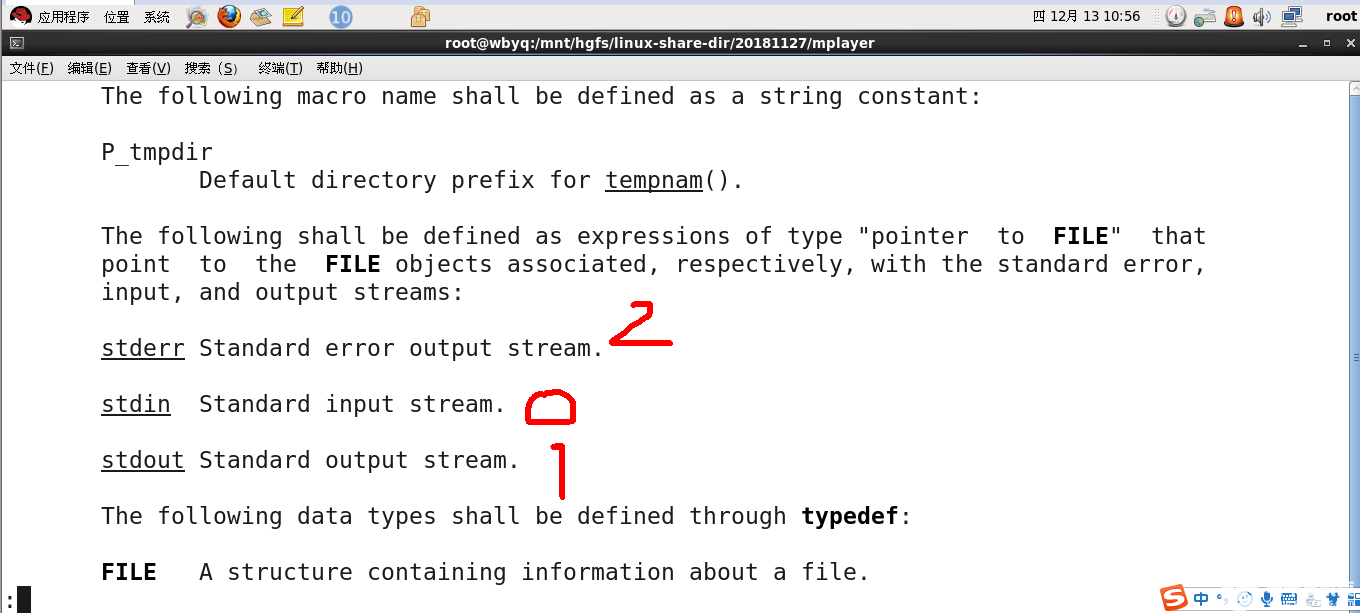
|
#include #include #include #include #include #include #include #include #include /* 获取标准输入的数据、写给FIFO文件 */ void *pthread_func(void *argv) { int fd=open("/mplayer_fifo",2); if(fd<0) { printf("FIFO文件打开失败!\n"); pthread_exit(NULL); //结束当前线程 } char buff[100]; int len; while(1) { printf("请输入命令:"); fflush(stdin); //刷新缓冲区 fgets(buff,100,stdin); //从键盘上获取数据 get_percent_pos get_file_name len=strlen(buff); // get_file_name [0~12] [13]='\n' write(fd,buff,len); // get_file_name '\n' memset(buff,0,100); } } int main(int argc,char **argv) { int pid;
/*1. 创建无名管道*/ int fds[2]; pipe(fds);
/*2. 创建子进程*/ pid=fork();
/*子进程代码: mplayer播放器*/ if(pid==0) { /*将子进程的标准输出重定向到管道写端*/ dup2(fds[1],1);
/*启动子进程*/ execlp("mplayer","mplayer","-zoom","-x","800","-y","480","-slave","-quiet","-input","file=/mplayer_fifo","/work/video_file/Video_2018-12-11.wmv",NULL); } else /*父进程*/ { char buff[100]; int cnt=0;
/*创建新的线程: 从键盘上获取输入的数据,写给播放器的FIFO文件*/ pthread_t threadID; pthread_create(&threadID,NULL,pthread_func,NULL); pthread_detach(threadID); //设置分离属性
while(1) { /*从管道的读端读取数据: 读取就是mplayer播放器输出的数据*/ cnt=read(fds[0],buff,100); buff[cnt]='\0'; printf("播放器输出的值=%s\n",buff); } } return 0; } |
任务2: 广告机项目
广告机项目要求:
广告机应用场景: 公交站台、地铁车厢、银行前台大厅、高速公路、公园….
1. 有些广告机只有视频播放,没有声音。
2. 广告机都支持网络视频文件更新---->文件更新使用现成的服务器: FTP服务器、NFS服务器。
(1) 如何判断服务器上那些文件需要下载到本地? 通过shell脚本代码或者使用C语言。
(2) 更新的时间一般是固定的: 20:00 23:00 …… 通过时间函数判断时间是否到达。
(3) 在视频文件更新的时候,视频需要停止播放,可以在屏幕上显示提示(正在更新…..)。
3. 广告机需要支持自动播放,播放一个自动切换下一个、循环播放。
调用读目录、循环遍历目录、得到视频文件、mplayer播放器需要使用子进程方式启动。
广告机: 音量调整、选择视频播放…….都不是广告机的功能---是视频播放器的功能。
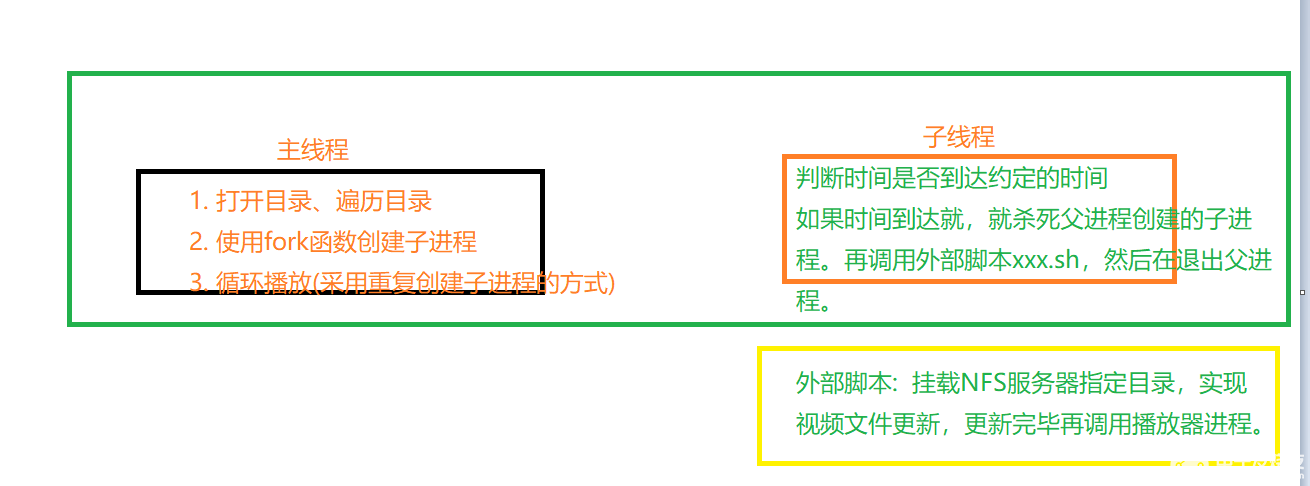
#include
#include
#include
#include
#include
#include
#include
#include
#include
#include
#include
#include
#include
/*-----------全局变量区------------*/
int log_fd; /*保存日志文件的文件描述符*/
#define LOG_FILE "/log.txt" /*日志文件存放的路径*/
DIR *video_dir_p=NULL; /*存放视频的目录: 打开的目录指针*/
int video_state=0;
#define VIDEO_FILE_PATH "/work/video_file/" //存放视频文件的目录
#define UPDATE_HOUR 16 //更新的时间: 小时
#define UPDATE_MIN 38 //更新的时间: 分钟
#define UPDATE_SEC 00 //更新的时间: 秒
/*-------函数声明---------*/
void DeleteListALLNode(void);
/*定义链表使用的结构体*/
struct VideoList
{
char *file_path;
struct VideoList *next;
};
/*链表头*/
struct VideoList *ListHead=NULL;
/*函数: 信号处理函数*/
void exit_sighandler(int sig)
{
/*1. 判断是什么信号*/
if(sig==2)
{
printf("用户终止了进程!\n");
}
else if(sig==11)
{
printf("进程访问了非法内存空间!\n");
}
/*2. 杀死父进程对应所有子进程*/
char cmd_buff[100];
//杀死父进程创建所有子进程,父进程本身不受影响
sprintf(cmd_buff,"pkill -9 -P %d",getpid());
system(cmd_buff);
sleep(2);
/*3. 关闭打开所有的文件或者目录*/
close(log_fd);
closedir(video_dir_p);
DeleteListALLNode();
/*4. 退出父进程*/
exit(1);
}
/*
函数功能: 获取本地时间,判断是否是否到达预设的时间
*/
void *Time_pthread_func(void *argv)
{
time_t time1;
time_t time2;
struct tm *system_time;
char cmd_buff[100];
while(1)
{
time1=time(NULL); //获取当前系统的时间秒单位
if(time1!=time2) //保证if每1秒进去一次
{
time2=time1;
system_time=localtime(&time1); //将秒单位时间,转成标准时间结构
printf("%d-%d-%d\n",system_time->tm_hour,system_time->tm_min,system_time->tm_sec);
/*更新的时间*/
if(system_time->tm_hour==UPDATE_HOUR
&& system_time->tm_min==UPDATE_MIN
&& system_time->tm_sec==UPDATE_SEC)
{
video_state=1; //表示进程需要终止
//"pkill -9 -P <父进程的PID>"
//杀死父进程创建所有子进程,父进程本身不受影响
sprintf(cmd_buff,"pkill -9 -P %d",getpid());
/*执行命令*/
system(cmd_buff);
printf("正在结束子进程!\n");
pthread_exit(NULL);
}
}
}
}
/*
函数功能: 扫描目录下的所有文件,加载到链表里
*/
void ScanDirFile()
{
struct dirent *dir_file;
struct VideoList *head_p=ListHead; //保存链表头的地址
struct VideoList *new_p=NULL;
while(dir_file=readdir(video_dir_p))
{
//过滤掉.和..
if(strcmp(dir_file->d_name,".")==0 || strcmp(dir_file->d_name,"..")==0)
{
continue;
}
//创建新节点
new_p=(struct VideoList*)malloc(sizeof(struct VideoList));
if(new_p==NULL)
{
printf("创建新节点空间申请错误!\n");
return;
}
//申请存放文件名称的空间
new_p->file_path=malloc(strlen(VIDEO_FILE_PATH)+strlen(dir_file->d_name)+1);
if(new_p->file_path==NULL)
{
printf("申请存放文件名称的空间错误!\n");
return;
}
//拼接路径
strcpy(new_p->file_path,VIDEO_FILE_PATH);
strcat(new_p->file_path,dir_file->d_name);
printf("播放的列表:%s\n",new_p->file_path);
//添加新的节点
while(head_p->next!=NULL)
{
head_p=head_p->next;
}
head_p->next=new_p;
new_p->next=NULL;
}
}
/*
函数功能: 删除链表节点
*/
void DeleteListALLNode(void)
{
struct VideoList *head_p=ListHead; //保存链表头的地址
struct VideoList *tmp_p;
struct VideoList *delete_p;
if(head_p!=NULL && head_p->next==NULL)
{
free(head_p); //释放链表头
}
else if(head_p->next!=NULL)
{
tmp_p=head_p->next;
free(head_p); //释放链表头
while(tmp_p->next!=NULL)
{
delete_p=tmp_p;
tmp_p=tmp_p->next;
free(delete_p->file_path);
free(delete_p);
}
free(tmp_p->file_path);
free(tmp_p);
}
}
int main(int argc,char **argv)
{
int pid;
int state=0;
struct VideoList *next_p=ListHead;
/*1. 注册将要捕获的信号*/
signal(SIGINT,exit_sighandler); /*进程终止信号:Ctrl+C*/
signal(SIGSEGV,exit_sighandler); /*进程访问了非法内存*/
/*2. 创建日志文件: 保存mplayer播放器的输出*/
log_fd=open(LOG_FILE,O_RDWR|O_CREAT,S_IRUSR|S_IWUSR);
/*3. 打开目录*/
video_dir_p=opendir(VIDEO_FILE_PATH);
if(video_dir_p==NULL)
{
printf("%s 存放视频的目录打开失败!\n",VIDEO_FILE_PATH);
exit(1);
}
/*4. 创建新的线程:判断更新时间*/
pthread_t threadID;
pthread_create(&threadID,NULL,Time_pthread_func,NULL);
pthread_detach(threadID); //设置分离属性
/*5. 遍历目录,更新链表*/
//创建链表头
ListHead=(struct VideoList*)malloc(sizeof(struct VideoList));
if(ListHead==NULL)
{
printf("链表头创建失败!\n");
exit(1);
}
ListHead->next=NULL; //下个节点为NULL
//扫描目录,并将目录下的文件添加到链表
ScanDirFile();
next_p=ListHead; //链表头
next_p=next_p->next; //取出数据节点
LOOP: //该标签表示继续播放下一个视频时,重复创建子进程
printf("正在播放视频名称:%s\n",next_p->file_path);
/*创建子进程*/
pid=fork();
/*子进程代码: mplayer播放器*/
if(pid==0)
{
/*将子进程的标准输出重定向到日志文件*/
dup2(log_fd,1);
/*启动子进程*/
execlp("mplayer","mplayer","-zoom","-x","800","-y","480","-slave","-quiet","-input","file=/mplayer_fifo",next_p->file_path,NULL);
}
/*父进程代码: 控制播放*/
else
{
/*等待子进程退出*/
wait(&state);
//判断是否需要结束当前进程
if(video_state==1)
{
/*执行外部脚本: 启动视频文件更新*/
system("./update_video.sh");
/*退出父进程*/
DeleteListALLNode();
close(log_fd);
closedir(video_dir_p);
exit(0);
}
/*遍历链表的下一个节点,取出文件名称,传递给子进程*/
if(next_p->next==NULL) //表示视频播放完毕
{
printf("视频播放完毕---->链表归位!\n");
next_p=ListHead; //链表头
next_p=next_p->next; //取出数据节点
}
next_p=next_p->next; //取出数据节点
/*再次启动子进程,播放下一个视频*/
goto LOOP;
}
return 0;
}
-
Linux 驱动开发与应用开发,你知道多少?2024-08-30 2181
-
Linux设备驱动开发详解2022-10-28 1331
-
Linux开发_Linux下进程编程2022-09-17 2035
-
如何配置和操作Linux驱动程序开发板2022-02-15 3899
-
linux的驱动开发——基于linux的单片机开发简介2021-11-13 982
-
嵌入式Linux开发工具-shell编程介绍2021-11-08 1542
-
开发编程一手抓,Linux就该这么学!2020-04-15 3906
-
Linux设备驱动开发的基本知识2020-02-24 4926
-
Linux ARM和Linux单片机开发有哪些差异2019-07-18 1018
-
嵌入式Linux系统和驱动开发2018-10-11 1133
-
linux多线程编程开发2011-12-26 795
-
Linux设备驱动开发入门2011-03-19 1270
全部0条评论

快来发表一下你的评论吧 !

