

zookeeper+kafka on k8s环境部署
描述
一、概述
-
Apache ZooKeeper是一个集中式服务,用于维护配置信息、命名、提供分布式同步和提供组服务,ZooKeeper 致力于开发和维护一个开源服务器,以实现高度可靠的分布式协调,其实也可以认为就是一个分布式数据库,只是结构比较特殊,是树状结构。官网文档:
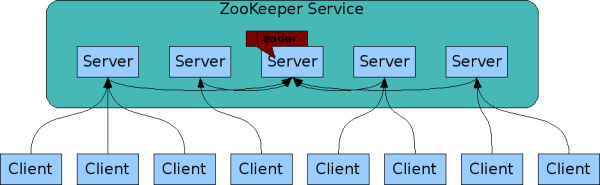
-
Kafka是最初由 Linkedin 公司开发,是一个分布式、支持分区的(partition)、多副本的(replica),基于 zookeeper 协调的分布式消息系统。官方文档:
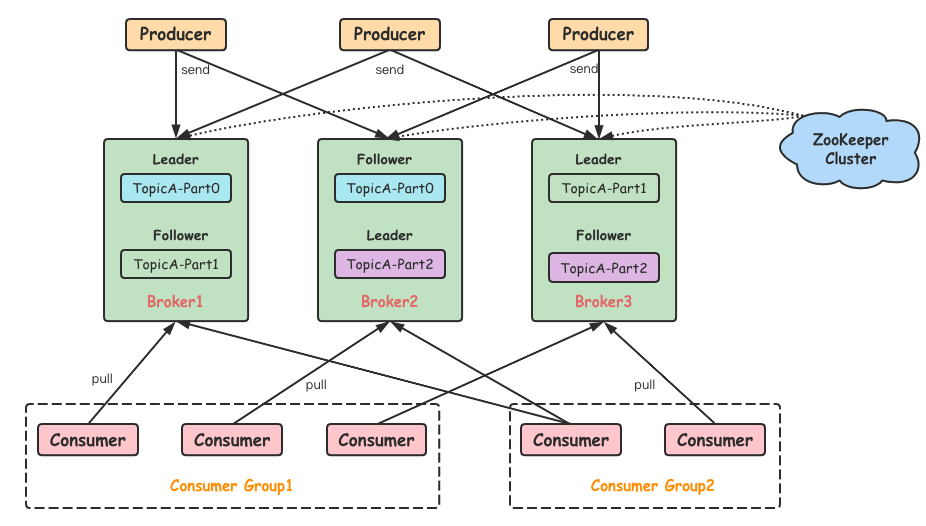
二、Zookeeper on k8s 部署
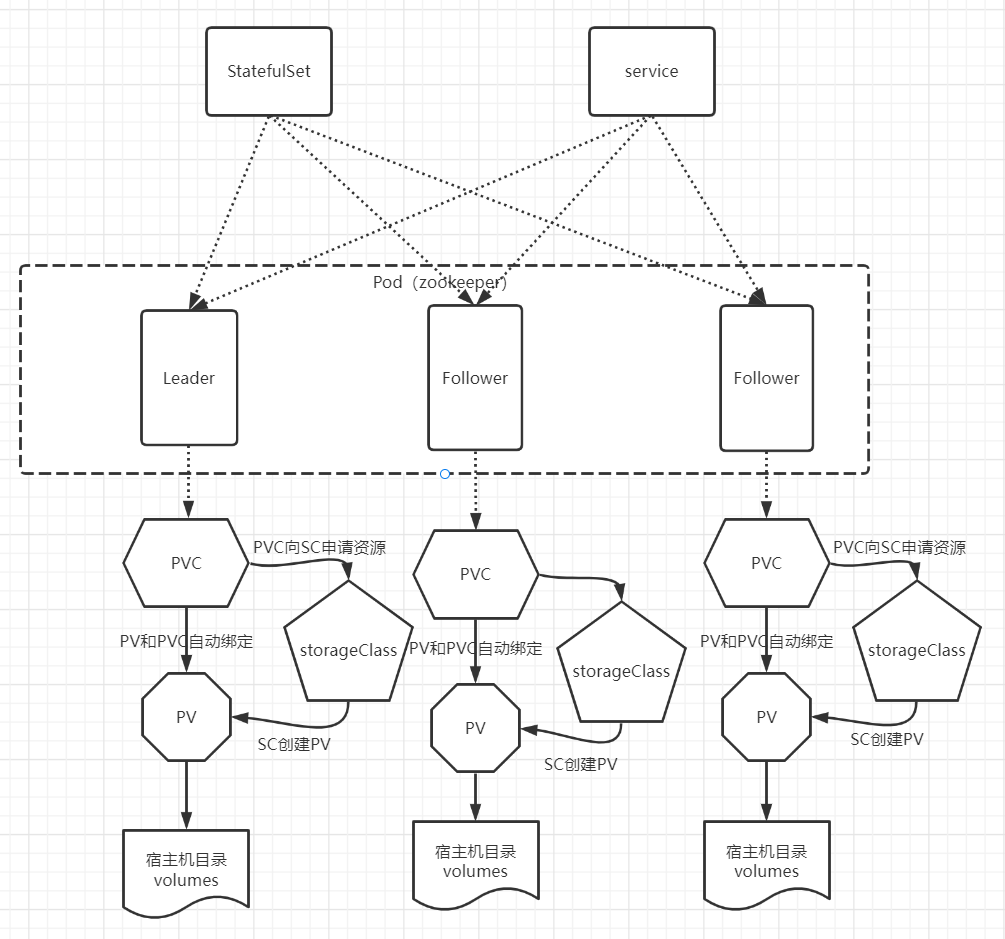
1)添加源
部署包地址:
helm repo add bitnami https://charts.bitnami.com/bitnami
helm pull bitnami/zookeeper
tar -xf zookeeper-10.2.1.tgz
2)修改配置
-
修改
zookeeper/values.yaml
image:
registry: myharbor.com
repository: bigdata/zookeeper
tag: 3.8.0-debian-11-r36
...
replicaCount: 3
...
service:
type: NodePort
nodePorts:
#NodePort 默认范围是 30000-32767
client: "32181"
tls: "32182"
...
persistence:
storageClass: "zookeeper-local-storage"
size: "10Gi"
# 目录需要提前在宿主机上创建
local:
- name: zookeeper-0
host: "local-168-182-110"
path: "/opt/bigdata/servers/zookeeper/data/data1"
- name: zookeeper-1
host: "local-168-182-111"
path: "/opt/bigdata/servers/zookeeper/data/data1"
- name: zookeeper-2
host: "local-168-182-112"
path: "/opt/bigdata/servers/zookeeper/data/data1"
...
# Enable Prometheus to access ZooKeeper metrics endpoint
metrics:
enabled: true
-
添加
zookeeper/templates/pv.yaml
{{- range .Values.persistence.local }}
---
apiVersion: v1
kind: PersistentVolume
metadata:
name: {{ .name }}
labels:
name: {{ .name }}
spec:
storageClassName: {{ $.Values.persistence.storageClass }}
capacity:
storage: {{ $.Values.persistence.size }}
accessModes:
- ReadWriteOnce
local:
path: {{ .path }}
nodeAffinity:
required:
nodeSelectorTerms:
- matchExpressions:
- key: kubernetes.io/hostname
operator: In
values:
- {{ .host }}
---
{{- end }}
-
添加
zookeeper/templates/storage-class.yaml
kind: StorageClass
apiVersion: storage.k8s.io/v1
metadata:
name: {{ .Values.persistence.storageClass }}
provisioner: kubernetes.io/no-provisioner
3)开始安装
# 先准备好镜像
docker pull docker.io/bitnami/zookeeper:3.8.0-debian-11-r36
docker tag docker.io/bitnami/zookeeper:3.8.0-debian-11-r36 myharbor.com/bigdata/zookeeper:3.8.0-debian-11-r36
docker push myharbor.com/bigdata/zookeeper:3.8.0-debian-11-r36
# 开始安装
helm install zookeeper ./zookeeper -n zookeeper --create-namespace
NOTES
NAME: zookeeper
LAST DEPLOYED: Sun Sep 18 1803 2022
NAMESPACE: zookeeper
STATUS: deployed
REVISION: 1
TEST SUITE: None
NOTES:
CHART NAME: zookeeper
CHART VERSION: 10.2.1
APP VERSION: 3.8.0
** Please be patient while the chart is being deployed **
ZooKeeper can be accessed via port 2181 on the following DNS name from within your cluster:
zookeeper.zookeeper.svc.cluster.local
To connect to your ZooKeeper server run the following commands:
export POD_NAME=$(kubectl get pods --namespace zookeeper -l "app.kubernetes.io/name=zookeeper,app.kubernetes.io/instance=zookeeper,app.kubernetes.io/component=zookeeper" -o jsonpath="{.items[0].metadata.name}")
kubectl exec -it $POD_NAME -- zkCli.sh
To connect to your ZooKeeper server from outside the cluster execute the following commands:
export NODE_IP=$(kubectl get nodes --namespace zookeeper -o jsonpath="{.items[0].status.addresses[0].address}")
export NODE_PORT=$(kubectl get --namespace zookeeper -o jsonpath="{.spec.ports[0].nodePort}" services zookeeper)
zkCli.sh $NODE_IP:$NODE_PORT
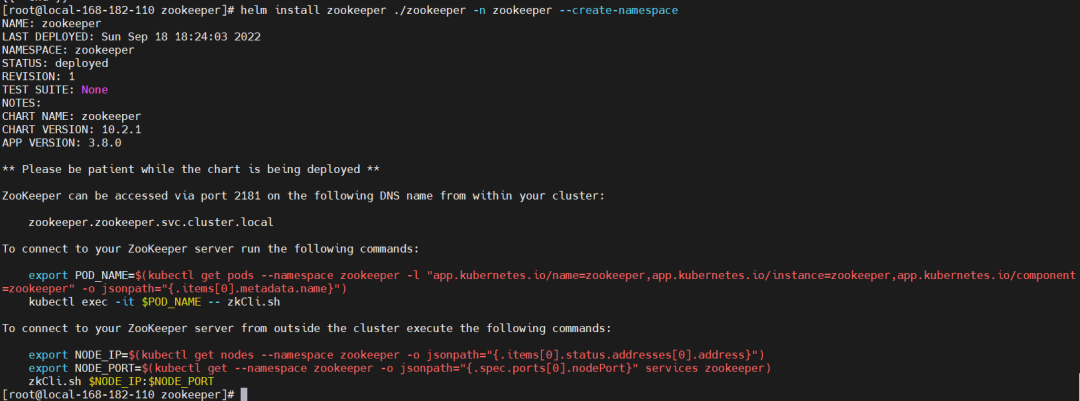
查看 pod 状态
kubectl get pods,svc -n zookeeper -owide
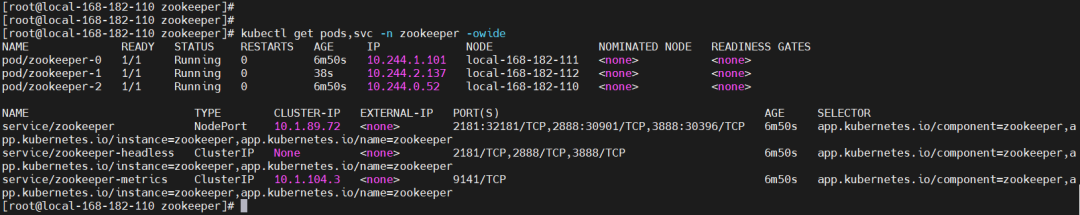
4)测试验证
# 登录zookeeper pod
kubectl exec -it zookeeper-0 -n zookeeper -- zkServer.sh status
kubectl exec -it zookeeper-1 -n zookeeper -- zkServer.sh status
kubectl exec -it zookeeper-2 -n zookeeper -- zkServer.sh status
kubectl exec -it zookeeper-0 -n zookeeper -- bash
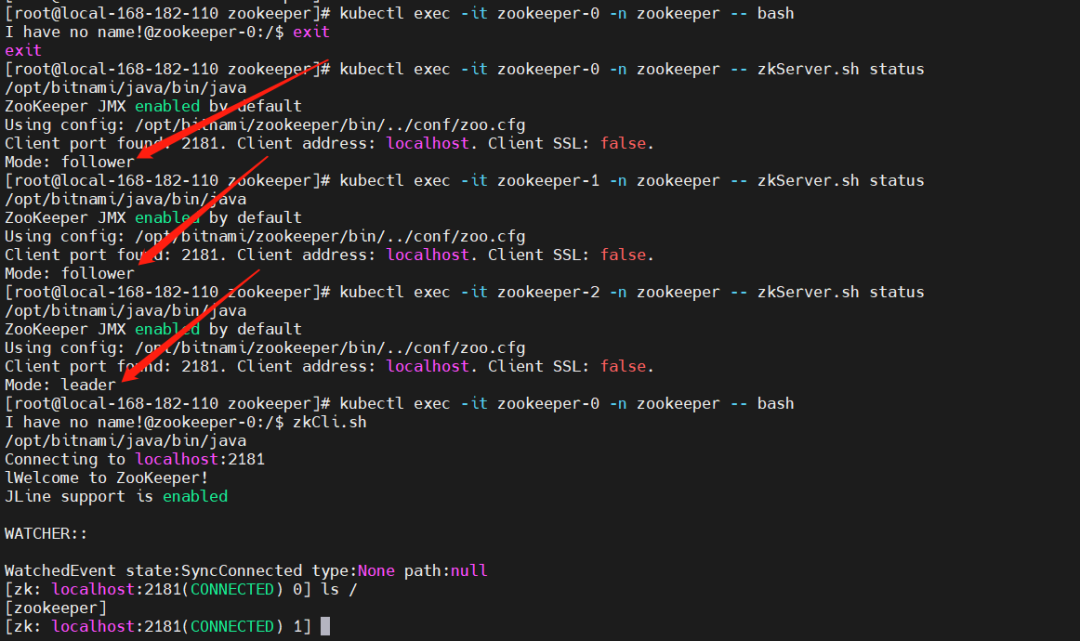
5)Prometheus 监控
Prometheus:https://prometheus.k8s.local/targets?search=zookeeper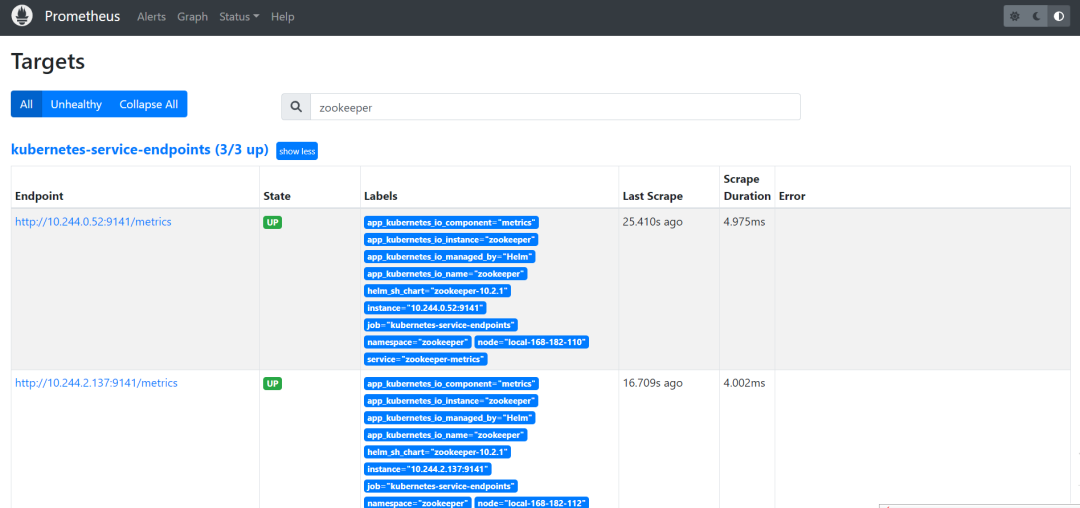
可以通过命令查看采集数据
kubectl get --raw http://10.244.0.52:9141/metrics
kubectl get --raw http://10.244.1.101:9141/metrics
kubectl get --raw http://10.244.2.137:9141/metrics
Grafana:https://grafana.k8s.local/
账号:admin,密码通过下面命令获取
kubectl get secret --namespace grafana grafana -o jsonpath="{.data.admin-password}" | base64 --decode ; echo
导入 grafana 模板,集群资源监控:10465
官方模块下载地址:
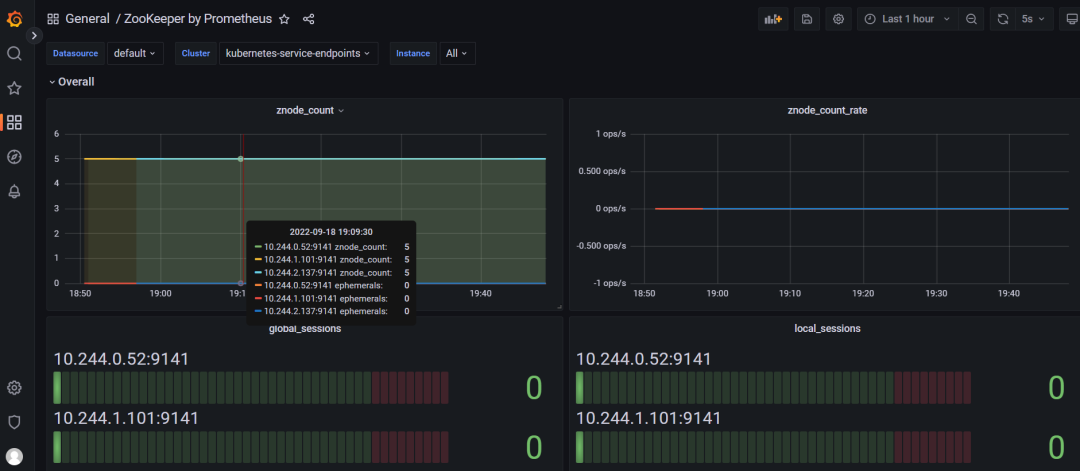
6)卸载
helm uninstall zookeeper -n zookeeper
kubectl delete pod -n zookeeper `kubectl get pod -n zookeeper|awk 'NR>1{print $1}'` --force
kubectl patch ns zookeeper -p '{"metadata":{"finalizers":null}}'
kubectl delete ns zookeeper --force
三、Kafka on k8s 部署
1)添加源
部署包地址:
helm repo add bitnami https://charts.bitnami.com/bitnami
helm pull bitnami/kafka
tar -xf kafka-18.4.2.tgz
2)修改配置
-
修改
kafka/values.yaml
image:
registry: myharbor.com
repository: bigdata/kafka
tag: 3.2.1-debian-11-r16
...
replicaCount: 3
...
service:
type: NodePort
nodePorts:
client: "30092"
external: "30094"
...
externalAccess
enabled: true
service:
type: NodePort
nodePorts:
- 30001
- 30002
- 30003
useHostIPs: true
...
persistence:
storageClass: "kafka-local-storage"
size: "10Gi"
# 目录需要提前在宿主机上创建
local:
- name: kafka-0
host: "local-168-182-110"
path: "/opt/bigdata/servers/kafka/data/data1"
- name: kafka-1
host: "local-168-182-111"
path: "/opt/bigdata/servers/kafka/data/data1"
- name: kafka-2
host: "local-168-182-112"
path: "/opt/bigdata/servers/kafka/data/data1"
...
metrics:
kafka:
enabled: true
image:
registry: myharbor.com
repository: bigdata/kafka-exporter
tag: 1.6.0-debian-11-r8
jmx:
enabled: true
image:
registry: myharbor.com
repository: bigdata/jmx-exporter
tag: 0.17.1-debian-11-r1
annotations:
prometheus.io/path: "/metrics"
...
zookeeper:
enabled: false
...
externalZookeeper
servers:
- zookeeper-0.zookeeper-headless.zookeeper
- zookeeper-1.zookeeper-headless.zookeeper
- zookeeper-2.zookeeper-headless.zookeeper
-
添加
kafka/templates/pv.yaml
{{- range .Values.persistence.local }}
---
apiVersion: v1
kind: PersistentVolume
metadata:
name: {{ .name }}
labels:
name: {{ .name }}
spec:
storageClassName: {{ $.Values.persistence.storageClass }}
capacity:
storage: {{ $.Values.persistence.size }}
accessModes:
- ReadWriteOnce
local:
path: {{ .path }}
nodeAffinity:
required:
nodeSelectorTerms:
- matchExpressions:
- key: kubernetes.io/hostname
operator: In
values:
- {{ .host }}
---
{{- end }}
-
添加
kafka/templates/storage-class.yaml
kind: StorageClass
apiVersion: storage.k8s.io/v1
metadata:
name: {{ .Values.persistence.storageClass }}
provisioner: kubernetes.io/no-provisioner
3)开始安装
# 先准备好镜像
docker pull docker.io/bitnami/kafka:3.2.1-debian-11-r16
docker tag docker.io/bitnami/kafka:3.2.1-debian-11-r16 myharbor.com/bigdata/kafka:3.2.1-debian-11-r16
docker push myharbor.com/bigdata/kafka:3.2.1-debian-11-r16
# node-export
docker pull docker.io/bitnami/kafka-exporter:1.6.0-debian-11-r8
docker tag docker.io/bitnami/kafka-exporter:1.6.0-debian-11-r8 myharbor.com/bigdata/kafka-exporter:1.6.0-debian-11-r8
docker push myharbor.com/bigdata/kafka-exporter:1.6.0-debian-11-r8
# JXM
docker.io/bitnami/jmx-exporter:0.17.1-debian-11-r1
docker tag docker.io/bitnami/jmx-exporter:0.17.1-debian-11-r1 myharbor.com/bigdata/jmx-exporter:0.17.1-debian-11-r1
docker push myharbor.com/bigdata/jmx-exporter:0.17.1-debian-11-r1
#开始安装
helm install kafka ./kafka -n kafka --create-namespace
NAME: kafka
LAST DEPLOYED: Sun Sep 18 2002 2022
NAMESPACE: kafka
STATUS: deployed
REVISION: 1
TEST SUITE: None
NOTES:
CHART NAME: kafka
CHART VERSION: 18.4.2
APP VERSION: 3.2.1
---------------------------------------------------------------------------------------------
WARNING
By specifying "serviceType=LoadBalancer" and not configuring the authentication
you have most likely exposed the Kafka service externally without any
authentication mechanism.
For security reasons, we strongly suggest that you switch to "ClusterIP" or
"NodePort". As alternative, you can also configure the Kafka authentication.
---------------------------------------------------------------------------------------------
** Please be patient while the chart is being deployed **
Kafka can be accessed by consumers via port 9092 on the following DNS name from within your cluster:
kafka.kafka.svc.cluster.local
Each Kafka broker can be accessed by producers via port 9092 on the following DNS name(s) from within your cluster:
kafka-0.kafka-headless.kafka.svc.cluster.local:9092
kafka-1.kafka-headless.kafka.svc.cluster.local:9092
kafka-2.kafka-headless.kafka.svc.cluster.local:9092
To create a pod that you can use as a Kafka client run the following commands:
kubectl run kafka-client --restart='Never' --image docker.io/bitnami/kafka:3.2.1-debian-11-r16 --namespace kafka --command -- sleep infinity
kubectl exec --tty -i kafka-client --namespace kafka -- bash
PRODUCER:
kafka-console-producer.sh
--broker-list kafka-0.kafka-headless.kafka.svc.cluster.local:9092,kafka-1.kafka-headless.kafka.svc.cluster.local:9092,kafka-2.kafka-headless.kafka.svc.cluster.local:9092
--topic test
CONSUMER:
kafka-console-consumer.sh
--bootstrap-server kafka.kafka.svc.cluster.local:9092
--topic test
--from-beginning
To connect to your Kafka server from outside the cluster, follow the instructions below:
Kafka brokers domain: You can get the external node IP from the Kafka configuration file with the following commands (Check the EXTERNAL listener)
1. Obtain the pod name:
kubectl get pods --namespace kafka -l "app.kubernetes.io/name=kafka,app.kubernetes.io/instance=kafka,app.kubernetes.io/component=kafka"
2. Obtain pod configuration:
kubectl exec -it KAFKA_POD -- cat /opt/bitnami/kafka/config/server.properties | grep advertised.listeners
Kafka brokers port: You will have a different node port for each Kafka broker. You can get the list of configured node ports using the command below:
echo "$(kubectl get svc --namespace kafka -l "app.kubernetes.io/name=kafka,app.kubernetes.io/instance=kafka,app.kubernetes.io/component=kafka,pod" -o jsonpath='{.items[*].spec.ports[0].nodePort}' | tr ' ' '
')"
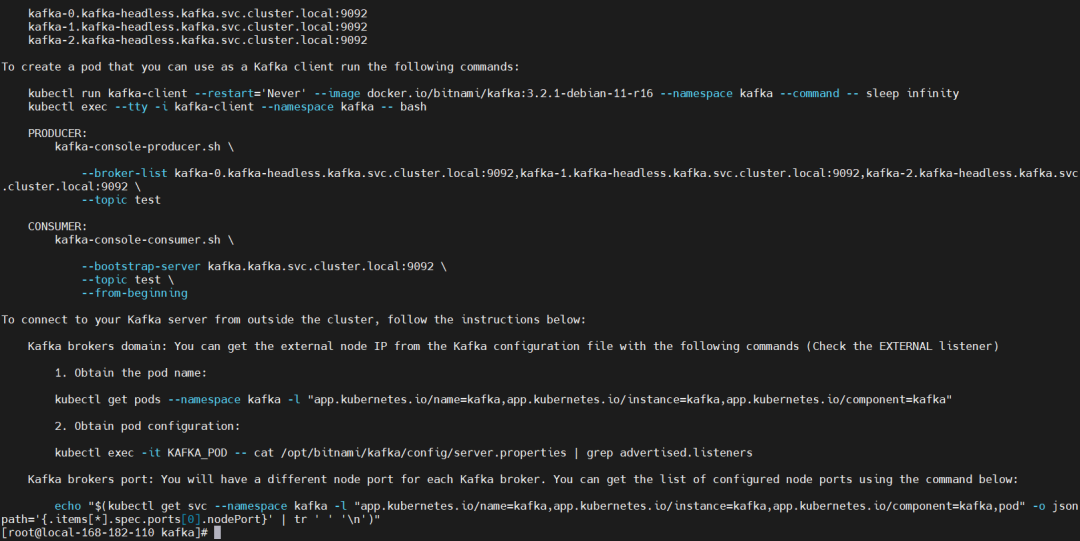
查看 pod 状态
kubectl get pods,svc -n kafka -owide
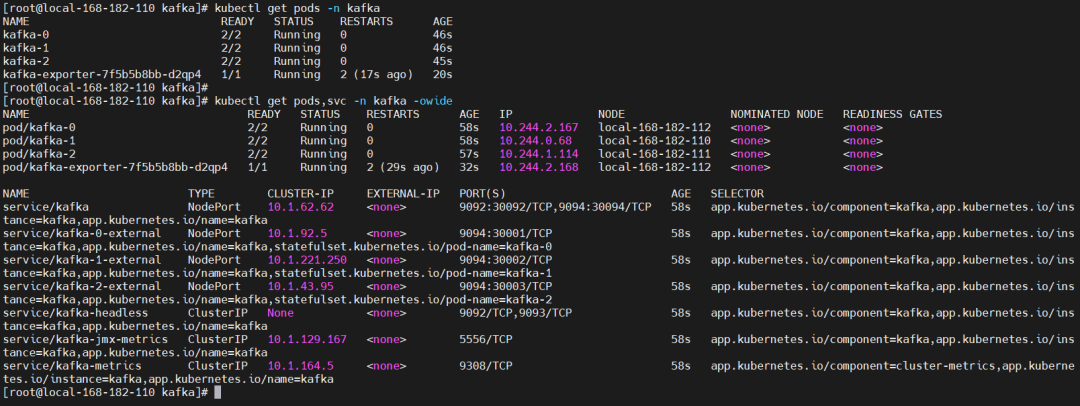
4)测试验证
# 登录zookeeper pod
kubectl exec -it kafka-0 -n kafka -- bash
1、创建 Topic(一个副本一个分区)
--create: 指定创建topic动作
--topic:指定新建topic的名称
--bootstrap-server: 指定kafka连接地址
--config:指定当前topic上有效的参数值,参数列表参考文档为: Topic-level configuration
--partitions:指定当前创建的kafka分区数量,默认为1个
--replication-factor:指定每个分区的复制因子个数,默认1个
kafka-topics.sh --create --topic test001 --bootstrap-server kafka.kafka:9092 --partitions 1 --replication-factor 1
# 查看
kafka-topics.sh --describe --bootstrap-server kafka.kafka:9092 --topic test001
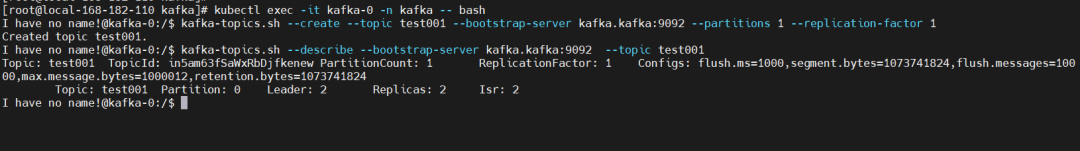
2、查看 Topic 列表
kafka-topics.sh --list --bootstrap-server kafka.kafka:9092
3、生产者/消费者测试
【生产者】
kafka-console-producer.sh --broker-list kafka.kafka:9092 --topic test001
{"id":"1","name":"n1","age":"20"}
{"id":"2","name":"n2","age":"21"}
{"id":"3","name":"n3","age":"22"}
【消费者】
# 从头开始消费
kafka-console-consumer.sh --bootstrap-server kafka.kafka:9092 --topic test001 --from-beginning
# 指定从分区的某个位置开始消费,这里只指定了一个分区,可以多写几行或者遍历对应的所有分区
kafka-console-consumer.sh --bootstrap-server kafka.kafka:9092 --topic test001 --partition 0 --offset 100 --group test001
4、查看数据积压
kafka-consumer-groups.sh --bootstrap-server kafka.kafka:9092 --describe --group test001
5、删除 topic
kafka-topics.sh --delete --topic test001 --bootstrap-server kafka.kafka:9092
5)Prometheus 监控
Prometheus:
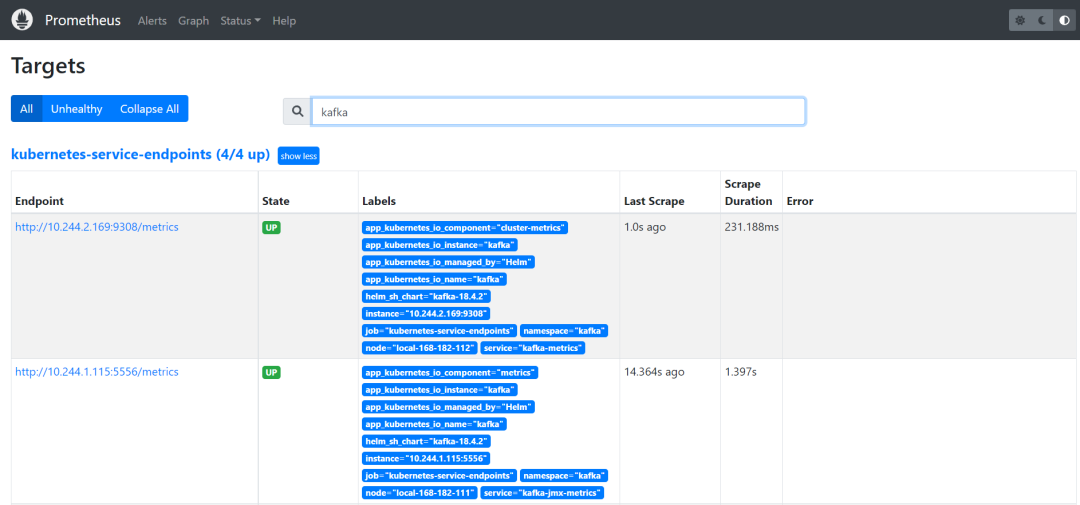
可以通过命令查看采集数据
kubectl get --raw http://10.244.2.165:9308/metrics
Grafana:https://grafana.k8s.local/
账号:admin,密码通过下面命令获取
kubectl get secret --namespace grafana grafana -o jsonpath="{.data.admin-password}" | base64 --decode ; echo
导入 grafana 模板,集群资源监控:11962
官方模块下载地址:
6)卸载
helm uninstall kafka -n kafka
kubectl delete pod -n kafka `kubectl get pod -n kafka|awk 'NR>1{print $1}'` --force
kubectl patch ns kafka -p '{"metadata":{"finalizers":null}}'
kubectl delete ns kafka --force
zookeeper + kafka on k8s 环境部署 就先到这里了,小伙伴有任何疑问,欢迎给我留言!
审核编辑:汤梓红
声明:本文内容及配图由入驻作者撰写或者入驻合作网站授权转载。文章观点仅代表作者本人,不代表电子发烧友网立场。文章及其配图仅供工程师学习之用,如有内容侵权或者其他违规问题,请联系本站处理。
举报投诉
-
什么是 K8S,如何使用 K8S2025-06-25 257
-
搭建K8s环境平台的步骤2020-11-04 2047
-
Kafka集群环境的搭建2021-01-05 1183
-
OpenStack与K8s结合的两种方案的详细介绍和比较2018-10-14 28261
-
Docker不香吗为什么还要用K8s2021-06-02 3966
-
简单说明k8s和Docker之间的关系2021-06-24 4057
-
mysql部署在k8s上的实现方案2022-09-26 3157
-
k8s是什么意思?kubeadm部署k8s集群(k8s部署)|PetaExpres2023-07-19 1580
-
什么是K3s和K8s?K3s和K8s有什么区别?2023-08-03 9164
-
zookeeper和kafka的关系2023-12-03 2363
-
K8S落地实践经验分享2024-01-02 2085
-
纳尼?自建K8s集群日志收集还能通过JMQ保存到JES2024-09-30 720
-
k8s可以部署私有云吗?私有云部署全攻略2024-10-25 745
-
混合云部署k8s集群方法有哪些?2024-11-07 795
-
k8s和docker区别对比,哪个更强?2024-12-11 1207
全部0条评论

快来发表一下你的评论吧 !

