

cocotb的安装、python tb文件的写法
电子说
描述
本文介绍了cocotb的安装、python tb文件的写法、用xrun仿真cocotb的脚本等,我们来看看体验如何。
一、准备
-
centos7
-
python3.6+
-
yum install python3-devel
-
pip3 install --upgrade cocotb
二、写RTL
top.svmodule top(input wire clk,input wire rst_n,input wire [7:0] din,output reg [7:0] dout);initial begin$fsdbDumpfile("top.fsdb");top);endclk, negedge rst_n)if(!rst_n)dout <= 'd0;elsedout <= din;endmodule // top
三、写tb
# tb.pyimport cocotbfrom cocotb.triggers import Timer, FallingEdgeasync def gen_clk(dut):for cycle in range(100):dut.clk.value = 0await Timer(10, units="ns")dut.clk.value = 1await Timer(10, units="ns")async def gen_rst(dut):dut.rst_n.value = 0await Timer(22, units="ns")dut.rst_n.value = 1print("Reset Done")async def tb(dut):await cocotb.start(gen_clk(dut))await cocotb.start(gen_rst(dut))test_data_list = range(0,50, 5)for test_data in test_data_list:await FallingEdge(dut.clk)dut.din.value = test_dataawait Timer(100, units="ns")
6~11行:定义了一个时钟,50MHz,100个周期。
13~17行:定义了一个复位信号,低电平有效。复位拉高打印“Reset Done”,方便看log。
19行:用@cocotb.test()装饰器指定了tb的顶层主函数。
22行:异步启动gen_clk
23行:异步启动gen_rst
25~28行:产生了一些测试数据,在时钟下降沿后驱动dut的din。
30行:等待100ns结束仿真
四、写仿真脚本Makefile
SIM ?= xceliumTOPLEVEL_LANG ?= verilogVERILOG_SOURCES += ./top.svTOPLEVEL = topMODULE = tbinclude $(shell cocotb-config --makefiles)/Makefile.sim
设置默认仿真器为cadence xcellium,RTL语言选verilog,指定RTL顶层模块名字(就是dut的名字),testbench的名字为tb,最后include一个cocotb共用的makefile。
五、仿真和看波形
把top.sv、tb.py、Makefile放同一个目录下,敲linux命令:make。不出意外的话,仿真可以正确编译和仿真,如下图:
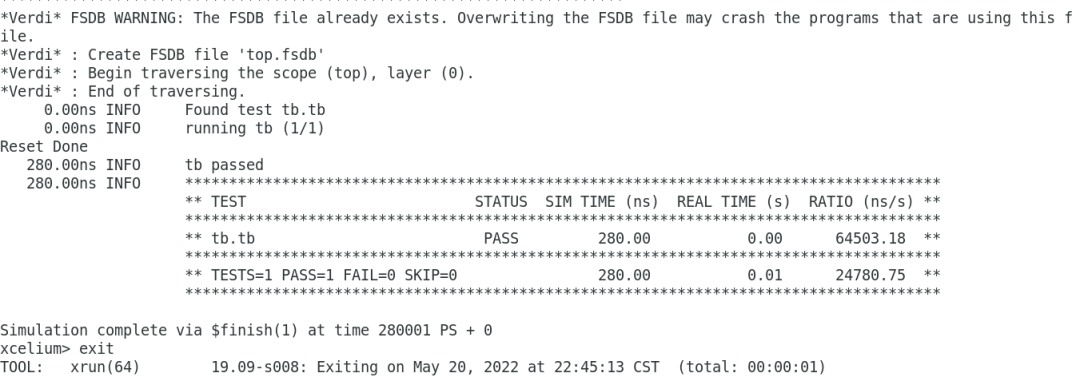
由于我们在RTL顶层加入了dump fsdb波形的代码,所以在log里可以看到有波形产生。280ns仿真结束,并显示“tb passed”,并打印出汇总信息。可见log还是很友好的。
用verdi打开fsdb,与预期一致:
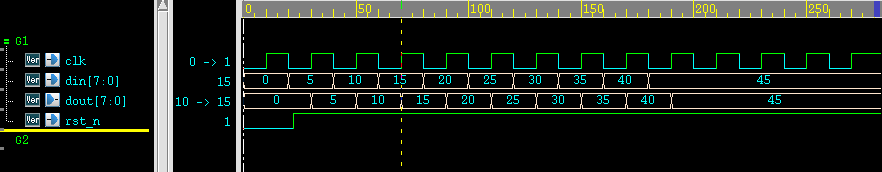
审核编辑 :李倩
-
用python写验证环境cocotb2024-07-24 1445
-
查看python安装路径的方法2023-11-29 13907
-
如何使用Python读取写入Word文件2023-09-27 2842
-
60个python日常高频写法2023-04-16 1491
-
如何安装Python解释器2023-04-14 6042
-
cocotb中的基础语法2022-07-21 3445
-
快速安装 Python 解释器2022-02-15 2853
-
Python 中常见的配置文件写法有哪些2021-10-20 2786
-
基于python的用于构建仿真及测试用例的lib库cocotb2021-10-13 8132
-
在windows下安装python 在linux下安装python 在masOS下安装python2021-06-11 3266
-
python接口文件使用说明2019-05-18 2468
-
Python库的安装与卸载详细步骤2018-10-20 1843
-
windows7下怎样安装whl文件(python)2018-01-23 1813
-
python学习--文件操作2017-12-25 2537
全部0条评论

快来发表一下你的评论吧 !

