

Encrypted Boot image泄漏讨论
电子说
描述
写在前面
在《安全启动模式下的数据保存问题》中,小编介绍了在HAB boot和XIP encrypted boot下,读写外部Nor Flash数据的特点以及image的数据特征状态,比如使能XIP encrypted boot后,Nor Flash内的bootable image是密文状态,那是否意味着只要在使能XIP encrypted boot后,被加密的bootable image就可以随意下发给OEM进行量产烧录,同时在量产后,客户可随意访问加密的bootable image而无需担心application image泄漏呢?
是否泄漏呢?
为了测试是否有泄漏的风险,在MIMXRT1060-EVK上进行如下步骤测试:
在MCUXpresso Secure Provisioning工具选择XIP encrypted模式,生成并烧录Blink LED的bootable image;
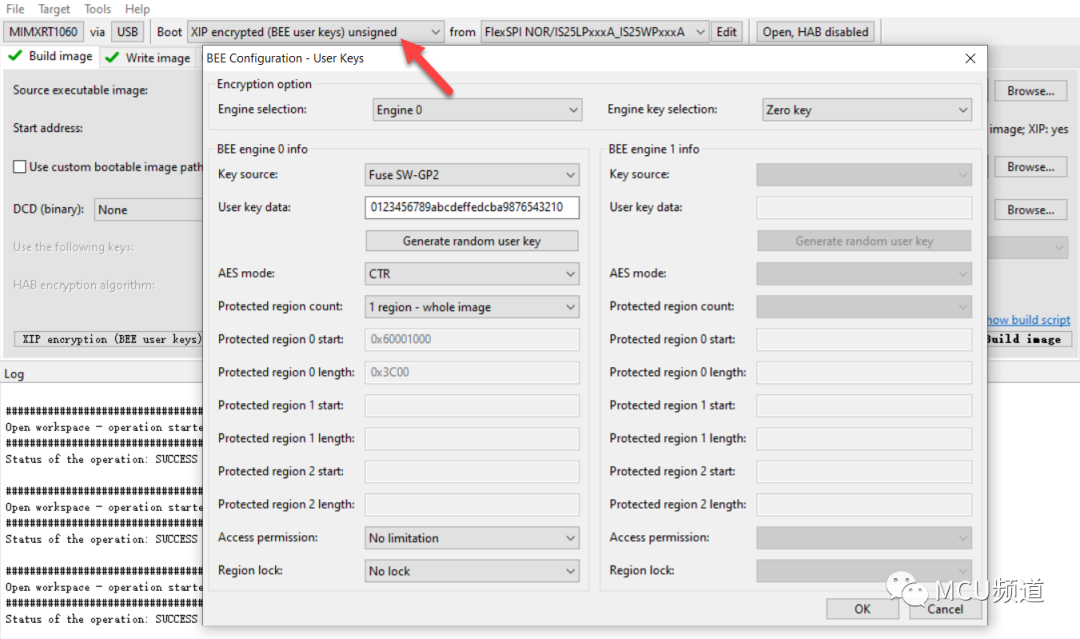 图1
图1
通过NXP-MCUBootUtility查看烧录后的image,对比右边框中的明文image会发现密文image显得很是杂乱,即使被查看也应该不会泄漏明文image;
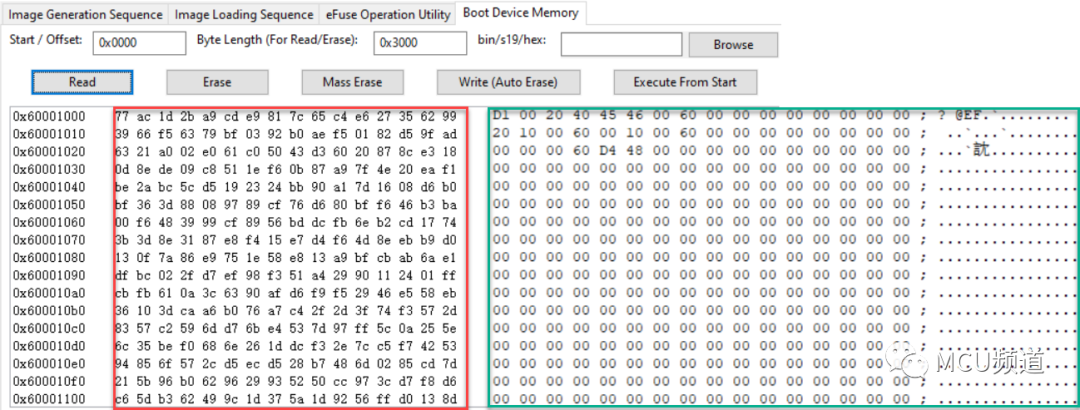 图2
图2
接着换另一种方式查看密文image,即通过pyocd命令读取,具体如下所示,打开9_21_readback.bin与右边框中的明文image比较,发现居然一致,换句话说,明文image被泄漏了;
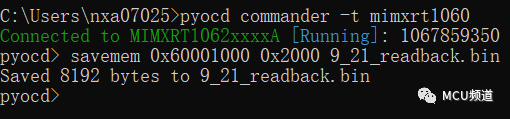 图3
图3 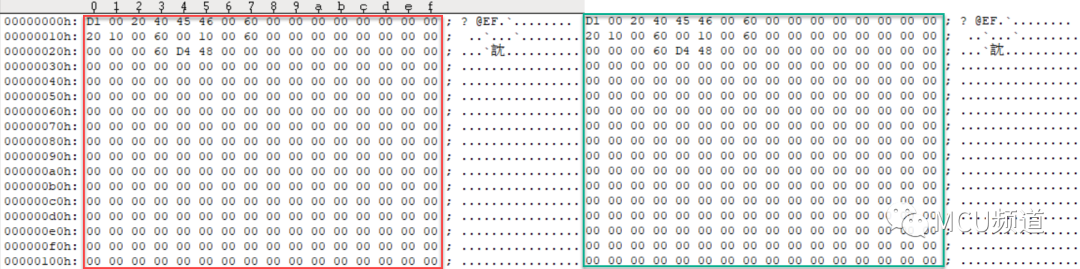 图4
图4
通过上述测试结果表明,使用后一种方式读取查看密文image居然能得到明文image,直接让XIP encrypted boot破防了,这是怎么回事呢?
原因解释
小编在《安全启动模式下的数据保存问题》中提到,存储在Serial Nor flash中的加密代码和数据在送到CPU执行之前,需要经过BEE或者OTFAD解密,这是 Encypted XIP boot模式实现的基础,Jlink在连接目标MCU时,会把对应的flash驱动算法加载在内部RAM中运行,如果此时MCU已经正常启动运行application image的话,则表示BEE或者OTFAD模块也已完成好配置了,那么flash驱动在读Nor Flash内的密文时,数据会被自动解密。
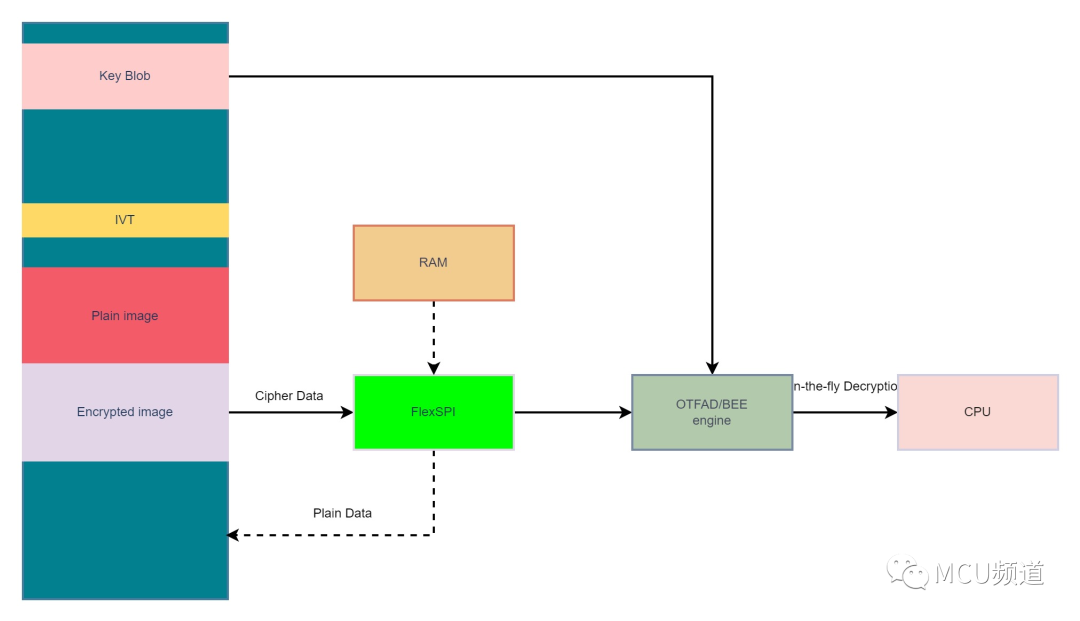 图 5
图 5
应对策略
既然我们已经了解泄漏的原因,就要阻断外部工具加载flashloader或者flash驱动算法到内部RAM运行,所以除了禁止Debug port外,我们还需要禁止Serial Download方式,预防不怀好意者利用Serial Downloader方式,使得ROM code加载专门的flashloader到RAM中运行,通过配置BEE或OTFAD模块来读取image明文(如下代码所示)。
status = SLN_AUTH_check_context(SLN_CRYPTO_CTX_1);
configPRINTF(("Context check status %d
", status));
// DEBUG_LOG_DELAY_MS(1000); // Optional delay, enable for debugging to ensure log is printed before a crash
if (SLN_AUTH_NO_CONTEXT == status)
{
configPRINTF(("Ensuring context...
"));
// DEBUG_LOG_DELAY_MS(1000); // Optional delay, enable for debugging to ensure log is printed before a crash
// Load crypto contexts and make sure they are valid (our own context should be good to get to this point!)
status = bl_nor_encrypt_ensure_context();
if (kStatus_Fail == status)
{
configPRINTF(("Failed to load crypto context...
"));
// DEBUG_LOG_DELAY_MS(1000); // Optional delay, enable for debugging to ensure log is printed before a crash
// Double check if encrypted XIP is enabled
if (!bl_nor_encrypt_is_enabled())
{
configPRINTF(("Not running in encrypted XIP mode, ignore error.
"));
// DEBUG_LOG_DELAY_MS(1000); // Optional delay, enable for debugging to ensure log is printed before a
// crash
// No encrypted XIP enabled, we can ignore the bad status
status = kStatus_Success;
}
}
else if (kStatus_ReadOnly ==
status) // Using this status from standard status to indicate that we need to split PRDB
{
volatile uint32_t delay = 1000000;
// Set up context as needed for this application
status = bl_nor_encrypt_split_prdb();
configPRINTF(("Restarting BOOTLOADER...
"));
while (delay--)
;
// Restart
DbgConsole_Deinit();
NVIC_DisableIRQ(LPUART6_IRQn);
NVIC_SystemReset();
}
}
else if (SLN_AUTH_OK == status)
{
configPRINTF(("Ensuring context...
"));
// DEBUG_LOG_DELAY_MS(1000); // Optional delay, enable for debugging to ensure log is printed before a crash
// We will check to see if we need to update the backup to the reduced scope PRDB0 for bootloader space
status = bl_nor_encrypt_ensure_context();
if (kStatus_Fail == status)
{
configPRINTF(("Failed to load crypto context...
"));
// DEBUG_LOG_DELAY_MS(1000); // Optional delay, enable for debugging to ensure log is printed before a crash
// Double check if encrypted XIP is enabled
if (!bl_nor_encrypt_is_enabled())
{
configPRINTF(("Not running in encrypted XIP mode, ignore error.
"));
// No encrypted XIP enabled, we can ignore the bad status
status = kStatus_Success;
}
}
else if (kStatus_Success == status) // We have good PRDBs so we can update the backup
{
bool isMatch = false;
bool isOriginal = false;
configPRINTF(("Checking backup context...
"));
// DEBUG_LOG_DELAY_MS(1000); // Optional delay, enable for debugging to ensure log is printed before a crash
// Check if we have identical KIBs and initial CTR
status = bl_nor_crypto_ctx_compare_backup(&isMatch, &isOriginal, SLN_CRYPTO_CTX_0);
if (kStatus_Success == status)
{
if (isMatch && isOriginal)
{
configPRINTF(("Updating backup context with valid address space...
"));
// DEBUG_LOG_DELAY_MS(1000); // Optional delay, enable for debugging to ensure log is printed before
// a crash
// Update backup PRDB0
status = SLN_AUTH_backup_context(SLN_CRYPTO_CTX_0);
}
}
}
}
但相较于直接永久禁止Debug port的简单粗暴, 小编更加推荐Secure Debug安全调试,因为产品的售后,维护往往不是一帆风顺的,产品在客户现场有时也是状况频出,所以Secure Debug[1]就像给Debug port加了一把坚固的锁,只有能打开这把锁的人才能使用调试功能。
- 相关推荐
- 热点推荐
- Boot
- 泄漏
- mcuxpresso
-
CMOS Image sensor的基础知识2024-01-15 7468
-
计算机信息泄漏2019-08-06 2146
-
执行tools/mkimg.sh脚本后,image目录下没有ML0和u-boot.img文件是为什么?2022-01-06 1237
-
OKMX6Q-C u-boot可以支持fastboot command直接单独更新image吗2022-01-11 846
-
Android image烧录失败怎么解决?2022-11-24 556
-
pre_encrypted_ota示例在esp_encrypted_img_decrypt_end() 中失败的原因?2023-03-02 478
-
Application boot code image中Code_length的含义是什么?2023-03-27 514
-
Digital Image Processing (Hong2009-06-18 573
-
埋地管道泄漏监测检测技术2010-03-31 683
-
Image Compression - Spelling O2010-10-02 973
-
U-Boot源代码分析之Linux的引导2011-04-03 663
-
详解U-Boot引导内核分析2018-04-13 5786
-
详细介绍u-boot FIT image2019-05-15 4757
-
Halcon教程:Image、Regiong、XLD基础2021-01-07 9042
-
FIT Image起源及制作方法2022-09-05 2821
全部0条评论

快来发表一下你的评论吧 !

