

【米尔MYD-J1028X开发板试用体验】开发环境体验之python开发2048小游戏
描述
本文来源电子发烧友社区,作者:李先生, 帖子地址:https://bbs.elecfans.com/jishu_2300837_1_1.html
前言
板子本身安装了python开发环境
使用以下指令查看版本
python --version
root@localhost:~# python --version
Python 3.6.9
配置SSH登录
电脑和开发板使用以太网连接。这里使用J5的网口对应eno0.
电脑设置对应网卡的IP。我这里是192.168.137.1。
串口登录开发板
设置开发板IP为192.168.137.2.
ifconfig eno0 192.168.137.2
电脑ping开发板,开发板ping电脑。
双向能ping通。如果不能ping通关闭电脑的防火墙。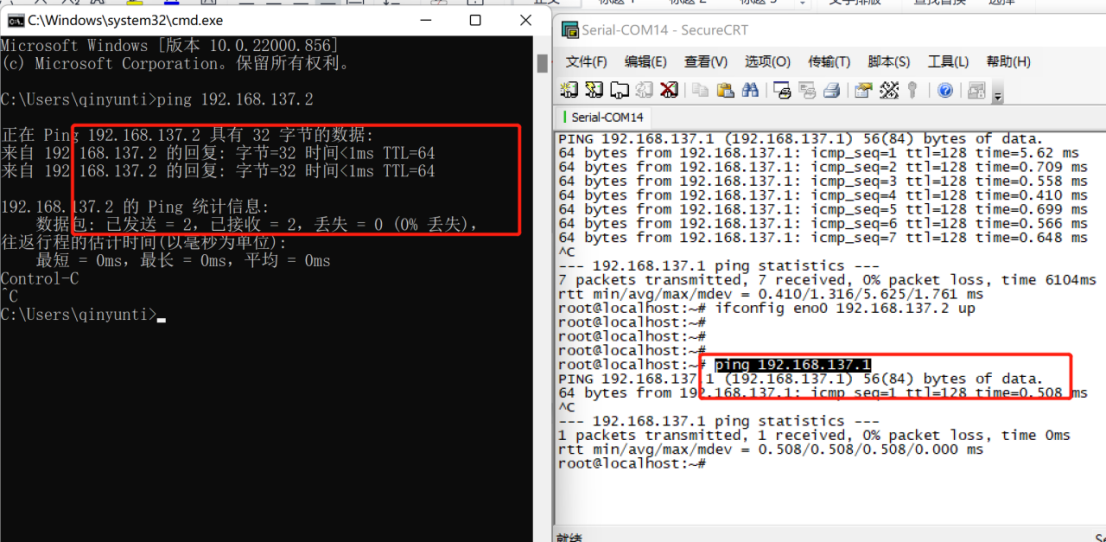
vi /etc/ssh/sshd_config
添加一行PermitRootLogin yes
允许ssh root用户登录,否则ssh不能以root用户登录。
使用crt ssh登录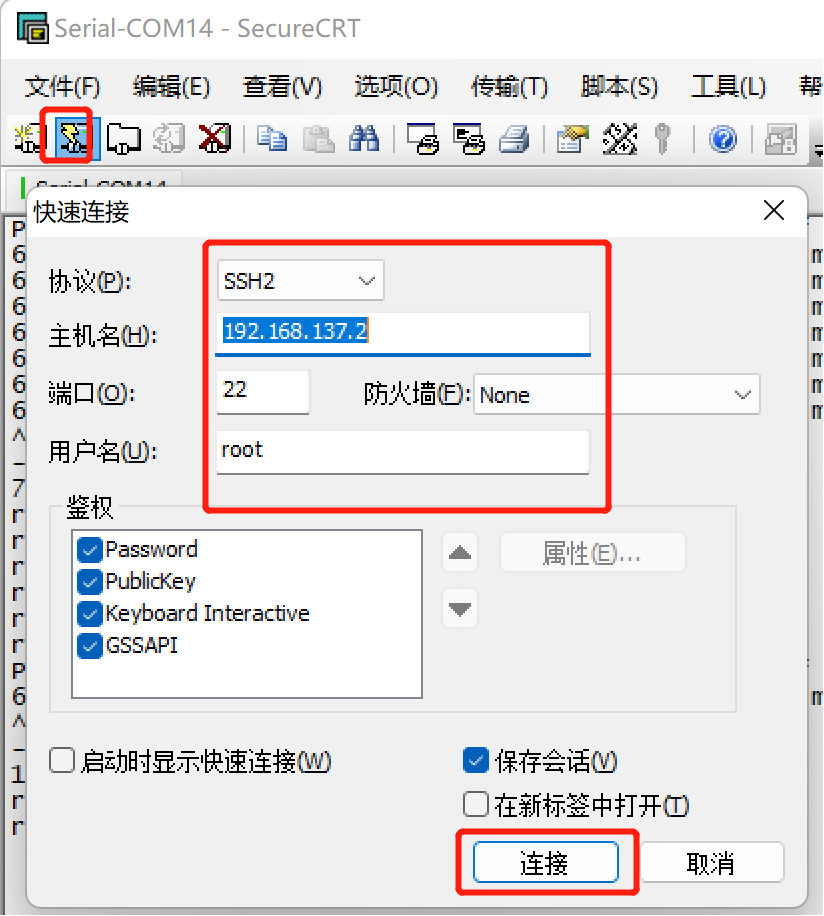

输入密码root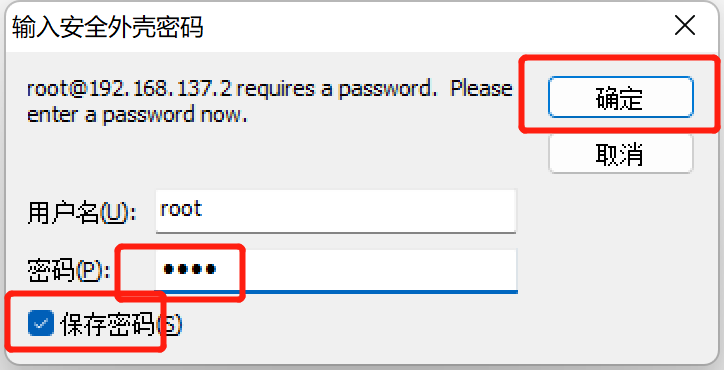
ftp传文件
右键点击ssh的窗口,点击连接SFTP标签页

lls查看本地目录
lcd跳转本地目录
ls查看远程开饭啊目录
cd跳转远程开发板目录
put 发送文件到开发板
get获取开发板的文件到本地
binary 二进制方式船速和文件推荐使用
Python开发体验 2048小游戏
将以下2048.py文件导入到开发板
# -*- coding:UTF-8 -*-
#!/usr/bin/python2
import random
import os, sys
v = [[0, 0, 0, 0],
[0, 0, 0, 0],
[0, 0, 0, 0],
[0, 0, 0, 0]]
def display(v, score):
print ("%4d %4d %4d %4d" % (v[0][0], v[0][1], v[0][2], v[0][3]))
print ("%4d %4d %4d %4d" % (v[1][0], v[1][1], v[1][2], v[1][3]))
print ("%4d %4d %4d %4d" % (v[2][0], v[2][1], v[2][2], v[2][3]))
print ("%4d %4d %4d %4d" % (v[3][0], v[3][1], v[3][2], v[3][3]))
print ("Total score: %d" % score)
def init(v):
for i in range(4):
v[i] = [random.choice([0, 0, 0, 2, 2, 4]) for x in range(4)]
def align(vList, direction):
for i in range(vList.count(0)):
vList.remove(0)
zeros = [0 for x in range(4 - len(vList))]
if direction == 'left':
vList.extend(zeros)
else:
vList[:0] = zeros
def addSame(vList, direction):
score = 0
if direction == 'left':
for i in [0, 1, 2]:
align(vList, direction)
if vList[i] == vList[i+1] != 0:
vList[i] *= 2
vList[i+1] = 0
score += vList[i]
return {'bool':True, 'score':score}
else:
for i in [3, 2, 1]:
align(vList, direction)
if vList[i] == vList[i-1] != 0:
vList[i] *= 2
vList[i-1] = 0
score += vList[i]
return {'bool':True, 'score':score}
return {'bool':False, 'score':score}
def handle(vList, direction):
totalScore = 0
align(vList, direction)
result = addSame(vList, direction)
while result['bool'] == True:
totalScore += result['score']
align(vList, direction)
result = addSame(vList, direction)
return totalScore
def operation(v):
totalScore = 0
gameOver = False
direction = 'left'
op = input('operator:')
if op in ['a','A']:
direction = 'left'
for row in range(4):
totalScore += handle(v[row], direction)
elif op in ['d','D']:
direction = 'right'
for row in range(4):
totalScore += handle(v[row], direction)
elif op in ['w', 'W']:
direction = 'left'
for col in range(4):
vList = [v[row][col] for row in range(4)]
totalScore += handle(vList, direction)
for row in range(4):
v[row][col] = vList[row]
elif op in ['s', 'S']:
direction = 'right'
for col in range(4):
vList = [v[row][col] for row in range(4)]
totalScore += handle(vList, direction)
for row in range(4):
v[row][col] = vList[row]
else:
print ("Invalid input,please enter a charactor in [W,S,A,D] or the lower")
gameOver = True
return {'gameOver':gameOver,'score':totalScore}
N = 0
for q in v:
N += q.count(0)
if N == 0:
gameOver = True
return {'gameover':gameOver,'score':totalScore}
num = random.choice([2,2,2,4])
k = random.randrange(1, N+1)
n = 0
for i in range(4):
for j in range(4):
if v[i][j] == 0:
n += 1
if n == k:
v[i][j] = num
break
return {'gameOver':gameOver, 'score':totalScore}
init(v)
score = 0
print ("Input:W(Up) S(Down) A(Left) D(Right), press .")
while True:
os.system("clear")
display(v, score)
result = operation(v)
print (result)
if result['gameOver'] == True:
print ("Game Over, You failed!")
print ("Your total score %d" % (score))
sys.exit(1)
else:
score += result['score']
if score >= 2048:
print ("Game Over, You Win!!!")
print ("Your total score: %d" % (score))
sys.exit(0)
put 2048.py
python 2048.py运行
w s a d回车控制上下左右移动的方向
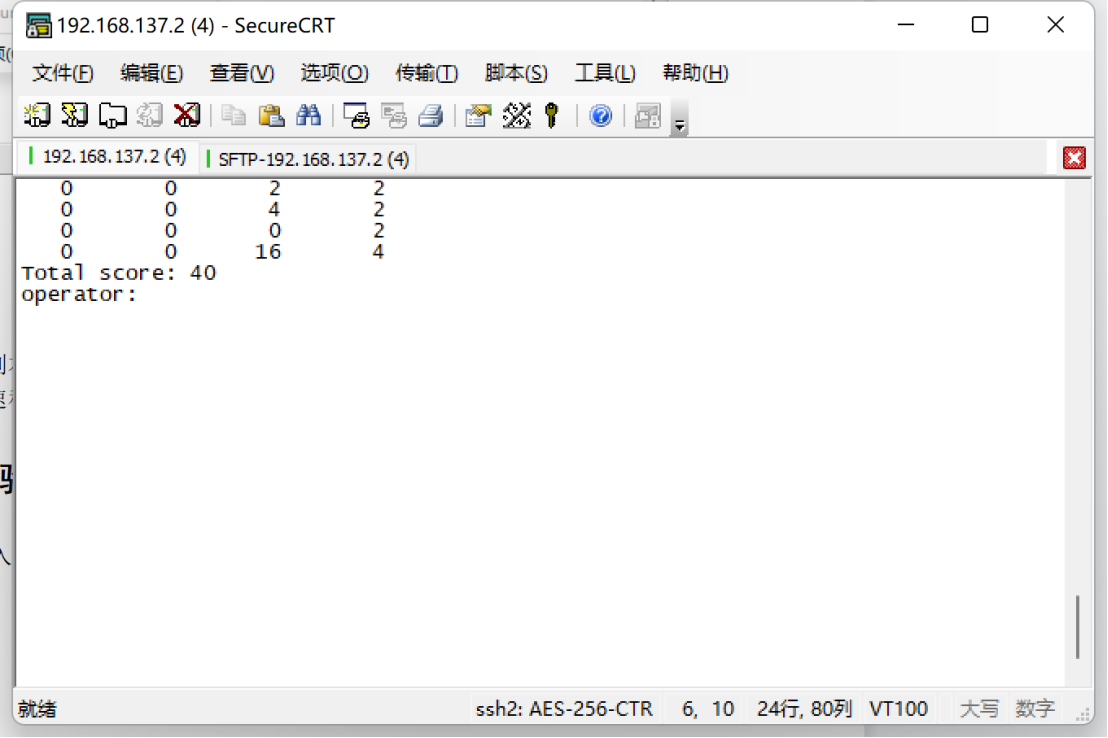
总结
可以看到使用使用python进行脚本开发非常便捷。
声明:本文内容及配图由入驻作者撰写或者入驻合作网站授权转载。文章观点仅代表作者本人,不代表电子发烧友网立场。文章及其配图仅供工程师学习之用,如有内容侵权或者其他违规问题,请联系本站处理。
举报投诉
- 相关推荐
- 热点推荐
- 米尔科技
- MYD-J1028X
-
有奖丨米尔 NXP i.MX91开发板免费试用来啦2025-06-05 1178
-
免费丨米尔 STM32MP257开发板有奖试用2025-03-20 950
-
如何建造超级强大的OpenWRT软路由——米尔基于NXP LS1028A开发板2022-12-08 7906
-
5个千兆网口,将有什么样高速网络传输体验?——米尔MYD-J1028X开发板实测分享2022-11-23 1475
-
【EASY EAI Nano开源套件试用体验】开发环境之Python2048小游戏2022-10-11 1556
-
国产开发板各项性能测试--米尔MYD-YT507H开发板2022-09-14 2650
-
【米尔MYD-J1028X开发板试用体验】SDK部署说明2022-08-28 19991
-
米尔MYD-J1028X开发板试用体验2022-08-21 1777
-
【米尔MYD-J1028X开发板试用体验】开发环境体验之python开发2048小游戏2022-08-20 23435
-
【飞凌RZ/G2L开发板试用体验】开发环境体验之python开发2048小游戏2022-08-16 1135
-
【米尔MYD-J1028X开发板试用体验】开箱篇2022-08-01 20362
-
【米尔MYD-J1028X开发板试用体验】硬件介绍+上电体验2022-07-27 20433
全部0条评论

快来发表一下你的评论吧 !

