

【赛昉科技昉·星光RISC-V单板计算机试用体验】用starfive做个直播流媒体服务器试试看
描述
本文来源电子发烧友社区,作者:jf_06445065, 帖子地址:https://bbs.elecfans.com/jishu_2293191_1_1.html
经过评估,官方提供的fedora不适合做音视频编解码处理,但是可以尝试做一下server。所以可以做一下直播服务器。
首先安装下nginx-rtmp服务,方法如下:
wget https://nginx.org/download/nginx-1.18.0.tar.gz
tar zxvf nginx-1.18.0.tar.gz
git clone https://github.com/arut/nginx-rtmp-module.git
cd nginx-1.18.0
./configure --add-module=/home/riscv/nginx-rtmp-module
make && make install
然后配置nginx.conf,配置支持rtmp server,配置如下:
[riscv@fedora-starfive nginx]$ cat /usr/local/nginx/conf/nginx.conf
worker_processes 1;
events {
worker_connections 1024;
}
rtmp {
server {
listen 1935;
chunk_size 4000;
application mytv {
live on;
}
}
}
http {
include mime.types;
default_type application/octet-stream;
sendfile on;
keepalive_timeout 65;
server {
listen 80;
server_name localhost;
location / {
root html;
index index.html index.htm;
}
error_page 500 502 503 504 /50x.html;
location = /50x.html {
root html;
}
}
}
[riscv@fedora-starfive nginx]$
然后启动nginx即可 sudo /usr/local/nginx/sbin/nginx
不过需要放开1935的tcp端口,因为rtmp的server配置的是1935
然后在本地用ffmpeg推个流试一下ffmpeg -re -f lavfi -i testsrc2=1280x720:r=25 -vcodec libx264 -g 25 -b:v 500k -f flv rtmp://172.17.10.64:1935/mytv/hello
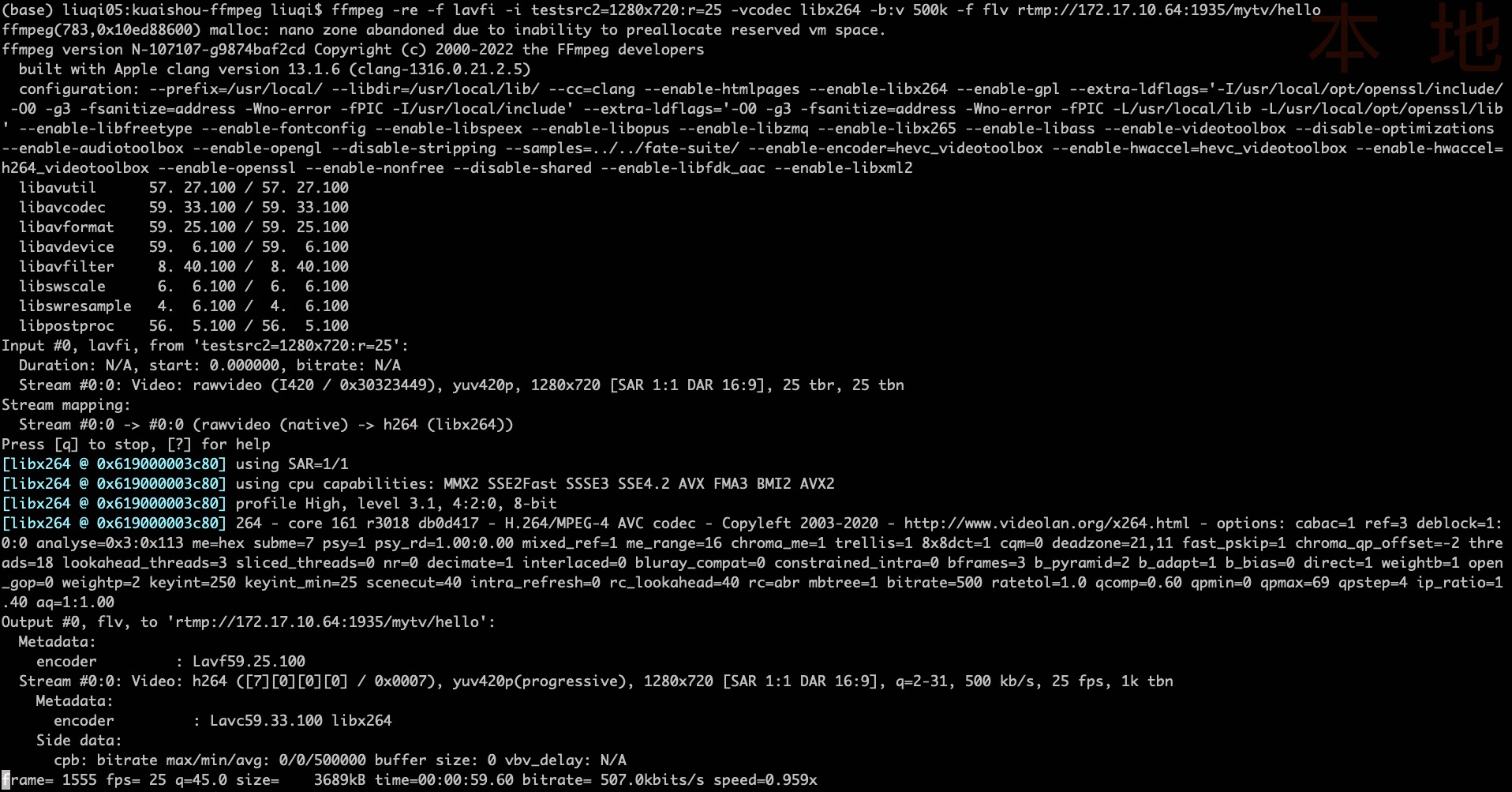
推流完事后播放看一下效果: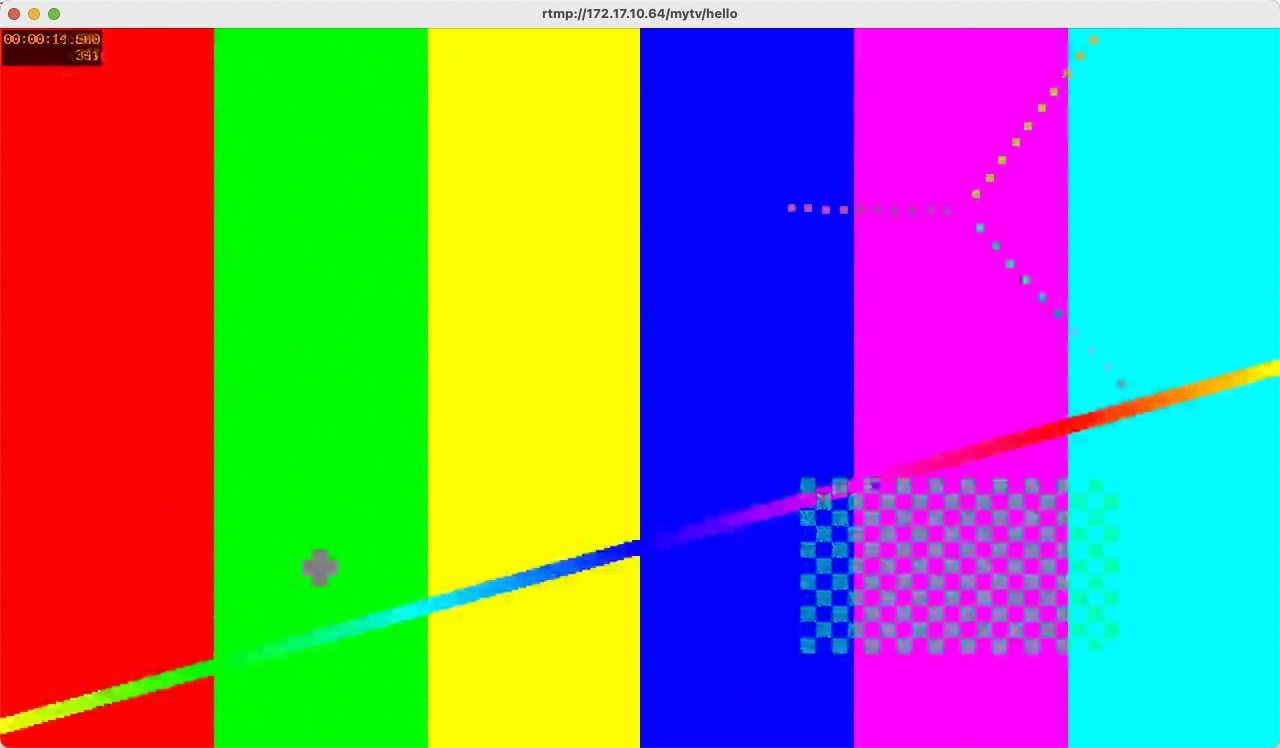
声明:本文内容及配图由入驻作者撰写或者入驻合作网站授权转载。文章观点仅代表作者本人,不代表电子发烧友网立场。文章及其配图仅供工程师学习之用,如有内容侵权或者其他违规问题,请联系本站处理。
举报投诉
-
【昉·星光 2 高性能RISC-V单板计算机体验】2更换Debian操作系统2023-08-31 2158
-
【昉·星光 2 高性能RISC-V单板计算机体验】+3、系统功能测试2023-07-26 1918
-
【昉·星光 2(VisionFive 2)RISC-V单板计算机】SDL开发2023-07-21 2400
-
【赛昉科技昉·星光RISC-V单板计算机试用体验】开箱与板载资源介绍2022-11-15 1335
-
【赛昉科技昉·星光RISC-V单板计算机试用体验】用starfive做个直播流媒体服务器试试看2022-07-13 2441
-
【赛昉科技昉·星光RISC-V单板计算机试用体验】开箱+心得2022-07-06 2958
-
【赛昉科技昉·星光RISC-V单板计算机试用体验】开箱报告2022-06-26 6232
-
【赛昉科技昉·星光RISC-V单板计算机试用体验】Debian系统内核编译与安装升级2022-06-22 3120
-
【赛昉科技昉·星光RISC-V单板计算机试用体验】昉·星光RISC-V单板机上手之Debian系统烧录+访问+点灯2022-06-03 2861
-
RISC-V VisionFive (昉星光单板计算机)系列课程2022-04-15 3353
-
【RISC-V专题】赛昉科技昉·星光RISC-V单板计算机首发试用2022-04-14 4242
-
赛昉科技昉·星光RISC-V单板计算机首发试用2022-04-12 2196
-
昉·星光单板计算机正式发售,加速RISC-V生态发展2021-12-09 1537
-
赛昉科技推出基于RISC-V的AI单板计算机2021-01-15 2670
全部0条评论

快来发表一下你的评论吧 !

