

在RTC驱动程序正常工作的前提下用户空间中如何配置时间参数
描述
导读
嵌入式系统中,设备时间是一个重要的参数。一般情况下,为了让设备在断电情况下,系统能正常走时,会采用外部RTC芯片为系统提供断电后的系统走时。
在linux内核中,内核对RTC的支持分成了两层:
(1)与硬件无关的顶层字符驱动程序:用于实现内核的RTC相关的API。
(2)与硬件相关的底层驱动程序:用于和底层总线进行通信。
RTC API保证了用户空间的程序(工具)独立于底层平台和特定的RTC芯片,例如:hwclock则遵循这些API 接口对/dev/rtc进行操作。这些API也定义了sys(/sys/class/rtc)和proc(/proc/driver/rtc)文件系统中的属性。
linux内核的RTC框架支持各种各样的RTC:集成到SOC中的RTC,支持I2C、SPI或者其他总线通信的单独RTC芯片等。对于用户空间来说,RTC框架会提供三种接口:
(1)/dev/rtcN。N表示RTC在系统上的序号。
(2)/sys/class/rtc/rtcN
(3)/proc/driver/rtc
本文不去具体描述RTC的框架细节和如何设计RTC驱动程序,而是描述:在RTC驱动程序正常工作的前提下,对于多个rtc,在用户空间中如何配置时间参数。
背景描述
在一块搭载rk3568处理器的硬件板卡上,需要使用RTC为系统提供断电后的时间走时,在对应硬件板卡的Linux内核中,针对rk3568开发了两款rtc驱动:rtc0和rtc1: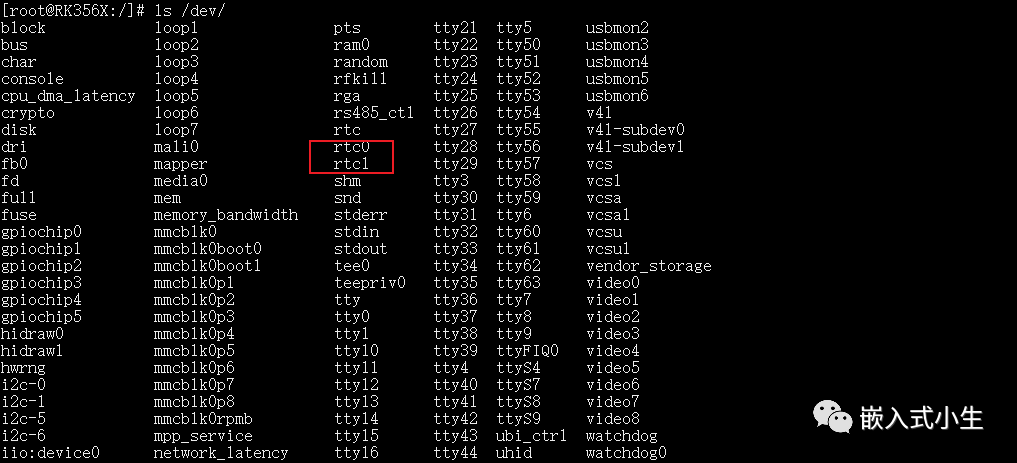
在Linux启动过程中,内核会自动使用rtc0设置系统时间,该时间是一个默认状态时间参数,当系统断电后,发现时间不会自动走时,因此在每次系统启动后,使用date命令查看系统时间,时间都是最初的默认参数。实际上rtc1才代表外部的RTC芯片,所以此处可以在linux内核启动后,进入根文件系统服务启动过程中,在配置脚本中将rtc1的时间参数同步到系统。
解决方法
具体操作如下:
在命令行使用以下命令设置rtc1的时间:
date -s "具体时间参数"
时间参数格式为:“年-月-日 时:分:秒”
在设置系统时间的时候,可以手动设置,这样在秒上可能存在误差。如果系统板卡在开发阶段可以连接网络,通过网络更新系统时间也是一种较好的方式,哈哈。
接着使用以下命令将时间参数同步到rtc1:
hwclock -w -f /dev/rtc1
在/etc/profile文件末尾添加如下代码,用于当Linux启动后自动从rtc1同步时间到系统:
hwclock -s -f /dev/rtc1
完成后如下所示:
# /etc/profile: system-wide .profile file for the Bourne shell (sh(1))
# and Bourne compatible shells (bash(1), ksh(1), ash(1), ...).
if [ "${PS1-}" ]; then
if [ "${BASH-}" ] && [ "$BASH" != "/bin/sh" ]; then
# The file bash.bashrc already sets the default PS1.
# PS1='h:w$ '
if [ -f /etc/bash.bashrc ]; then
. /etc/bash.bashrc
fi
else
if [ "`id -u`" -eq 0 ]; then
PS1='# '
else
PS1='$ '
fi
fi
fi
if [ -d /etc/profile.d ]; then
for i in /etc/profile.d/*.sh; do
if [ -r $i ]; then
. $i
fi
done
unset i
fi
#用于将外部RTC时间同步到linux系统。
hwclock -s -f /dev/rtc1 &
总结
本文是一例在实际工作中所遇到的RTC问题的解决方法总结,没有其他的了。
补充:『date命令帮助』
Usage: date [OPTION]... [+FORMAT] or: date [-u|--utc|--universal] [MMDDhhmm[[CC]YY][.ss]] Display the current time in the given FORMAT, or set the system date. Mandatory arguments to long options are mandatory for short options too. -d, --date=STRING display time described by STRING, not 'now' --debug annotate the parsed date, and warn about questionable usage to stderr -f, --file=DATEFILE like --date; once for each line of DATEFILE -I[FMT], --iso-8601[=FMT] output date/time in ISO 8601 format. FMT='date' for date only (the default), 'hours', 'minutes', 'seconds', or 'ns' for date and time to the indicated precision. Example: 2006-08-14T0256-06:00 -R, --rfc-email output date and time in RFC 5322 format. Example: Mon, 14 Aug 2006 0256 -0600 --rfc-3339=FMT output date/time in RFC 3339 format. FMT='date', 'seconds', or 'ns' for date and time to the indicated precision. Example: 2006-08-14 0256-06:00 -r, --reference=FILE display the last modification time of FILE -s, --set=STRING set time described by STRING -u, --utc, --universal print or set Coordinated Universal Time (UTC) --help display this help and exit --version output version information and exit
补充:『hwclock命令帮助』
BusyBox v1.34.1 (2022-08-12 1432 CST) multi-call binary. Usage: hwclock [-swul] [--systz] [-f DEV] Show or set hardware clock (RTC) -s Set system time from RTC -w Set RTC from system time --systz Set in-kernel timezone, correct system time if RTC is kept in local time -f DEV Use specified device (e.g. /dev/rtc2) -u Assume RTC is kept in UTC -l Assume RTC is kept in local time (if neither is given, read from /var/lib/hwclock/adjtime)
审核编辑:刘清
-
STM32跟wifi模块通过USB在没有host的前提下如何交互呢?2024-05-13 596
-
PCB上在不拆掉集成块的前提下怎么能测其好坏?2024-09-02 420
-
在不写程序的前提下,怎么判断ADS1253正常工作了?2025-01-07 307
-
在不影响选择原有器件前提下,在KEIL下增加STC单片机2011-05-10 8476
-
如何简单检测段式LCD的分压方式,在没有LCD资料的前提下...2014-01-14 2427
-
CC2530如何低功耗前提下有什么办法唤醒终端?2016-03-22 4418
-
cy8cmbr3116:不改变灵敏度的前提下,是否有其它方式可降低功耗?2016-08-02 3686
-
求教大神们,在不退出软件的前提下,怎么实现用户的退出和再登入?2018-05-03 5919
-
在can底层驱动配置好的前提下,向DSP发送任何数据,can就能接收到数据吗2020-07-08 1541
-
Date功能:ISE中如何在未综合实现的前提下打开ChipScope ?2017-02-10 1707
-
如何为Linux编写用户空间设备驱动程序2018-11-22 4311
-
运营商大数据在确保隐私安全的前提下带来更高效的营销手段2019-08-02 4156
-
如何在避免接触的前提下高效地完成体温检测?2020-08-24 2612
-
网卡驱动程序不正常的解决办法2022-09-28 1070
-
linux驱动程序运行在什么空间2024-08-30 1299
全部0条评论

快来发表一下你的评论吧 !

