

玩嗨OpenHarmony:基于OpenHarmony的贪吃蛇小游戏
描述

贪吃蛇是一款非常经典的小游戏,概念起源于1976年由美国一家街机游戏Blockade(参见下图),后来经过无数次迭代,在1998年,成为诺基亚手机预装的小游戏,相信也能激起很多人的回忆。这次,我将在OpenHarmony操作系统基础上通过JS来实现贪吃蛇。
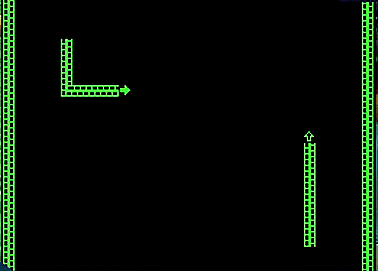
最终,我必须承认,自己做的贪吃蛇,却被自己菜哭了,自己写的贪吃蛇自己都不会玩(ps:我曾经可是在不会死亡的情况下完了好长时间>_<)。实现的效果如下:
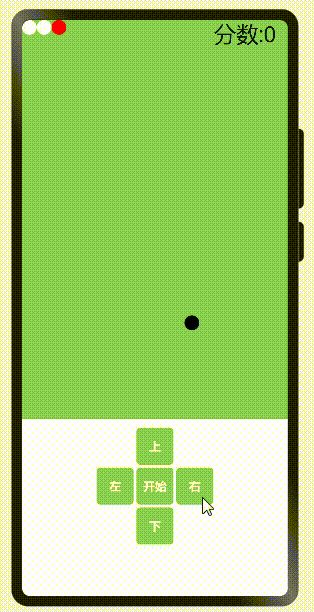
要有个游戏的容器空间设计 定义蛇的身体
要随机生成食物
要人工控制蛇的移动
吃掉食物身体变长
撞到障碍物(包括自身)会死亡,游戏重启或结束
下面就针对以上情况来分别描述。
参数属性:
| 名称 | 类型 | 备注 |
| result | number | 分数 |
| conW | number | 容器宽度 |
| conH | number | 容器高度 |
| snakeBody | number | 蛇身体单位 |
| h | number | 网格的y长度 |
| w | number | 网格的x长度 |
| grid | Array | 网格地图 |
| food | object | 食物 |
| timeId | number | 定时器id |
| level | number | 游戏难度级别 |
| des | Object | 蛇的四个方向 |
| isStart | Boolean | 判断是否开始 |
| snake | Object | 蛇 |
| currDes | object | 当前蛇前进的方向 |
| isEndP | Boolean | 判断游戏是否结 |
函数咯列表:
| 名称 | 参数 | 备注 |
| init | 无 | 初始化函数 |
| onShow | 无 | 框架生命周期钩子函数 |
| isEnd | newHead : object | 判断游戏是否结束 |
| setIsEnd | 无 | 设置游戏结束相关数据 |
| randomFood | 无 | 随机生成食物 |
| addHead | des : object | 增加新头 |
| move | des : object | 蛇的移动 |
| intervalMove | d :object | 蛇自动移动 |
| isCuurDes | value:object ,x1:string,x2:string | 定时器id |
| clickBut | m:object | 操作蛇的移动的点击事件 |
| reInit | 无 | 重新开始游戏 |
在onShow钩子函数那里获取到游戏容器的宽高,其实我是不想在这里获取的,但没办法,好像getBoundingClientRect()需要挂载后才能拿到值,在这之前的钩子函数中都拿不到具体的属性值。
拿到容器宽高后,根据蛇的身体长度(就是每个小圆点)来确定要划分多少个格子,形成一个坐标轴,后面食物,蛇的移动都根据这坐标轴来确定。
onShow(){ // 第一次初始化
this.conH = this.$refs["con"].getBoundingClientRect().height ;
this.conW = this.$refs["con"].getBoundingClientRect().width ;
this.h = Math.floor(this.conH / this.snakeBody);
this.w = Math.floor(this.conW / this.snakeBody);
for (var i = 0; i < this.w; i++) { //绘制网格
this.grid.push([])
for (var j = 0; j < this.h; j++) {
this.grid[i].push({
x: i,
y: j
});
}
}
this.init(); //初始化函数
}用一个数组实现,数组索引0为蛇的尾巴,索引length-1为头。
init(){
const snakePos = [ //蛇的初始化的身体
{
x : 0,
y : 0,
flag : 'b',
id : Math.random()
},
{
x : 1,
y : 0,
flag : 'b',
id : Math.random()
},
{
x : 2,
y : 0,
flag : 'h',
id : Math.random()
}
];
this.snake.snakePos = snakePos; //把初始化的身体赋给蛇
this.randomFood(); //随机生成食物
}食物随机生成,位置在网格中任意位置,但不能生成在蛇的身体位置中。
randomFood(){ //随机生成食物
while(true){
let x = Math.floor(Math.random() * this.conW);
let y = Math.floor(Math.random() * this.conH);
x = x - (x % this.snakeBody); //x,y化为和蛇身体倍数的坐标
y = y - (y % this.snakeBody);
let is = this.snake.snakePos.find((item)=>{
return item.x == x && item.y == y;
})
this.food.x = x;
this.food.y = y;
if(!is) { //当食物的位置不为蛇不和蛇的位置重叠就跳出结束死循环
break;
}
}
}蛇的移动是通过对数组的push和shift实现,蛇有移动的方向,根据方向来修改新增蛇头的x和y的值。移动图如下:
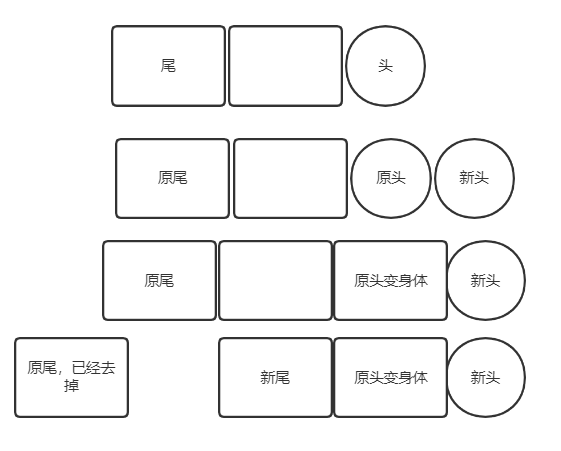
des:{//蛇的方向
"-20":{ // 向上移动一位
x:0,
y:-1,
flag: ''
},
"20":{//向下
x:0,
y:1,
flag: ''
},
"10":{ //右
x:1,
y:0,
flag: ''
},
"-10":{ //左
x:-1,
y:0,
flag: ''
}
},
addHead(des){
//添加蛇头 des为蛇的方向,一共有四个方向上下左右,每次移动是都会传一个方向过来
const oHead = this.snake.snakePos[this.snake.snakePos.length -1];
const newHead ={
x : oHead.x + des.x,
y : oHead.y + des.y,
flag : 'h',
id : Math.random()
}
this.isEnd(newHead);
this.snake.snakePos.push(newHead);
oHead.flag = 'b';
},
move(des){ // 蛇移动时,原头变身体,原尾巴去掉,也就是push一个头,shift一个尾巴
this.addHead(des);
this.snake.snakePos.shift();
},当蛇头的x >= 地图的x最大值 || x < 0 || 蛇头的Y >= 地图的Y最大值 || Y < 0 || 蛇头的(x,y) == 蛇身体任意一个 (x,y)。
isEnd(newHead){ // 判定蛇是是否死亡
if(newHead.x >= this.w || newHead.x < 0 || newHead.y >= this.h || newHead.y < 0){
this.setIsEnd();
}
let is = this.snake.snakePos.find((item)=>{ //循环查询是否撞到自己
return item.x == newHead.x && item.y == newHead.y;
})
if(is){
this.setIsEnd(); //结束游戏
}
},
setIsEnd(){
clearInterval(this.timeId); //清除蛇的移动定时器
this.isEndP = true; //这个属性是用来是否显示游戏结果界面
}-20,20,10,-10,原本是一开用来判定是否当前移动的方向是否和原来的方向冲突,后来发现还是用坐标轴香,也就懒得改了。
intervalMove(d){ // 自动跑
if(!this.isStart) return;//判定是否开始
clearInterval(this.timeId); //清除以前的定时时器
this.timeId = setInterval(()=>{
const head = this.snake.snakePos[this.snake.snakePos.length - 1];
this.move(d);
if(this.snakeBody * head.x == this.food.x && this.food.y == this.snakeBody * head.y ){ //蛇吃到食物
this.addHead(d); //新增蛇头,这个不去除尾巴
this.randomFood(); //再次重新生成食物
this.result++; //分数
}
},1000/this.level); //this.level级别,决定蛇移动的速度
},
isCuurDes(value = '',x1,x2){
// 判断当前蛇的方向,x1 为新方向,x2为以前的方向,主要是判断点击的按钮是否左右,上下冲突
if((+x1 + +x2) == 0 ) return false; //这里+x1,+x2 是用来把字符串转成数字
if(this.isEndP) return;//当游戏结束无法再修改方向
this.currDes = value; //存下方向
return true;
},
clickBut(m){// 点击按钮
const value = m.target.dataSet.value;
switch(value){
case "-20":{ //上
//判断方向是否相反,如果相反则不切换方向
this.isCuurDes(this.des[value],this.des[value].y,this.currDes.y)
&& this.intervalMove(this.des[value]);
break;
}
case "20":{// 下
this.isCuurDes(this.des[value],this.des[value].y,this.currDes.y)
&& this.intervalMove(this.des[value]);
break;
}
case "-10":{ //左
this.isCuurDes(this.des[value],this.des[value].x,this.currDes.x)
&& this.intervalMove(this.des[value]);
break;
}
case "10":{ // 右
this.isCuurDes(this.des[value],this.des[value].x,this.currDes.x)
&& this.intervalMove(this.des[value]);
break;
}
case "1": { //开始或暂停
if(this.isEndP) return
this.isStart = !this.isStart;
if(this.isStart && !this.isEndP){
this.intervalMove(this.currDes);
}else{
clearInterval(this.timeId);
}
break;
}
}
}
 |



















原文标题:玩嗨OpenHarmony:基于OpenHarmony的贪吃蛇小游戏
文章出处:【微信公众号:开源技术服务中心】欢迎添加关注!文章转载请注明出处。
- 相关推荐
- 热点推荐
- 开源技术
- OpenHarmony
-
C语言实现贪吃蛇小游戏!2022-11-23 1298
-
怎样去设计一种基于stm32f103c8t6的贪吃蛇小游戏呢2022-02-21 1680
-
【STM32】贪吃蛇小游戏2021-12-27 1024
-
基于stm32的贪吃蛇小游戏2021-12-24 1008
-
STM32+LCD实现简单的贪吃蛇小游戏2021-12-04 1077
-
基于金沙滩51单片机的贪吃蛇小游戏的设计资料分享2021-11-19 2479
-
求一种基于STM32的贪吃蛇小游戏开发方案2021-08-04 1448
-
【FPGA DEMO】Lab 9:贪吃蛇小游戏2021-07-30 3038
-
基于51单片机的贪吃蛇游戏设计 精选资料分享2021-07-16 1750
-
贪吃蛇游戏设计贪吃蛇收尾基本完成2017-03-24 1069
-
贪吃蛇游戏(verilog)2016-08-19 1755
-
课程设计做的贪吃蛇小游戏2015-06-03 18697
-
贪吃蛇游戏2015-03-04 10136
全部0条评论

快来发表一下你的评论吧 !

