

设备存在MAC漂移告警,访问VM业务异常都能解决!
电子说
1.4w人已加入
描述
问题描述
在如图1所示的VXLAN网络中,设备上存在MAC漂移告警,访问VM业务异常。
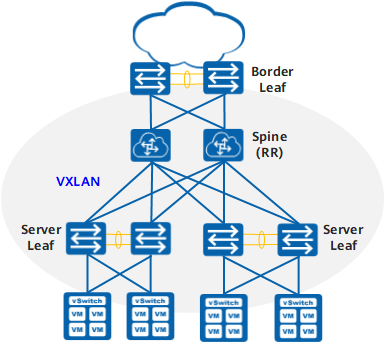
图1 VXLAN网络组网图
问题根因说明
VM的MAC地址与VXLAN网关的MAC地址发生冲突。
解决方案
请按照以下步骤进行问题排查和排除。
1、根据告警信息,确认发生MAC漂移的设备。
2、在对应的设备上查看MAC地址表,确认VM的MAC地址。
display mac-address
Flags: * - Backup
# - forwarding logical interface, operations cannot be performed based
on the interface.
BD : bridge-domain Age : dynamic MAC learned time in seconds
-------------------------------------------------------------------------------
MAC Address VLAN/VSI/BD Learned-From Type Age
-------------------------------------------------------------------------------
00e0-fc00-0001 -/-/100 10.1.1.1 evn -
0000-0000-0002 -/-/100 10.1.1.1 evn -
-------------------------------------------------------------------------------
Total items: 2
3、查看是否存在对应的MAC漂移记录。
通过命令display mac-address flapping查看MAC地址漂移的历史记录。通过以下显示信息可以看出,MAC地址00e0-fc00-0001发生了漂移。
display mac-address flapping
MAC Address Flapping Configurations :
-------------------------------------------------------------------------------
Flapping detection : Enable
Aging time(s) : 300
Quit-VLAN Recover time(m) : --
Exclude VLAN-list : --
Security level : Middle
Exclude BD-list : --
-------------------------------------------------------------------------------
S: start time E: end time (D): error down
-------------------------------------------------------------------------------
Time : S:2018-10-24 1504 E:2018-10-24 1532
VLAN/BD : -/100
MAC Address : 00e0-fc00-0001
Original-Port: Eth-Trunk1.3
Move-Ports : Eth-Trunk10.2
MoveNum : 1348
-------------------------------------------------------------------------------
Total items on slot 1: 1
如果大量MAC发生漂移,考虑为环路问题,请移除新增连线或者关闭对应接口。
4、查看VBDIF接口的MAC地址。
通过命令display interface vbdif 100查看VBDIF100的MAC地址。通过以下显示信息可以看出,VBDIF的MAC地址也为00e0-fc00-0001。问题确认,VM的MAC与网关MAC发生冲突,导致服务器业务访问异常。
display interface vbdif 100
Vbdif100 current state : UP (ifindex: 149)
Line protocol current state : UP
Last line protocol up time : 2018-10-24 1530
Description:
Route Port,The Maximum Transmit Unit is 1500
Internet Address is 1.1.1.1/24
IP Sending Frames' Format is PKTFMT_ETHNT_2, Hardware address is 00e0-fc00-0001
Current system time: 2018-10-24 1532
5、修改VM或网关的MAC地址,保证网络中没有MAC地址冲突。如果网关不使用,建议删除对应的VBDIF接口。
system-view
[~HUAWEI] undo interface vbdif 100
[*HUAWEI] commit
6、参考步骤3再次使用命令display mac-address flapping查看MAC漂移,发现漂移次数已无增加,并且VM业务可正常访问,表示问题已排除。
审核编辑 :李倩
声明:本文内容及配图由入驻作者撰写或者入驻合作网站授权转载。文章观点仅代表作者本人,不代表电子发烧友网立场。文章及其配图仅供工程师学习之用,如有内容侵权或者其他违规问题,请联系本站处理。
举报投诉
-
异常零流量小区检测功能介绍2025-03-22 894
-
THS4551输出端漂移怎么解决?2024-08-19 277
-
如何解决C语言中的“访问权限冲突”异常?C语言引发异常原因分析2024-01-12 7546
-
TECS资源池上报网络流程异常告警的问题处理2023-06-07 1738
-
如何访问Wifi Manager库保存在PROGMEM设备中的凭据?2023-05-11 369
-
对户外机房的2台UPS电源进行监测及异常告警2021-12-28 936
-
mac地址漂移flapping的原因和后果2020-04-11 48538
-
为什么校正就能解决漂移问题?2019-11-07 2544
-
无法在Mac OS上的Win 7 VM中加载“libclang.dll”2018-09-30 2039
-
交换机MAC访问列表配置2016-12-27 659
-
工业交换机MAC访问列表配置2016-12-25 726
-
16-MAC访问列表配置命令2016-12-17 601
-
激光告警2016-04-28 2646
全部0条评论

快来发表一下你的评论吧 !

