

 3运行一个简单的Demo(N32G45XVL)
3运行一个简单的Demo(N32G45XVL)
电子说
1.4w人已加入
描述
3.1 连接硬件
开发板配件中有一条Mini-USB线,连接DEBUG-usb至PC USB端口,如果供电正常,如下灯会亮
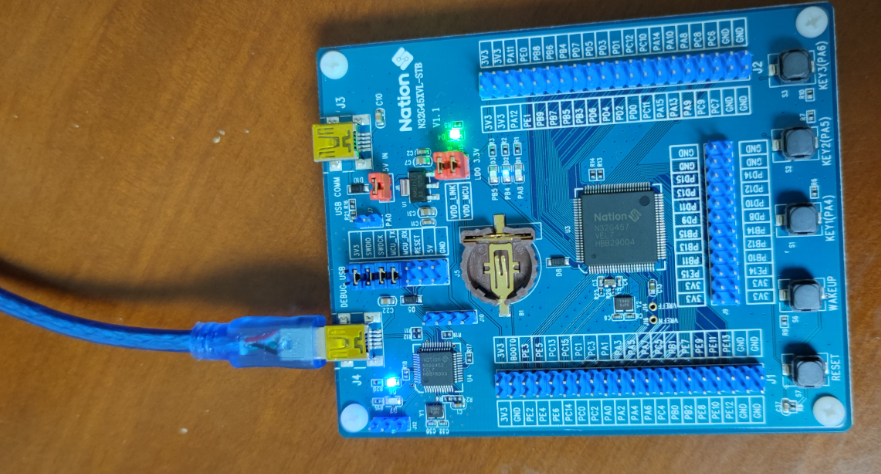
3.2 KEIL 配置
在Keil中配置DAP下载器
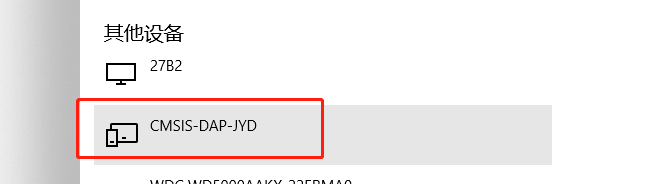
配置完成后,最好查看DAP是否已经识别芯片
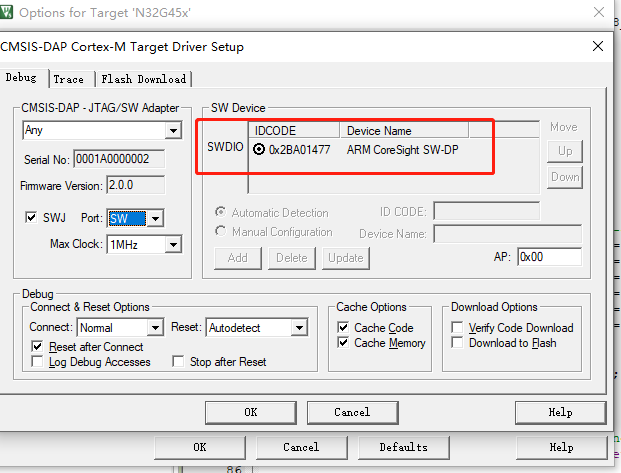
3.3 下载和运行Demo
代码分析
int main(void)
{
/* System Clocks Configuration */
RCC_Configuration();
/* Configure the GPIO ports */
GPIO_Configuration();
/* USARTy and USARTz configuration ----------------------------------*/
USART_InitStructure.BaudRate = 115200;
USART_InitStructure.WordLength = USART_WL_8B;
USART_InitStructure.StopBits = USART_STPB_1;
USART_InitStructure.Parity = USART_PE_NO;
USART_InitStructure.HardwareFlowControl = USART_HFCTRL_NONE;
USART_InitStructure.Mode = USART_MODE_RX | USART_MODE_TX;
/* Configure USARTx */
USART_Init(USARTx, &USART_InitStructure);
/* Enable the USARTx */
USART_Enable(USARTx, ENABLE);
/* Output a message on Hyperterminal using printf function */
printf("nrUSART Printf Example: retarget the C library printf function to the USARTnr");
while (1)
{
}
}
下载代码:
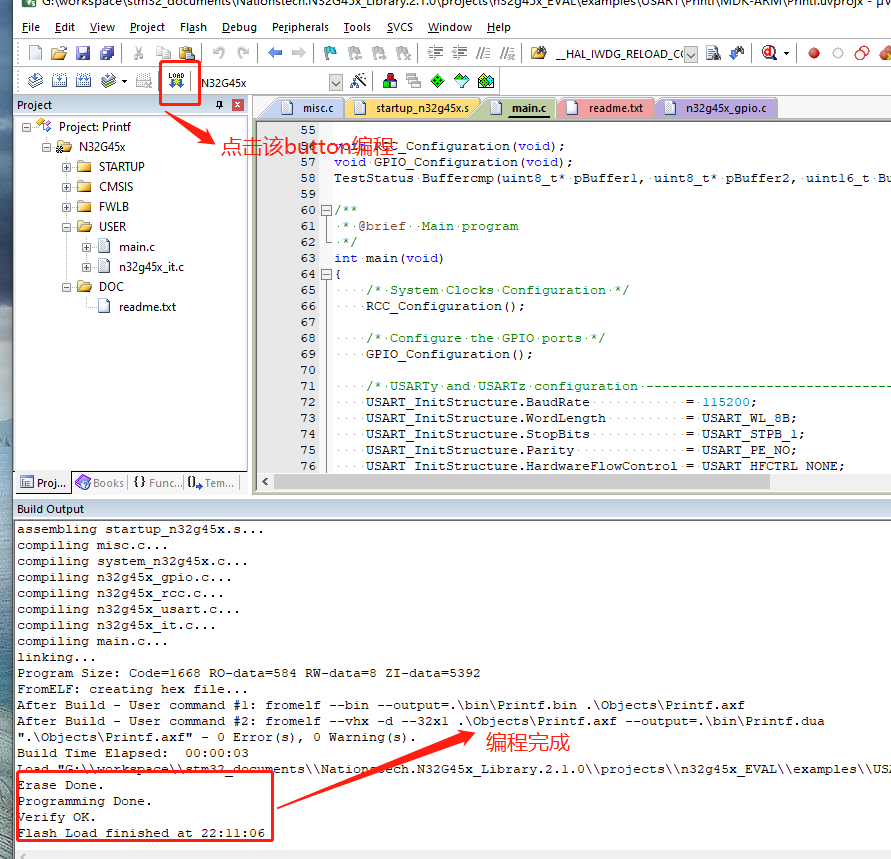
运行代码:
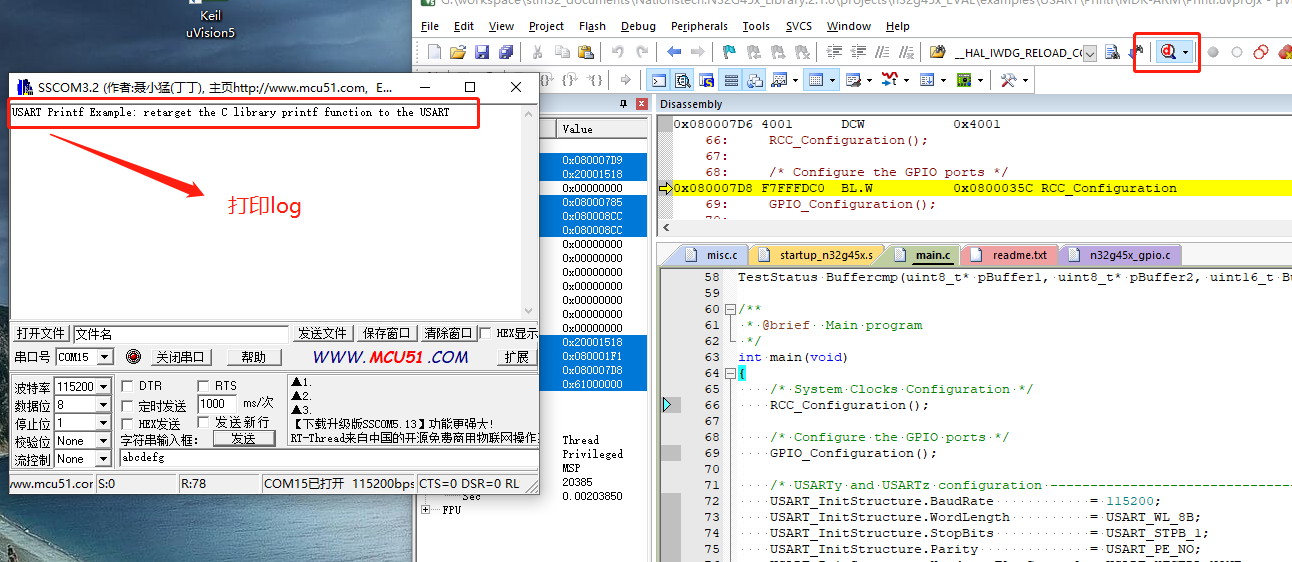
在串口调试接口看见如下log:
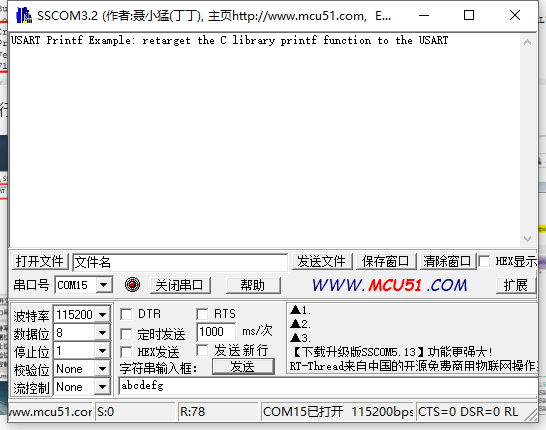
审核编辑:汤梓红
声明:本文内容及配图由入驻作者撰写或者入驻合作网站授权转载。文章观点仅代表作者本人,不代表电子发烧友网立场。文章及其配图仅供工程师学习之用,如有内容侵权或者其他违规问题,请联系本站处理。
举报投诉
-
DA45-220T051515G9N3 DA45-220T051515G9N32025-03-18 117
-
【国民技术N32项目移植】基于N32G45XVL-STB的植物生长仪--项目递交2023-02-27 992
-
国民技术N32G430开发板试用2023-02-24 517
-
2开发板硬件(N32G45XVL-STB开发板)2022-12-14 1750
-
【国民技术N32项目移植】N32G457XVL-STB项目移植之开箱+macOS/Linux-VSCode开编烧调环境搭建2022-12-08 4901
-
基于N32G45x系列MCU使用JLINK的开发组件工具2022-12-05 2646
-
【国民技术N32项目移植】N32G345XVL-STB项目移植 ——开箱及开发环境搭建2022-12-03 2481
-
【 国民技术N32G430开发板试用体验】2022-11-29 1404
-
N32G457开发板例程测试步骤分享2022-11-15 867
-
N32G45XVL-STB (LQFP100)开发板2022-11-10 411
-
国民技术N32G45XVL-STB开发版资料2022-11-07 875
-
国民技术N32G45XVL-STB V1.1开发板资料2022-10-18 501
全部0条评论

快来发表一下你的评论吧 !

