

鸿蒙上开发“推箱子”小游戏
描述
本文我们将逐步分享基于 JAVA UI 开发的“推箱子”小游戏这个项目的构建流程。
实际上,笔者在进行开发的过程中,并不是写完一个界面的内部逻辑,就开始对界面进行美化,而是先让所有的东西可以正常地跑起来,再谈美化。
因此本系列文章前半部分会重点讨论游戏以及界面之间的核心逻辑,后半部分则会分享美化界面的部分。
项目创建
打开 DevEco Studio,创建一个新项目,选择 JAVA 作为开发语言,将项目保存至合适的位置。
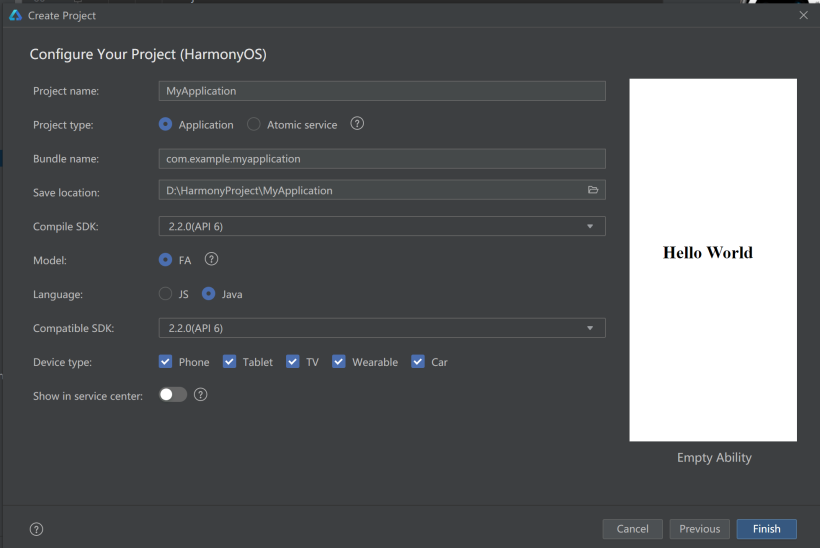
根据上期分享的开发思路,先完成 UI 交互部分的框架。
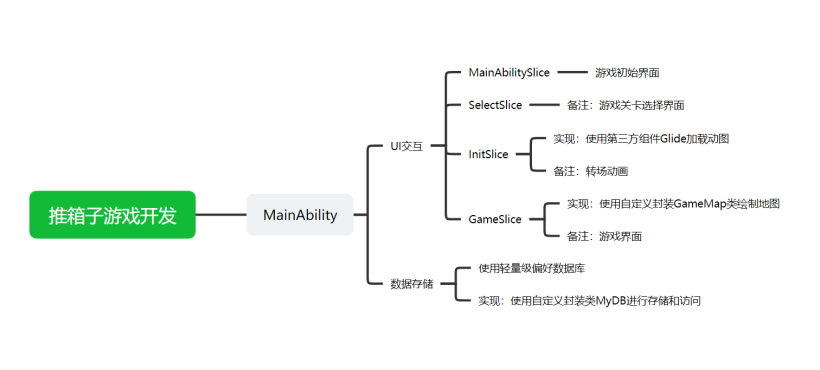
可以看到,这里需要新建三个 Slice(原本自带一个 MainAbilitySlice):
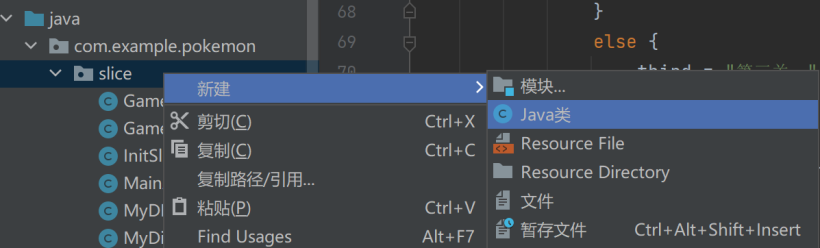
下面对四个 UI 交互功能进行讲解。 MainAbilitySlice:打开应用时,首先显示的界面,也就是用户主界面。
SelectSlice:关卡选择界面,用户可以在这个界面选择将要跳转的关卡。

InitSlice:加载界面。当用户选择关卡之后,会进入加载界面,仿照游戏加载资源。(实际上啥都没干)
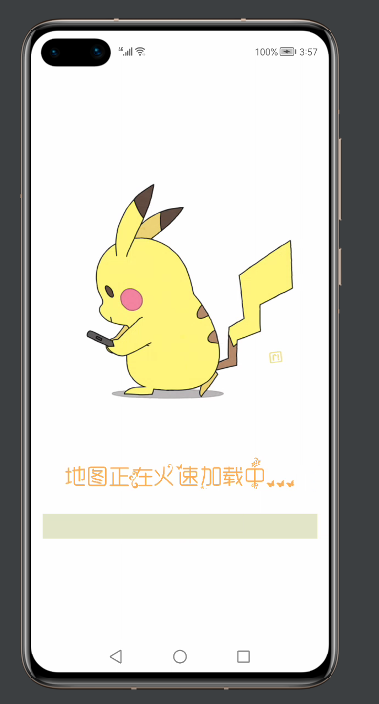 GameSlice:最后一个界面,也就是这个游戏的核心界面,所有的游戏逻辑都将在这个页面中进行,因此它将是本篇文章的核心讲解部分。
GameSlice:最后一个界面,也就是这个游戏的核心界面,所有的游戏逻辑都将在这个页面中进行,因此它将是本篇文章的核心讲解部分。 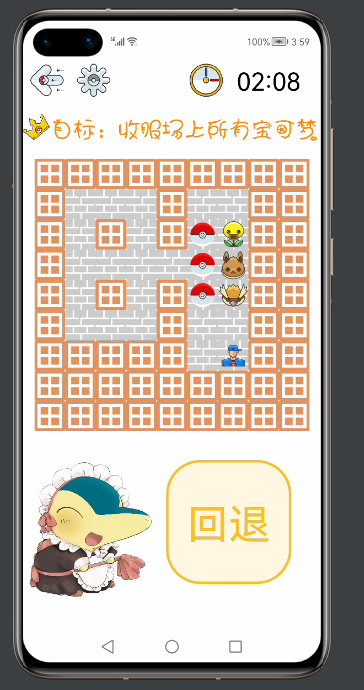
至此,我们可以简单地梳理一下四个界面以及他们包含的组件之间的关系:用户进入 MainAbilitySlice 之后,通过“开始游戏”按键进入 SelectSlice。
在 SelectSlice 中有三个按键,会对应跳转到三个不同的关卡,但是进入关卡之前会先进入 InitSlice,加载过后在进入最后的 GameSlice,从而开始游戏。以上就是开发的时候要理清楚的页面跳转关系。
核心代码分析
①MainAbilitySlice
里面有四个按钮,那可以简单的给他们分个类,例如:开始游戏的按钮要实现的功能是页面跳转,直接与其他界面关联,分为一类。
历史记录与关于游戏可以用弹出窗口来实现,不需要额外界面,归为一类;退出游戏按钮直接结束应用进程,也是单独一类。
明确之后,就可以给各个按钮添加点击事件了:
//开始游戏按钮
startBtn.setClickedListener(new Component.ClickedListener() {
@Override
public void onClick(Component component) {
//页面跳转
present(new SelectSlice(),new Intent());
}
});
//历史记录按钮
recordBtn.setClickedListener(new Component.ClickedListener() {
@Override
public void onClick(Component component) {
//历史记录弹窗
}
});
//关于游戏按钮
aboutBtn.setClickedListener(new Component.ClickedListener() {
@Override
public void onClick(Component component) {
//关于游戏弹窗
}
});
//退出游戏按钮
exitBtn.setClickedListener(new Component.ClickedListener() {
@Override
public void onClick(Component component) {
//退出游戏提示
CommonDialog commonDialog = new CommonDialog(getContext());
commonDialog.setTitleText("提示");
commonDialog.setContentText("是否退出游戏");
commonDialog.setButton(1, "确定", new IDialog.ClickedListener() {
@Override
public void onClick(IDialog iDialog, int i) {
terminateAbility();
}
});
commonDialog.setButton(2, "取消", new IDialog.ClickedListener() {
@Override
public void onClick(IDialog iDialog, int i) {
commonDialog.destroy();
}
});
commonDialog.show();
}
});
在开发中,由于历史记录跟关于游戏这两个功能并不是核心,因此,最开始也只是做个壳子放在这,以便自己能专注于游戏主逻辑的开发,这也是我想分享的一种思路:先搭壳子再填东西。 因此,阅读本系列时,如果碰到代码中只有注释,没有实现内容时,那是因为当时做到这一步的时候,并不会去关注具体如何实现,只会想个大概,先放着。 到这里之后,实际上已经完成了游戏的退出以及从 MainAbilitySlice 页面到 SelectSlice 页面的导航,便可进行到我们的下一步。
②SelectSlice
这一个界面主要有三个按钮,如何实现按下不同的按钮,跳转到同一个加载界面,但是加载完后又跳转到不同的游戏界面?
这里使用 Intent 对跳转时的数据进行打包传输,具体实现如下:
firstBtn.setClickedListener(new Component.ClickedListener() {
@Override
public void onClick(Component component) {
Intent i = new Intent();
i.setParam("关卡",1);
present(new InitSlice(),i);
}
});
secondBtn.setClickedListener(new Component.ClickedListener() {
@Override
public void onClick(Component component) {
Intent i = new Intent();
i.setParam("关卡",2);
present(new InitSlice(),i);
}
});
thirdBtn.setClickedListener(new Component.ClickedListener() {
@Override
public void onClick(Component component) {
Intent i = new Intent();
i.setParam("关卡",3);
present(new InitSlice(),i);
}
});
这里 Intent 的 key 都是“关卡”,但是有不同的 value,对应不同的关卡。实际上,到这里 SelectSlice 已经完成了它的功能了。接下来进入 InitSlice。 ③InitSlice 在加载界面中,我预想的是一个动态的画面,然后加上一个进度条,因此我可能需要用到能够播放 gif 的组件,以及进度条组件。
那要怎么实现加载的时候进度条跟进?我的实现方式是使用两个定时器(其实用一个也完全能搞定)
//onStart外定义
Timer t1 = new Timer();
Timer t2 = new Timer();
//onStart内
TimerTask task1 = new TimerTask() {
@Override
public void run() {
//页面跳转
present(new GameSlice(),intent);
}
};
TimerTask task2 = new TimerTask() {
@Override
public void run() {
//进度条更新
int value = progressBar.getProgress();
progressBar.setProgressValue(value+20);
}
};
t1.schedule(task1, 5000);
t2.schedule(task2,0,1000);
关于如何播放 gif,本不应该在此讲解,因为与主线任务无关,但是这里用到的第三方组件,后面游戏界面频繁使用,因此在这进行介绍。
这里用到了第三方组件 Glide,关于组件如何使用,可具体看这篇文章,只需几行代码即可完成 gif 的播放,十分方便。
https://ost.51cto.com/posts/8635
int imageResourceId = ResourceTable.Media_gifimg; Glide.with(this) .asGif() .load(imageResourceId) .into(draweeView);至此,从 InitSlice 跳转到 GameSlice 的逻辑也写好了,并且携带着从 SelectSlice 打包过来的数据,接下来重点讲解游戏界面的实现。 ④GameSlice 制作一个可以玩的游戏界面最首要的任务就是绘制地图,因此定义了一个 JAVA 类 GameMap 用于地图的绘制。 在说明如何实现 GameMap 之前,我想先简单阐述一下推箱子游戏的实现逻辑:实际上每一次操作的都是图片,逻辑判断依赖的是图片所绑定的属性值(只涉及加减运算)。 举个例子:我在程序中将路设置为 0,将墙体设置为 1,将宝可梦设置为 2 和 3,将空球设置为 4,那收服之后的球应该设置为:2+4=6、3+4=7,这样就实现了你把空球推向宝可梦时,显示的是已经收复的球的状态。 而如果将人设置为 8,那 8+2=10、8+3=11 也必须是人,这样才能实现你移动到宝可梦上面时,是以原人物的方式呈现。 这是在设置属性值需要注意的,其他方面,例如怎么判断墙体之类的,只需要 if 语句判断即可。 还有一点,如果我们要实现回退功能,就需要用到栈的一些相关操作。
核心代码如下:
//GameMap继承于PositionLayout布局,方便对图片进行渲染
public class GameMap extends PositionLayout{
private final static int size = 110;
//用二维数组来存储地图
private Integer[][] gameMap;
//定义x,y坐标
private Pair map_position;
//标识是否绘制过地图(画过一次后,后面所有的操作都只能是进行刷新,防止重复生成对象)
private Boolean isDrew = Boolean.FALSE;
//定义移动方式枚举,方便外部调用进行选择
public enum MOVE_WAY{
MOVE_UP,
MOVE_DOWN,
MOVE_LEFT,
MOVE_RIGHT
}
//设置每种物体的属性值
private final static int ROAD = 0;
private final static int WALL = 1;
private final static int LABA = 2;
private final static int YIBU = 3;
private final static int BOBO = 4;
private final static int MINI = 5;
private final static int MIAO = 6;
private final static int BALL_EMPTY = 7;
private final static int BALL_FULL1 = 9;
private final static int BALL_FULL2 = 10;
private final static int BALL_FULL3 = 11;
private final static int BALL_FULL4 = 12;
private final static int BALL_FULL5 = 13;
private final static int PEOPLE1 = 14;
private final static int PEOPLE2 = 16;
private final static int PEOPLE3 = 17;
private final static int PEOPLE4 = 18;
private final static int PEOPLE5 = 19;
private final static int PEOPLE6 = 20;
//定义存储地图用的栈
private Stack stack;
//可使用此构造函数绘制不同大小的地图,这个是预留的接口,项目中使用的是直接在xml文件中加入这个组件(因为继承了PositionLayout所以可以在xml文件中使用),当然也可以直接用构造函数创建,留给读者自己发挥。
public GameMap(Context context,Integer[][] map,int x,int y) {
super(context);
gameMap = map;
map_position = new Pair<>(x,y);
}
//外部设置地图接口
public void setMap(Integer[][] map) {
gameMap = map;
map_position = new Pair<>(map.length,map[0].length);
stack = new Stack<>();
}
//绘制地图接口
public void drawMap() {
setHeight(size * map_position.s);
setWidth(size * map_position.f);
for (int i = 0; i < map_position.f; i++) {
for (int j = 0; j < map_position.s; j++) {
DraweeView draweeView = new DraweeView(getContext());
draweeView.setComponentSize(size,size);
draweeView.setContentPosition(size * j, size * i);
int index = gameMap[i][j];
switch (index) {
case ROAD:
Glide.with(getContext())
.load(ResourceTable.Media_road)
.diskCacheStrategy(DiskCacheStrategy.NONE)
.skipMemoryCache(true)
.into(draweeView);
break;
case WALL:
Glide.with(getContext())
.load(ResourceTable.Media_wall)
.diskCacheStrategy(DiskCacheStrategy.NONE)
.skipMemoryCache(true)
.into(draweeView);
break;
case LABA:
Glide.with(getContext())
.load(ResourceTable.Media_laba)
.diskCacheStrategy(DiskCacheStrategy.NONE)
.skipMemoryCache(true)
.into(draweeView);
break;
case YIBU:
Glide.with(getContext())
.load(ResourceTable.Media_yibu)
.diskCacheStrategy(DiskCacheStrategy.NONE)
.skipMemoryCache(true)
.into(draweeView);
break;
case BOBO:
Glide.with(getContext())
.load(ResourceTable.Media_bobo)
.diskCacheStrategy(DiskCacheStrategy.NONE)
.skipMemoryCache(true)
.into(draweeView);
break;
case MINI:
Glide.with(getContext())
.load(ResourceTable.Media_mini)
.diskCacheStrategy(DiskCacheStrategy.NONE)
.skipMemoryCache(true)
.into(draweeView);
break;
case MIAO:
Glide.with(getContext())
.load(ResourceTable.Media_miao)
.diskCacheStrategy(DiskCacheStrategy.NONE)
.skipMemoryCache(true)
.into(draweeView);
break;
case BALL_EMPTY:
Glide.with(getContext())
.load(ResourceTable.Media_ballEmpty)
.diskCacheStrategy(DiskCacheStrategy.NONE)
.skipMemoryCache(true)
.into(draweeView);
break;
case BALL_FULL1:
case BALL_FULL2:
case BALL_FULL3:
case BALL_FULL4:
case BALL_FULL5:
Glide.with(getContext())
.load(ResourceTable.Media_ballFull)
.diskCacheStrategy(DiskCacheStrategy.NONE)
.skipMemoryCache(true)
.into(draweeView);
break;
case PEOPLE1:
case PEOPLE2:
case PEOPLE3:
case PEOPLE4:
case PEOPLE5:
case PEOPLE6:
Glide.with(getContext())
.load(ResourceTable.Media_people)
.diskCacheStrategy(DiskCacheStrategy.NONE)
.skipMemoryCache(true)
.into(draweeView);
break;
}
this.addComponent(draweeView);
}
}
isDrew = Boolean.TRUE;
}
//外部刷新地图接口
public void flushMap(){
for (int i = 0; i < map_position.f; i++) {
for (int j = 0; j < map_position.s; j++) {
DraweeView draweeView = (DraweeView) getComponentAt(i * map_position.s + j);
draweeView.setComponentSize(size,size);
draweeView.setContentPosition(size * j, size * i);
int index = gameMap[i][j];
switch (index) {
case ROAD:
Glide.with(getContext())
.load(ResourceTable.Media_road)
.diskCacheStrategy(DiskCacheStrategy.NONE)
.skipMemoryCache(true)
.into(draweeView);
break;
case WALL:
Glide.with(getContext())
.load(ResourceTable.Media_wall)
.diskCacheStrategy(DiskCacheStrategy.NONE)
.skipMemoryCache(true)
.into(draweeView);
break;
case LABA:
Glide.with(getContext())
.load(ResourceTable.Media_laba)
.diskCacheStrategy(DiskCacheStrategy.NONE)
.skipMemoryCache(true)
.into(draweeView);
break;
case YIBU:
Glide.with(getContext())
.load(ResourceTable.Media_yibu)
.diskCacheStrategy(DiskCacheStrategy.NONE)
.skipMemoryCache(true)
.into(draweeView);
break;
case BOBO:
Glide.with(getContext())
.load(ResourceTable.Media_bobo)
.diskCacheStrategy(DiskCacheStrategy.NONE)
.skipMemoryCache(true)
.into(draweeView);
break;
case MINI:
Glide.with(getContext())
.load(ResourceTable.Media_mini)
.diskCacheStrategy(DiskCacheStrategy.NONE)
.skipMemoryCache(true)
.into(draweeView);
break;
case MIAO:
Glide.with(getContext())
.load(ResourceTable.Media_miao)
.diskCacheStrategy(DiskCacheStrategy.NONE)
.skipMemoryCache(true)
.into(draweeView);
break;
case BALL_EMPTY:
Glide.with(getContext())
.load(ResourceTable.Media_ballEmpty)
.diskCacheStrategy(DiskCacheStrategy.NONE)
.skipMemoryCache(true)
.into(draweeView);
break;
case BALL_FULL1:
case BALL_FULL2:
case BALL_FULL3:
case BALL_FULL4:
case BALL_FULL5:
Glide.with(getContext())
.load(ResourceTable.Media_ballFull)
.diskCacheStrategy(DiskCacheStrategy.NONE)
.skipMemoryCache(true)
.into(draweeView);
break;
case PEOPLE1:
case PEOPLE2:
case PEOPLE3:
case PEOPLE4:
case PEOPLE5:
case PEOPLE6:
Glide.with(getContext())
.load(ResourceTable.Media_people)
.diskCacheStrategy(DiskCacheStrategy.NONE)
.skipMemoryCache(true)
.into(draweeView);
break;
}
}
}
}
//获取当前操作的人物坐标
public Pair getMyPosition(){
for (int i = 0; i < map_position.f; i++)
{
for (int j = 0; j < map_position.s; j++)
{
if (gameMap[i][j] == PEOPLE1 || gameMap[i][j] == PEOPLE2 ||
gameMap[i][j] == PEOPLE3 || gameMap[i][j] == PEOPLE4 ||
gameMap[i][j] == PEOPLE5 || gameMap[i][j] == PEOPLE6)
{
return new Pair<>(i,j);
}
}
}
return new Pair<>(-1,-1);
}
//给地图里任意一张图设置对应的值,移动的时候需要此接口
protected void setValue(int x,int y,int value){
gameMap[x][y] += value;
}
//判断是否能够移动
protected Boolean isMove(int i,int j){
if (gameMap[i][j] == ROAD || gameMap[i][j] == LABA ||
gameMap[i][j] == YIBU || gameMap[i][j] == BOBO ||
gameMap[i][j] == MINI || gameMap[i][j] == MIAO)
return Boolean.TRUE;
return Boolean.FALSE;
}
//判断是不是球
protected Boolean isBall(int i,int j){
if (gameMap[i][j] == BALL_EMPTY || gameMap[i][j] == BALL_FULL1 ||
gameMap[i][j] == BALL_FULL2 || gameMap[i][j] == BALL_FULL3 ||
gameMap[i][j] == BALL_FULL4 || gameMap[i][j] == BALL_FULL5)
{
return true;
}
return Boolean.FALSE;
}
//外部接口,每一次移动完判断游戏是否结束
public Boolean isWin(){
for (int i = 0; i < map_position.f; i++)
{
for (int j = 0; j < map_position.s; j++)
{
if (gameMap[i][j] == LABA || gameMap[i][j] == YIBU ||
gameMap[i][j] == BOBO || gameMap[i][j] == MINI ||
gameMap[i][j] == MIAO) return Boolean.FALSE;
}
}
return Boolean.TRUE;
}
//外部移动接口
public void move(@NotNull MOVE_WAY move_way){
Pair position = getMyPosition();
Integer[][] oldMap = new Integer[map_position.f][map_position.s];
for (int i = 0; i < map_position.f; i++) {
if (map_position.s >= 0) System.arraycopy(gameMap[i], 0, oldMap[i], 0, map_position.s);
}
stack.push(oldMap);
switch (move_way){
case MOVE_UP:
if (this.isMove(position.f - 1, position.s))
{
this.setValue(position.f, position.s, -PEOPLE1);
this.setValue(position.f - 1, position.s, PEOPLE1);
}
if (this.isBall(position.f - 1, position.s))
{
if (this.isMove(position.f - 2, position.s))
{
this.setValue(position.f, position.s, -PEOPLE1);
this.setValue(position.f - 1, position.s, BALL_EMPTY);
this.setValue(position.f - 2, position.s, BALL_EMPTY);
}
}
break;
case MOVE_DOWN:
if (this.isMove(position.f + 1, position.s))
{
this.setValue(position.f, position.s, -PEOPLE1);
this.setValue(position.f + 1, position.s, PEOPLE1);
}
if (this.isBall(position.f + 1, position.s))
{
if (this.isMove(position.f + 2, position.s))
{
this.setValue(position.f, position.s, -PEOPLE1);
this.setValue(position.f + 1, position.s, BALL_EMPTY);
this.setValue(position.f + 2, position.s, BALL_EMPTY);
}
}
break;
case MOVE_LEFT:
if (this.isMove(position.f, position.s - 1))
{
this.setValue(position.f, position.s, -PEOPLE1);
this.setValue(position.f, position.s - 1, PEOPLE1);
}
if (this.isBall(position.f, position.s - 1))
{
if (this.isMove(position.f, position.s - 2))
{
this.setValue(position.f, position.s, -PEOPLE1);
this.setValue(position.f, position.s - 1, BALL_EMPTY);
this.setValue(position.f, position.s - 2, BALL_EMPTY);
}
}
break;
case MOVE_RIGHT:
if (this.isMove(position.f, position.s + 1))
{
this.setValue(position.f, position.s, -PEOPLE1);
this.setValue(position.f, position.s + 1, PEOPLE1);
}
if (this.isBall(position.f, position.s + 1))
{
if (this.isMove(position.f, position.s + 2))
{
this.setValue(position.f, position.s, -PEOPLE1);
this.setValue(position.f, position.s + 1, BALL_EMPTY);
this.setValue(position.f, position.s + 2, BALL_EMPTY);
}
}
break;
}
flushMap();
}
//外部回退原先地图接口
public void back(){
if(stack.empty()) return;
Integer[][] temp = stack.peek();
for (int i = 0; i < map_position.f; i++) {
if (map_position.s >= 0) System.arraycopy(temp[i], 0, gameMap[i], 0, map_position.s);
}
flushMap();
stack.pop();
}
public Boolean getIsDrew(){
return isDrew;
}
public GameMap(Context context) {
super(context);
}
public GameMap(Context context, AttrSet attrSet) {
super(context, attrSet);
}
public GameMap(Context context, AttrSet attrSet, String styleName) {
super(context, attrSet, styleName);
}
}
至此,完成了地图类的代码,可以开始绘制 GameSlice 了。在预览图中看到,核心部分有很多:一个退出界面按钮,一个设置按钮,一个倒计时器,还有一张地图,一个后退地图操作的按钮,按照我自己的想法先进行分类。
后退地图操作的按钮和地图是刚需,优先实现,代码如下:
//在外部定义变量
float start_x;
float start_y;
Integer[][] map;
Integer[][] map1 = {
{1, 1, 1, 1, 1, 1, 1, 1, 1},
{1, 0, 0, 0, 1, 0, 0, 1, 1},
{1, 0, 1, 0, 1, 7, 2, 1, 1},
{1, 0, 0, 0, 0, 7, 3, 1, 1},
{1, 0, 1, 0, 1, 7, 4, 1, 1},
{1, 0, 0, 0, 1, 0, 0, 1, 1},
{1, 1, 1, 1, 1, 0, 14, 1, 1},
{1, 1, 1, 1, 1, 1, 1, 1, 1},
{1, 1, 1, 1, 1, 1, 1, 1, 1}
};
Integer[][] map2 = {
{1, 1, 1, 1, 1, 1, 1, 1, 1},
{1, 1, 1, 1, 1, 1, 1, 1, 1},
{1, 1, 0, 0, 0, 3, 0, 1, 1},
{1, 1, 0, 1, 0, 1, 0, 1, 1},
{1, 1, 0, 7, 14, 7, 0, 1, 1},
{1, 1, 0, 1, 0, 1, 5, 1, 1},
{1, 1, 0, 7, 6, 0, 0, 1, 1},
{1, 1, 1, 1, 1, 1, 1, 1, 1},
{1, 1, 1, 1, 1, 1, 1, 1, 1}
};
Integer[][] map3 = {
{1, 1, 1, 1, 1, 1, 1, 1, 1},
{1, 1, 1, 1, 1, 1, 1, 1, 1},
{1, 0, 2, 0, 7, 0, 1, 1, 1},
{1, 1, 0, 7, 6, 7, 0, 1, 1},
{1, 3, 4, 5, 1, 0, 5, 1, 1},
{1, 0, 1, 7, 0, 7, 0, 1, 1},
{1, 0, 7, 0, 1, 2, 7, 1, 1},
{1, 0, 14, 0, 0, 0, 0, 1, 1},
{1, 1, 1, 1, 1, 1, 1, 1, 1}
};
//onStart方法内
switch (intent.getIntParam("关卡",0))
{
case 1:
map = map1;
break;
case 2:
map = map2;
break;
case 3:
map = map3;
break;
}
gameMap.setMap(map);
if(!gameMap.getIsDrew()) gameMap.drawMap();
else gameMap.flushMap();
//滑动屏幕移动角色
gameMap.setTouchEventListener(new Component.TouchEventListener() {
@Override
public boolean onTouchEvent(Component component, TouchEvent touchEvent) {
int action = touchEvent.getAction();
switch (action) {
case TouchEvent.PRIMARY_POINT_DOWN:
MmiPoint startPoint = touchEvent.getPointerPosition(0);
start_x = startPoint.getX();
start_y = startPoint.getY();
break;
case TouchEvent.PRIMARY_POINT_UP:
MmiPoint endPoint = touchEvent.getPointerPosition(0);
if(endPoint.getX() > start_x && Math.abs(endPoint.getY() - start_y) < 100){//right
gameMap.move(GameMap.MOVE_WAY.MOVE_RIGHT);
}
else if(endPoint.getX() < start_x && Math.abs(endPoint.getY() - start_y) < 100){//left
gameMap.move(GameMap.MOVE_WAY.MOVE_LEFT);
}
else if(endPoint.getY() < start_y && Math.abs(endPoint.getX() - start_x) < 100){//up
gameMap.move(GameMap.MOVE_WAY.MOVE_UP);
}
else if(endPoint.getY() > start_y && Math.abs(endPoint.getX() - start_x) < 100){//down
gameMap.move(GameMap.MOVE_WAY.MOVE_DOWN);
}
if(gameMap.isWin()){
//赢了之后该干嘛
}
break;
}
return true;
}
});
stackBtn.setClickedListener(new Component.ClickedListener() {
@Override
public void onClick(Component component) {
gameMap.back();
}
});
游戏整体框架(不包括数据存储)大概就是这些,至此,已经实现了这个游戏最基础的功能了,从开始界面到游戏界面,以及各种游戏操作,接下来的事情就是对这些零零散散的组件。
用一个漂亮的布局整合起来,再根据自己的兴趣添加一些其他功能,下篇将重点给出美化 UI 交互界面的代码,敬请期待!
审核编辑:汤梓红
-
鸿蒙上开发“小蜜蜂”游戏2023-04-03 2402
-
鸿蒙推箱子小游戏:UI界面美化2023-01-09 2211
-
鸿蒙上实现“数字华容道”小游戏2022-12-26 1938
-
基于C语言设计编写的ARM推箱子2021-12-14 1047
-
如何利用STM32制作贪吃蛇和推箱子游戏?2021-09-27 2675
-
基于labview开发的10个小游戏(贪吃蛇、俄罗斯方块、五子棋、象棋、2048、推箱子等)2021-09-15 16421
-
LabView资料分享:推箱子游戏2020-06-14 4209
-
语音识别的推箱子游戏设计2017-11-13 1039
-
推箱子小游戏设计2017-06-09 1556
-
基于单片机推箱子的游戏设计与制作2012-12-14 3625
-
DIY:基于单片机的推箱子游戏2012-07-09 6038
-
基于PROTEUS的推箱子游戏(proteus仿真电路+汇编源程序)2012-07-06 4577
-
单片机推箱子游戏程序模拟仿真2008-11-06 4149
全部0条评论

快来发表一下你的评论吧 !

