

C/C++自制程序:双人击球游戏
描述
每天一个编程小项目,提升你的编程能力!
游戏说明
Player1玩家通过 W、S 按键控制左板上下移动,Player2 玩家通过 O、L 按键控制右板上下移动。在游戏过程中,小球的速度会随着接触木板的次数增加而加快,增加游戏难度。当小球没有碰到木板时游戏结束。
游戏效果
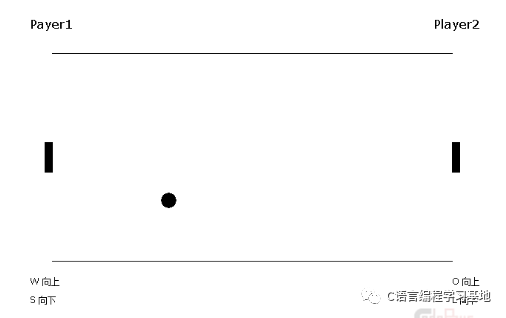
简单了解游戏后我们就来试试吧!(直接上源码,大家可以看注释)
/////////////////////////////////////////////////// // 程序名称:双人击球游戏 // 编译环境:VS2010,EasyX_20200902 // #include#include int main() { initgraph(640, 480); srand(GetTickCount()); setbkcolor(WHITE); cleardevice(); setfillcolor(BLACK); setlinecolor(BLACK); settextstyle(30, 0, L"verdana"); settextcolor(BLACK); int p1_x, p1_y, p2_x, p2_y, ball_x, ball_y; int dx, dy; int win = 1; // 赢玩家 p1_x = 45; // 左板 p1_y= 240; p2_x = 595; // 右板 p2_y = 240; ball_x = rand() % 240 + 200; // 小球 x 坐标 ball_y = rand() % 180 + 150; // 小球 y 坐标 dx = (rand() % 2 * 2 - 1)*2; // 小球移动增量 dy = (rand() % 2 * 2 - 1)*2; // 小球移动增量 outtextxy(190, 200, L"Put Enter To Begin"); while(_getwch() != 13); cleardevice(); // player settextstyle(20, 0, L"Verdana"); outtextxy(20, 50, L"Payer1"); outtextxy(565, 50, L"Player2"); // 提示 settextstyle(15, 0, L"Verdana"); outtextxy(20, 400, L"W 向上"); outtextxy(20, 425, L"S 向下"); outtextxy(590, 400, L"O 向上"); outtextxy(590, 425, L"L 向下"); line(50, 100, 590, 100); // 上边界 line(50, 380, 590, 380); // 下边界 solidcircle(ball_x, ball_y, 10); wchar_t key=0; while(true) { clearcircle(ball_x, ball_y, 10); // 清除小球位置 clearrectangle(p1_x - 5, p1_y - 20, p1_x + 5, p1_y + 20); // 清除左板 clearrectangle(p2_x - 5, p2_y - 20, p2_x + 5, p2_y + 20); // 清除右板 if(_kbhit()) { // 获取按键 key = _getwch(); // 判断板移动的位置 if(key == L's') p1_y += 30; else if(key == L'w') p1_y -= 30; else if(key == L'l') p2_y += 30; else if(key == L'o') p2_y -= 30; } // 判断左右俩板是否超出移动界限 if((p1_y - 20) < 100) p1_y = 120; else if((p1_y + 20) > 380) p1_y = 360; else if((p2_y - 20) < 100) p2_y = 120; else if((p2_y + 20)> 380) p2_y = 360; // 画左右两板位置 solidrectangle(p1_x - 5, p1_y - 20, p1_x + 5, p1_y + 20); solidrectangle(p2_x - 5, p2_y - 20, p2_x + 5, p2_y + 20); ball_x = ball_x + dx; ball_y = ball_y + dy; // 判断小球遇到左右板反弹 if(ball_x < 62 ) { if(ball_y < p1_y + 20 && ball_y > p1_y - 20) { dx = -dx; dx += dx / 10; } else { win = 2; solidcircle(ball_x, ball_y, 10); break; } } else if(ball_x > 578) { if(ball_y < p2_y + 20 && ball_y > p2_y - 20) { dx = -dx; dx += dx / 10; } else { solidcircle(ball_x, ball_y, 10); break; } } // 判断小球遇到上下边界反弹 if(ball_y < 115) dy = -dy; else if(ball_y > 364) dy = -dy; solidcircle(ball_x, ball_y, 10); Sleep(20); } settextstyle(30, 0, L"Verdana"); if(win == 1) outtextxy(250, 200, L"Player1 赢"); else outtextxy(250, 200, L"Player2 赢"); _getch(); closegraph(); return 0; }
大家赶紧去动手试试吧!
审核编辑:汤梓红
声明:本文内容及配图由入驻作者撰写或者入驻合作网站授权转载。文章观点仅代表作者本人,不代表电子发烧友网立场。文章及其配图仅供工程师学习之用,如有内容侵权或者其他违规问题,请联系本站处理。
举报投诉
-
qt用C++写的2048小游戏源代码2022-09-27 747
-
C语言与C++的区别2022-09-16 1487
-
C++程序设计的基础知识初步了解C++的资料免费下载2019-06-10 1615
-
C++程序设计教程之C++的初步知识的详细资料说明2019-03-14 1264
-
C++入门教程之C++程序设计的课件资料免费下载2018-12-07 1847
-
C++程序设计上机指导.pdf2018-05-02 1126
-
《Visual C++游戏编程基础》电子书.pdf2018-04-23 4537
-
C++程序设计原理与实践2017-02-28 1041
-
面向对象的程序设计(C++)2016-03-22 668
-
C++C/C++程序设计教程_C/C++概述2015-12-25 693
-
C++课件、习题及答案2008-09-08 755
-
c++程序设计语言题解2008-09-05 1293
-
c++程序设计教程2006-04-08 1204
全部0条评论

快来发表一下你的评论吧 !

