

怎么使用uboot引导应用程序?
描述
uboot默认是支持执行应用程序的,就像引导内核一样,我们也可以自己写一个应用程序,让uboot启动时引导。
在uboot examples/standalone 目录下,有hello_world.c文件,编译uboot的时候,会自动编译hello_world.bin文件。
裸机程序未加链接地址时,只能使用text代码段,如果裸机程序中使用出现了跨端操作(使用text端段以外的段:rodata,data,bss段),必须在链接时手工指定连接链接地址为实际的运行地址。
默认的链接地址由 Makefile中通过CONFIG_STANDALONE_LOAD_ADDR 指定。
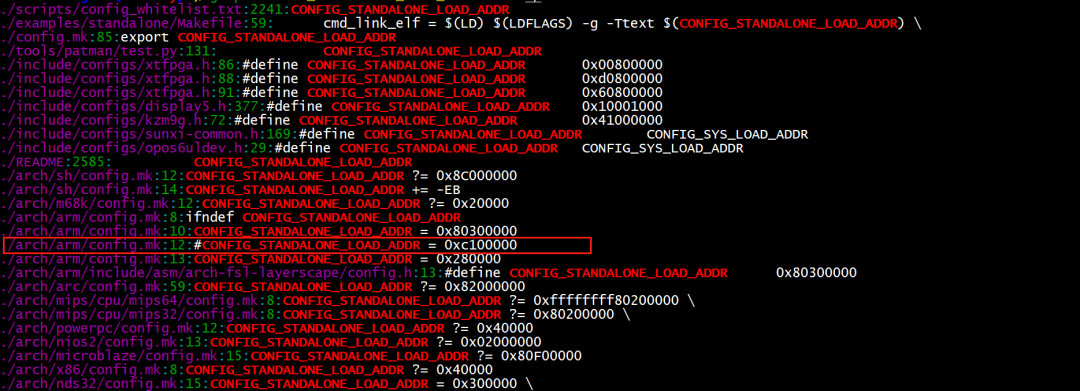
这个地址不一定适合我们的板子,为了不影响uboot的正常运行,我们修改该地址为内核的链接地址0x280000。
重新编译的uboot后,将hello_world.bin通过tftp加载到内存中。
uboot设置好参数。
=> setenv ipaddr 192.168.137.110
=> setenv serverip 192.168.137.1
=> setenv gatewayip 192.168.137.1
=> tftp 0x00280000 hello_world.bin
ethernet@fe300000 Waiting for PHY auto negotiation to complete.. done
Speed: 1000, full duplex
Using ethernet@fe300000 device
TFTP from server 192.168.137.1; our IP address is 192.168.137.110
Filename 'hello_world.bin'.
Load address: 0x280000
Loading: #
0 Bytes/s
done
Bytes transferred = 794 (31a hex)
执行go指令去引导我们的程序。
=> go 0x280000
## Starting application at 0x00280000 ...
Example expects ABI version 9
Actual U-Boot ABI version 9
Hello World
argc = 1
argv[0] = "0x280000"
argv[1] = ""
Hit any key to exit ...
成功打印出Hello World。
也可以将 go 0x280000 添加到bootcmd 中,每次启动内核前,先去引导应用程序,再引导内核。
end
声明:本文内容及配图由入驻作者撰写或者入驻合作网站授权转载。文章观点仅代表作者本人,不代表电子发烧友网立场。文章及其配图仅供工程师学习之用,如有内容侵权或者其他违规问题,请联系本站处理。
举报投诉
-
uboot的基本概念和启动流程分析2023-10-24 5422
-
AN-2058: ADuCM355用户引导加载程序2023-06-16 1838
-
blhost应用程序可以与ROM引导加载程序通信吗?2023-05-06 517
-
IMX6UL从自定义引导加载程序引导vxworks,音频应用程序不工作的原因?2023-03-16 632
-
使用uboot引导应用程序2022-11-16 1396
-
Qt应用程序出现卡顿的现象怎么解决呢2022-09-23 10397
-
IMX6ULL Uboot 移植2021-12-22 791
-
【MaaXBoard开发板试用体验】uboot 应用程序开发2021-01-19 1606
-
怎么从应用程序跳回到引导程序?2020-04-06 2120
-
如何首次下载应用程序后跳过引导加载程序?2019-10-29 2207
-
PIC32引导加载程序和应用程序固件问题2019-09-29 1194
-
请问uboot该如何引导裸机程序2019-07-15 2746
-
BIOS和UEFI引导修复工具应用程序免费下载2019-04-15 1309
-
引导程序和应用程序重置向量的问题2018-08-23 2740
全部0条评论

快来发表一下你的评论吧 !

