

Python+Excel怎么创建数据库表
描述
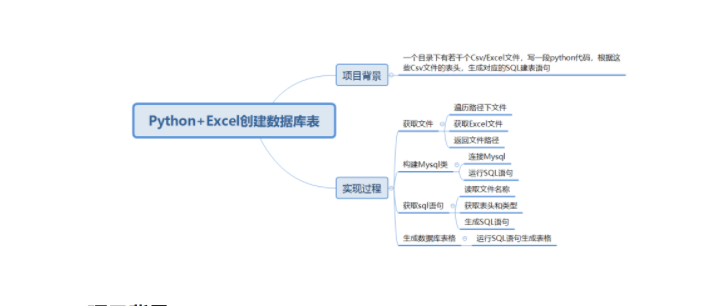
一.项目背景
一个目录下有若干个Csv/Excel文件,现在需求是根据这些Csv文件的表头,生成对
应的SQL建表语句。
二.实现过程
1.获取文件
》》遍历路径下文件
》》获取Excel文件
》》返回文件路径
#获取文件路径
def get_path(file_path):
#存储路径信息
path_list=[]
#遍历路径下文件
for file in os.listdir(file_path):
#获取文件名称
file_name=os.path.splitext(file)[0]
#判断是否为Excel文件
if file.endswith('.xlsx'):
#添加文件路径
path_list.append((os.path.join(file_path,file),file_name))
#返回文件路径
return path_list

2.构建Mysql类
》》初始化Mysql连接
》》运行SQL语句
#MySQL类
class Mysql_connect():
def __init__(self, host, user, password, database):
#初始化连接信息
self.conn = pymysql.connect(host=host,
user=user,
password=password,
database=database
)
#运行sql语句
def run_sql(self, sql):
#获取游标
cursor = self.conn.cursor()
#执行SQL语句
cursor.execute(sql)
#提交事务
self.conn.commit()
#关闭连接
self.conn.close()
3.获取sql语句
》》读取文件名称
》》获取表头和类型
》》生成SQL语句
#获取sql语句
def get_sql(table_name,df,length=255):
'''
table_name:表名称
df:DataFrame数据结构
length:默认是255
'''
#存储sql语句列表
create_list=[]
#遍历每一列
for col in df.columns.tolist():
#判断数据类型
if df[col].dtypes=='float':
#构建sql语句
sql_col=col+' '+'float'
#添加到列表
create_list.append(sql_col)
#判断数据类型
elif df[col].dtypes=='int64' or df[col].dtypes=='int32' or df[col].dtypes=='int':
#构建sql语句
sql_col=col+' '+'int'
#添加到列表
create_list.append(sql_col)
#判断数据类型
elif df[col].dtypes=='datetime64[ns]':
#构建sql语句
sql_col=col+' '+'datetime'
#添加到列表
create_list.append(sql_col)
else:
#构建sql语句
sql_col=col+' '+f'varchar({length})'
#添加到列表
create_list.append(sql_col)
#添加主键,替换列表中不必要内容
table_str='id int(64) primary key not null auto_increment,'+str(create_list).replace('[','').replace(']','').replace("'","")
#设置引擎
sql_create=f'''create table if not exists {table_name}({table_str})'''+' engine=innodb default charset=utf8'
#返回sql语句
return sql_create
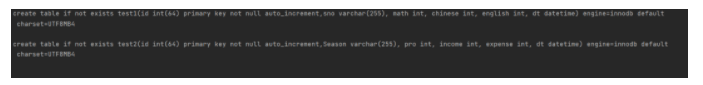
4.生成数据库表格
》》运行SQL语句生成表格
#遍历该目录下文件
for files in get_path('./'):
#获取文件名称
name=files[1]
#读取表格
df=pd.read_excel(files[0])
#获取sql语句
sql=get_sql(name,df)
#连接MySQL
conn=Mysql_connect('127.0.0.1','root','253611','test')
#输出sql语句
print(sql+'n')
#运行sql语句
conn.run_sql(sql)
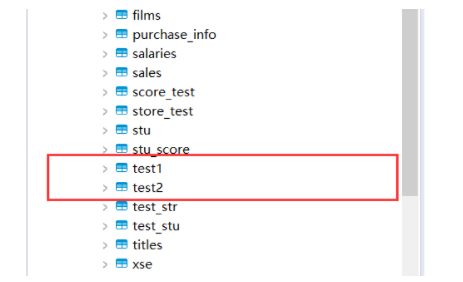
声明:本文内容及配图由入驻作者撰写或者入驻合作网站授权转载。文章观点仅代表作者本人,不代表电子发烧友网立场。文章及其配图仅供工程师学习之用,如有内容侵权或者其他违规问题,请联系本站处理。
举报投诉
-
mysql数据库如何创建数据表2023-11-21 2613
-
SQLite数据库与python的区别2023-08-28 1541
-
数据库建立|数据库创建的方法?2023-07-14 1962
-
怎么创建SQLite数据库2023-02-22 6960
-
有个excel数据表 想导入鸿蒙数据库,求sqlite数据使用文档?2022-06-09 1485
-
创建新的数据库和更改SQL Server CE数据库中的数据操作教程免费下载2019-09-19 1281
-
数据库教程之数据库的创建与管理详细资料免费下载2018-10-19 1522
-
JAVA教程之创建与删除数据库中的表2016-04-13 520
-
labviEW中使用LabSQL在数据库创建新表2012-03-23 64032
-
如何创建目标数据库2010-03-26 1518
-
创建与使用数据库课程2009-04-14 444
全部0条评论

快来发表一下你的评论吧 !

