

华为路由器实现单臂路由的编程分享
通信网络
650人已加入
描述
实验拓扑
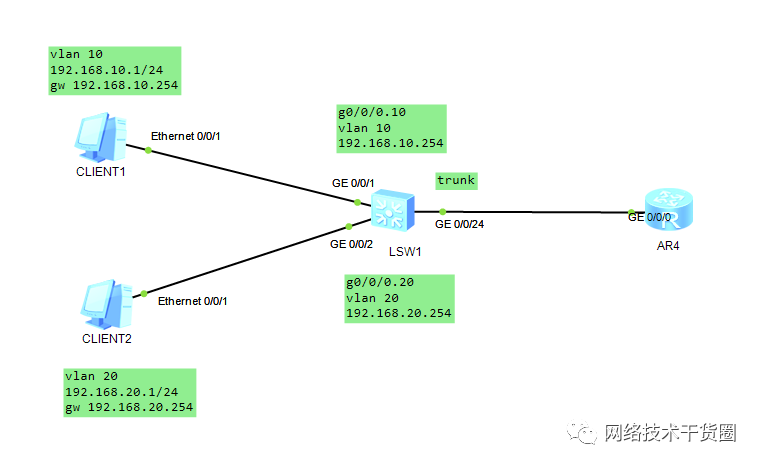
SWH1配置
The device is running!sys Enter system view, return user view with Ctrl+Z. [Huawei]sys swh [swh]vlan batch 10 20 [swh]int g0/0/1 [swh-GigabitEthernet0/0/1]port link-type acc [swh-GigabitEthernet0/0/1]port default vlan 10 [swh-GigabitEthernet0/0/1]int g0/0/2 [swh-GigabitEthernet0/0/2]port link-type acc [swh-GigabitEthernet0/0/2]port default vlan 20 [swh-GigabitEthernet0/0/2]q [swh]dis vlan The total number of vlans is : 3 -------------------------------------------------------------------------------- U: Up; D: Down; TG: Tagged; UT: Untagged; MP: Vlan-mapping; ST: Vlan-stacking; #: ProtocolTransparent-vlan; *: Management-vlan; 网络技术干货圈 -------------------------------------------------------------------------------- VID Type Ports -------------------------------------------------------------------------------- 1 common UT:GE0/0/3(D) GE0/0/4(D) GE0/0/5(D) GE0/0/6(D) GE0/0/7(D) GE0/0/8(D) GE0/0/9(D) GE0/0/10(D) GE0/0/11(D) GE0/0/12(D) GE0/0/13(D) GE0/0/14(D) GE0/0/15(D) GE0/0/16(D) GE0/0/17(D) GE0/0/18(D) GE0/0/19(D) GE0/0/20(D) GE0/0/21(D) GE0/0/22(D) GE0/0/23(D) GE0/0/24(U) 10 common UT:GE0/0/1(U) 20 common UT:GE0/0/2(U) VID Status Property MAC-LRN Statistics Description -------------------------------------------------------------------------------- 1 enable default enable disable VLAN 0001 10 enable default enable disable VLAN 0010 20 enable default enable disable VLAN 0020 [swh]int g0/0/24 [swh-GigabitEthernet0/0/24]port link-type trunk [swh-GigabitEthernet0/0/24]port trunk allow-pass vlan 10 20 [swh-GigabitEthernet0/0/24]q [swh]
R1配置
注意:如果在实验过程中某个端口配置错了,可以使用undo shutdown初始化端口配置。
sys Enter system view, return user view with Ctrl+Z. [Huawei] [Huawei]sys R1 [R1] [R1]int g0/0/0.10 #子接口10用来和接受vlan10 [R1-GigabitEthernet0/0/0.10]dot1q termination vid 10 #意思是这个接口接在vlan10上面 [R1-GigabitEthernet0/0/0.10]ip add 192.168.10.254 24 Oct 22 2020 2338-08:00 R1 %%01IFNET/4/LINK_STATE(l)[0]:The line protocol IP on the interface GigabitEthernet0/0/0.10 has entered the UP state. [R1-GigabitEthernet0/0/0.10] [R1-GigabitEthernet0/0/0.10]arp broadcast enable #启用子接口的ARP广播功能,公众号:wljsghq [R1-GigabitEthernet0/0/0.10]q [R1]int g0/0/0.20 [R1-GigabitEthernet0/0/0.20]dot1q termination vid 20 [R1-GigabitEthernet0/0/0.20]ip add 192.168.20.254 24 Oct 22 2020 2319-08:00 R1 %%01IFNET/4/LINK_STATE(l)[1]:The line protocol IP on the interface GigabitEthernet0/0/0.20 has entered the UP state. [R1-GigabitEthernet0/0/0.20]arp broadcast enable [R1-GigabitEthernet0/0/0.20]dis this [V200R003C00] # interface GigabitEthernet0/0/0.20 dot1q termination vid 20 ip address 192.168.20.254 255.255.255.0 arp broadcast enable # return [R1-GigabitEthernet0/0/0.20]
查看路由器的配置
[R1]display ip interface brief *down: administratively down ^down: standby (l): loopback (s): spoofing The number of interface that is UP in Physical is 4 The number of interface that is DOWN in Physical is 1 The number of interface that is UP in Protocol is 3 The number of interface that is DOWN in Protocol is 2 Interface IP Address/Mask Physical Protocol GigabitEthernet0/0/0 unassigned up down GigabitEthernet0/0/0.10 192.168.10.254/24 up up GigabitEthernet0/0/0.20 192.168.20.254/24 up up GigabitEthernet0/0/1 unassigned down down NULL0 unassigned up up(s) [R1] 编辑:黄飞
声明:本文内容及配图由入驻作者撰写或者入驻合作网站授权转载。文章观点仅代表作者本人,不代表电子发烧友网立场。文章及其配图仅供工程师学习之用,如有内容侵权或者其他违规问题,请联系本站处理。
举报投诉
-
华为路由器配置实例2009-05-25 0
-
华为和思科路由器的互联配置2009-05-25 0
-
华为路由器配置教程2009-05-25 0
-
华为路由器配置手册2014-11-07 0
-
路由器,路由器原理,路由器协议,路由器算法2010-03-29 1398
-
路由器设置2011-12-08 32657
-
什么是单臂路由?关于单臂路由的相关问题解析2017-12-05 12432
-
交换机单臂路由实验的详细老子说明2020-07-20 658
-
路由器单臂路由配置实验报告与配置方法2022-10-12 3873
-
使用路由器子接口单臂路由实现VLAN间互相访问2023-06-02 2364
-
华为设备配置单臂路由2023-06-19 1872
-
华为设备配置单臂路由和交换机实现2023-06-19 577
-
如何通过单臂路由实现VLAN间通信?2023-12-07 1297
-
华为单臂路由dhcp配置命令2023-12-08 2196
全部0条评论

快来发表一下你的评论吧 !

