

C语言实现面向对象的方法
描述
不知道有多少人去了解过语言的发展史,早期C语言的语法功能其实比较简单。随着应用需求和场景的变化,C语言的语法功能在不断升级变化。
虽然我们的教材有这么一个结论:C语言是面向过程的语言,C++是面向对象的编程语言,但面向对象的概念是在C语言阶段就有了,而且应用到了很多地方,比如某些操作系统内核、通信协议等。
面向对象编程,也就是大家说的OOP(Object Oriented Programming)并不是一种特定的语言或者工具,它只是一种设计方法、设计思想,它表现出来的三个最基本的特性就是封装、继承与多态。
为什么要用C语言实现面向对象
阅读文本之前肯定有读者会问这样的问题:我们有C++面向对象的语言,为什么还要用C语言实现面向对象呢?
C语言这种非面向对象的语言,同样也可以使用面向对象的思路来编写程序的。只是用面向对象的C++语言来实现面向对象编程会更简单一些,但是C语言的高效性是其他面向对象编程语言无法比拟的。
当然使用C语言来实现面向对象的开发相对不容易理解,这就是为什么大多数人学过C语言却看不懂Linux内核源码。
所以这个问题其实很好理解,只要有一定C语言编程经验的读者都应该能明白:面向过程的C语言和面向对象的C++语言相比,代码运行效率、代码量都有很大差异。在性能不是很好、资源不是很多的MCU中使用C语言面向对象编程就显得尤为重要。
具备条件
要想使用C语言实现面向对象,首先需要具备一些基础知识。比如:(C语言中的)结构体、函数、指针,以及函数指针等,(C++中的)基类、派生、多态、继承等。
首先,不仅仅是了解这些基础知识,而是有一定的编程经验,因为上面说了“面向对象是一种设计方法、设计思想”,如果只是停留在字面意思的理解,没有这种设计思想肯定不行。
因此,不建议初学者使用C语言实现面向对象,特别是在真正项目中。建议把基本功练好,再使用。
利用C语言实现面向对象的方法很多,下面就来描述最基本的封装、继承和多态。
封装
封装就是把数据和函数打包到一个类里面,其实大部分C语言编程者都已近接触过了。
C 标准库中的 fopen(), fclose(), fread(), fwrite()等函数的操作对象就是 FILE。数据内容就是 FILE,数据的读写操作就是 fread()、fwrite(),fopen() 类比于构造函数,fclose() 就是析构函数。
这个看起来似乎很好理解,那下面我们实现一下基本的封装特性。
#ifndef SHAPE_H #define SHAPE_H #include// Shape 的属性 typedef struct { int16_t x; int16_t y; } Shape; // Shape 的操作函数,接口函数 void Shape_ctor(Shape * const me, int16_t x, int16_t y); void Shape_moveBy(Shape * const me, int16_t dx, int16_t dy); int16_t Shape_getX(Shape const * const me); int16_t Shape_getY(Shape const * const me); #endif /* SHAPE_H */
这是 Shape 类的声明,非常简单,很好理解。一般会把声明放到头文件里面 “Shape.h”。来看下 Shape 类相关的定义,当然是在 “Shape.c” 里面。
#include "shape.h"
// 构造函数
void Shape_ctor(Shape * const me, int16_t x, int16_t y)
{
me->x = x;
me->y = y;
}
void Shape_moveBy(Shape * const me, int16_t dx, int16_t dy)
{
me->x += dx;
me->y += dy;
}
// 获取属性值函数
int16_t Shape_getX(Shape const * const me)
{
return me->x;
}
int16_t Shape_getY(Shape const * const me)
{
return me->y;
}
再看下 main.c
#include "shape.h" /* Shape class interface */ #include编译之后,看看执行结果:/* for printf() */ int main() { Shape s1, s2; /* multiple instances of Shape */ Shape_ctor(&s1, 0, 1); Shape_ctor(&s2, -1, 2); printf("Shape s1(x=%d,y=%d) ", Shape_getX(&s1), Shape_getY(&s1)); printf("Shape s2(x=%d,y=%d) ", Shape_getX(&s2), Shape_getY(&s2)); Shape_moveBy(&s1, 2, -4); Shape_moveBy(&s2, 1, -2); printf("Shape s1(x=%d,y=%d) ", Shape_getX(&s1), Shape_getY(&s1)); printf("Shape s2(x=%d,y=%d) ", Shape_getX(&s2), Shape_getY(&s2)); return 0; }
Shape s1(x=0,y=1) Shape s2(x=-1,y=2) Shape s1(x=2,y=-3) Shape s2(x=0,y=0)
整个例子,非常简单,非常好理解。以后写代码时候,要多去想想标准库的文件IO操作,这样也有意识的去培养面向对象编程的思维。
继承
继承就是基于现有的一个类去定义一个新类,这样有助于重用代码,更好的组织代码。在 C 语言里面,去实现单继承也非常简单,只要把基类放到继承类的第一个数据成员的位置就行了。
例如,我们现在要创建一个 Rectangle 类,我们只要继承 Shape 类已经存在的属性和操作,再添加不同于 Shape 的属性和操作到 Rectangle 中。
下面是 Rectangle 的声明与定义:
#ifndef RECT_H
#define RECT_H
#include "shape.h" // 基类接口
// 矩形的属性
typedef struct {
Shape super; // 继承 Shape
// 自己的属性
uint16_t width;
uint16_t height;
} Rectangle;
// 构造函数
void Rectangle_ctor(Rectangle * const me, int16_t x, int16_t y,
uint16_t width, uint16_t height);
#endif /* RECT_H */
#include "rect.h"
// 构造函数
void Rectangle_ctor(Rectangle * const me, int16_t x, int16_t y,
uint16_t width, uint16_t height)
{
/* first call superclass’ ctor */
Shape_ctor(&me->super, x, y);
/* next, you initialize the attributes added by this subclass... */
me->width = width;
me->height = height;
}
我们来看一下 Rectangle 的继承关系和内存布局: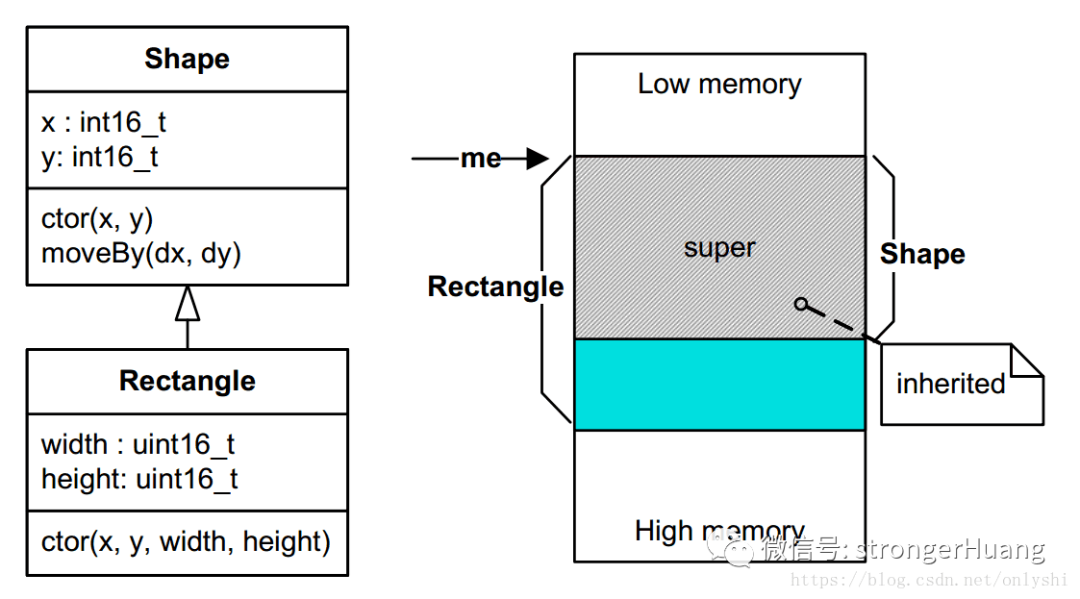
因为有这样的内存布局,所以你可以很安全的传一个指向 Rectangle 对象的指针到一个期望传入 Shape 对象的指针的函数中,就是一个函数的参数是 “Shape *”,你可以传入 “Rectangle *”,并且这是非常安全的。这样的话,基类的所有属性和方法都可以被继承类继承!
#include "rect.h" #includeint main() { Rectangle r1, r2; // 实例化对象 Rectangle_ctor(&r1, 0, 2, 10, 15); Rectangle_ctor(&r2, -1, 3, 5, 8); printf("Rect r1(x=%d,y=%d,width=%d,height=%d) ", Shape_getX(&r1.super), Shape_getY(&r1.super), r1.width, r1.height); printf("Rect r2(x=%d,y=%d,width=%d,height=%d) ", Shape_getX(&r2.super), Shape_getY(&r2.super), r2.width, r2.height); // 注意,这里有两种方式,一是强转类型,二是直接使用成员地址 Shape_moveBy((Shape *)&r1, -2, 3); Shape_moveBy(&r2.super, 2, -1); printf("Rect r1(x=%d,y=%d,width=%d,height=%d) ", Shape_getX(&r1.super), Shape_getY(&r1.super), r1.width, r1.height); printf("Rect r2(x=%d,y=%d,width=%d,height=%d) ", Shape_getX(&r2.super), Shape_getY(&r2.super), r2.width, r2.height); return 0; }
输出结果:
Rect r1(x=0,y=2,width=10,height=15) Rect r2(x=-1,y=3,width=5,height=8) Rect r1(x=-2,y=5,width=10,height=15) Rect r2(x=1,y=2,width=5,height=8)
多态
C++ 语言实现多态就是使用虚函数。在 C 语言里面,也可以实现多态。 现在,我们又要增加一个圆形,并且在 Shape 要扩展功能,我们要增加 area() 和 draw() 函数。但是 Shape 相当于抽象类,不知道怎么去计算自己的面积,更不知道怎么去画出来自己。而且,矩形和圆形的面积计算方式和几何图像也是不一样的。 下面让我们重新声明一下 Shape 类:
#ifndef SHAPE_H #define SHAPE_H #includestruct ShapeVtbl; // Shape 的属性 typedef struct { struct ShapeVtbl const *vptr; int16_t x; int16_t y; } Shape; // Shape 的虚表 struct ShapeVtbl { uint32_t (*area)(Shape const * const me); void (*draw)(Shape const * const me); }; // Shape 的操作函数,接口函数 void Shape_ctor(Shape * const me, int16_t x, int16_t y); void Shape_moveBy(Shape * const me, int16_t dx, int16_t dy); int16_t Shape_getX(Shape const * const me); int16_t Shape_getY(Shape const * const me); static inline uint32_t Shape_area(Shape const * const me) { return (*me->vptr->area)(me); } static inline void Shape_draw(Shape const * const me) { (*me->vptr->draw)(me); } Shape const *largestShape(Shape const *shapes[], uint32_t nShapes); void drawAllShapes(Shape const *shapes[], uint32_t nShapes); #endif /* SHAPE_H */
看下加上虚函数之后的类关系图:
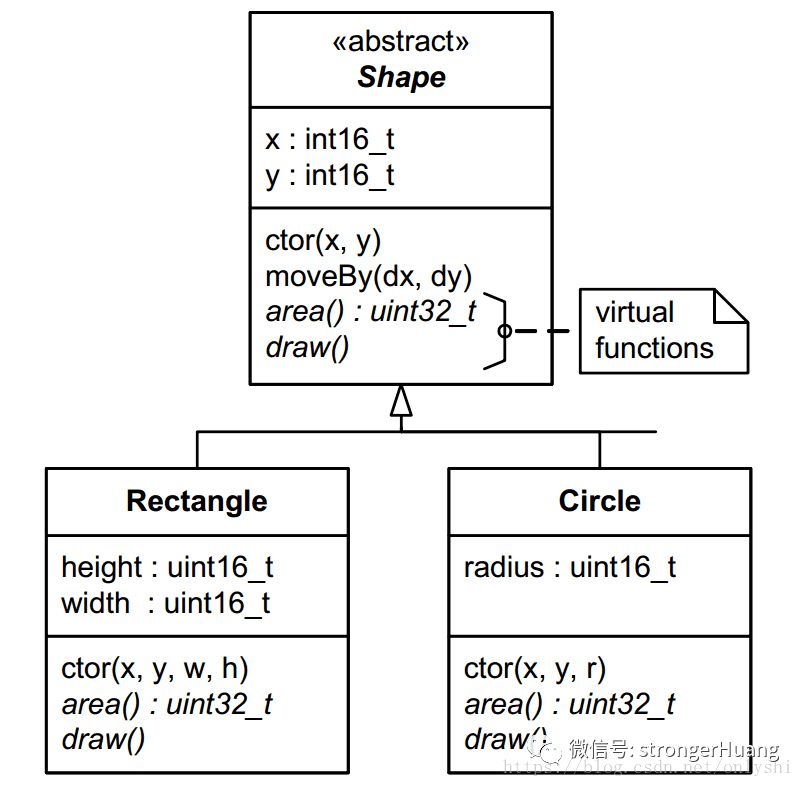
5.1 虚表和虚指针
虚表(Virtual Table)是这个类所有虚函数的函数指针的集合。 虚指针(Virtual Pointer)是一个指向虚表的指针。这个虚指针必须存在于每个对象实例中,会被所有子类继承。 在《Inside The C++ Object Model》的第一章内容中,有这些介绍。
5.2 在构造函数中设置vptr
在每一个对象实例中,vptr 必须被初始化指向其 vtbl。最好的初始化位置就是在类的构造函数中。事实上,在构造函数中,C++ 编译器隐式的创建了一个初始化的vptr。在 C 语言里面, 我们必须显示的初始化vptr。 下面就展示一下,在 Shape 的构造函数里面,如何去初始化这个 vptr。
#include "shape.h" #include5.3 继承 vtbl 和 重载 vptr// Shape 的虚函数 static uint32_t Shape_area_(Shape const * const me); static void Shape_draw_(Shape const * const me); // 构造函数 void Shape_ctor(Shape * const me, int16_t x, int16_t y) { // Shape 类的虚表 static struct ShapeVtbl const vtbl = { &Shape_area_, &Shape_draw_ }; me->vptr = &vtbl; me->x = x; me->y = y; } void Shape_moveBy(Shape * const me, int16_t dx, int16_t dy) { me->x += dx; me->y += dy; } int16_t Shape_getX(Shape const * const me) { return me->x; } int16_t Shape_getY(Shape const * const me) { return me->y; } // Shape 类的虚函数实现 static uint32_t Shape_area_(Shape const * const me) { assert(0); // 类似纯虚函数 return 0U; // 避免警告 } static void Shape_draw_(Shape const * const me) { assert(0); // 纯虚函数不能被调用 } Shape const *largestShape(Shape const *shapes[], uint32_t nShapes) { Shape const *s = (Shape *)0; uint32_t max = 0U; uint32_t i; for (i = 0U; i < nShapes; ++i) { uint32_t area = Shape_area(shapes[i]);// 虚函数调用 if (area > max) { max = area; s = shapes[i]; } } return s; } void drawAllShapes(Shape const *shapes[], uint32_t nShapes) { uint32_t i; for (i = 0U; i < nShapes; ++i) { Shape_draw(shapes[i]); // 虚函数调用 } }
上面已经提到过,基类包含 vptr,子类会自动继承。但是,vptr 需要被子类的虚表重新赋值。并且,这也必须发生在子类的构造函数中。下面是 Rectangle 的构造函数。
#include "rect.h" #include// Rectangle 虚函数 static uint32_t Rectangle_area_(Shape const * const me); static void Rectangle_draw_(Shape const * const me); // 构造函数 void Rectangle_ctor(Rectangle * const me, int16_t x, int16_t y, uint16_t width, uint16_t height) { static struct ShapeVtbl const vtbl = { &Rectangle_area_, &Rectangle_draw_ }; Shape_ctor(&me->super, x, y); // 调用基类的构造函数 me->super.vptr = &vtbl; // 重载 vptr me->width = width; me->height = height; } // Rectangle's 虚函数实现 static uint32_t Rectangle_area_(Shape const * const me) { Rectangle const * const me_ = (Rectangle const *)me; //显示的转换 return (uint32_t)me_->width * (uint32_t)me_->height; } static void Rectangle_draw_(Shape const * const me) { Rectangle const * const me_ = (Rectangle const *)me; //显示的转换 printf("Rectangle_draw_(x=%d,y=%d,width=%d,height=%d) ", Shape_getX(me), Shape_getY(me), me_->width, me_->height); }
5.4 虚函数调用
有了前面虚表(Virtual Tables)和虚指针(Virtual Pointers)的基础实现,虚拟调用(后期绑定)就可以用下面代码实现了。
uint32_t Shape_area(Shape const * const me)
{
return (*me->vptr->area)(me);
}
这个函数可以放到.c文件里面,但是会带来一个缺点就是每个虚拟调用都有额外的调用开销。为了避免这个缺点,如果编译器支持内联函数(C99)。我们可以把定义放到头文件里面,类似下面:
static inline uint32_t Shape_area(Shape const * const me)
{
return (*me->vptr->area)(me);
}
如果是老一点的编译器(C89),我们可以用宏函数来实现,类似下面这样:
#define Shape_area(me_) ((*(me_)->vptr->area)((me_)))看一下例子中的调用机制:
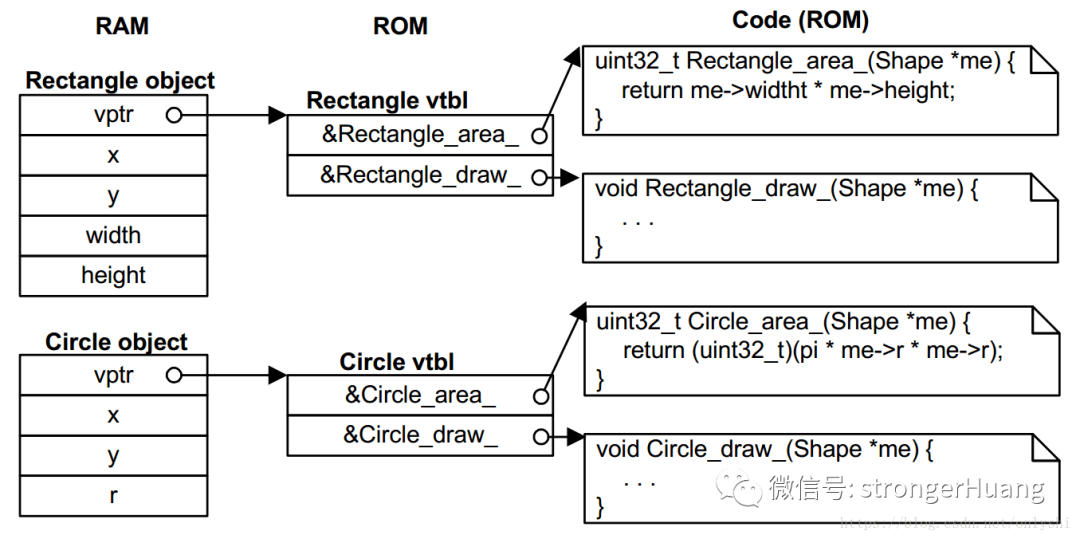 5.5 main.c
5.5 main.c
#include "rect.h" #include "circle.h" #include输出结果:int main() { Rectangle r1, r2; Circle c1, c2; Shape const *shapes[] = { &c1.super, &r2.super, &c2.super, &r1.super }; Shape const *s; // 实例化矩形对象 Rectangle_ctor(&r1, 0, 2, 10, 15); Rectangle_ctor(&r2, -1, 3, 5, 8); // 实例化圆形对象 Circle_ctor(&c1, 1, -2, 12); Circle_ctor(&c2, 1, -3, 6); s = largestShape(shapes, sizeof(shapes)/sizeof(shapes[0])); printf("largetsShape s(x=%d,y=%d) ", Shape_getX(s), Shape_getY(s)); drawAllShapes(shapes, sizeof(shapes)/sizeof(shapes[0])); return 0; }
largetsShape s(x=1,y=-2) Circle_draw_(x=1,y=-2,rad=12) Rectangle_draw_(x=-1,y=3,width=5,height=8) Circle_draw_(x=1,y=-3,rad=6) Rectangle_draw_(x=0,y=2,width=10,height=15)
总结
还是那句话,面向对象编程是一种方法,并不局限于某一种编程语言。用 C 语言实现封装、单继承,理解和实现起来比较简单,多态反而会稍微复杂一点,如果打算广泛的使用多态,还是推荐转到 C++ 语言上,毕竟这层复杂性被这个语言给封装了,你只需要简单的使用就行了。但并不代表,C 语言实现不了多态这个特性。
审核编辑:汤梓红。
-
浅谈C语言面向对象编程思想2023-11-02 1840
-
用C语言实现简单工厂模式2023-06-05 1513
-
C语言实现面向对象三大特性 : 封装、继承、多态2023-02-13 1911
-
嵌入式C语言面向对象编程---多态2022-10-31 1487
-
C语言实现面向对象的方式 C++中的class的运行原理2022-10-21 1646
-
怎么用C语言实现多态2022-10-12 2632
-
c语言实现面向对象编程 精选资料分享2021-09-02 1047
-
如何用C语言实现面向对象编程2021-07-12 2016
-
为什么要用C语言实现面向对象呢?2021-06-12 2187
-
为什么要用C语言实现面向对象呢2021-06-04 2956
-
C语言是如何实现面向对象的2020-12-24 20473
-
如何用C语言实现面向对象编程OOP?2020-12-18 2935
-
为什么要用C语言实现面向对象2020-11-05 2211
-
C++语言和面向对象程序设计教程2020-03-02 1114
全部0条评论

快来发表一下你的评论吧 !

