

用于解析和操作URL的命令行工具
描述
curl 作者 Daniel 宣布推出新的开源项目:trurl,这是一款用于解析和操作 URL 的命令行工具,主要是面向 shell 脚本作者提供。Daniel 称项目名字中的 'tr' 代表 translate 或 transpose。
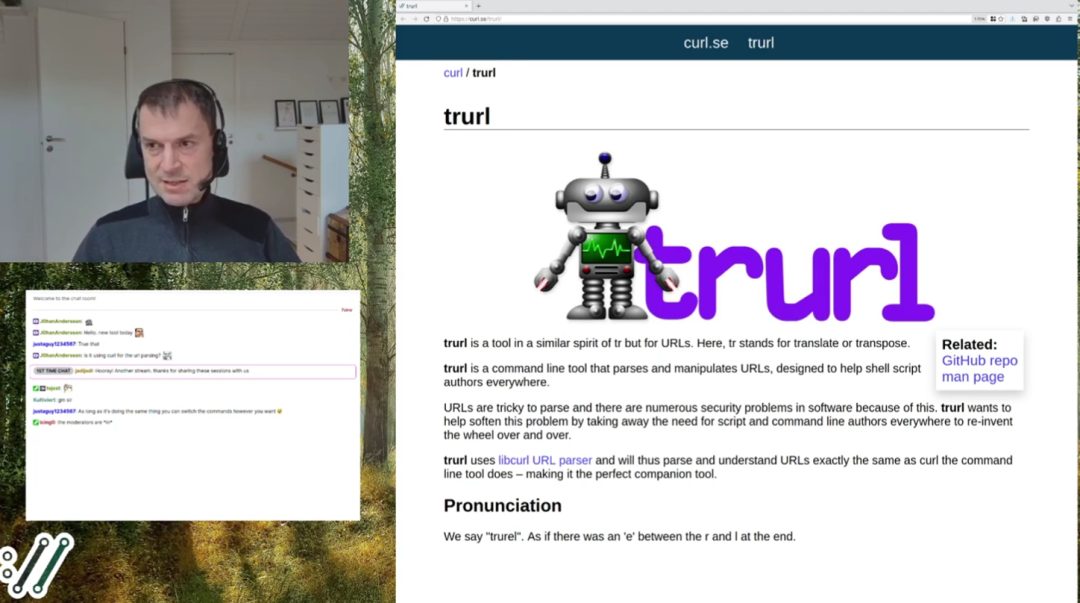 Daniel 表示,URL 很难解析,因此导致软件存在许多安全问题。trurl 希望通过消除脚本和命令行作者到处重复发明轮子的需求来帮助缓解这个问题。trurl 使用了 libcurl 的 URL 解析器,因此解析和理解 URL 的方式与命令行工具 curl 完全相同 —— 使其成为完美的配套工具。示例代码
Daniel 表示,URL 很难解析,因此导致软件存在许多安全问题。trurl 希望通过消除脚本和命令行作者到处重复发明轮子的需求来帮助缓解这个问题。trurl 使用了 libcurl 的 URL 解析器,因此解析和理解 URL 的方式与命令行工具 curl 完全相同 —— 使其成为完美的配套工具。示例代码
$ trurl --url https://curl.se --set host=example.com
https://example.com/
$ trurl --set host=example.com --set scheme=ftp
ftp://example.com/
$ trurl --url https://curl.se/we/are.html --redirect here.html
https://curl.se/we/here.html
$ trurl --url https://curl.se/we/../are.html --set port=8080
https://curl.se:8080/are.html
$ trurl --url https://curl.se/we/are.html --get '{path}'
/we/are.html
$ trurl --url https://curl.se/we/are.html --get '{port}'
443
$ trurl https://example.com/hello.html --get '{scheme} {port} {path}'
https 443 /hello.html
$ trurl --url https://curl.se/hello --append path=you
https://curl.se/hello/you
$ trurl --url "https://curl.se?name=hello" --append query=search=string
https://curl.se/?name=hello&search=string
$ trurl --url-file url-list.txt --get '{host}'
[one host name per URL in the input file]
$ cat url-list.txt | trurl --url-file - --get '{host}'
[one host name per URL in the input file]
$ trurl "https://fake.host/hello#frag" --set user=:: --json
[
{
"url": "https://%3a%3amoo%3a%3a@fake.host/hello#frag",
"scheme": "https",
"user": "::",
"host": "fake.host",
"port": "443",
"path": "/hello",
"fragment": "frag"
}
]
$ trurl "https://example.com?search=hello&utm_source=tracker" --trim query="utm_*"
https://example.com/?search=hello
审核编辑 :李倩
声明:本文内容及配图由入驻作者撰写或者入驻合作网站授权转载。文章观点仅代表作者本人,不代表电子发烧友网立场。文章及其配图仅供工程师学习之用,如有内容侵权或者其他违规问题,请联系本站处理。
举报投诉
-
玩转SQLite2:SQLite命令行基本操作2022-09-23 3289
-
在STM32实现命令行2022-12-09 3513
-
caxa命令行中的应用2009-10-18 2526
-
CMD的命令行高级教程2017-10-24 1297
-
监控jvm常用的5个命令行工具2018-02-06 6371
-
Xilinx软件命令行工具:XSCT开发和调试2018-11-21 15466
-
Xilinx软件命令行工具进行开发和调试2018-11-22 7558
-
维基链的命令行是如何高效快速的对维基链节点进行操作的2019-06-24 1346
-
Git常见的误区和命令行工具等综述2021-08-31 791
-
Shell命令行解释器简介2022-08-19 4036
-
Golang基于flag库实现一个命令行工具2022-10-28 1955
-
新的开源命令行工具west2022-11-11 781
-
PetaLinux工具文档:命令行参考指南2023-09-15 429
-
linux虚拟机怎么调出命令行2023-11-08 4206
-
HarmonyOS开发:【基于命令行(安装库和工具集)】2024-04-25 1118
全部0条评论

快来发表一下你的评论吧 !

