

网络工程师学Python-多线程技术简述
描述
Python多线程是一种并发编程的方式,通过使用多个线程在同一时间内执行多个任务,可以提高程序的性能和响应能力。在本文中,我们将介绍Python中的多线程编程,包括如何创建线程、线程同步和线程池等。
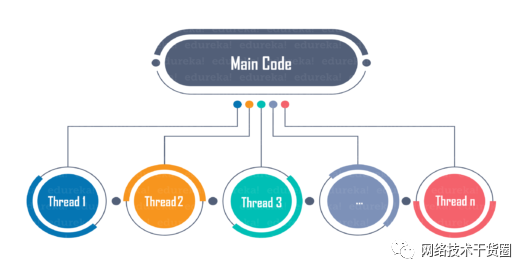
创建线程
要创建一个线程,您可以使用Python的内置threading模块。该模块提供了Thread类,可以轻松地创建和管理线程。下面是一个简单的示例:
import threading
def worker():
print('Working...')
t = threading.Thread(target=worker)
t.start()
上述代码创建了一个名为worker的函数,并将其作为目标传递给Thread类。然后,调用start方法启动线程。该线程将执行worker函数,并输出Working...消息。
线程同步
在多线程编程中,线程同步是一个非常重要的概念。如果多个线程同时访问共享资源,可能会导致数据不一致或竞争条件。Python提供了一些线程同步机制,例如锁和条件变量,可以帮助解决这些问题。
锁
锁是一种线程同步机制,它确保只有一个线程可以访问共享资源。Python中的threading模块提供了Lock类,可以使用它来实现锁。下面是一个使用锁的示例:
import threading counter = 0 lock = threading.Lock() def worker(): global counter with lock: for i in range(100000): counter += 1 threads = [] for i in range(10): t = threading.Thread(target=worker) threads.append(t) t.start() for t in threads: t.join() print(counter)
上述代码创建了10个线程,并使用锁确保只有一个线程可以访问counter变量。每个线程将计数器递增100000次。最后,输出计数器的值。
条件变量
条件变量是一种线程同步机制,它允许线程在满足特定条件之前等待。Python中的threading模块提供了Condition类,可以使用它来实现条件变量。下面是一个使用条件变量的示例:
import threading
items = []
condition = threading.Condition()
def consumer():
with condition:
while not items:
condition.wait()
items.pop(0)
def producer():
with condition:
items.append('item')
condition.notify()
threads = []
for i in range(10):
t = threading.Thread(target=consumer)
threads.append(t)
t.start()
for i in range(10):
t = threading.Thread(target=producer)
threads.append(t)
t.start()
for t in threads:
t.join()
上述代码创建了10个消费者线程和10个生产者线程。每个生产者线程将一个字符串添加到items列表中,每个消费者线程将从列表中删除第一个元素。如果列表为空,则消费者线程将等待,直到有可用的元素。条件变量用于同步消费者和生产者线程。
线程池
线程池是一种管理和重用线程的机制,可以减少线程创建和销毁的开销。Python中的concurrent.futures模块提供了ThreadPoolExecutor类,可以轻松地创建和管理线程池。下面是一个使用线程池的示例:
import concurrent.futures
def worker(index):
print(f'Working on task {index}...')
with concurrent.futures.ThreadPoolExecutor(max_workers=5) as executor:
for i in range(10):
executor.submit(worker, i)
上述代码创建了一个线程池,最多可以同时运行5个线程。然后,使用submit方法将10个任务提交到线程池中。线程池将自动分配和管理线程,以便同时运行最多5个任务。
总结
在本文中,我们介绍了Python中的多线程编程,包括如何创建线程、线程同步和线程池等。多线程编程可以提高程序的性能和响应能力,但需要注意线程同步和资源竞争等问题。Python提供了一些线程同步机制和线程池,可以帮助我们更轻松地编写并发程序。
审核编辑:刘清
-
网络工程师学Python-远程连接管理Telnet2023-04-28 1532
-
网络工程师学Python-文件打开2023-04-27 1083
-
网络工程师学Python-继承概念介绍2023-04-20 907
-
网络工程师学Python-for循环2023-04-19 1410
-
网络工程师的待遇怎么样2019-10-09 6979
-
什么是网络工程师2019-02-19 8706
-
2004-2012网络工程师试题2016-06-17 865
-
合格的网络工程师必会实验大全2015-10-30 1028
-
华为“网络工程师”培训专用教程2012-08-18 3140
-
华为网络工程师培训教材2012-08-16 8200
-
网络工程师RCNA培训教材(ppt)2010-03-26 864
全部0条评论

快来发表一下你的评论吧 !

