

NetSet–自动化网络流量安全增强工具
描述
NetSet旨在自动执行多个操作,以帮助用户保护网络流量。它还提供了一种通过Tor收集代理和运行实用程序的简便方法。NetSet安装和使用的也是自动配置,该工具主要用于辅助性网络安全任务。
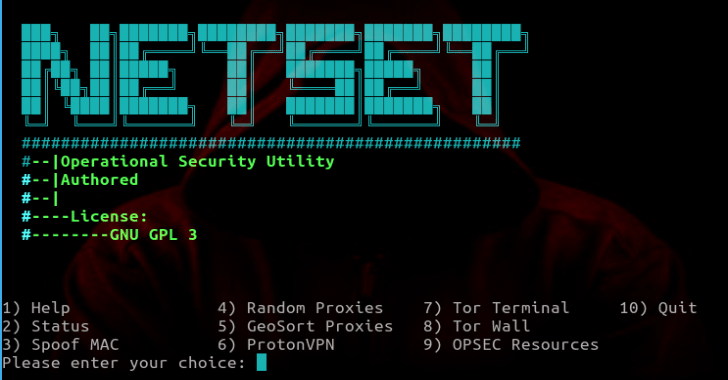
实现了一种按需使用的终端多路复用器,它的会话通过Tor路由网关。通过自动安装和配置DNSCrypt-proxy来保护DNS流量。Tor Wall功能强制所有流量通过Tor网络。轻松访问在线OPSEC资源
NetSet安装与使用
下载安装
git clone https://github.com/NullArray/NetSet.git
然后,repo导航到NetSet目录并运行以下命令:
chmod +x *.sh
./netset-main.sh --install
$ sudo ./netset-main.sh --install
上述命令将会帮助你安装好NetSet,并自动完成所有的功能配置。同时由于使用sudo安装,所有的操作都会以root权限来执行,这也就意味着当一个需要提权的操作在执行时,你都不需要输入sudo密码。当然了,NetSet的大部分操作都需要root权限,包括目录备份等等。
使用参数
CLI Arguments
'-t' or '--terminal' Starts
terminal multiplexer with all
connections routed through Tor
'-s' or '--status' prints a status
overview of NetSet related network
utilities and their current state.
'-i' or '--install' runs a script
designed to install all of NetSet's
dependencies and configures them
Menu Options
'Usage' - Print options overview
'Status' - Print Status overview
'Spoof MAC' - Spoof MAC Address
'Random Proxies' - Scrape random proxies
'GeoSort Proxies'- Scrape GeoSorted proxies
'ProtonVPN' - Start ProtonVPN
'Tor Terminal' - Start terminal multi-
plexer, with all sessions
routed through Tor
'Tor Wall' - Configures iptables to
force all connections
through Tor.
'OPSEC Resources'- Display NetSet's included
list of web resources.
Select an entry to open
it in your default browser
审核编辑 :李倩
声明:本文内容及配图由入驻作者撰写或者入驻合作网站授权转载。文章观点仅代表作者本人,不代表电子发烧友网立场。文章及其配图仅供工程师学习之用,如有内容侵权或者其他违规问题,请联系本站处理。
举报投诉
-
网络流量监控与网关优化2025-01-02 1022
-
Netcap:安全和可扩展的网络流量分析工具2022-10-14 4148
-
【虹科】为什么需要网络流量生成器?2022-03-11 1964
-
网络安全安全设备之流量监控的应用2019-11-06 3023
-
IP网络流量矩阵估计方法2018-02-09 1328
-
一种优化BP神经网络的网络流量预测2018-01-23 1368
-
基于 ossim 的网络流量监控系统的分析2017-09-05 675
-
运营商将能够应对网络流量的增长2011-12-01 2620
-
流序列化的网络流量分类算法2011-05-16 453
-
基于FPGA的网络流量计设计与实现2009-12-18 526
-
基于分组采样组播网络流量预测研究2009-09-25 532
-
浅谈基于PCA的网络流量分析2009-08-15 601
-
网络流量测量的研究与实现2009-08-03 664
-
分布式网络流量监测2009-04-13 655
全部0条评论

快来发表一下你的评论吧 !

